What is the appropriate frame rate for 1080p video?
Generally speaking, 30fps is acceptable for 1080p video frame rate, so the minimum fps to avoid unsmooth movements is 30. A high frame rate results in smoother, more realistic animations. The more frames per second (fps), the smoother the action displayed.
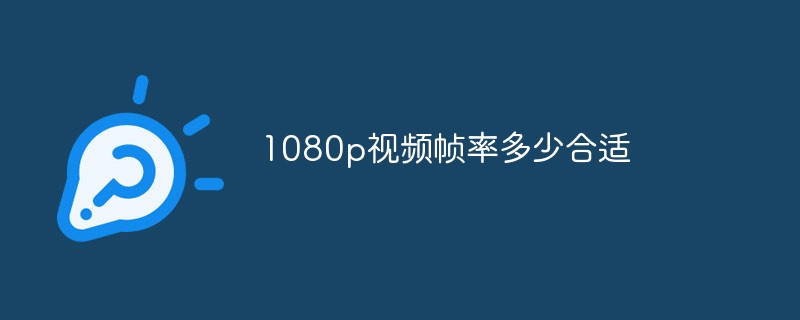
The operating environment of this tutorial: Windows 7 system, Dell G3 computer.
The number of frames is the number of frames of pictures transmitted in one second. It can also be understood as how many times the graphics processor can refresh per second, usually expressed by fps (Frames Per Second). Each frame is a still image, and displaying frames in rapid succession creates the illusion of motion. A high frame rate results in smoother, more realistic animations. The more frames per second (fps), the smoother the action displayed.
Generally speaking, 30fps is acceptable, so the minimum fps to avoid unsmooth movements is 30. In addition to 30fps, some computer video formats, such as AVI, can only provide 15 frames per second. The reason why we can use cameras to see continuous images is because the image sensor continuously captures the images and transmits them to the screen. When the transmission speed reaches a certain level, the human eye cannot distinguish the time gap between the images, so we You can see continuous dynamic pictures.
Resolution: (Resalution) The total number of pixels that make up an image, generally expressed by the number of horizontal pixels x the number of vertical pixels. The higher the resolution, the clearer the image, but the smaller the resulting image or text. It is closely related to the refresh frequency. When the refresh frequency is 85Hz, the higher the resolution, the better the performance of the display. The resolution can be divided into CGA, EGA, VGA, SVGA, etc.; according to the number of horizontal and vertical pixels, it can be divided into: 320x200, 640x480, 800x600, 1024x768, 1280x1024, 1600x1280, etc.
For more computer-related knowledge, please visit the FAQ column!
The above is the detailed content of What is the appropriate frame rate for 1080p video?. For more information, please follow other related articles on the PHP Chinese website!

Hot AI Tools

Undresser.AI Undress
AI-powered app for creating realistic nude photos

AI Clothes Remover
Online AI tool for removing clothes from photos.

Undress AI Tool
Undress images for free

Clothoff.io
AI clothes remover

Video Face Swap
Swap faces in any video effortlessly with our completely free AI face swap tool!

Hot Article

Hot Tools

Notepad++7.3.1
Easy-to-use and free code editor

SublimeText3 Chinese version
Chinese version, very easy to use

Zend Studio 13.0.1
Powerful PHP integrated development environment

Dreamweaver CS6
Visual web development tools

SublimeText3 Mac version
God-level code editing software (SublimeText3)

Hot Topics
 1655
1655
 14
14
 1414
1414
 52
52
 1307
1307
 25
25
 1255
1255
 29
29
 1228
1228
 24
24
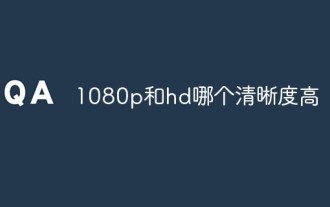 Which one has higher definition, 1080p or HD?
Mar 30, 2023 pm 04:08 PM
Which one has higher definition, 1080p or HD?
Mar 30, 2023 pm 04:08 PM
1080p has high definition. HD refers to high definition, which refers to images or videos with vertical resolutions greater than or equal to 720. The sizes are generally 1280×720 and 1920×1080, while 1080p refers to ultra-clear resolution. Usually the picture resolution of 1080P is 1920×1080; Ultra HD resolution (sharpness) is much higher than HD resolution.
 Why does Xiaobaying 1080 graphics card lock the driver?
Jun 14, 2023 pm 04:41 PM
Why does Xiaobaying 1080 graphics card lock the driver?
Jun 14, 2023 pm 04:41 PM
The reason for the Xiaoyingba 1080 graphics card driver lock is: Xiaoyingba 1080 graphics card essentially uses the mobile version of the core, so the desktop version of the 1080 graphics card driver cannot be installed normally. You need to install the modified driver specially provided by Xiaoyingba.
 What is the resolution of 1080p
Feb 24, 2023 pm 02:48 PM
What is the resolution of 1080p
Feb 24, 2023 pm 02:48 PM
The resolution of 1080p is "1920×1080". 1080P is a video display format. 1080p is the highest-level high-definition digital TV format standard formulated by the Society of Motion Picture and Television Engineers (SMPTE). The foreign letter P means progressive scan, which means there are 1080 horizontal lines in the vertical direction. Scan lines; usually the picture resolution of 1080P is 1920×1080.
 Alienware unveils unique 27” gaming monitor AW2725QF with dual resolution and refresh-rate modes
Aug 17, 2024 am 06:52 AM
Alienware unveils unique 27” gaming monitor AW2725QF with dual resolution and refresh-rate modes
Aug 17, 2024 am 06:52 AM
Dell has just unveiled a new 27-inch IPS gaming monitor with a special and rather useful trick up its sleeve that should appeal to enthusiasts and professional gamers. With the press of a button, the Alienware AW2725QF can switch between two combinat
 What is HD?
Mar 17, 2023 pm 03:49 PM
What is HD?
Mar 17, 2023 pm 03:49 PM
HD is 720p and 1080p. 720P is the lowest standard in high-definition image quality, and only when it reaches this standard can it be called high-definition. Its resolution is "1280×720", while 1080P is also called full HD, and its resolution reaches "1920×1080" ; 1080P is clearer than 720P, but the video file capacity is also larger.
 What is the resolution of 1080p
Aug 24, 2023 am 10:51 AM
What is the resolution of 1080p
Aug 24, 2023 am 10:51 AM
1080p resolution is a vertical pixel count of 1080. The horizontal pixel count can be calculated based on the screen ratio. It is commonly used in high-definition TVs, movies, games, and computer monitors. One of the advantages of 1080p resolution is that it provides higher image quality and Clarity: 1080p is able to display more detail than lower-resolution screens, making images sharper and more realistic, making it a popular choice for movies, games, and other media content.
 What resolution is 1080p?
Feb 02, 2023 am 10:37 AM
What resolution is 1080p?
Feb 02, 2023 am 10:37 AM
1080P is 2 million pixels. 1080p is a display format that reaches a resolution of "1920×1080" under progressive scanning. The entire screen displays 1920 pixels horizontally and 1080 pixels vertically, so the entire pixel is "1920*1080 =2073600", that is About 2 million pixels, so generally 2 million pixels is also called 1080P.
 Nikon Z6 III teaser touts tiny form factor with powerful internals for June 17 announcement
Jun 13, 2024 pm 09:51 PM
Nikon Z6 III teaser touts tiny form factor with powerful internals for June 17 announcement
Jun 13, 2024 pm 09:51 PM
WerecentlyreportedonleaksabouttheupcomingZ6IIIfull-framecameracomingaroundJune11withahostofperformanceandfeatureupgrades,includingimprovedautofocusperformance,betterin-bodyimagestabilisation,andfasterburstrates.Ifanew



