What does DNS server not responding mean?
The DNS server not responding means that the DNS server is not connected to you, that is, the data cannot be obtained from the DNS server. DNS services are computers with DNS server-side software installed. The server-side software can be based on either a Linux-like operating system or a Windows operating system.
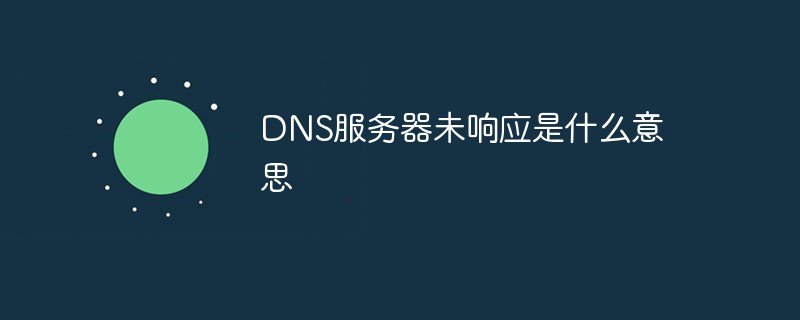
The operating environment of this tutorial: Windows 7 system, Dell G3 computer.
The DNS server not responding means that the DNS server is not connected to you, that is, the data cannot be obtained from the DNS server.
DNS services are computers with DNS server software installed. Server-side software can be based on either a Linux-like operating system or a Windows operating system.
In order to ensure the high availability of the service, DNS requires that the resource records of a certain area be updated manually or automatically to a single primary name server (called the primary DNS server). The primary DNS server can be one or several The authoritative name server for a region.
Each IP address can have a host name. The host name consists of one or more strings separated by decimal points. With the host name, don't memorize the IP address of each IP device by rote. Just remember the host name that is relatively intuitive and meaningful. This is what the DNS protocol does.
Extended information:
Solution:
1. Enter the Network Connection window of the Network Sharing Center, select Local Area Connection, right-click and select "Properties". If you are using wireless, select the wireless network connection option.
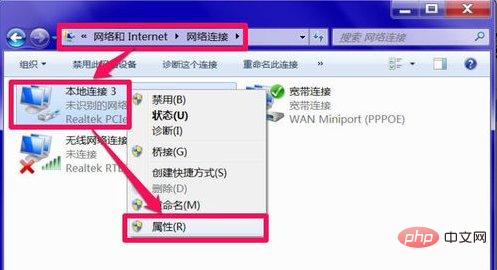
2. In the local area connection properties window, select the "Network" tab, then select the "Internet Protocol Version 4 (TCP/IPv4)" item, and click " Attributes".
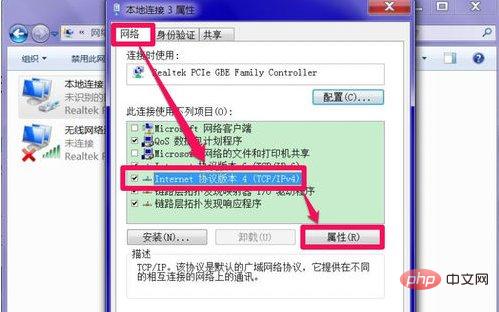
3. In the protocol properties window, find the item "Use the following DNS server address" and modify its preferred DNS server. You can try setting it to 8.8.8.8. This is a universal DNS server address. The general problem of not being able to connect to the Internet caused by DNS errors is solved here.

For more computer-related knowledge, please visit the FAQ column!
The above is the detailed content of What does DNS server not responding mean?. For more information, please follow other related articles on the PHP Chinese website!

Hot AI Tools

Undresser.AI Undress
AI-powered app for creating realistic nude photos

AI Clothes Remover
Online AI tool for removing clothes from photos.

Undress AI Tool
Undress images for free

Clothoff.io
AI clothes remover

Video Face Swap
Swap faces in any video effortlessly with our completely free AI face swap tool!

Hot Article

Hot Tools

Notepad++7.3.1
Easy-to-use and free code editor

SublimeText3 Chinese version
Chinese version, very easy to use

Zend Studio 13.0.1
Powerful PHP integrated development environment

Dreamweaver CS6
Visual web development tools

SublimeText3 Mac version
God-level code editing software (SublimeText3)

Hot Topics
 1665
1665
 14
14
 1424
1424
 52
52
 1322
1322
 25
25
 1270
1270
 29
29
 1249
1249
 24
24


