How to install PHP7.2 source code
This article will introduce to you how to install PHP7.2 source code. It has certain reference value. Friends in need can refer to it. I hope it will be helpful to everyone.

1. Download the installation package of php7.2 version
1. Download
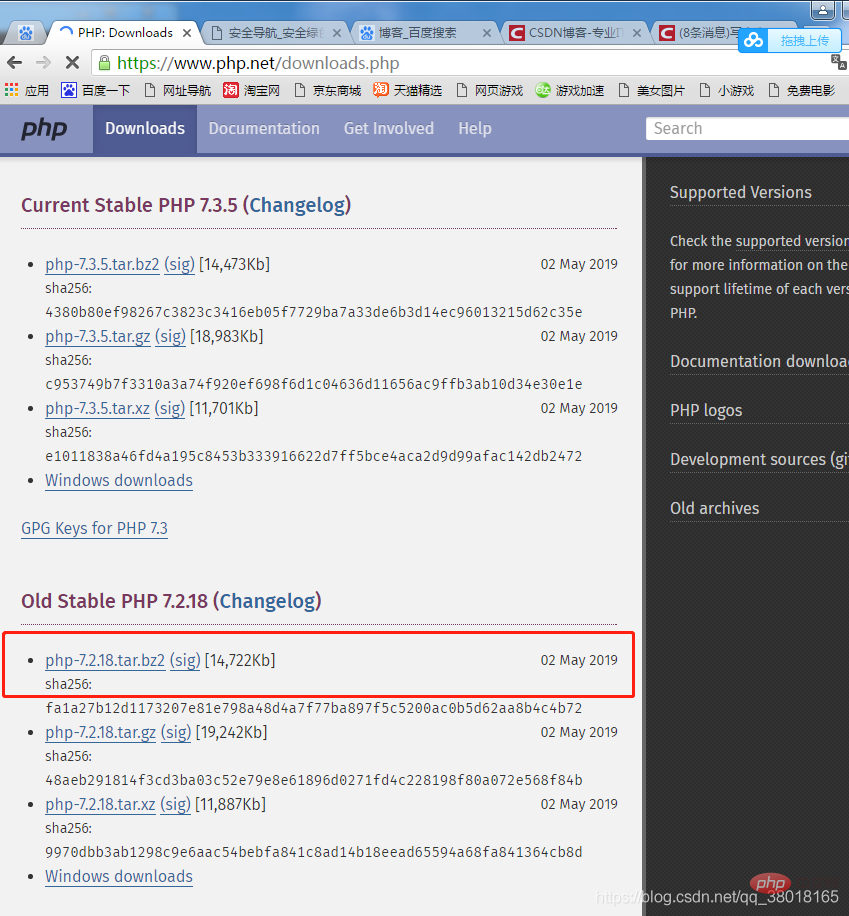
2 .Upload to the root directory of the server
pwd: View the current directory
ll: View the files in the current directory
2. Unzip
tar -xjvf php-7.2.18.tar.bz
三.configure(compile)
cd php-7.2.18
./configure --prefix=/home/work /study
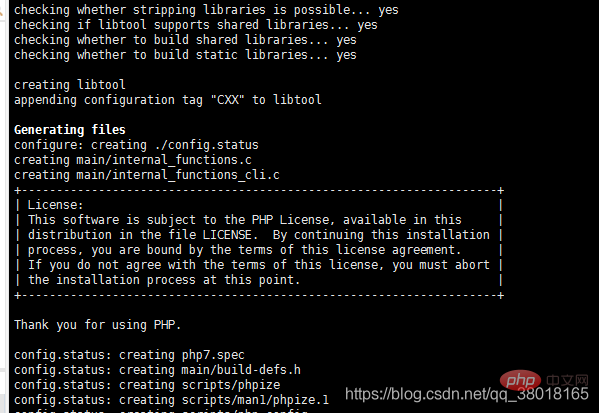
IV.make(build)
make
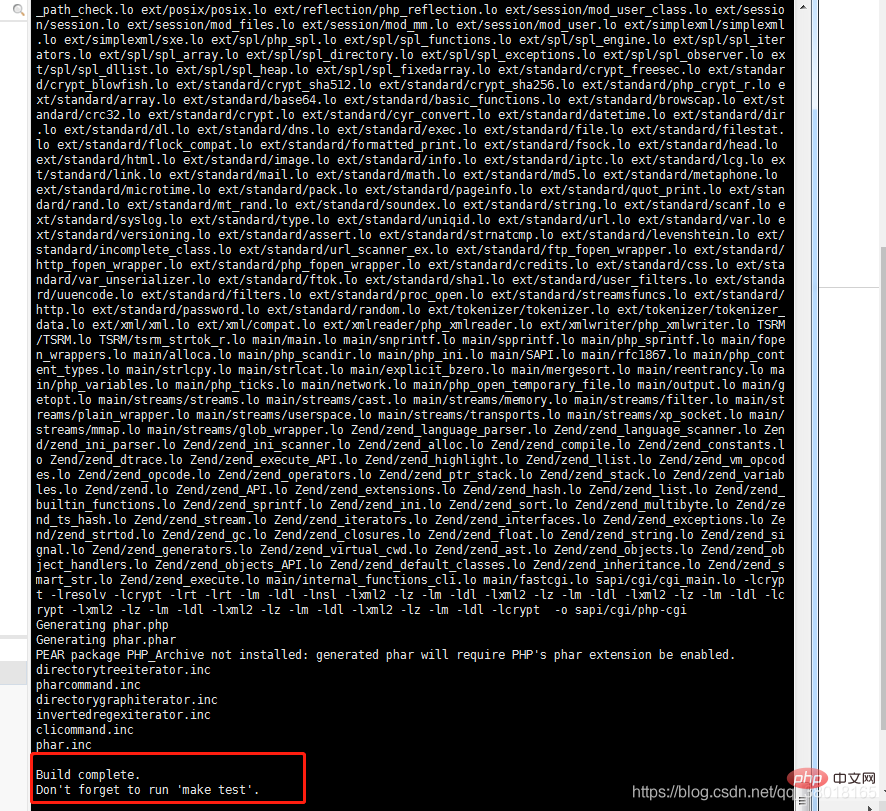
make test
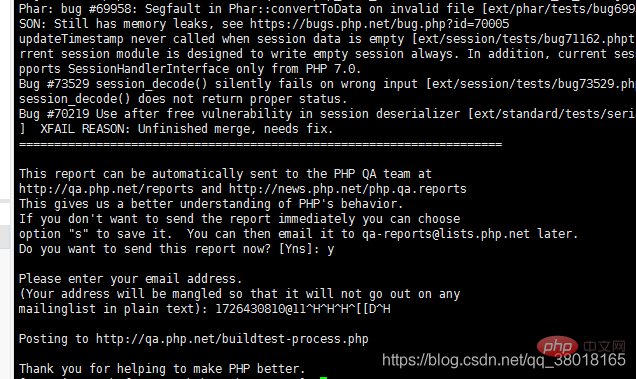
5.make install
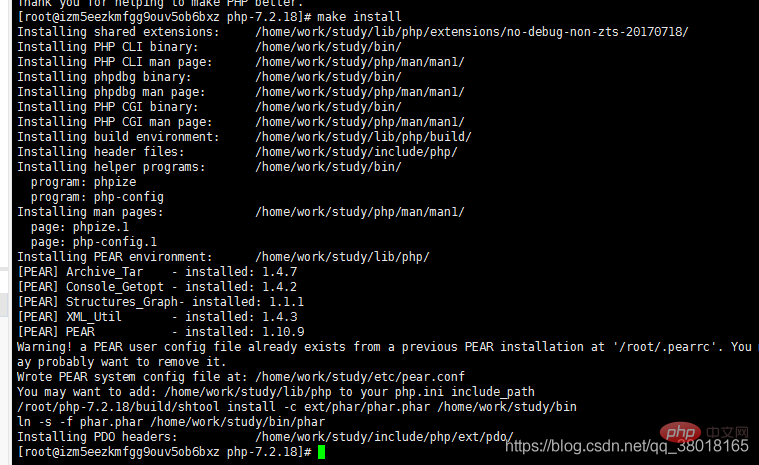
Some commands for Linux operations on php
cd php——Enter php
cd ..——Enter the upper-level directory
.bin/php -m to view its extension
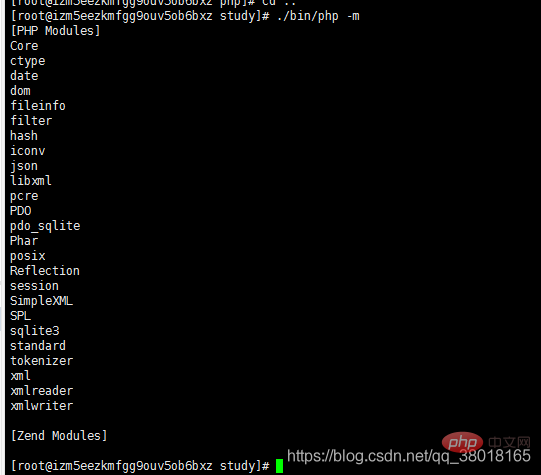
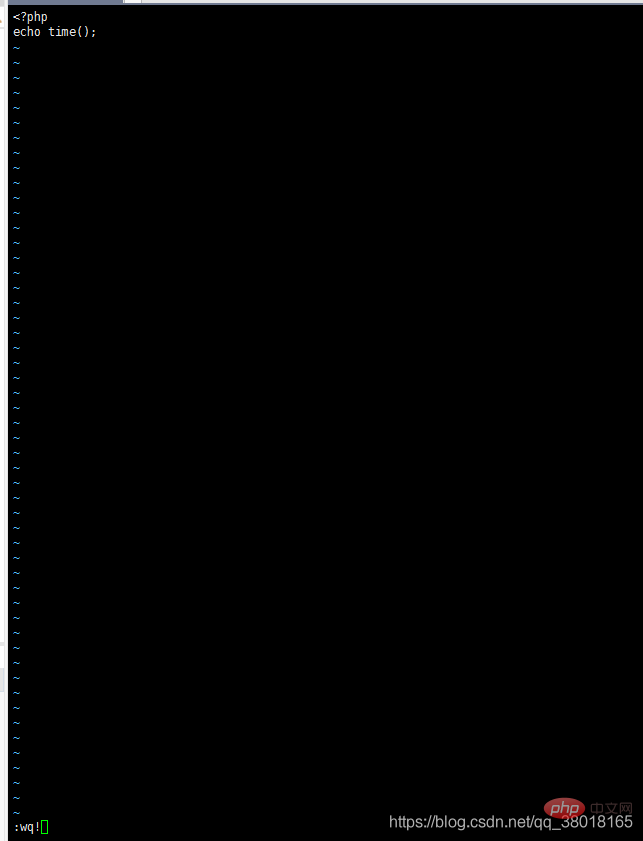
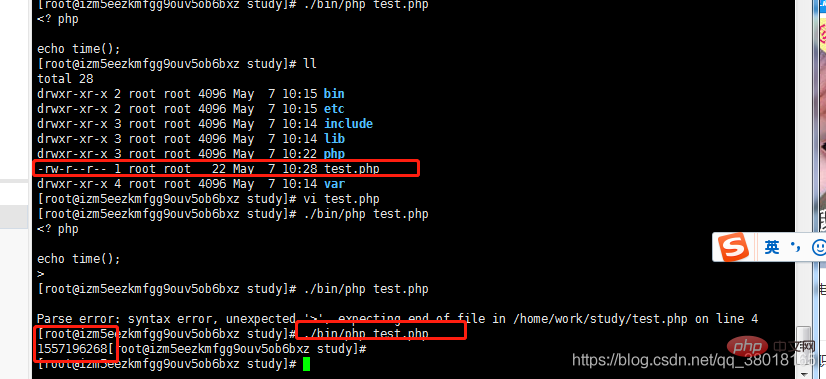
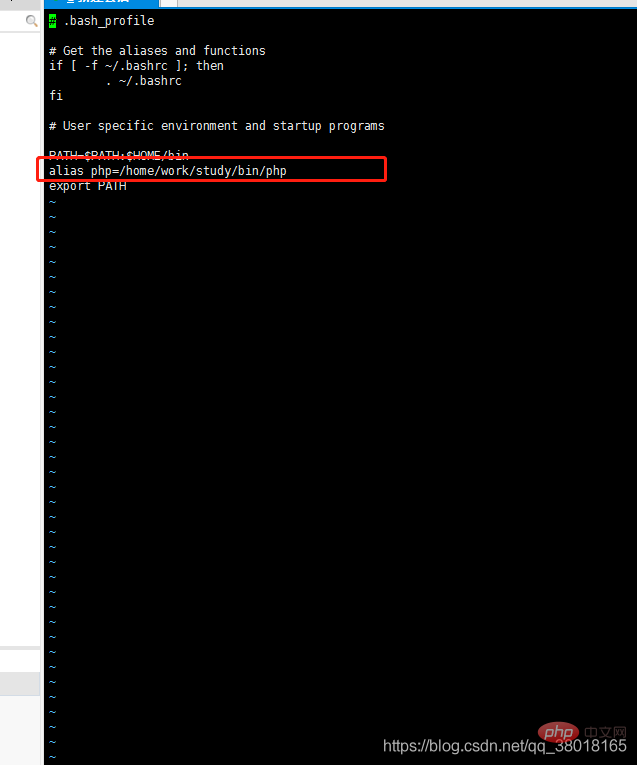 #2.source ~/.bash_profile
#2.source ~/.bash_profile
3.php -v
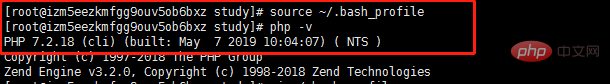 Test
Test
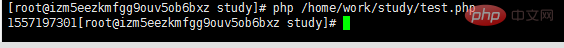 Summary: What pitfalls will you encounter when installing PHP source code?
Summary: What pitfalls will you encounter when installing PHP source code?
1.gcc autoconfig——If it is not compiled, the system will prompt that you need to install these two software
2. The compiled file does not have a php.ini file
cp php.ini-development /home/work/study/ect/——Copy to the compiled folder
mv php.ini-development php.ini——Change the name
Changed the configuration of php.ini and it does not take effect
php -i |grep php.ini
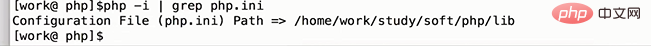 So move php.ini to lib
So move php.ini to lib
mv ./etc/php.ini ./lib
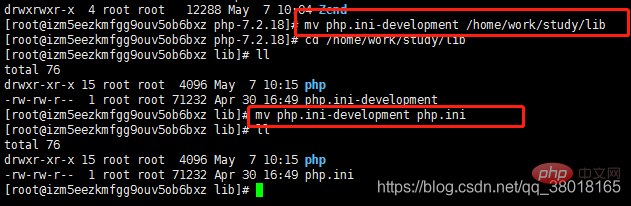 Recommended learning:
Recommended learning:
The above is the detailed content of How to install PHP7.2 source code. For more information, please follow other related articles on the PHP Chinese website!

Hot AI Tools

Undresser.AI Undress
AI-powered app for creating realistic nude photos

AI Clothes Remover
Online AI tool for removing clothes from photos.

Undress AI Tool
Undress images for free

Clothoff.io
AI clothes remover

Video Face Swap
Swap faces in any video effortlessly with our completely free AI face swap tool!

Hot Article

Hot Tools

Notepad++7.3.1
Easy-to-use and free code editor

SublimeText3 Chinese version
Chinese version, very easy to use

Zend Studio 13.0.1
Powerful PHP integrated development environment

Dreamweaver CS6
Visual web development tools

SublimeText3 Mac version
God-level code editing software (SublimeText3)

Hot Topics
 1664
1664
 14
14
 1423
1423
 52
52
 1318
1318
 25
25
 1269
1269
 29
29
 1248
1248
 24
24


