How to solve the problem of garbled HTML emails
Solutions to garbled html emails: 1. Print the message content on the line before the mail function; 2. Save the email content as an html file and view it; 3. Set UTF-8 encoding.
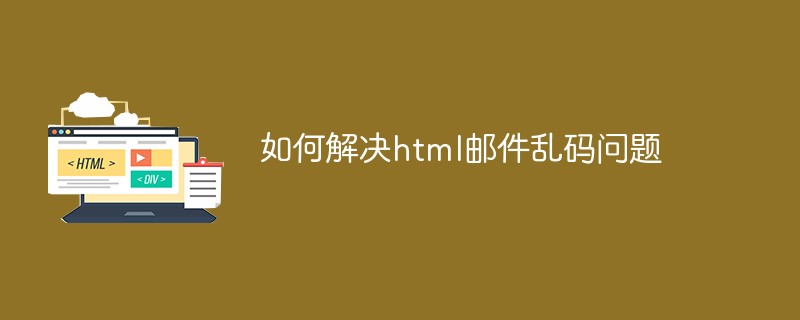
The operating environment of this article: Windows 7 system, HTML5 version, Dell G3 computer.
How to solve the problem of garbled html emails? Random garbled characters appear in the mail content
Problem description:
Assemble the data (including Chinese) into html file format and send the email to the specified user.
Using the mail function in PHP
//拼装header。指定编码utf-8,解析邮件正文中的中文$headers = "From: xxx@xxx\n"; $headers .= "MIME-Version: 1.0\n"; $headers .= "Content-type: text/html; charset=utf-8\n"; $headers .= "Content-Transfer-Encoding: 8bit\n";//拼装标题 解决中文标题乱码问题$subject = xxx; $subject = "=?UTF-8?B?".base64_encode($subject)."?="; mail($toEmail,$subject,$message,$headers); // 其中$message为邮件内容主题,格式形如"<html><head></head><body><p>".$title."</p>".$message.$table."</body></html>";
The text part of the received email randomly appears with garbled characters, non-special characters, and random positions. The garbled characters are different when sending emails to mac and receiving emails on windows.
- windows: Random location appears? or!
- Mac: The data location is inconsistent with the incoming data. For example, it should be xxxxAxxxxBxxxxx, and the received email is xxxxBxxxxAxxxx
When the incoming data is different, sometimes garbled characters will appear, and sometimes they will not. will appear, and the comparison has nothing to do with special characters.
windows garbled characters such as: 
Troubleshooting:
1. Confirm whether the assembly is incorrect
Print the message content directly in the line before the mail function in complete html format, save it as an html file and open it. No garbled characters, consistent with what is expected.
2. Confirm receipt of the email content
View the source file of the email in Outlook (you can right-click on Mac directly, Windows does not have this function, and then save it as an html file and view it ), and found that the format of the garbled characters is inconsistent with that in step 1. For example, the label appears
3. Others
In fact, up to this point, I have been wondering what exactly is done in the mail function of php. Is it right? Hidden underlying bugs in PHP, what has been changed in the transmission process. But I couldn't find the corresponding source code to view, and I lingered here for a long time.
Because it is Chinese garbled characters, I have repeatedly confirmed that UTF-8 is set. Many search results are also related to this
In addition, the confusion of the position on the mac has considered whether there is a problem with transmission truncation, right? Too long length leads to
transfer: https://www.cnblogs.com/puzbus/archive/2013/06/07/3356342.html
Summarizing two points
- If the email content is too long, it will cause parsing problems
- Solution: Content-Transfer-Encoding: base64
Review supplement:
Question 1: What is the basis for the length limit of emails, and how to deal with long emails
php mail The upper limit is indicated in the method document (I had the impression that if the length exceeds the limit, it will be truncated, so I didn’t expect it to be a length problem when the garbled characters appeared)
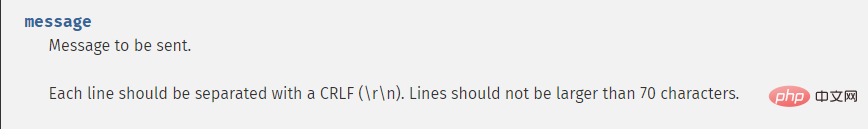
The basic method of PHP sets the upper limit The basis is RFC 2822 2.1.1.
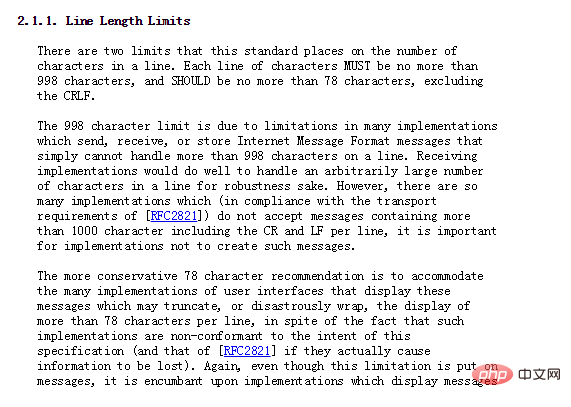
At the same time, it also provides processing suggestions, which is to split the text content into multiple lines. The assembled html structure is one line, which obviously exceeds the length.
[Recommended learning: html video tutorial]
Question 2: Why can base64 solve the problem of too long email lines?
1. To understand what base64 is, refer to the base64 notes http://www.ruanyifeng.com/blog/2008/06/base64.html. Simply put, the 3 bytes in base64 represent the ASCII 4 bytes
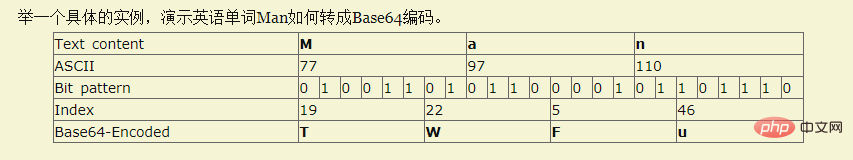
#2. What does this have to do with line breaks? According to RFC822 regulations, every 76 characters encoded by BASE64Encoder needs to be added with a carriage return and line feed
Question 3: What do different values of Content-Transfer-Encoding mean?
Reference: MIME notes and https://www.w3.org/Protocols/rfc1341/5_Content-Transfer-Encoding.html

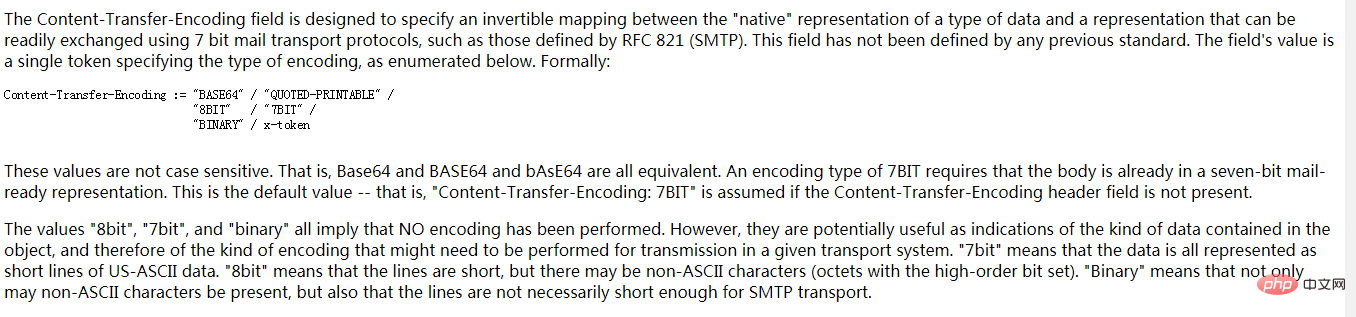
Personally understand that methods other than base64 have no effect of inserting line breaks, so the problem cannot be solved
Supplementary 1: The text class needs Supplementary charset
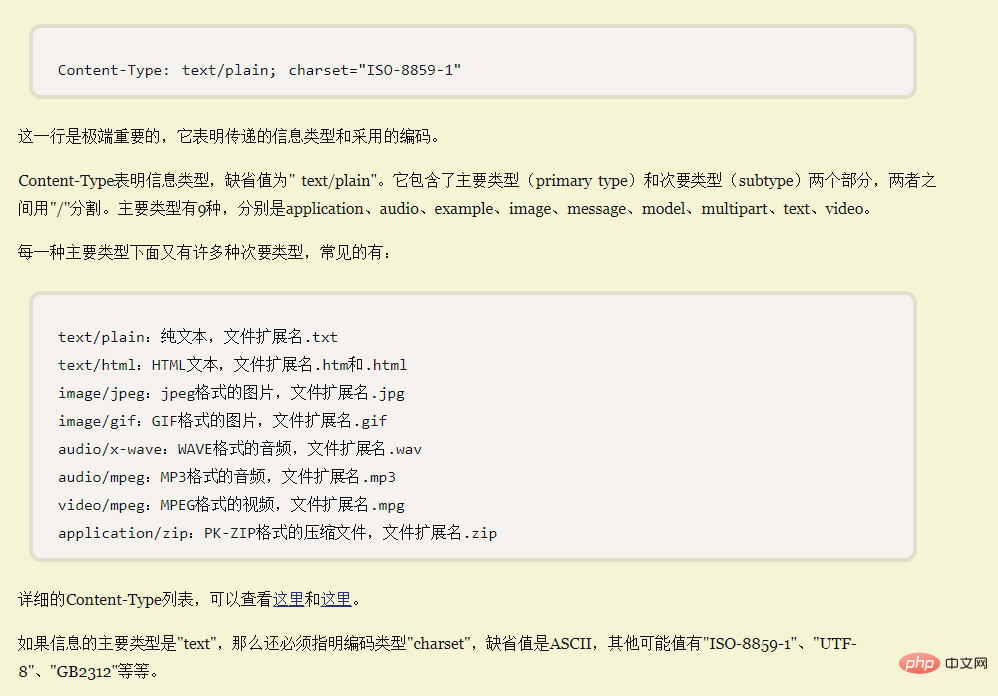
Supplementary 2: "=?[Encoding]?B?".base64_encode($subject)."?="; B represents base64 Q stands for quoted-printable
The above is the detailed content of How to solve the problem of garbled HTML emails. For more information, please follow other related articles on the PHP Chinese website!

Hot AI Tools

Undresser.AI Undress
AI-powered app for creating realistic nude photos

AI Clothes Remover
Online AI tool for removing clothes from photos.

Undress AI Tool
Undress images for free

Clothoff.io
AI clothes remover

Video Face Swap
Swap faces in any video effortlessly with our completely free AI face swap tool!

Hot Article

Hot Tools

Notepad++7.3.1
Easy-to-use and free code editor

SublimeText3 Chinese version
Chinese version, very easy to use

Zend Studio 13.0.1
Powerful PHP integrated development environment

Dreamweaver CS6
Visual web development tools

SublimeText3 Mac version
God-level code editing software (SublimeText3)

Hot Topics
 1664
1664
 14
14
 1421
1421
 52
52
 1315
1315
 25
25
 1266
1266
 29
29
 1239
1239
 24
24
 Table Border in HTML
Sep 04, 2024 pm 04:49 PM
Table Border in HTML
Sep 04, 2024 pm 04:49 PM
Guide to Table Border in HTML. Here we discuss multiple ways for defining table-border with examples of the Table Border in HTML.
 Nested Table in HTML
Sep 04, 2024 pm 04:49 PM
Nested Table in HTML
Sep 04, 2024 pm 04:49 PM
This is a guide to Nested Table in HTML. Here we discuss how to create a table within the table along with the respective examples.
 HTML margin-left
Sep 04, 2024 pm 04:48 PM
HTML margin-left
Sep 04, 2024 pm 04:48 PM
Guide to HTML margin-left. Here we discuss a brief overview on HTML margin-left and its Examples along with its Code Implementation.
 HTML Table Layout
Sep 04, 2024 pm 04:54 PM
HTML Table Layout
Sep 04, 2024 pm 04:54 PM
Guide to HTML Table Layout. Here we discuss the Values of HTML Table Layout along with the examples and outputs n detail.
 HTML Input Placeholder
Sep 04, 2024 pm 04:54 PM
HTML Input Placeholder
Sep 04, 2024 pm 04:54 PM
Guide to HTML Input Placeholder. Here we discuss the Examples of HTML Input Placeholder along with the codes and outputs.
 How do you parse and process HTML/XML in PHP?
Feb 07, 2025 am 11:57 AM
How do you parse and process HTML/XML in PHP?
Feb 07, 2025 am 11:57 AM
This tutorial demonstrates how to efficiently process XML documents using PHP. XML (eXtensible Markup Language) is a versatile text-based markup language designed for both human readability and machine parsing. It's commonly used for data storage an
 HTML Ordered List
Sep 04, 2024 pm 04:43 PM
HTML Ordered List
Sep 04, 2024 pm 04:43 PM
Guide to the HTML Ordered List. Here we also discuss introduction of HTML Ordered list and types along with their example respectively
 HTML onclick Button
Sep 04, 2024 pm 04:49 PM
HTML onclick Button
Sep 04, 2024 pm 04:49 PM
Guide to HTML onclick Button. Here we discuss their introduction, working, examples and onclick Event in various events respectively.




