What are the Tuoke software?
Taoke software includes: 1. Quanniao Tuoke APP; 2. Yima Tuoke System APP; 3. Kuai Kemao Tuoke APP; 4. Cloud Enterprise Sales Search System; 5. WeChat Business Toolbox; 6. Micro-business marketing treasure; 7. Micro-marketing; 8. Aikeyuan; 9. Huirongke app; 10. Micro-fan network.
The operating environment of this tutorial: Magic UI 4.0.0 system, HONOR V30 mobile phone.
There are many ways to find customers. Many times we find customers from newspapers, advertisements, recruitment websites, Tieba forums or product exhibitions. We can also find customers from competitors and learn how they find customers. method. However, the customer efficiency brought by these methods is not high. The best way is to find specialized customer acquisition software to obtain accurate customers. Here are several customer extension software recommendations for you.
1. Quanniao Tuoke APP
The characteristic function of Quanniao Tuoke APP is that it relies on major domestic map navigation systems such as Amap, Baidu Map, Tencent Maps, 360 Navigation, etc., realize classified search and precise positioning of customer sources. We can achieve classification screening through keywords such as industry (clothing, tea, real estate, catering, hotels, etc.), distance (such as within 1km), direct merchant name, etc. Search, and save the search results to the address book or export to a table. You can also send batch text messages directly on the current page. It is easy to operate and has high customer acquisition efficiency.
2. Yima Tuoke System APP
Yima Tuoke System is a multi-functional intelligent software that reads verification codes and automatically fills in them. Users can do it at any time For credit analysis, intelligent recommendations and data report viewing, you can create templates at any time and understand information notifications in real time. The Yimatuoke system is a platform for receiving SMS verification codes. The platform will read the user's mobile phone number and generate a matching and valid SMS verification code. , sent to the designated mobile phone number.
3. Kuikemao Tuoke APP
Quikemao is a marketing tool developed by Xiamen Mengren Data Technology Co., Ltd., which can help merchants quickly Search for target customers, view promotion data on the homepage, and discover more potential customers. The bulletin board in the software has the latest news, and we can learn promotion techniques. There is also a merchant center, which is easy to operate. The weekly data is updated in real time and provides professional data analysis.
4. Cloud Enterprise Sales Search System
Cloud Enterprise Sales Search System is a high-quality online customer acquisition software that has the highest mining effect on customer business directories. good! It can help you find effective customers easily. You can search for any company information you want on the homepage. It also provides a filtering function. You can better understand the company information you want, filter conditions, and find more accurate customer information.
The Cloud Enterprise Marketing Souke System integrates the big data resources of enterprises across the entire network, directly providing the contact information of enterprise leaders or persons in charge, improving the efficiency of communication and the success rate of signing orders.
The Yunqishou Souke system also has Gonghai. Users can save the required data to Gonghai, and then download the customer information in the form of a table to facilitate the use of business personnel.
5. Micro-Business Toolbox
Micro-Business Toolbox software is a good tool for micro-business novices to provide functions such as adding, managing, and marketing contacts. Use the APP to download the mobile version of the Wechat Business Toolbox, automate operations and management, free your hands, and improve marketing efficiency more conveniently and quickly.
6. WeChat Business Marketing Bao
WeChat Business Marketing Bao is an easy-to-use micro-business marketing tool with a simple and easy-to-use interface, many functions, and is particularly suitable for Used by micro-business. ---Wechat business screenshots--- Do whatever you want! Entertainment, promotion, prank, you decide.
7. Micro Marketing
Micro marketing is a free marketing promotion tool designed for micro store owners, sellers on major platforms, sales staff, etc. Set the advertising content you want to place, and after forwarding the content in WeChat Moments, the ads you set will automatically be added after the forwarded content, integrating various marketing resources and creating an efficient marketing chain.
8. Aikeyuan
Aikeyuan is an industry information and customer source collection software. Our goal is to help users search for valuable companies and Customer information and business opportunity information such as merchants can better help entity owners and business owners with marketing and promotion.
It is actually not difficult to attract customers. As long as you find the right method and choose the right software, you will gain a steady stream of customer resources.
9. Huirongke app
Huirongke, an advocate of customer expansion industry, integrates massive customer source information and intelligent marketing system, and has both comprehensive integration and orientation Souke, WeChat one-click addition, product promotion and other functions help companies conduct mobile sales; we have joined forces with Baidu Maps, Amap, and Tencent Maps to use big data to provide users with real-world information
10. Weifen Network
Weifen Network is an app that provides customers with massive network resource services. Here you can add friends at will, or you can purchase our monthly membership and upload QR codes to let more friends add you and greatly expand your network.
For more related knowledge, please visit the FAQ column!
The above is the detailed content of What are the Tuoke software?. For more information, please follow other related articles on the PHP Chinese website!

Hot AI Tools

Undresser.AI Undress
AI-powered app for creating realistic nude photos

AI Clothes Remover
Online AI tool for removing clothes from photos.

Undress AI Tool
Undress images for free

Clothoff.io
AI clothes remover

Video Face Swap
Swap faces in any video effortlessly with our completely free AI face swap tool!

Hot Article

Hot Tools

Notepad++7.3.1
Easy-to-use and free code editor

SublimeText3 Chinese version
Chinese version, very easy to use

Zend Studio 13.0.1
Powerful PHP integrated development environment

Dreamweaver CS6
Visual web development tools

SublimeText3 Mac version
God-level code editing software (SublimeText3)

Hot Topics
 What software is bonjour and can it be uninstalled?
Feb 20, 2024 am 09:33 AM
What software is bonjour and can it be uninstalled?
Feb 20, 2024 am 09:33 AM
Title: Explore the Bonjour software and how to uninstall it Abstract: This article will introduce the functions, scope of use and how to uninstall the Bonjour software. At the same time, it will also be explained how to use other tools to replace Bonjour to meet the needs of users. Introduction: Bonjour is a common software in the field of computer and network technology. Although this may be unfamiliar to some users, it can be very useful in some specific situations. If you happen to have Bonjour software installed but now want to uninstall it, then
 What software is crystaldiskmark? -How to use crystaldiskmark?
Mar 18, 2024 pm 02:58 PM
What software is crystaldiskmark? -How to use crystaldiskmark?
Mar 18, 2024 pm 02:58 PM
CrystalDiskMark is a small HDD benchmark tool for hard drives that quickly measures sequential and random read/write speeds. Next, let the editor introduce CrystalDiskMark to you and how to use crystaldiskmark~ 1. Introduction to CrystalDiskMark CrystalDiskMark is a widely used disk performance testing tool used to evaluate the read and write speed and performance of mechanical hard drives and solid-state drives (SSD). Random I/O performance. It is a free Windows application and provides a user-friendly interface and various test modes to evaluate different aspects of hard drive performance and is widely used in hardware reviews
 What to do if WPS Office cannot open the PPT file - What to do if WPS Office cannot open the PPT file
Mar 04, 2024 am 11:40 AM
What to do if WPS Office cannot open the PPT file - What to do if WPS Office cannot open the PPT file
Mar 04, 2024 am 11:40 AM
Recently, many friends have asked me what to do if WPSOffice cannot open PPT files. Next, let us learn how to solve the problem of WPSOffice not being able to open PPT files. I hope it can help everyone. 1. First open WPSOffice and enter the homepage, as shown in the figure below. 2. Then enter the keyword "document repair" in the search bar above, and then click to open the document repair tool, as shown in the figure below. 3. Then import the PPT file for repair, as shown in the figure below.
![Corsair iCUE software not detecting RAM [Fixed]](https://img.php.cn/upload/article/000/465/014/170831448976874.png?x-oss-process=image/resize,m_fill,h_207,w_330) Corsair iCUE software not detecting RAM [Fixed]
Feb 19, 2024 am 11:48 AM
Corsair iCUE software not detecting RAM [Fixed]
Feb 19, 2024 am 11:48 AM
This article will explore what users can do when the CorsairiCUE software does not recognize the RAM in a Windows system. Although the CorsairiCUE software is designed to let users control their computer's RGB lighting, some users have found that the software does not function properly, resulting in an inability to detect RAM modules. Why doesn't ICUE pick up my memory? The main reason why ICUE cannot correctly identify RAM is usually related to background software conflicts. In addition, incorrect SPD write settings may also cause this problem. Fixed issue with CorsairIcue software not detecting RAM If CorsairIcue software is not detecting RAM on your Windows computer, please use the following suggestions.
 CrystalDiskinfo usage tutorial-What software is CrystalDiskinfo?
Mar 18, 2024 pm 04:50 PM
CrystalDiskinfo usage tutorial-What software is CrystalDiskinfo?
Mar 18, 2024 pm 04:50 PM
CrystalDiskInfo is a software used to check computer hardware devices. In this software, we can check our own computer hardware, such as reading speed, transmission mode, interface, etc.! So in addition to these functions, how to use CrystalDiskInfo and what exactly is CrystalDiskInfo? Let me sort it out for you! 1. The Origin of CrystalDiskInfo As one of the three major components of a computer host, a solid-state drive is the storage medium of a computer and is responsible for computer data storage. A good solid-state drive can speed up file reading and affect consumer experience. When consumers receive new devices, they can use third-party software or other SSDs to
 How to set the keyboard increment in Adobe Illustrator CS6 - How to set the keyboard increment in Adobe Illustrator CS6
Mar 04, 2024 pm 06:04 PM
How to set the keyboard increment in Adobe Illustrator CS6 - How to set the keyboard increment in Adobe Illustrator CS6
Mar 04, 2024 pm 06:04 PM
Many users are using the Adobe Illustrator CS6 software in their offices, so do you know how to set the keyboard increment in Adobe Illustrator CS6? Then, the editor will bring you the method of setting the keyboard increment in Adobe Illustrator CS6. Interested users can take a look below. Step 1: Start Adobe Illustrator CS6 software, as shown in the figure below. Step 2: In the menu bar, click the [Edit] → [Preferences] → [General] command in sequence. Step 3: The [Keyboard Increment] dialog box pops up, enter the required number in the [Keyboard Increment] text box, and finally click the [OK] button. Step 4: Use the shortcut key [Ctrl]
 How to resolve an incompatible software attempt to load with Edge?
Mar 15, 2024 pm 01:34 PM
How to resolve an incompatible software attempt to load with Edge?
Mar 15, 2024 pm 01:34 PM
When we use the Edge browser, sometimes incompatible software attempts to be loaded together, so what is going on? Let this site carefully introduce to users how to solve the problem of trying to load incompatible software with Edge. How to solve an incompatible software trying to load with Edge Solution 1: Search IE in the start menu and access it directly with IE. Solution 2: Note: Modifying the registry may cause system failure, so operate with caution. Modify registry parameters. 1. Enter regedit during operation. 2. Find the path\HKEY_LOCAL_MACHINE\SOFTWARE\Policies\Micros
 What software is photoshopcs5? -photoshopcs5 usage tutorial
Mar 19, 2024 am 09:04 AM
What software is photoshopcs5? -photoshopcs5 usage tutorial
Mar 19, 2024 am 09:04 AM
PhotoshopCS is the abbreviation of Photoshop Creative Suite. It is a software produced by Adobe and is widely used in graphic design and image processing. As a novice learning PS, let me explain to you today what software photoshopcs5 is and how to use photoshopcs5. 1. What software is photoshop cs5? Adobe Photoshop CS5 Extended is ideal for professionals in film, video and multimedia fields, graphic and web designers who use 3D and animation, and professionals in engineering and scientific fields. Render a 3D image and merge it into a 2D composite image. Edit videos easily





