 Common Problem
Common Problem
 What are the basic characteristics and biggest innovation points of the mobile Internet?
What are the basic characteristics and biggest innovation points of the mobile Internet?
What are the basic characteristics and biggest innovation points of the mobile Internet?
"Mobility" is the basic feature and biggest innovation point of the mobile Internet. "Mobile" means to use handheld terminals such as mobile phones and PDAs to integrate telecommunications and Internet communication technologies to realize information applications for governments and enterprises, and ultimately achieve the goal of carrying mobile information work anytime and anywhere.
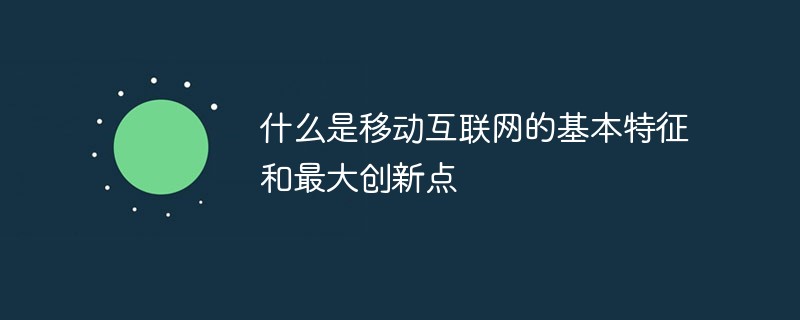
The operating environment of this tutorial: Windows 7 system, Dell G3 computer.
"Mobility" is the basic feature and biggest innovation point of the mobile Internet.
Mobile Internet is an inevitable product of the development of PC Internet. It combines mobile communications and the Internet into one. It is a general term for activities that combine and practice Internet technology, platforms, business models and applications with mobile communication technology.
Mobile Internet is the product of the integration of mobile and Internet. It inherits the advantages of openness, sharing and interaction between mobile anytime, anywhere, and the Internet. It is a nationwide network with broadband IP as the core technology that can be used at the same time. A new generation of open telecommunications basic network that provides high-quality telecommunications services such as voice, fax, data, images, and multimedia. Operators provide wireless access, and Internet companies provide various mature applications.
"Mobile", the full name of "mobile informatization", refers to information through multiple platforms such as handheld terminals, servers, and personal computers on the basis of a comprehensive communication platform composed of modern mobile communication technology and mobile Internet technology. The process of interactive communication, realizing the mobilization, informatization, electronicization and networking of management, business, and services, and providing the society with all-round management and services that are efficient, high-quality, standardized and transparent, available in a timely manner, and electronically interactive.
From a popular concept, mobile informatization is to realize the informatization applications of governments and enterprises through the integration of telecommunications and Internet communication technologies on handheld terminals such as mobile phones and PDAs (Personal Digital Assistant). Ultimately, the goal is to carry out portable information work anytime and anywhere. Under the implementation of mobile informatization, governments and enterprises have applied various informatization software systems on computers, such as office informatization software, ERP software, CRM software, logistics management software, purchase, sales and inventory software, as well as industry-specific Software (such as police network system, Bureau of Statistics statistical system, etc.) can be transplanted to mobile terminals for use. The mobile phone transforms into a mobile computer, which can not only link the mobile phone with the mobile terminal for information work, but also maintain interconnection with the original computer terminal information system. As mobile phones become mobile carriers in information networks, mobile informatization will make the information construction model of enterprises and governments that require fixed locations and fixed layouts more flexible and convenient, meeting the needs of governments and enterprises when they are on business trips, outings, vacations, or in certain situations. Communicate smoothly and comprehensively with the unit’s information system in case of emergencies.
For more related knowledge, please visit the FAQ column!
The above is the detailed content of What are the basic characteristics and biggest innovation points of the mobile Internet?. For more information, please follow other related articles on the PHP Chinese website!

Hot AI Tools

Undresser.AI Undress
AI-powered app for creating realistic nude photos

AI Clothes Remover
Online AI tool for removing clothes from photos.

Undress AI Tool
Undress images for free

Clothoff.io
AI clothes remover

Video Face Swap
Swap faces in any video effortlessly with our completely free AI face swap tool!

Hot Article

Hot Tools

Notepad++7.3.1
Easy-to-use and free code editor

SublimeText3 Chinese version
Chinese version, very easy to use

Zend Studio 13.0.1
Powerful PHP integrated development environment

Dreamweaver CS6
Visual web development tools

SublimeText3 Mac version
God-level code editing software (SublimeText3)

Hot Topics
 1664
1664
 14
14
 1423
1423
 52
52
 1321
1321
 25
25
 1269
1269
 29
29
 1249
1249
 24
24
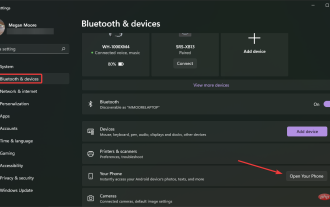 Windows 11 doesn't recognize Android phone? Here's a quick fix
Apr 13, 2023 pm 04:31 PM
Windows 11 doesn't recognize Android phone? Here's a quick fix
Apr 13, 2023 pm 04:31 PM
Microsoft users can connect their phones to their PCs using the app Phone Link (formerly Your Phone). This application allows your Windows PC to access photos, texts, notifications, and other data on your phone. Phone Link will be able to mirror the screen of your Android device. Currently, this feature is still in the testing phase for some Samsung smartphones. Users can still connect their Android devices to their PC using a USB cable, however, this only allows users to transfer files, photos, music, and other media between their PC and smartphone. To access texts and calls,
 What should I do if my computer's mobile hotspot cannot be turned on?
Feb 21, 2023 pm 05:17 PM
What should I do if my computer's mobile hotspot cannot be turned on?
Feb 21, 2023 pm 05:17 PM
Solution to the problem that the computer mobile hotspot cannot be turned on: 1. Click "This PC->right-click->Manage->Device Manager"; 2. Double-click the device manager, open the network adapter, then right-click to find "Microsoft Wi-Fi" and Just choose to enable the device.
 How to create a mobile hotspot on Windows 11
Apr 17, 2023 pm 06:22 PM
How to create a mobile hotspot on Windows 11
Apr 17, 2023 pm 06:22 PM
Of course, sharing mobile internet between an Android smartphone and a Windows 11 PC can be useful, especially when Wi-Fi is unavailable. So it can be very handy to know how to share mobile internet with Windows devices when other options are just emerging. Just like an iPhone can connect to a Mac when Wi-Fi is not available, Android devices allow users to connect their smartphone's Internet connection to any Windows laptop via USB and Bluetooth. For many of us, connecting your phone and PC via cable isn't an option, and connecting to the internet via Bluetooth can be slow. So, use your smartphone to create W
 Bai Jian breaks the news about the new NIO Phone and responds to why NIO insists on making mobile phones
Jul 25, 2024 pm 01:14 PM
Bai Jian breaks the news about the new NIO Phone and responds to why NIO insists on making mobile phones
Jul 25, 2024 pm 01:14 PM
The new NIO NIO Phone (NIOPhone 2) will be released on July 27. As the release date approaches, on July 24, Bai Jian, Vice President of NIO Technology (Anhui) Co., Ltd., answered two of the most common questions about NIO Phone among netizens. NIOPhone "Why does NIO insist on making mobile phones?" Similar questions appear in almost all comment areas related to the new NIOPhone. Bai Jian responded that Weilai had started thinking and planning about making mobile phones very early, and it was not a whim, let alone as some people said, because some mobile phone brands have started to make cars. Bai Jian broke the news about the new NIOPhone "smart car and mobile phone"
 How to run any app as a different user in Windows 11
May 03, 2023 pm 01:25 PM
How to run any app as a different user in Windows 11
May 03, 2023 pm 01:25 PM
Some applications are entitled to be used only by certain users. Therefore, if you are logged into the system using someone else's user account and want to launch the application, you may need to log out of the system and log in using your user account. However, you can launch the application directly by running it as a different user. Once the user runs the application as another user, it will pop up a small window asking the user to enter the credentials of the user account that is required to open the application. Wouldn't that be great? It really saves a lot of time and unnecessary hassle of logging into another user account again. This article will guide you on how to do this easily. How to run any application as different user in Windows 11, 10 Step 1: If the application icon is on the desktop
![Can't change Instagram profile picture [Solved]](https://img.php.cn/upload/article/000/465/014/168146430730063.png?x-oss-process=image/resize,m_fill,h_207,w_330) Can't change Instagram profile picture [Solved]
Apr 14, 2023 pm 05:25 PM
Can't change Instagram profile picture [Solved]
Apr 14, 2023 pm 05:25 PM
Some very social Instagram users usually update their profile pictures from time to time. Recently, we noticed that many Instagram users are unable to change their Instagram profile picture. When they try to change with new Instagram profile picture, it throws different error messages like “Unable to change photo”, “Sorry, we cannot update your profile picture. Please confirm that you are connected to the internet later Try again" and so on. There can be several reasons why these errors occur when trying to change your Instagram profile picture, some of which are listed below. Outdated Instagram App Bad Internet Connection Instagram App
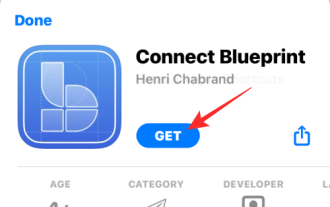 How to set a Slack status using Apple shortcuts
Apr 13, 2023 pm 10:49 PM
How to set a Slack status using Apple shortcuts
Apr 13, 2023 pm 10:49 PM
what do you need? In order to change your Slack status from the iOS home screen, you'll need to have the following items ready: An iPhone running iOS 13 or later (required to run the Shortcuts app) The Shortcuts app should be installed Connect the Blueprint app from the App Store Set up the Slack status shortcut How to set up the Set Slack Status shortcut on iOS The Set Slack Status shortcut is a nifty tool when it comes to setting your Slack status instantly. However, the process of setting it up requires more effort than adding the shortcut to your iPhone. You can follow the steps below
 Ivory now allows users to create Mastodon accounts directly from the app
May 06, 2023 am 09:07 AM
Ivory now allows users to create Mastodon accounts directly from the app
May 06, 2023 am 09:07 AM
Ivory is a new client for the decentralized social network Mastodon that has gained a lot of attention recently with the latest changes announced by Twitter. Developed by Tapbots (the same company behind Tweetbot), the app has been updated to provide new users with an easier and more intuitive onboarding experience. This story is powered by Mosyle, Apple's only unified platform. Mosyle is the only solution that fully integrates five different applications on a single Apple platform, allowing businesses and schools to easily and automatically deploy, manage and secure all their Apple devices. More than 35,000 organizations leverage Mosyle solutions every day to


