 Backend Development
Backend Development
 PHP Tutorial
PHP Tutorial
 What is a string in PHP data type and why should we define a string (source code attached)
What is a string in PHP data type and why should we define a string (source code attached)
What is a string in PHP data type and why should we define a string (source code attached)
How to define a PHP string, what should you pay attention to when defining it? As a member of "Xiaobai", let us discuss it together! ! ! Let's Go!!!

There are three ways to declare strings in PHP language:
Declared with single quotes
Declared with double quotes
Declared with character delimiters
1: For single quote declaration
Use English half-width single quotes and put the string inside;
The code is as follows:
<?php //声明字符串变量$zifu $zifu = '欢迎来到PHP中文网'; echo $zifu; ?>
The result is as follows:
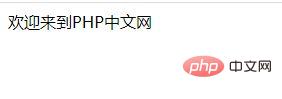
2: Double quotation mark declaration string
Add double quotes on both sides of the string
For example, the code is as follows:
<?php //声明字符串变量$zifu $zifu = "欢迎来到PHP中文网"; echo $zifu; ?>
The result is as follows:
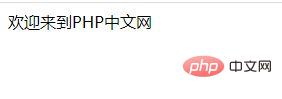
Combined with the above examples, what is the connection or difference between single quotation marks and double quotation marks?
1: Double quotes parse variables, but single quotes do not parse variables;
Additional explanation code is as follows:
<?php //声明字符串变量$zifu $zifu='欢迎'; $zifu = '$zifu来到PHP中文网'; echo $zifu; ?>
The results are as follows:
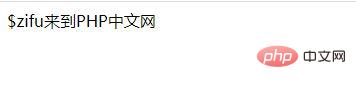
2: Insert the variable in double quotes, after the variable If there are Chinese, English or Chinese characters, then double quotes will treat them as a whole variable, so special characters must be used to separate them in the end;
3: If you don’t want to have spaces when inserting double quotes into variables , we can wrap variables with curly braces.
4: For escape characters, double quotes parse escape characters, single quotes do not.
5: For the use of single and double quotation marks, use single quotation marks as much as possible, because the efficiency of single quotation marks is higher than that of double quotation marks;
Recommendation: "PHP Video Tutorial》
The above is the detailed content of What is a string in PHP data type and why should we define a string (source code attached). For more information, please follow other related articles on the PHP Chinese website!

Hot AI Tools

Undresser.AI Undress
AI-powered app for creating realistic nude photos

AI Clothes Remover
Online AI tool for removing clothes from photos.

Undress AI Tool
Undress images for free

Clothoff.io
AI clothes remover

Video Face Swap
Swap faces in any video effortlessly with our completely free AI face swap tool!

Hot Article

Hot Tools

Notepad++7.3.1
Easy-to-use and free code editor

SublimeText3 Chinese version
Chinese version, very easy to use

Zend Studio 13.0.1
Powerful PHP integrated development environment

Dreamweaver CS6
Visual web development tools

SublimeText3 Mac version
God-level code editing software (SublimeText3)

Hot Topics
 1663
1663
 14
14
 1420
1420
 52
52
 1313
1313
 25
25
 1266
1266
 29
29
 1239
1239
 24
24
 How to convert characters to ascii code in php
Mar 03, 2023 pm 06:55 PM
How to convert characters to ascii code in php
Mar 03, 2023 pm 06:55 PM
In PHP, you can use the ord() function to convert characters into ascii code. This function can return the ASCII value of a single character or the first character in a string. The returned ASCII value will be displayed in integer form; the conversion syntax "ord (string)", the parameter "string" cannot be omitted, it is the string (or single character) from which the ASCII value is to be obtained.
 How to replace a certain character to be empty in a php string
Mar 06, 2023 pm 06:39 PM
How to replace a certain character to be empty in a php string
Mar 06, 2023 pm 06:39 PM
There are two ways to replace a certain character with a null character in a PHP string: 1. Use the str_replace() function to replace the specified character with a null character. You only need to set the first parameter to the specified character and the second parameter to a null character. Syntax "str_replace("specified character","", $str)"; 2. Use the preg_replace() function with regular expressions to match the specified character and replace it with the null character, syntax "preg_replace('/specified character/', "",$str)".
 How to remove all uppercase letters from string in php
Sep 26, 2022 pm 07:59 PM
How to remove all uppercase letters from string in php
Sep 26, 2022 pm 07:59 PM
Two removal methods: 1. Use preg_replace() to execute a regular expression to search for all uppercase letters and replace them with null characters. The syntax is "preg_replace('/[A-Z]/','',$str)". 2. Use preg_filter() to execute a regular expression to search for all uppercase letters and replace them with empty characters. The syntax is "preg_filter('/[A-Z]/','',$str)".
 How to remove left and right characters from string in php
Mar 27, 2023 pm 03:29 PM
How to remove left and right characters from string in php
Mar 27, 2023 pm 03:29 PM
PHP is a typed programming language that is often used to develop web applications. During web development, you may need to perform various operations on strings, such as removing specific characters from a string, retaining numbers or letters in a string, etc. In this article, we will focus on how to remove specific characters on the left or right side of a string in PHP.
 Is it possible to add characters to a string in php?
Aug 19, 2022 pm 07:51 PM
Is it possible to add characters to a string in php?
Aug 19, 2022 pm 07:51 PM
PHP can add characters to strings. Two implementation methods: 1. Use the string connector "." to splice the specified character to the beginning or end of the string. The syntax is "specified character. string" or "string. specified character"; 2. use substr_replace The () function can insert the specified character at the specified position of the string. The syntax is "substr_replace(string, specified character, specified position, 0)". The value at the specified position can be 0, negative or positive.
 How to extract only Chinese characters from php string
Sep 22, 2022 pm 07:44 PM
How to extract only Chinese characters from php string
Sep 22, 2022 pm 07:44 PM
Two methods: 1. Use preg_match_all() with regular filter strings, the syntax is "preg_match_all("/[\x{4e00}-\x{9fff}]+/u","$str",$arr);" ; 2. Use preg_replace() with regular search for non-Chinese letters in the string and replace them with empty characters. The syntax is "preg_replace("/[^\x{4E00}-\x{9FFF}]+/u" ,'',$str)".
 How to sort strings in php
Sep 08, 2022 pm 08:02 PM
How to sort strings in php
Sep 08, 2022 pm 08:02 PM
Implementation steps: 1. Use the str_split() function to convert the string into a character array, the syntax is "str_split(string)"; 2. Use the asort() or arsort() function to sort the character array in ascending or descending order, the syntax "asort (character array)" or "arsort (character array)"; 3. Use the implode() function to convert the sorted character array back to a string, the syntax is "implode (sorted character array)".
 How to remove double quotes from string in php
Mar 28, 2023 pm 04:54 PM
How to remove double quotes from string in php
Mar 28, 2023 pm 04:54 PM
PHP is a very popular programming language and one of the preferred tools for building dynamic websites. In PHP development, we often need to operate strings, and one common requirement is to remove double quotes from strings. In this article, we will introduce some methods to remove double quotes from PHP strings.



