How to achieve scrolling text effect in HTML
In HTML, you can use the marquee tag to achieve the scrolling text effect. This tag can insert a scrolling text into the document. The syntax format is "

The operating environment of this tutorial: Windows 7 system, HTML5 version, Dell G3 computer.
marquee scrolling text tag
There will be many multimedia elements on a page, such as dynamic text, dynamic images, audio and video, etc., and the simplest one is sky-high Scroll text. In HTML, if we want to add scroll text, we need to use the marquee tag.
Let’s take a look at the simplest example first:
<!DOCTYPE html>
<html>
<head>
<meta charset="UTF-8">
<title>marquee</title>
</head>
<body style="background: black;padding: 20px;">
<marquee><span style="font-weight: bolder;font-size: 40px;color: white;">Welcom CSDN!</span></marquee>
</body>
</html>In order to make the display effect more obvious, here the page background is set to black and the scrolling text is set to white. The display effect is as shown in the figure:
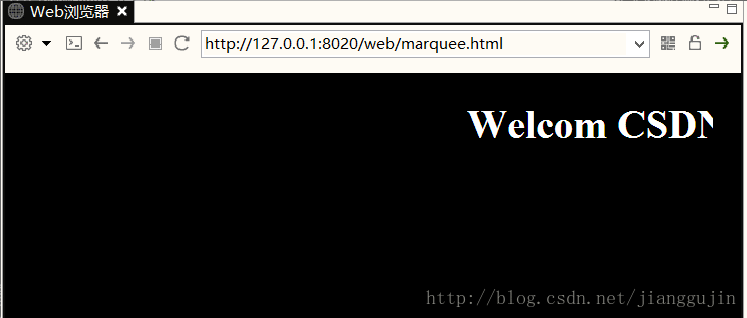
In this way, we have implemented the simplest scrolling text. There are also some attributes in the scrolling text to control the scrolling direction, scrolling speed, etc. Let's take a look at a few comparisons. Commonly used properties.
direction scrolling direction attribute
By default, text scrolls from right to left. In actual application, we may need to change the direction, so we can set it through this attribute , the available values for this attribute are: up, down, left, right, which respectively represent up, down, left and Scroll right.
Examples are as follows:
<!DOCTYPE html>
<html>
<head>
<meta charset="UTF-8">
<title>marquee</title>
<style>
body {
background: black;
padding: 20px;
}
marquee {
font-weight: bolder;
font-size: 40px;
color: white;
}
</style>
</head>
<body>
<marquee direction="up">UP</marquee>
<marquee direction="down">DOWN</marquee>
<marquee direction="left">LEFT</marquee>
<marquee direction="right">RIGHT</marquee>
</body>
</html>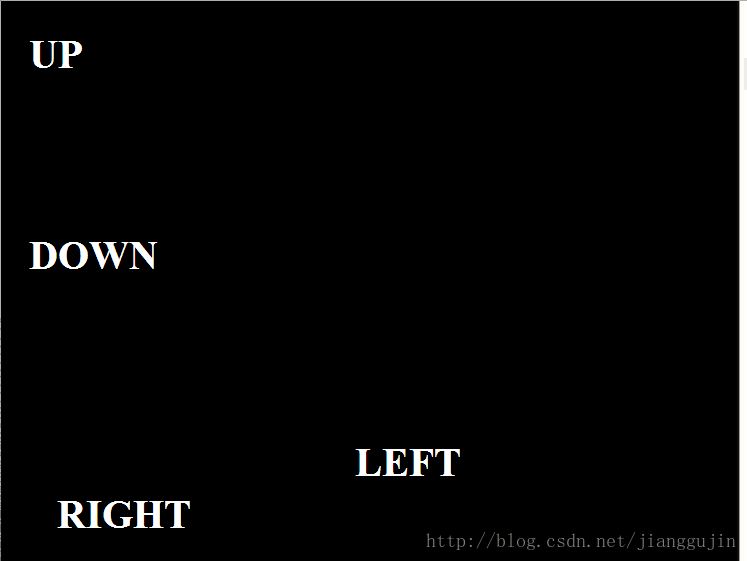
behavior scrolling method attribute
The scrolling method can be set through behavior, such as back and forth Sports etc. The available values for behavior are: scroll, slide, alternate, which respectively represent circular scrolling, scrolling once and then stopping, and alternate scrolling back and forth.
Examples are as follows:
<!DOCTYPE html>
<html>
<head>
<meta charset="UTF-8">
<title>marquee</title>
<style>
body {
background: black;
padding: 20px;
}
marquee {
font-weight: bolder;
font-size: 40px;
color: white;
}
</style>
</head>
<body>
<marquee behavior="scroll">scroll</marquee>
<marquee behavior="slide">slide</marquee>
<marquee behavior="alternate">alternate</marquee>
</body>
</html>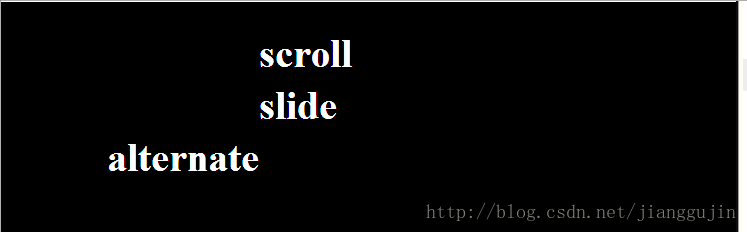
scrolldelay scroll delay attribute and scrollamount scroll speed attribute
You can use the scrolldelay attribute Set the time interval for text scrolling. The time interval unit of scrolldelay is milliseconds. This time interval is set as the time interval between two scrolling steps. If the time is too long, a stop-and-go effect will occur.
scrollamount is used to set the scrolling step size.
Examples are as follows:
<!DOCTYPE html>
<html>
<head>
<meta charset="UTF-8">
<title>marquee</title>
<style>
body {
background: black;
padding: 20px;
}
marquee {
font-weight: bolder;
font-size: 40px;
color: white;
}
</style>
</head>
<body>
<marquee scrolldelay="800" scrollamount="100">Welcom CSDN!</marquee>
</body>
</html>
loop Scroll loop attribute
If we want the text to stop after scrolling a few times, we can Use the loop attribute.
Examples are as follows:
<!DOCTYPE html>
<html>
<head>
<meta charset="UTF-8">
<title>marquee</title>
<style>
body {
background: black;
padding: 20px;
}
marquee {
font-weight: bolder;
font-size: 40px;
color: white;
}
</style>
</head>
<body>
<marquee loop="2">Welcom CSDN!</marquee>
</body>
</html>Recommended tutorial: "html video tutorial"
The above is the detailed content of How to achieve scrolling text effect in HTML. For more information, please follow other related articles on the PHP Chinese website!

Hot AI Tools

Undresser.AI Undress
AI-powered app for creating realistic nude photos

AI Clothes Remover
Online AI tool for removing clothes from photos.

Undress AI Tool
Undress images for free

Clothoff.io
AI clothes remover

Video Face Swap
Swap faces in any video effortlessly with our completely free AI face swap tool!

Hot Article

Hot Tools

Notepad++7.3.1
Easy-to-use and free code editor

SublimeText3 Chinese version
Chinese version, very easy to use

Zend Studio 13.0.1
Powerful PHP integrated development environment

Dreamweaver CS6
Visual web development tools

SublimeText3 Mac version
God-level code editing software (SublimeText3)

Hot Topics
 Table Border in HTML
Sep 04, 2024 pm 04:49 PM
Table Border in HTML
Sep 04, 2024 pm 04:49 PM
Guide to Table Border in HTML. Here we discuss multiple ways for defining table-border with examples of the Table Border in HTML.
 Nested Table in HTML
Sep 04, 2024 pm 04:49 PM
Nested Table in HTML
Sep 04, 2024 pm 04:49 PM
This is a guide to Nested Table in HTML. Here we discuss how to create a table within the table along with the respective examples.
 HTML margin-left
Sep 04, 2024 pm 04:48 PM
HTML margin-left
Sep 04, 2024 pm 04:48 PM
Guide to HTML margin-left. Here we discuss a brief overview on HTML margin-left and its Examples along with its Code Implementation.
 HTML Table Layout
Sep 04, 2024 pm 04:54 PM
HTML Table Layout
Sep 04, 2024 pm 04:54 PM
Guide to HTML Table Layout. Here we discuss the Values of HTML Table Layout along with the examples and outputs n detail.
 HTML Input Placeholder
Sep 04, 2024 pm 04:54 PM
HTML Input Placeholder
Sep 04, 2024 pm 04:54 PM
Guide to HTML Input Placeholder. Here we discuss the Examples of HTML Input Placeholder along with the codes and outputs.
 HTML Ordered List
Sep 04, 2024 pm 04:43 PM
HTML Ordered List
Sep 04, 2024 pm 04:43 PM
Guide to the HTML Ordered List. Here we also discuss introduction of HTML Ordered list and types along with their example respectively
 Moving Text in HTML
Sep 04, 2024 pm 04:45 PM
Moving Text in HTML
Sep 04, 2024 pm 04:45 PM
Guide to Moving Text in HTML. Here we discuss an introduction, how marquee tag work with syntax and examples to implement.
 HTML onclick Button
Sep 04, 2024 pm 04:49 PM
HTML onclick Button
Sep 04, 2024 pm 04:49 PM
Guide to HTML onclick Button. Here we discuss their introduction, working, examples and onclick Event in various events respectively.






