What is the use of system guard runtime monitor?
The functions of the system guard runtime monitor: 1. It can intuitively see the occupancy rate of multiple cores of the CPU; 2. It allows users to intuitively see the physical memory that has been used and the remaining memory. ; 3. You can view the network resource usage of all programs.
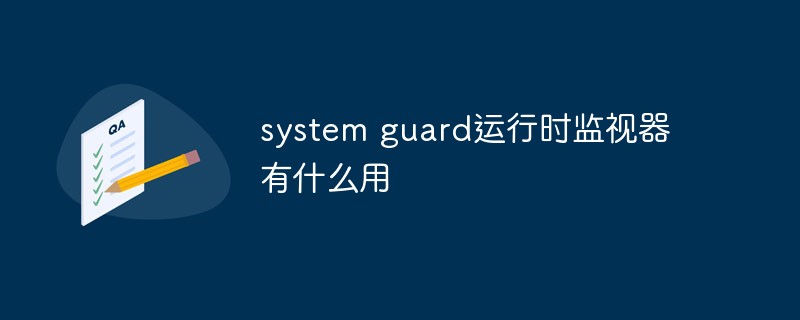
The operating environment of this article: Windows7 system, DELL G3 computer
system guard runtime monitor: This technology is mainly used to deal with software The attack, like Credential Guard, leverages hardware-based security technologies involved in based security.
This is a tool similar to the windows process manager, but it is more intuitive and more user-friendly than the one that comes with the system. After opening it, you can view tasks, processes, services, connections, and windows process management The server cannot view services and connections. is a comprehensive application that will enable users to easily manage their running processes.
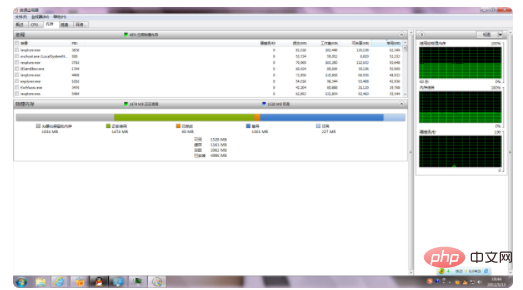
Extended information:
The block function of system guard runtime monitor:
1,CPU:
Through this tab, you can intuitively see the occupancy rate of multiple cores of the CPU. You can also see in detail how many resources each program's process occupies. In addition, you can also view the services, handles and modules associated with a program. .
In addition to viewing, you can also directly operate these processes here: end the process, end the process tree, suspend the process, etc. At the same time, we can filter out the monitoring information of a certain process separately. We only need to check the box in front of the process, which is very convenient.
2. Memory
allows users to intuitively see the physical memory that has been used and the remaining memory, and can also view the detailed memory usage of a process individually. Check which files have been "moved" by the process. It can help check whether there is any unruly software that can view private files inside the computer.
3. Network
Check the network resources occupied by all programs, including downloading and uploading. Helps you understand which software is causing slowdowns on the Internet.
For more related knowledge, please visit the FAQ column!
The above is the detailed content of What is the use of system guard runtime monitor?. For more information, please follow other related articles on the PHP Chinese website!

Hot AI Tools

Undresser.AI Undress
AI-powered app for creating realistic nude photos

AI Clothes Remover
Online AI tool for removing clothes from photos.

Undress AI Tool
Undress images for free

Clothoff.io
AI clothes remover

Video Face Swap
Swap faces in any video effortlessly with our completely free AI face swap tool!

Hot Article

Hot Tools

Notepad++7.3.1
Easy-to-use and free code editor

SublimeText3 Chinese version
Chinese version, very easy to use

Zend Studio 13.0.1
Powerful PHP integrated development environment

Dreamweaver CS6
Visual web development tools

SublimeText3 Mac version
God-level code editing software (SublimeText3)

Hot Topics
 1669
1669
 14
14
 1428
1428
 52
52
 1329
1329
 25
25
 1273
1273
 29
29
 1256
1256
 24
24


