 Web Front-end
Web Front-end
 JS Tutorial
JS Tutorial
 A brief discussion on the differences of @, =, & instructions in angular
A brief discussion on the differences of @, =, & instructions in angular
A brief discussion on the differences of @, =, & instructions in angular
This article will take you through the differences between @, =, & in angular instructions. It has certain reference value. Friends in need can refer to it. I hope it will be helpful to everyone.
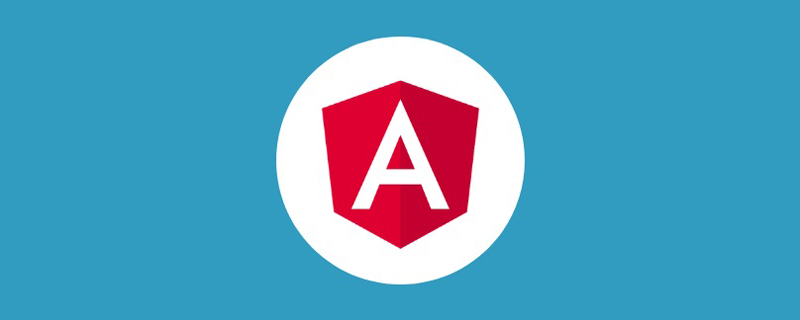
[Related recommendation: "angular tutorial"]
When the scope in the directive is set to an object , this directive has an independent scope, and AngularJS provides a binding strategy for communicating between the isolated scope and the external scope.
1. @(or @attr)
Use the @ symbol for single-item data binding. The value is always a string, so use {{}}.
In addition, this is also a one-way binding. Changes in external data will be reflected internally, but if the internal data changes, the external data will not change.
Attributes should be connected with -, and its camel case format should be written in the scope.
If the attribute name is not specified through @attr, the local name must be consistent with the name of the DOM attribute.
<!DOCTYPE html>
<html ng-app="myApp">
<head>
<meta charset="utf-8">
<title>AngularJS</title>
</head>
<body>
<div ng-controller="parent">
<div>
<input type="text" ng-model="name"/>
</div>
<my-name show-name="{{name}}">
</my-name>
</div>
</body>
<script type="text/javascript" src="angular.min.js"></script>
<script type="text/javascript">
var app = angular.module("myApp", []);
app.controller("parent", function($scope){
$scope.name = "Jhon";
}).directive("myName", function(){
return {
restrict:"EA",
scope:{
showName: '@'
// name: '@showName'
},
template:'<input type="text" ng-model="showName"/>',
// template:'<input type="text" ng-model="name"/>',
}
});
</script>
</html>2, = (or =attr)
Use = for two-way data binding. Value changes on either side will be reflected on the other side. Because it is a two-way binding, do not use {{}}, otherwise the following demo will report an error.
Attributes should be connected with -, and its camel case format should be written in the scope.
If the attribute name is not specified through @attr, the local name must be consistent with the name of the DOM attribute.
<!DOCTYPE html>
<html ng-app="myApp">
<head>
<meta charset="utf-8">
<title>AngularJS</title>
</head>
<body>
<div ng-controller="parent">
<div>
<input type="text" ng-model="name"/>
</div>
<my-name show-name="name">
</my-name>
</div>
</body>
<script type="text/javascript" src="angular.min.js"></script>
<script type="text/javascript">
var app = angular.module("myApp", []);
app.controller("parent", function($scope){
$scope.name = "Jhon";
}).directive("myName", function(){
return {
restrict:"EA",
scope:{
showName: '='
},
template:'<input type="text" ng-model="showName"/>'
}
});
</script>
</html>3. &(or &attr)
& is used to bind external functions.
Attributes should be connected with -, and its camel case format should be written in the scope.
If the attribute name is not specified through @attr, the local name must be consistent with the name of the DOM attribute.
<!DOCTYPE html>
<html ng-app="myApp">
<head>
<meta charset="utf-8">
<title>AngularJS</title>
</head>
<body>
<div ng-controller="parent">
<div>
<input type="text" ng-model="count"/>
</div>
<my-name show-name="increment()">
</my-name>
</div>
</body>
<script type="text/javascript" src="angular.min.js"></script>
<script type="text/javascript">
var app = angular.module("myApp", []);
app.controller("parent", function($scope){
$scope.count = 0;
$scope.increment = function(){
$scope.count++;
};
}).directive("myName", function(){
return {
restrict:"EA",
scope:{
showName: '&'
},
template:'<input type="button" ng-click="showName()" value="+1"/>'
}
});
</script>
</html>For more programming-related knowledge, please visit: Programming Video! !
The above is the detailed content of A brief discussion on the differences of @, =, & instructions in angular. For more information, please follow other related articles on the PHP Chinese website!

Hot AI Tools

Undresser.AI Undress
AI-powered app for creating realistic nude photos

AI Clothes Remover
Online AI tool for removing clothes from photos.

Undress AI Tool
Undress images for free

Clothoff.io
AI clothes remover

Video Face Swap
Swap faces in any video effortlessly with our completely free AI face swap tool!

Hot Article

Hot Tools

Notepad++7.3.1
Easy-to-use and free code editor

SublimeText3 Chinese version
Chinese version, very easy to use

Zend Studio 13.0.1
Powerful PHP integrated development environment

Dreamweaver CS6
Visual web development tools

SublimeText3 Mac version
God-level code editing software (SublimeText3)

Hot Topics
 1655
1655
 14
14
 1414
1414
 52
52
 1307
1307
 25
25
 1254
1254
 29
29
 1228
1228
 24
24
 How to get items using commands in Terraria? -How to collect items in Terraria?
Mar 19, 2024 am 08:13 AM
How to get items using commands in Terraria? -How to collect items in Terraria?
Mar 19, 2024 am 08:13 AM
How to get items using commands in Terraria? 1. What is the command to give items in Terraria? In the Terraria game, giving command to items is a very practical function. Through this command, players can directly obtain the items they need without having to fight monsters or teleport to a certain location. This can greatly save time, improve the efficiency of the game, and allow players to focus more on exploring and building the world. Overall, this feature makes the gaming experience smoother and more enjoyable. 2. How to use Terraria to give item commands 1. Open the game and enter the game interface. 2. Press the "Enter" key on the keyboard to open the chat window. 3. Enter the command format in the chat window: "/give[player name][item ID][item quantity]".
 How to install Angular on Ubuntu 24.04
Mar 23, 2024 pm 12:20 PM
How to install Angular on Ubuntu 24.04
Mar 23, 2024 pm 12:20 PM
Angular.js is a freely accessible JavaScript platform for creating dynamic applications. It allows you to express various aspects of your application quickly and clearly by extending the syntax of HTML as a template language. Angular.js provides a range of tools to help you write, update and test your code. Additionally, it provides many features such as routing and form management. This guide will discuss how to install Angular on Ubuntu24. First, you need to install Node.js. Node.js is a JavaScript running environment based on the ChromeV8 engine that allows you to run JavaScript code on the server side. To be in Ub
 An article exploring server-side rendering (SSR) in Angular
Dec 27, 2022 pm 07:24 PM
An article exploring server-side rendering (SSR) in Angular
Dec 27, 2022 pm 07:24 PM
Do you know Angular Universal? It can help the website provide better SEO support!
 Detailed explanation of angular learning state manager NgRx
May 25, 2022 am 11:01 AM
Detailed explanation of angular learning state manager NgRx
May 25, 2022 am 11:01 AM
This article will give you an in-depth understanding of Angular's state manager NgRx and introduce how to use NgRx. I hope it will be helpful to you!
 VUE3 quick start: using Vue.js instructions to switch tabs
Jun 15, 2023 pm 11:45 PM
VUE3 quick start: using Vue.js instructions to switch tabs
Jun 15, 2023 pm 11:45 PM
This article aims to help beginners quickly get started with Vue.js3 and achieve a simple tab switching effect. Vue.js is a popular JavaScript framework that can be used to build reusable components, easily manage the state of your application, and handle user interface interactions. Vue.js3 is the latest version of the framework. Compared with previous versions, it has undergone major changes, but the basic principles have not changed. In this article, we will use Vue.js instructions to implement the tab switching effect, with the purpose of making readers familiar with Vue.js
 A brief analysis of how to use monaco-editor in angular
Oct 17, 2022 pm 08:04 PM
A brief analysis of how to use monaco-editor in angular
Oct 17, 2022 pm 08:04 PM
How to use monaco-editor in angular? The following article records the use of monaco-editor in angular that was used in a recent business. I hope it will be helpful to everyone!
 How to use PHP and Angular for front-end development
May 11, 2023 pm 04:04 PM
How to use PHP and Angular for front-end development
May 11, 2023 pm 04:04 PM
With the rapid development of the Internet, front-end development technology is also constantly improving and iterating. PHP and Angular are two technologies widely used in front-end development. PHP is a server-side scripting language that can handle tasks such as processing forms, generating dynamic pages, and managing access permissions. Angular is a JavaScript framework that can be used to develop single-page applications and build componentized web applications. This article will introduce how to use PHP and Angular for front-end development, and how to combine them
 Token-based authentication with Angular and Node
Sep 01, 2023 pm 02:01 PM
Token-based authentication with Angular and Node
Sep 01, 2023 pm 02:01 PM
Authentication is one of the most important parts of any web application. This tutorial discusses token-based authentication systems and how they differ from traditional login systems. By the end of this tutorial, you will see a fully working demo written in Angular and Node.js. Traditional Authentication Systems Before moving on to token-based authentication systems, let’s take a look at traditional authentication systems. The user provides their username and password in the login form and clicks Login. After making the request, authenticate the user on the backend by querying the database. If the request is valid, a session is created using the user information obtained from the database, and the session information is returned in the response header so that the session ID is stored in the browser. Provides access to applications subject to



