How to adjust the screen size in PR
prHow to adjust the screen size: First open the video file and select the video; then find the effect control on the upper left; finally check the proportional scaling option in the effect control, so that you can freely adjust the length and width of the video .
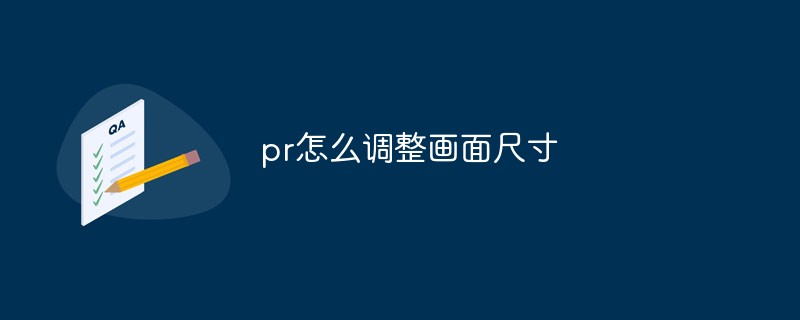
The operating environment of this article: windows10 system, adobe premiere pro cc 2015, thinkpad t480 computer.
You can adjust the screen size as follows:
First open the video, click on the video and find the effect control on the upper left.
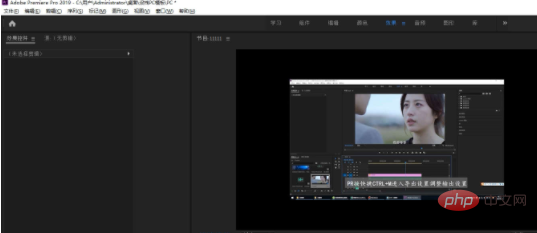
Then pull the value behind the zoom to zoom in and out.
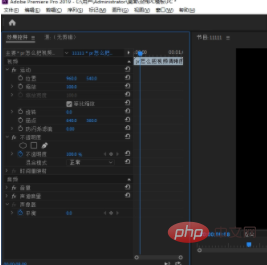
Click the check mark in front of the proportional zoom to freely adjust the length and width.
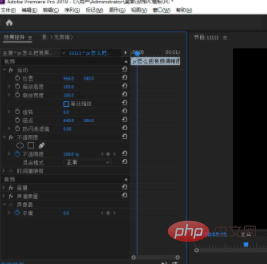
Click the semicircular arrow at the back to reset the initial size of the screen.
Related recommendations: premiere tutorial
The above is the detailed content of How to adjust the screen size in PR. For more information, please follow other related articles on the PHP Chinese website!

Hot AI Tools

Undresser.AI Undress
AI-powered app for creating realistic nude photos

AI Clothes Remover
Online AI tool for removing clothes from photos.

Undress AI Tool
Undress images for free

Clothoff.io
AI clothes remover

Video Face Swap
Swap faces in any video effortlessly with our completely free AI face swap tool!

Hot Article

Hot Tools

Notepad++7.3.1
Easy-to-use and free code editor

SublimeText3 Chinese version
Chinese version, very easy to use

Zend Studio 13.0.1
Powerful PHP integrated development environment

Dreamweaver CS6
Visual web development tools

SublimeText3 Mac version
God-level code editing software (SublimeText3)

Hot Topics
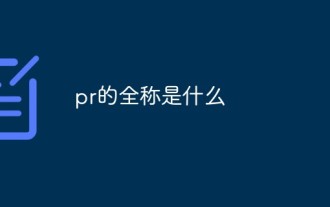 What is the full name of PR?
Aug 22, 2022 pm 03:53 PM
What is the full name of PR?
Aug 22, 2022 pm 03:53 PM
The full name of PR is "Adobe Premiere Pro"; PR is a video editing software developed by Adobe. It has good compatibility and can cooperate with other software launched by Adobe. It is widely used in advertising production and TV programs. making.
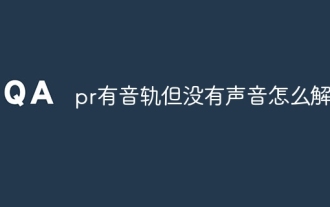 How to solve the problem when pr has audio track but no sound
Jun 26, 2023 am 11:07 AM
How to solve the problem when pr has audio track but no sound
Jun 26, 2023 am 11:07 AM
PR has an audio track but no sound. Solution: 1. In the PR application, drag the material into the timeline; 2. In the edit menu, open the preferences; 3. In the preferences window, open the audio hardware item bar and find Default output option box; 4. In the option box, find the speaker option and click the OK button; 5. Return to the PR application, play it in the video preview window, and the sound will be broadcast.
 What is the size of a4 paper in centimeters?
Feb 11, 2024 pm 11:51 PM
What is the size of a4 paper in centimeters?
Feb 11, 2024 pm 11:51 PM
A4 paper is now used in many places, such as office, study, etc. The paper used for copying is basically A4 paper. Many friends don’t know how many centimeters the size of A4 paper is. Let’s take a look. Bar. 1. Size A4 paper is 21cm × 29.7cm (210mm × 297mm). The paper size used in most countries in the world adopts this international standard. 2. Origin A4 paper is 210mm×297mm. Reason 1: A rectangle with a length of 2 and a width of The resulting ratio is . However, 297 divided by 210, the result is 1.414, which is close to, and this ratio is exactly a piece of paper
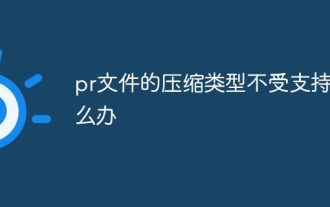 What should I do if the compression type of the pr file is not supported?
Mar 23, 2023 pm 03:12 PM
What should I do if the compression type of the pr file is not supported?
Mar 23, 2023 pm 03:12 PM
Reasons and solutions for the unsupported compression type of PR files: 1. The streamlined version of PR has streamlined many video encoders. Reinstall and use the full version of Premiere; 2. Caused by irregular video encoding, you can use the format factory to Convert the video to WMV format.
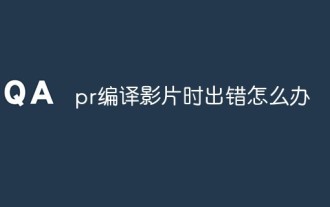 What to do if there is an error when compiling a video in PR
Mar 22, 2023 pm 01:59 PM
What to do if there is an error when compiling a video in PR
Mar 22, 2023 pm 01:59 PM
Solution to the error when compiling a video in PR: 1. Open the Premiere post-editing software on your computer, and then select "General" in the right menu bar of the project settings; 2. Enter the general settings window of Premiere and select "Mercury only" Playback Engine Software"; 3. Click "Confirm" to solve the error when compiling the video in PR.
 How to calculate computer size
Mar 20, 2023 pm 01:43 PM
How to calculate computer size
Mar 20, 2023 pm 01:43 PM
How to calculate computer size: 1. Find a flat and stable table, place the monitor on the table, and keep the monitor stable; 2. Use a ruler to measure the diagonal length; 3. Convert the units between centimeters and feet. , just calculate the monitor size.
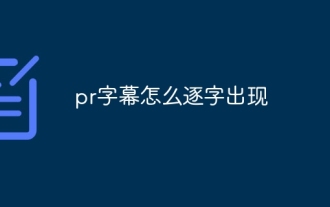 How do PR subtitles appear word for word?
Aug 11, 2023 am 10:04 AM
How do PR subtitles appear word for word?
Aug 11, 2023 am 10:04 AM
Methods for pr subtitles to appear verbatim: 1. Create a subtitle track; 2. Add subtitle text; 3. Adjust the duration; 4. Appear verbatim effect; 5. Adjust animation effects; 6. Adjust the position and transparency of subtitles; 7. Preview and export videos.
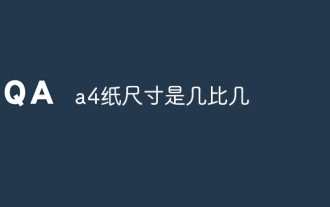 What is the size of a4 paper?
Apr 25, 2024 am 11:55 AM
What is the size of a4 paper?
Apr 25, 2024 am 11:55 AM
1. The aspect ratio of A4 paper is different from the common 2:3 or 3:4. Its unique ratio of √2:1 makes it stand out among many paper sizes. 2. This special ratio provides ideal visual effects and practicality for A4 paper.






