Java batch inserts large amounts of data into mysql database
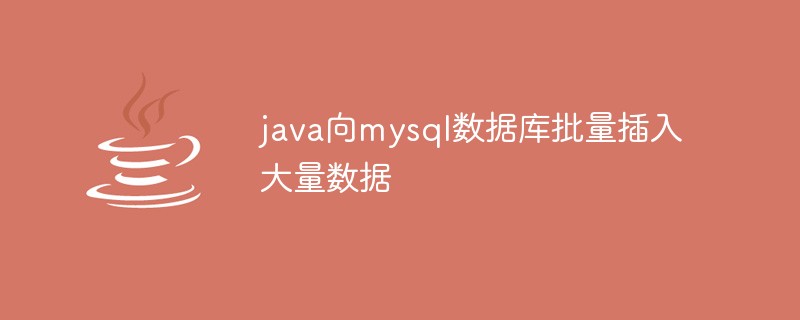
Let’s first look at our goal: batch insert 10,000 pieces of data into the mysql database
Operating environment: Mysql and Java code are both running on my local Windows computer (i7 Processor, 4 cores, 16G running memory, 64-bit operating system
1. JPA single-thread execution
Code omitted, takes about 39S
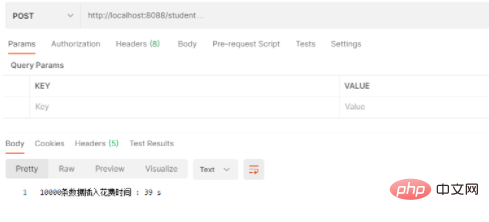
2. JPA multi-thread execution
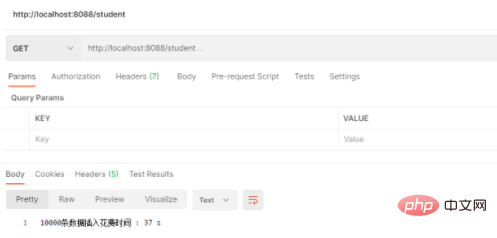
java video tutorial)
Reason: Multi-threading only greatly improves the time for the program to process data, and will not increase the time for inserting into the database. On the contrary, under the framework of JPA here, multi-threading This means that multiple connections consume more database performancepackage com.example.demo.controller;
import com.example.demo.entity.Student;
import com.example.demo.service.StudentServiceInterface;
import org.springframework.beans.factory.annotation.Autowired;
import org.springframework.web.bind.annotation.GetMapping;
import org.springframework.web.bind.annotation.RequestMapping;
import org.springframework.web.bind.annotation.RestController;
import javax.xml.bind.ValidationException;
import java.util.ArrayList;
import java.util.Date;
import java.util.List;
import java.util.concurrent.CountDownLatch;
import java.util.concurrent.ExecutorService;
import java.util.concurrent.Executors;
@RestController
@RequestMapping("/student")
public class StudentController {
@Autowired
private StudentServiceInterface studentServiceInterface;
// 来使主线程等待线程池中的线程执行完毕
private CountDownLatch threadsSignal;
// 每个线程处理的数据量
private static final int count = 1000;
// 我的电脑为4核 线程池大小设置为2N+1
private static ExecutorService execPool = Executors.newFixedThreadPool(9);
/**
* 多线程保存
*
* @return
* @throws ValidationException
*/
@GetMapping()
public String saveStudentEnableThread() throws ValidationException {
Long begin = new Date().getTime();
// 需要插入数据库的数据
List<Student> list = new ArrayList<>();
for (int i = 0; i < 10000; i++) {
Student student = new Student();
student.setName("张三");
student.setAge(10);
list.add(student);
}
try {
if (list.size() <= count) {
threadsSignal = new CountDownLatch(1);
execPool.submit(new InsertDate(list));
} else {
List<List<Student>> lists = dealData(list, count);
threadsSignal = new CountDownLatch(lists.size());
for (List<Student> students : lists) {
execPool.submit(new InsertDate(students));
}
}
threadsSignal.await();
} catch (Exception e) {
System.out.println(e.toString() + " 错误所在行数:" + e.getStackTrace()[0].getLineNumber());
}
// 结束时间
Long end = new Date().getTime();
return "10000条数据插入花费时间 : " + (end - begin) / 1000 + " s";
}
/**
* 数据组装
* 把每个线程要处理的数据 再组成一个List
* 我这边就是把10000条数据 组成 10个1000条的集合
*
* @param target 数据源
* @param size 每个线程处理的数量
* @return
*/
public static List<List<Student>> dealData(List<Student> target, int size) {
List<List<Student>> threadList = new ArrayList<List<Student>>();
// 获取被拆分的数组个数
int arrSize = target.size() % size == 0 ? target.size() / size : target.size() / size + 1;
for (int i = 0; i < arrSize; i++) {
List<Student> students = new ArrayList<Student>();
//把指定索引数据放入到list中
for (int j = i * size; j <= size * (i + 1) - 1; j++) {
if (j <= target.size() - 1) {
students.add(target.get(j));
}
}
threadList.add(students);
}
return threadList;
}
/**
* 内部类,开启线程批量保存数据
*/
class InsertDate extends Thread {
List<Student> list = new ArrayList<Student>();
public InsertDate(List<Student> students) {
list = students;
}
public void run() {
try {
// 与数据库交互
studentServiceInterface.save(list);
threadsSignal.countDown();
} catch (ValidationException e) {
e.printStackTrace();
}
}
}
}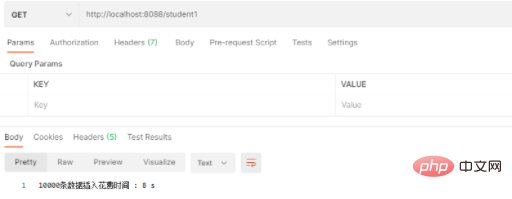
package com.example.demo.controller;
import org.springframework.web.bind.annotation.GetMapping;
import org.springframework.web.bind.annotation.RequestMapping;
import org.springframework.web.bind.annotation.RestController;
import javax.xml.bind.ValidationException;
import java.sql.Connection;
import java.sql.DriverManager;
import java.sql.PreparedStatement;
import java.util.Date;
@RestController
@RequestMapping("/student1")
public class StudentController1 {
@GetMapping()
public String saveStudentEnableThread() throws ValidationException {
// 开始时间
Long begin = new Date().getTime();
Connection connection = null;
try {
connection = DriverManager.getConnection("jdbc:mysql://localhost:3306/db01?characterEncoding=utf8&useUnicode=true&useSSL=false&serverTimezone=UTC&allowPublicKeyRetrieval=true", "admin", "123456");//获取连接
if (connection != null) {
System.out.println("获取连接成功");
} else {
System.out.println("获取连接失败");
}
//这里必须设置为false,我们手动批量提交
connection.setAutoCommit(false);
//这里需要注意,SQL语句的格式必须是预处理的这种,就是values(?,?,...,?),否则批处理不起作用
PreparedStatement statement = connection.prepareStatement("insert into student(id,`name`,age) values(?,?,?)");
// 塞数据
for (int i = 0; i < 10000; i++) {
statement.setInt(1, i+1);
statement.setString(2, "张三");
statement.setInt(3, 10);
//将要执行的SQL语句先添加进去,不执行
statement.addBatch();
}
// 提交要执行的批处理,防止 JDBC 执行事务处理
statement.executeBatch();
connection.commit();
// 关闭相关连接
statement.close();
connection.close();
} catch (Exception e) {
e.printStackTrace();
}
// 结束时间
Long end = new Date().getTime();
// 耗时
System.out.println("10000条数据插入花费时间 : " + (end - begin) / 1000 + " s");
return "10000条数据插入花费时间 : " + (end - begin) / 1000 + " s";
}
}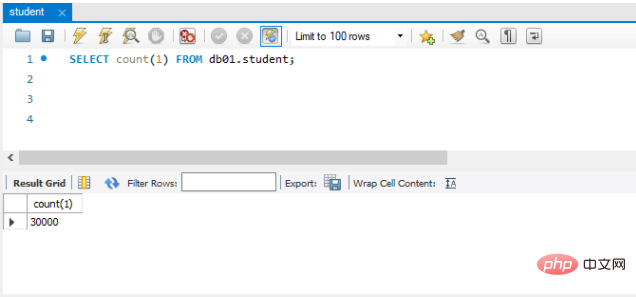
The above is the detailed content of Java batch inserts large amounts of data into mysql database. For more information, please follow other related articles on the PHP Chinese website!

Hot AI Tools

Undresser.AI Undress
AI-powered app for creating realistic nude photos

AI Clothes Remover
Online AI tool for removing clothes from photos.

Undress AI Tool
Undress images for free

Clothoff.io
AI clothes remover

Video Face Swap
Swap faces in any video effortlessly with our completely free AI face swap tool!

Hot Article

Hot Tools

Notepad++7.3.1
Easy-to-use and free code editor

SublimeText3 Chinese version
Chinese version, very easy to use

Zend Studio 13.0.1
Powerful PHP integrated development environment

Dreamweaver CS6
Visual web development tools

SublimeText3 Mac version
God-level code editing software (SublimeText3)

Hot Topics
 Laravel Introduction Example
Apr 18, 2025 pm 12:45 PM
Laravel Introduction Example
Apr 18, 2025 pm 12:45 PM
Laravel is a PHP framework for easy building of web applications. It provides a range of powerful features including: Installation: Install the Laravel CLI globally with Composer and create applications in the project directory. Routing: Define the relationship between the URL and the handler in routes/web.php. View: Create a view in resources/views to render the application's interface. Database Integration: Provides out-of-the-box integration with databases such as MySQL and uses migration to create and modify tables. Model and Controller: The model represents the database entity and the controller processes HTTP requests.
 Solve database connection problem: a practical case of using minii/db library
Apr 18, 2025 am 07:09 AM
Solve database connection problem: a practical case of using minii/db library
Apr 18, 2025 am 07:09 AM
I encountered a tricky problem when developing a small application: the need to quickly integrate a lightweight database operation library. After trying multiple libraries, I found that they either have too much functionality or are not very compatible. Eventually, I found minii/db, a simplified version based on Yii2 that solved my problem perfectly.
 Laravel framework installation method
Apr 18, 2025 pm 12:54 PM
Laravel framework installation method
Apr 18, 2025 pm 12:54 PM
Article summary: This article provides detailed step-by-step instructions to guide readers on how to easily install the Laravel framework. Laravel is a powerful PHP framework that speeds up the development process of web applications. This tutorial covers the installation process from system requirements to configuring databases and setting up routing. By following these steps, readers can quickly and efficiently lay a solid foundation for their Laravel project.
 MySQL and phpMyAdmin: Core Features and Functions
Apr 22, 2025 am 12:12 AM
MySQL and phpMyAdmin: Core Features and Functions
Apr 22, 2025 am 12:12 AM
MySQL and phpMyAdmin are powerful database management tools. 1) MySQL is used to create databases and tables, and to execute DML and SQL queries. 2) phpMyAdmin provides an intuitive interface for database management, table structure management, data operations and user permission management.
 MySQL vs. Other Programming Languages: A Comparison
Apr 19, 2025 am 12:22 AM
MySQL vs. Other Programming Languages: A Comparison
Apr 19, 2025 am 12:22 AM
Compared with other programming languages, MySQL is mainly used to store and manage data, while other languages such as Python, Java, and C are used for logical processing and application development. MySQL is known for its high performance, scalability and cross-platform support, suitable for data management needs, while other languages have advantages in their respective fields such as data analytics, enterprise applications, and system programming.
 Solve MySQL mode problem: The experience of using the TheliaMySQLModesChecker module
Apr 18, 2025 am 08:42 AM
Solve MySQL mode problem: The experience of using the TheliaMySQLModesChecker module
Apr 18, 2025 am 08:42 AM
When developing an e-commerce website using Thelia, I encountered a tricky problem: MySQL mode is not set properly, causing some features to not function properly. After some exploration, I found a module called TheliaMySQLModesChecker, which is able to automatically fix the MySQL pattern required by Thelia, completely solving my troubles.
 How to safely store JavaScript objects containing functions and regular expressions to a database and restore?
Apr 19, 2025 pm 11:09 PM
How to safely store JavaScript objects containing functions and regular expressions to a database and restore?
Apr 19, 2025 pm 11:09 PM
Safely handle functions and regular expressions in JSON In front-end development, JavaScript is often required...
 MySQL: Essential Skills for Beginners to Master
Apr 18, 2025 am 12:24 AM
MySQL: Essential Skills for Beginners to Master
Apr 18, 2025 am 12:24 AM
MySQL is suitable for beginners to learn database skills. 1. Install MySQL server and client tools. 2. Understand basic SQL queries, such as SELECT. 3. Master data operations: create tables, insert, update, and delete data. 4. Learn advanced skills: subquery and window functions. 5. Debugging and optimization: Check syntax, use indexes, avoid SELECT*, and use LIMIT.






