 PHP Framework
PHP Framework
 ThinkPHP
ThinkPHP
 Regarding the adjustments to the time field in the latest version of ThinkORM
Regarding the adjustments to the time field in the latest version of ThinkORM
Regarding the adjustments to the time field in the latest version of ThinkORM
The following tutorial column of thinkphp will introduce to you the adjustments to the time field in the latest version of ThinkORM. I hope it will be helpful to friends in need!

Many users have been unable to obtain the original value of the time field after upgrading to the latest version of the 6.0 framework. This is due to a latest adjustment in the think-orm library. .
In the latest ThinkORM, the automatic processing of field types and time fields is no longer included in the scope of the getter. Instead, it is processed as soon as the results are queried to avoid the need for data to be called every time in the future. Additional testing and processing are required every time. Since the getter is no longer included, the original values of these fields cannot be obtained, including fields with type conversion set and automatic time processing fields.
The automatic processing of time fields is a function provided by the framework to implement automatic writing and automatic output conversion of time fields (including create_time and update_time, which supports custom field names).
If you need to get the original value of the time field, you need to turn off the automatic time field processing function, that is, set the autoWriteTimestamp attribute to false, and then customize the time field getter to take over the output of the time field, and remember that once Turn off automatic time field processing, and data writing for time fields must be written manually.
If you want the time field to be automatically written and processed, but do not want to automatically format the output, you can set the dateFormat attribute to false. If set in the database configuration file, it should be set as follows:
// 自动写入时间戳字段 // true为自动识别类型 false关闭 // 字符串则明确指定时间字段类型 支持 int timestamp datetime date 'auto_timestamp' => true, // 时间字段取出后的默认时间格式 'datetime_format' => false,
Upgrading to the latest version of think-orm has corrected the above problem, but note that it is best to use the getOrigin method instead of the getData method to obtain the original data, if you need To read the original time field data in the defined getter method, you should use $this->origin['create_time'] instead of $data['create_time'] or $this->data['create_time'] .
Related recommendations: The latest 10 thinkphp video tutorials
The above is the detailed content of Regarding the adjustments to the time field in the latest version of ThinkORM. For more information, please follow other related articles on the PHP Chinese website!

Hot AI Tools

Undresser.AI Undress
AI-powered app for creating realistic nude photos

AI Clothes Remover
Online AI tool for removing clothes from photos.

Undress AI Tool
Undress images for free

Clothoff.io
AI clothes remover

Video Face Swap
Swap faces in any video effortlessly with our completely free AI face swap tool!

Hot Article

Hot Tools

Notepad++7.3.1
Easy-to-use and free code editor

SublimeText3 Chinese version
Chinese version, very easy to use

Zend Studio 13.0.1
Powerful PHP integrated development environment

Dreamweaver CS6
Visual web development tools

SublimeText3 Mac version
God-level code editing software (SublimeText3)

Hot Topics
 Learn database functions in Go language and implement addition, deletion, modification and query operations of PostgreSQL data
Jul 31, 2023 pm 12:54 PM
Learn database functions in Go language and implement addition, deletion, modification and query operations of PostgreSQL data
Jul 31, 2023 pm 12:54 PM
Learn the database functions in the Go language and implement the addition, deletion, modification, and query operations of PostgreSQL data. In modern software development, the database is an indispensable part. As a powerful programming language, Go language provides a wealth of database operation functions and toolkits, which can easily implement addition, deletion, modification and query operations of the database. This article will introduce how to learn database functions in Go language and use PostgreSQL database for actual operations. Step 1: Install the database driver in Go language for each database
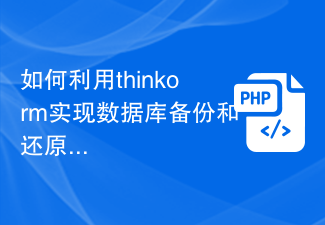 How to use thinkorm to implement database backup and restore
Jul 28, 2023 pm 02:05 PM
How to use thinkorm to implement database backup and restore
Jul 28, 2023 pm 02:05 PM
Title: Using ThinkORM to realize database backup and restoration Introduction: In the development process, database backup and restoration is a very important task. This article will introduce how to use the ThinkORM framework to implement database backup and restoration, and provide corresponding code examples. 1. Background introduction During the development process, we usually use databases to store and manage data. The principle of database backup and restore is to perform regular backups of the database so that the data can be quickly restored in the event of database problems or data loss. With the help of
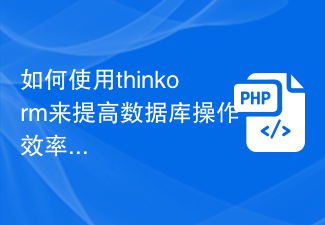 How to use thinkorm to improve database operation efficiency
Jul 28, 2023 pm 03:21 PM
How to use thinkorm to improve database operation efficiency
Jul 28, 2023 pm 03:21 PM
How to use thinkorm to improve database operation efficiency With the rapid development of the Internet, more and more applications require a large number of database operations. In this process, the efficiency of database operations becomes particularly important. In order to improve the efficiency of database operations, we can use thinkorm, a powerful ORM framework, to perform database operations. This article will introduce how to use thinkorm to improve the efficiency of database operations and illustrate it through code examples. 1. What is thinkormthi?
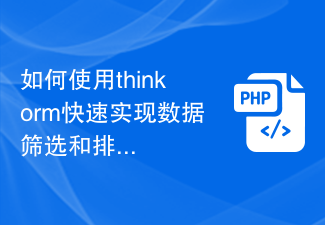 How to use thinkorm to quickly filter and sort data
Jul 28, 2023 pm 07:33 PM
How to use thinkorm to quickly filter and sort data
Jul 28, 2023 pm 07:33 PM
How to use ThinkORM to quickly implement data filtering and sorting Introduction: With the continuous increase of data, quickly finding the required data has become an important task in development. ThinkORM is a powerful and easy-to-use ORM (Object Relational Mapping) tool that can help us quickly filter and sort data. This article will introduce how to use ThinkORM to filter and sort data, and provide code examples. 1. Install ThinkORM: First, we need to install Thin
 How to implement database data encryption and decryption through thinkorm
Jul 29, 2023 pm 04:03 PM
How to implement database data encryption and decryption through thinkorm
Jul 29, 2023 pm 04:03 PM
How to implement database data encryption and decryption through thinkorm Background: In development, database data security is a crucial part. In order to protect users' privacy information and comply with relevant regulations, we often need to encrypt and store sensitive data. This article will introduce how to use thinkorm and related encryption algorithms to implement database data encryption and decryption. Encryption and decryption of database fields can be implemented in thinkorm by defining mutator and accessor methods.
 How to use thinkorm to establish and manage database table relationships
Jul 28, 2023 pm 05:25 PM
How to use thinkorm to establish and manage database table relationships
Jul 28, 2023 pm 05:25 PM
How to use ThinkORM for relationship establishment and management of database tables Introduction: When developing web applications, the database is an indispensable part. The establishment and management of relationships between data tables is an important part of database design. ThinkORM is a powerful PHPORM library that provides a simple and intuitive operation interface that can help developers easily handle the relationships between database tables. This article will introduce how to use ThinkORM to establish and manage relationships between database tables, and attach relevant
 How to use thinkorm to easily implement paging query function
Jul 31, 2023 pm 10:41 PM
How to use thinkorm to easily implement paging query function
Jul 31, 2023 pm 10:41 PM
Overview of how to use thinkorm to easily implement paging query function: When developing a website or application, it is often necessary to perform paging query on the data in the database in order to display part of the data on the page and provide page turning function. This article will introduce how to use the thinkorm framework to easily implement the paging query function, and provide relevant code examples. Step 1: Install thinkorm First, you need to install the thinkorm framework in the project. You can use the following command to install it: composerrequi
 How to use thinkorm to implement related queries between data tables
Aug 01, 2023 am 08:25 AM
How to use thinkorm to implement related queries between data tables
Aug 01, 2023 am 08:25 AM
How to use thinkorm to implement related queries between data tables Introduction: During database development, we often encounter situations where we need to perform related queries between multiple data tables. Using thinkorm, an excellent database ORM framework, you can easily implement associated queries of data tables and improve development efficiency. This article will introduce how to use thinkorm to implement related queries between data tables, and provide code examples to help readers better understand. 1. Basic concepts Before performing related queries, you first need to understand th





