What are the six interfaces of usb
Six USB interfaces: 1. B-5Pin, widely used in card readers, MP3, digital cameras and mobile hard drives; 2. B-4Pin; 3. B-8Pin; 4. "B -8Pin-2×4”; 5. Micro USB; 6. Type-C, can be applied to both PC and external devices (such as mobile phones).

The operating environment of this tutorial: Windows 10 system, Dell G3 computer.
Universal Serial Bus (English: Universal Serial Bus, abbreviation: USB) is a serial bus standard and a technical specification for input and output interfaces. It is widely used in information such as personal computers and mobile devices. Communication products, and expanded to photographic equipment, digital TV (set-top boxes), game consoles and other related fields.
usb interface type
1. B-5Pin
This interface can be said to be The most common interface. This interface is winning the attention of more and more manufacturers due to its excellent anti-misplug performance and relatively small size. Nowadays, this interface is widely used in card readers, MP3, and digital cameras. And on the mobile hard disk.
2. B-4Pin
This interface is commonly found in the following brands of digital products: Olympus’s C series and E series, and most of Kodak’s digital products Cameras, Samsung's MP3 products (such as Yepp), SONY's DSC series, Compaq's IPAQ series products.
Mini B type 4Pin also has another form, that is Mini B type 4Pin Flat. As the name suggests, this interface is flatter than the Mini B-type 4Pin and is widely used in devices.
3. B-8Pin
Compared with the previous ordinary type, this interface changes the original D-type connector into a circular connector, and for A bump is designed on one side to prevent misinsertion.
This kind of connector can be found in some Nikon digital cameras, and is more common in the CoolPix series. Although Nikon has always insisted on using this interface, some newer models, such as the D100 and CP2000, also use the most popular Mini B-type 5Pin interface.
4, B-8Pin-2×4
This interface is also a relatively common interface, such as iRiver’s famous MP3 series, which is known as “ Audio-Technica's 180TC and many other products in this series use this interface. The application range of this interface is quite wide, but after iRiver switched from the 3XX series to the Mini B-type 5Pin interface, this specification is obviously not as eye-catching as the Mini B-type 5Pin.
5. Micro USB
complies with the USB2.0 specification and supports a data transfer rate of 12Mbit/s. This module connects the control pins according to the Microport interface to facilitate connection with the host controller that supports the Microport interface.
The "Power Adapter and Charger Solution for Universal Mobile Terminals and Other ICT Equipment" was completed at the ITU-T Study Group 5 (SG5) Plenary Session held in Geneva, Switzerland on October 26, 2009. The framework standards were discussed and approved, and the application entered the approval process. This actually means that mobile phone charger standards will be unified around the world.
6, Type-C
Type-C is a brand new USB interface form, which was born with the latest USB 3.1 standard. Released by the USB-IF organization in August 2014, it is a brand-new interface developed by the USB standardization organization to solve the long-term disadvantages of USB interfaces such as inconsistent physical interface specifications and the only one-way transmission of power. It integrates charging, display, and data transmission. functions in one. The biggest feature of the Type-C interface is that it supports insertion in both front and back directions, officially solving the worldwide problem of "USB can never be plugged in correctly". It can be plugged in either way.
The TYPE-C hardware interface has obvious features, mainly including the following points:
(1) Supports symmetrical plugging and unplugging, solving the problem of reverse plugging in practical applications;
(2) The interface is slim and can support thinner and lighter devices, making the design of portable devices thinner and smaller;
(3) Supports higher power transmission, up to 100 watts , support more high-power load equipment.
(4) Support single port and dual port TYPE-C, flexible application.
(5) Supports two-way power transmission, both sending and receiving power.
For more related knowledge, please visit the FAQ column!
The above is the detailed content of What are the six interfaces of usb. For more information, please follow other related articles on the PHP Chinese website!

Hot AI Tools

Undresser.AI Undress
AI-powered app for creating realistic nude photos

AI Clothes Remover
Online AI tool for removing clothes from photos.

Undress AI Tool
Undress images for free

Clothoff.io
AI clothes remover

Video Face Swap
Swap faces in any video effortlessly with our completely free AI face swap tool!

Hot Article

Hot Tools

Notepad++7.3.1
Easy-to-use and free code editor

SublimeText3 Chinese version
Chinese version, very easy to use

Zend Studio 13.0.1
Powerful PHP integrated development environment

Dreamweaver CS6
Visual web development tools

SublimeText3 Mac version
God-level code editing software (SublimeText3)

Hot Topics
 1664
1664
 14
14
 1423
1423
 52
52
 1318
1318
 25
25
 1268
1268
 29
29
 1248
1248
 24
24
 USB to HDMI adapter not working properly on Windows 11/10
Feb 19, 2024 pm 12:00 PM
USB to HDMI adapter not working properly on Windows 11/10
Feb 19, 2024 pm 12:00 PM
If you're having issues with your USB to HDMI adapter not working properly on Windows, it could be because of an outdated graphics card driver or a problem with the adapter itself. The following content will help you resolve this dilemma. Fix USB to HDMI adapter not working on Windows 11/10 Use the following solutions to fix USB to HDMI adapter not working on Windows 10/11: Update Display Adapter Driver Rollback Graphics Driver Unplug and Plug USB to HDMI Adapter Updated BIOS Let's get started. 1] Update Display Adapter Driver Issues may be caused by outdated or corrupted display adapter drivers. You can try downloading from the official website of the manufacturer
 9 Ways to Connect iPhone to Mac Without USB
Feb 02, 2024 pm 04:09 PM
9 Ways to Connect iPhone to Mac Without USB
Feb 02, 2024 pm 04:09 PM
The iPhone and Mac are two devices with different purposes, but with the integration of the Apple ecosystem, you get a unified user experience no matter which device you choose. If you have both an iPhone and a Mac and want to connect them without using a USB cable, the following can help you achieve this. Connecting iPhone and Mac without USB: Requirements Before connecting iPhone and Mac, the following requirements need to be met to ensure the connection works without problems: iPhone running the latest version of iOS Mac running the latest version of macOS Valid AppleID account iPhone and Macs can connect to wireless networks and/or Bee on iPhones
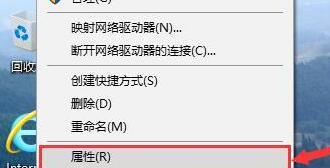 Tips to solve the problem of insufficient and unstable USB port voltage on WIN10 computer
Mar 27, 2024 pm 10:41 PM
Tips to solve the problem of insufficient and unstable USB port voltage on WIN10 computer
Mar 27, 2024 pm 10:41 PM
1. On the computer desktop, right-click [This PC]. 2. On the pop-up menu, click [Properties]. 3. After entering the [System] page, click [Device Manager] on the left. 4. In the [Device Manager] list box, find [Universal Serial Bus Controller] and double-click (or click [>] on the left). 5. After expanding the [Universal Serial Bus Controller] list, right-click the item labeled [Hub] or [Hub]. 6. In the pop-up menu, click [Properties]. 7. On the [USBRootHub Properties] page, click the [Power Management] tab. 8. After opening the [Power Management] page, click the box or [Allow the computer to turn off this device to save power (A)] to uncheck the box. 9. [Allow the computer to turn off this device
 What are the internal interfaces of a computer motherboard? Recommended introduction to the internal interfaces of a computer motherboard
Mar 12, 2024 pm 04:34 PM
What are the internal interfaces of a computer motherboard? Recommended introduction to the internal interfaces of a computer motherboard
Mar 12, 2024 pm 04:34 PM
When we assemble the computer, although the installation process is simple, we often encounter problems in the wiring. Often, users mistakenly plug the power supply line of the CPU radiator into the SYS_FAN. Although the fan can rotate, it may not work when the computer is turned on. There will be an F1 error "CPUFanError", which also causes the CPU cooler to be unable to adjust the speed intelligently. Let's share the common knowledge about the CPU_FAN, SYS_FAN, CHA_FAN, and CPU_OPT interfaces on the computer motherboard. Popular science on the CPU_FAN, SYS_FAN, CHA_FAN, and CPU_OPT interfaces on the computer motherboard 1. CPU_FANCPU_FAN is a dedicated interface for the CPU radiator and works at 12V
 Please update your device settings to accept media transfers
Feb 19, 2024 pm 12:24 PM
Please update your device settings to accept media transfers
Feb 19, 2024 pm 12:24 PM
We will show you how to fix media transfer error when connecting your phone to PC via USB cable. When you try to import photos and videos from your phone to your computer, you may encounter a "Please update your device's settings to accept media transfers" error message displayed by the Photos app. Please update your device settings to accept media transfers Update your device settings to allow media transfers to resolve the error message. Restart your two devices Use different USB cables Check your Android phone settings Install the MTP USB device driver Use other methods to transfer your photos and videos Let’s get started. 1] Restart both devices It is recommended that you first try to restart your devices, including computers and phones, when you encounter a temporary failure. Heavy
 Common programming paradigms and design patterns in Go language
Mar 04, 2024 pm 06:06 PM
Common programming paradigms and design patterns in Go language
Mar 04, 2024 pm 06:06 PM
As a modern and efficient programming language, Go language has rich programming paradigms and design patterns that can help developers write high-quality, maintainable code. This article will introduce common programming paradigms and design patterns in the Go language and provide specific code examples. 1. Object-oriented programming In the Go language, you can use structures and methods to implement object-oriented programming. By defining a structure and binding methods to the structure, the object-oriented features of data encapsulation and behavior binding can be achieved. packagemaini
 Introduction to PHP interfaces and how to define them
Mar 23, 2024 am 09:00 AM
Introduction to PHP interfaces and how to define them
Mar 23, 2024 am 09:00 AM
Introduction to PHP interface and how it is defined. PHP is an open source scripting language widely used in Web development. It is flexible, simple, and powerful. In PHP, an interface is a tool that defines common methods between multiple classes, achieving polymorphism and making code more flexible and reusable. This article will introduce the concept of PHP interfaces and how to define them, and provide specific code examples to demonstrate their usage. 1. PHP interface concept Interface plays an important role in object-oriented programming, defining the class application
 Solution to NotImplementedError()
Mar 01, 2024 pm 03:10 PM
Solution to NotImplementedError()
Mar 01, 2024 pm 03:10 PM
The reason for the error is in python. The reason why NotImplementedError() is thrown in Tornado may be because an abstract method or interface is not implemented. These methods or interfaces are declared in the parent class but not implemented in the child class. Subclasses need to implement these methods or interfaces to work properly. How to solve this problem is to implement the abstract method or interface declared by the parent class in the child class. If you are using a class to inherit from another class and you see this error, you should implement all the abstract methods declared in the parent class in the child class. If you are using an interface and you see this error, you should implement all methods declared in the interface in the class that implements the interface. If you are not sure which



