How to set line spacing and word spacing in CSS
In CSS, you can set the word spacing through the letter-spacing attribute, the syntax "letter-spacing: value"; set the line spacing through the line-height attribute, the syntax "line-height: relative value | absolute value".
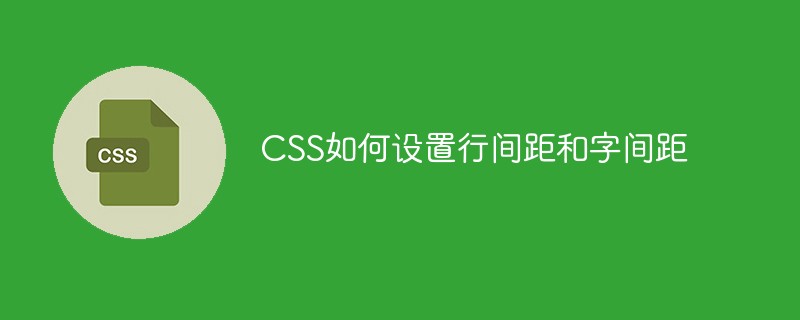
The operating environment of this tutorial: Windows7 system, CSS3&&HTML5 version, Dell G3 computer.
CSS setting line spacing
In CSS, the line spacing is set through the line-height attribute. The value of line-height represents the distance between the baselines between two lines of text.
The baseline of text means that if the text is underlined, then the upper and lower lines are the baseline of the text.
The value of Line-height is set to a specific value, which can be a relative value or an absolute value. In static pages, absolute values are often used when the text size is fixed, but for users such as forums and blogs Pages with customizable font sizes are usually set to relative values, so that the corresponding line spacing can be changed with the user-defined font size.
<span style="font-size:24px;"><html>
<head>
<title>
行间距
</title>
<style>
<!--
p.one{
font-size:10pt;
line-height:8pt;
}
p.second{
font-size:18px;
}
p.third{font-size:10px;
}
p.second,p.third{
line-height:1.5em;
}
-->
</style>
</head>
<body>
<p class="one">9月23日是“秋分”,我国古籍《春秋繁露、阴阳出入上下篇》中说:“秋分者,阴阳相半也,故昼夜均而寒暑平。”“秋分”的意思有二:一是太阳在这时到达黄径180.一天24小时昼夜均分,各12小时;二是按我国古代以立春、立夏、立秋、立冬为四季开始的季节划分法,秋分日居秋季90天之中,平分了秋季。</p>
<p class="second">秋分时节,我国常见流域及其以北的广大地区,均夏侯进入了秋季,日平均气温都降到了22℃以下。北方冷气团开始具有一定的势力,大部分地区雨季刚刚结束,凉风习习,碧空万里,风和日丽,秋高气爽,丹桂飘香,蟹肥橘黄,秋分是美好宜人的时节。</p>
<p class="third">秋季降温快的特点,使得秋收、秋耕、秋种的“三秋”大忙显得格外紧张。秋分棉花吐絮,烟叶也由绿变黄,正是收获的大好时机。华北地区已开始播种冬麦,长江流域及南部广大地区正忙着晚稻的收割,抢晴耕翻土地,准备油菜播种。</p>
</body>
</html>
</span>The code is as above. The first paragraph of text uses an absolute value, and the line spacing is set smaller than the text size. Therefore, the text partially overlaps.
The second and third paragraphs have different text sizes set respectively, but due to the use of relative values, the line spacing can be automatically adjusted.
CSS to set the word spacing
CSS uses the letter-spacing property to adjust the word spacing. This property can also be used Set relative and absolute values.
<span style="font-size:24px;"><html>
<head>
<title>
字间距
</title>
<style>
<!--
p.one{
font-size:10pt;
letter-spacing:-2pt;
}
p.second{
font-size:18px;
}
p.third{
font-size:11px;
}
p.second,p.third{
letter-spacing:.5em;
}
-->
</style>
</head>
<body>
<p classs="one">文字间距1,负数</p>
<p class="second">文字间距2,相对数值</p>
<p class="third">文字间距3,相对数值</p>
</body>
</html>
</span> The code is as above. You can see that the text spacing attribute letter-spacing can not only use relative values and absolute values, but also use negative numbers to achieve the effect of text overlapping.
[Recommended learning: css video tutorial]
The above is the detailed content of How to set line spacing and word spacing in CSS. For more information, please follow other related articles on the PHP Chinese website!

Hot AI Tools

Undresser.AI Undress
AI-powered app for creating realistic nude photos

AI Clothes Remover
Online AI tool for removing clothes from photos.

Undress AI Tool
Undress images for free

Clothoff.io
AI clothes remover

Video Face Swap
Swap faces in any video effortlessly with our completely free AI face swap tool!

Hot Article

Hot Tools

Notepad++7.3.1
Easy-to-use and free code editor

SublimeText3 Chinese version
Chinese version, very easy to use

Zend Studio 13.0.1
Powerful PHP integrated development environment

Dreamweaver CS6
Visual web development tools

SublimeText3 Mac version
God-level code editing software (SublimeText3)

Hot Topics
 1662
1662
 14
14
 1419
1419
 52
52
 1311
1311
 25
25
 1261
1261
 29
29
 1234
1234
 24
24
 How to use bootstrap in vue
Apr 07, 2025 pm 11:33 PM
How to use bootstrap in vue
Apr 07, 2025 pm 11:33 PM
Using Bootstrap in Vue.js is divided into five steps: Install Bootstrap. Import Bootstrap in main.js. Use the Bootstrap component directly in the template. Optional: Custom style. Optional: Use plug-ins.
 Understanding HTML, CSS, and JavaScript: A Beginner's Guide
Apr 12, 2025 am 12:02 AM
Understanding HTML, CSS, and JavaScript: A Beginner's Guide
Apr 12, 2025 am 12:02 AM
WebdevelopmentreliesonHTML,CSS,andJavaScript:1)HTMLstructurescontent,2)CSSstylesit,and3)JavaScriptaddsinteractivity,formingthebasisofmodernwebexperiences.
 The Roles of HTML, CSS, and JavaScript: Core Responsibilities
Apr 08, 2025 pm 07:05 PM
The Roles of HTML, CSS, and JavaScript: Core Responsibilities
Apr 08, 2025 pm 07:05 PM
HTML defines the web structure, CSS is responsible for style and layout, and JavaScript gives dynamic interaction. The three perform their duties in web development and jointly build a colorful website.
 How to insert pictures on bootstrap
Apr 07, 2025 pm 03:30 PM
How to insert pictures on bootstrap
Apr 07, 2025 pm 03:30 PM
There are several ways to insert images in Bootstrap: insert images directly, using the HTML img tag. With the Bootstrap image component, you can provide responsive images and more styles. Set the image size, use the img-fluid class to make the image adaptable. Set the border, using the img-bordered class. Set the rounded corners and use the img-rounded class. Set the shadow, use the shadow class. Resize and position the image, using CSS style. Using the background image, use the background-image CSS property.
 How to write split lines on bootstrap
Apr 07, 2025 pm 03:12 PM
How to write split lines on bootstrap
Apr 07, 2025 pm 03:12 PM
There are two ways to create a Bootstrap split line: using the tag, which creates a horizontal split line. Use the CSS border property to create custom style split lines.
 How to set up the framework for bootstrap
Apr 07, 2025 pm 03:27 PM
How to set up the framework for bootstrap
Apr 07, 2025 pm 03:27 PM
To set up the Bootstrap framework, you need to follow these steps: 1. Reference the Bootstrap file via CDN; 2. Download and host the file on your own server; 3. Include the Bootstrap file in HTML; 4. Compile Sass/Less as needed; 5. Import a custom file (optional). Once setup is complete, you can use Bootstrap's grid systems, components, and styles to create responsive websites and applications.
 How to resize bootstrap
Apr 07, 2025 pm 03:18 PM
How to resize bootstrap
Apr 07, 2025 pm 03:18 PM
To adjust the size of elements in Bootstrap, you can use the dimension class, which includes: adjusting width: .col-, .w-, .mw-adjust height: .h-, .min-h-, .max-h-
 How to use bootstrap button
Apr 07, 2025 pm 03:09 PM
How to use bootstrap button
Apr 07, 2025 pm 03:09 PM
How to use the Bootstrap button? Introduce Bootstrap CSS to create button elements and add Bootstrap button class to add button text




