How to convert string to json in JavaScript
How to convert string to json in JavaScript: 1. Use js function [eval();], the code is [testJson = eval("(" testJson ")")]; 2. Use [jquery.parseJSON()] method.
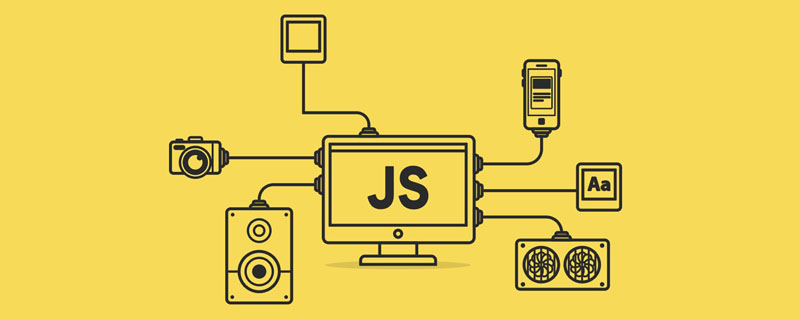
The operating environment of this tutorial: Windows 7 system, JavaScript version 1.8.5, DELL G3 computer.
Method to convert string to json in JavaScript:
The first way:
Use js function eval();
testJson=eval(testJson); is the wrong conversion method.
The correct conversion method requires adding (): testJson = eval("(" testJson ")");
eval() is very fast, but it Any javaScript program can be compiled and executed, so there will be security issues. Using eval(). The source must be trustworthy. Need to use a more secure json parser. If the server does not strictly encode the json or if it does not strictly validate the input, it is possible to provide invalid json or contain dangerous scripts, execute the script in eval(), and release malicious code.
js code:
The code is as follows:
function ConvertToJsonForJs() {
//var testJson = "{ name: '小强', age: 16 }";(支持)
//var testJson = "{ 'name': '小强', 'age': 16 }";(支持)
var testJson = '{ "name": "小强", "age": 16 }';
//testJson=eval(testJson);//错误的转换方式
testJson = eval("(" + testJson + ")");
alert(testJson.name);
}The second method uses the jquery.parseJSON() method, which has higher requirements on the json format and must comply with the json format
jquery.parseJSON()
js: Code
The code is as follows:
function ConvertToJsonForJq() {
var testJson = '{ "name": "小强", "age": 16 }';
//不知道
//'{ name: "小强", age: 16 }' (name 没有使用双引号包裹)
//"{ 'name': "小强", 'age': 16 }"(name使用单引号)
testJson = $.parseJSON(testJson);
alert(testJson.name);
}Related Free learning recommendations: javascript (video)
The above is the detailed content of How to convert string to json in JavaScript. For more information, please follow other related articles on the PHP Chinese website!

Hot AI Tools

Undresser.AI Undress
AI-powered app for creating realistic nude photos

AI Clothes Remover
Online AI tool for removing clothes from photos.

Undress AI Tool
Undress images for free

Clothoff.io
AI clothes remover

Video Face Swap
Swap faces in any video effortlessly with our completely free AI face swap tool!

Hot Article

Hot Tools

Notepad++7.3.1
Easy-to-use and free code editor

SublimeText3 Chinese version
Chinese version, very easy to use

Zend Studio 13.0.1
Powerful PHP integrated development environment

Dreamweaver CS6
Visual web development tools

SublimeText3 Mac version
God-level code editing software (SublimeText3)

Hot Topics
 1666
1666
 14
14
 1425
1425
 52
52
 1325
1325
 25
25
 1273
1273
 29
29
 1252
1252
 24
24
 Performance optimization tips for converting PHP arrays to JSON
May 04, 2024 pm 06:15 PM
Performance optimization tips for converting PHP arrays to JSON
May 04, 2024 pm 06:15 PM
Performance optimization methods for converting PHP arrays to JSON include: using JSON extensions and the json_encode() function; adding the JSON_UNESCAPED_UNICODE option to avoid character escaping; using buffers to improve loop encoding performance; caching JSON encoding results; and considering using a third-party JSON encoding library.
 Detailed explanation of the method of converting int type to string in PHP
Mar 26, 2024 am 11:45 AM
Detailed explanation of the method of converting int type to string in PHP
Mar 26, 2024 am 11:45 AM
Detailed explanation of the method of converting int type to string in PHP In PHP development, we often encounter the need to convert int type to string type. This conversion can be achieved in a variety of ways. This article will introduce several common methods in detail, with specific code examples to help readers better understand. 1. Use PHP’s built-in function strval(). PHP provides a built-in function strval() that can convert variables of different types into string types. When we need to convert int type to string type,
 How to repeat a string in python_python repeating string tutorial
Apr 02, 2024 pm 03:58 PM
How to repeat a string in python_python repeating string tutorial
Apr 02, 2024 pm 03:58 PM
1. First open pycharm and enter the pycharm homepage. 2. Then create a new python script, right-click - click new - click pythonfile. 3. Enter a string, code: s="-". 4. Then you need to repeat the symbols in the string 20 times, code: s1=s*20. 5. Enter the print output code, code: print(s1). 6. Finally run the script and you will see our return value at the bottom: - repeated 20 times.
 How do annotations in the Jackson library control JSON serialization and deserialization?
May 06, 2024 pm 10:09 PM
How do annotations in the Jackson library control JSON serialization and deserialization?
May 06, 2024 pm 10:09 PM
Annotations in the Jackson library control JSON serialization and deserialization: Serialization: @JsonIgnore: Ignore the property @JsonProperty: Specify the name @JsonGetter: Use the get method @JsonSetter: Use the set method Deserialization: @JsonIgnoreProperties: Ignore the property @ JsonProperty: Specify name @JsonCreator: Use constructor @JsonDeserialize: Custom logic
 Detailed explanation of Golang string modification: dynamic adjustment and variability
Apr 08, 2024 pm 03:27 PM
Detailed explanation of Golang string modification: dynamic adjustment and variability
Apr 08, 2024 pm 03:27 PM
Strings in GoLang, although immutable, can be dynamically modified using the following technique: concatenating strings using string concatenation. Create a new string using string formatting. Modify the underlying byte slice of the string. Use mutable string types provided by third-party libraries.
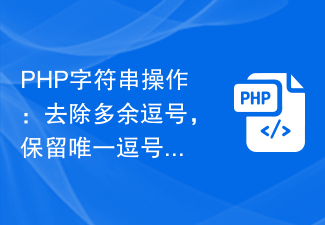 PHP String Operation: Remove Extra Commas and Keep Only Commas Implementation Tips
Mar 28, 2024 pm 03:02 PM
PHP String Operation: Remove Extra Commas and Keep Only Commas Implementation Tips
Mar 28, 2024 pm 03:02 PM
PHP String Operation: Remove Extra Commas and Keep Only Commas Implementation Tips In PHP development, string processing is a very common requirement. Sometimes we need to process the string to remove extra commas and retain the only commas. In this article, I'll introduce an implementation technique and provide concrete code examples. First, let's look at a common requirement: Suppose we have a string containing multiple commas, and we need to remove the extra commas and keep only the unique comma. For example, replace "apple,ba
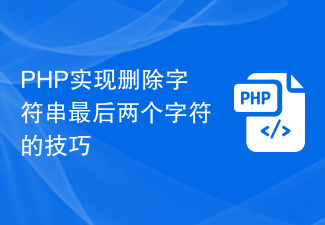 PHP techniques for deleting the last two characters of a string
Mar 23, 2024 pm 12:18 PM
PHP techniques for deleting the last two characters of a string
Mar 23, 2024 pm 12:18 PM
As a scripting language widely used to develop web applications, PHP has very powerful string processing functions. In daily development, we often encounter operations that require deleting a string, especially the last two characters of the string. This article will introduce two PHP techniques for deleting the last two characters of a string and provide specific code examples. Tip 1: Use the substr function The substr function in PHP is used to return a part of a string. We can easily remove characters by specifying the string and starting position
 How to convert string to float in PHP
Mar 27, 2024 pm 12:48 PM
How to convert string to float in PHP
Mar 27, 2024 pm 12:48 PM
Converting a string to a floating point number is a common operation in PHP and can be accomplished through built-in methods. First make sure that the string is in a legal floating point format before it can be successfully converted to a floating point number. The following will detail how to convert a string to a floating point number in PHP and provide specific code examples. 1. Use (float) cast In PHP, the simplest way to convert a string into a floating point number is to use cast. The way to force conversion is to add (float) before the string, and PHP will automatically convert it




