What special characters cannot be used in the access database?
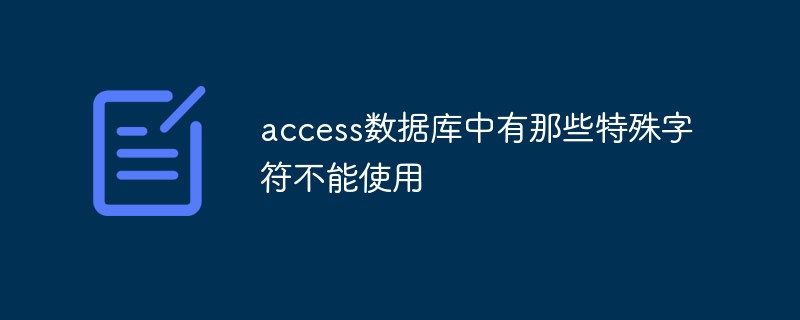
Although Microsoft Access database does not restrict the use of special characters in object names or field names, such as number marks (#), periods (,) or double quotes ("") marks, but if We have used special characters and may encounter unexpected errors.
Therefore, Microsoft recommends that you do not use special characters in database object names in Access databases or database projects. This article will discuss some special characters that you must avoid using. We already know that certain problems occur with these special characters.
When you use Access or use other applications such as Microsoft Visual Basic applications or Active Server Pages (ASP) applications, you must avoid using the following special characters:
Spaces
Double quotation mark "
Apostrophe '
grave note `
Number mark
#Percent sign %
Greater than sign >
Less than sign <
Exclamation mark !
Period .
Brackets [or ]
Star *
Dollar sign $
Semicolon;
Colon:
Question mark ?
Caret ^
Parentheses (or )
Plus sign
Backslash \
Access Naming Convention Microsoft recommends that you do not use function names, variable names, field names, or database objects ( For example, use a period (.), exclamation point (!), accent mark (`), square brackets ([ ]), space ( ), or double quotation mark (") in the name.
For more information about naming conventions in Access, click Microsoft Access Help on the Help menu, type names for fields, controls, and objects in the Office Assistant or the Answer Wizard Name the rule and click Search to view the topic.
Some known issues may occur if you use the following special characters in Access. The following situations describe when you must avoid using these special characters:
When you export database objects to other file formats (such as the Microsoft Excel file format, HTML file format, or some text file format) , do not use number signs (#) or periods (.) in database object names or field names.
When you use hyperlinks in Access, they are stored as modified "Notes" fields, separated by number signs (#). Therefore, numeric tokens are considered reserved words in Access. Do not use number tags when creating hyperlinks.
If you import a text file into Access and the text file contains tabs or other special characters, the special characters are converted and then the special characters appear as boxes. Therefore, you encounter unexpected errors when you try to use the imported table. When you import a table into Access, be sure not to use special characters in the source table.
When you use ASP forms to add or modify data in an Access database, you must not use the percent sign (%), plus sign (), or caret (^) in the form. These special characters are not converted correctly in Access databases.
When using a full-width character language, do not use full-width characters in the names of database objects or controls. For example, when using a double-width character language, you must not use full-width parentheses. Using full-width parentheses can cause a compilation error if there is code within an object or control's event procedure.
Related recommendations: access database tutorial
The above is the detailed content of What special characters cannot be used in the access database?. For more information, please follow other related articles on the PHP Chinese website!

Hot AI Tools

Undresser.AI Undress
AI-powered app for creating realistic nude photos

AI Clothes Remover
Online AI tool for removing clothes from photos.

Undress AI Tool
Undress images for free

Clothoff.io
AI clothes remover

Video Face Swap
Swap faces in any video effortlessly with our completely free AI face swap tool!

Hot Article

Hot Tools

Notepad++7.3.1
Easy-to-use and free code editor

SublimeText3 Chinese version
Chinese version, very easy to use

Zend Studio 13.0.1
Powerful PHP integrated development environment

Dreamweaver CS6
Visual web development tools

SublimeText3 Mac version
God-level code editing software (SublimeText3)

Hot Topics
 How to configure zend for apache
Apr 13, 2025 pm 12:57 PM
How to configure zend for apache
Apr 13, 2025 pm 12:57 PM
How to configure Zend in Apache? The steps to configure Zend Framework in an Apache Web Server are as follows: Install Zend Framework and extract it into the Web Server directory. Create a .htaccess file. Create the Zend application directory and add the index.php file. Configure the Zend application (application.ini). Restart the Apache Web server.
 Oracle's Role in the Business World
Apr 23, 2025 am 12:01 AM
Oracle's Role in the Business World
Apr 23, 2025 am 12:01 AM
Oracle is not only a database company, but also a leader in cloud computing and ERP systems. 1. Oracle provides comprehensive solutions from database to cloud services and ERP systems. 2. OracleCloud challenges AWS and Azure, providing IaaS, PaaS and SaaS services. 3. Oracle's ERP systems such as E-BusinessSuite and FusionApplications help enterprises optimize operations.
 MySQL vs. Other Databases: Comparing the Options
Apr 15, 2025 am 12:08 AM
MySQL vs. Other Databases: Comparing the Options
Apr 15, 2025 am 12:08 AM
MySQL is suitable for web applications and content management systems and is popular for its open source, high performance and ease of use. 1) Compared with PostgreSQL, MySQL performs better in simple queries and high concurrent read operations. 2) Compared with Oracle, MySQL is more popular among small and medium-sized enterprises because of its open source and low cost. 3) Compared with Microsoft SQL Server, MySQL is more suitable for cross-platform applications. 4) Unlike MongoDB, MySQL is more suitable for structured data and transaction processing.
 What is apache server? What is apache server for?
Apr 13, 2025 am 11:57 AM
What is apache server? What is apache server for?
Apr 13, 2025 am 11:57 AM
Apache server is a powerful web server software that acts as a bridge between browsers and website servers. 1. It handles HTTP requests and returns web page content based on requests; 2. Modular design allows extended functions, such as support for SSL encryption and dynamic web pages; 3. Configuration files (such as virtual host configurations) need to be carefully set to avoid security vulnerabilities, and optimize performance parameters, such as thread count and timeout time, in order to build high-performance and secure web applications.
 Nginx performance monitoring and troubleshooting tools
Apr 13, 2025 pm 10:00 PM
Nginx performance monitoring and troubleshooting tools
Apr 13, 2025 pm 10:00 PM
Nginx performance monitoring and troubleshooting are mainly carried out through the following steps: 1. Use nginx-V to view version information, and enable the stub_status module to monitor the number of active connections, requests and cache hit rate; 2. Use top command to monitor system resource occupation, iostat and vmstat monitor disk I/O and memory usage respectively; 3. Use tcpdump to capture packets to analyze network traffic and troubleshoot network connection problems; 4. Properly configure the number of worker processes to avoid insufficient concurrent processing capabilities or excessive process context switching overhead; 5. Correctly configure Nginx cache to avoid improper cache size settings; 6. By analyzing Nginx logs, such as using awk and grep commands or ELK
 Using Dicr/Yii2-Google to integrate Google API in YII2
Apr 18, 2025 am 11:54 AM
Using Dicr/Yii2-Google to integrate Google API in YII2
Apr 18, 2025 am 11:54 AM
VprocesserazrabotkiveB-enclosed, Мнепришлостольностьсясзадачейтерациигооглапидляпапакробоглесхетсigootrive. LEAVALLYSUMBALLANCEFRIABLANCEFAUMDOPTOMATIFICATION, ČtookazaLovnetakProsto, Kakaožidal.Posenesko
 How to use Debian Apache logs to improve website performance
Apr 12, 2025 pm 11:36 PM
How to use Debian Apache logs to improve website performance
Apr 12, 2025 pm 11:36 PM
This article will explain how to improve website performance by analyzing Apache logs under the Debian system. 1. Log Analysis Basics Apache log records the detailed information of all HTTP requests, including IP address, timestamp, request URL, HTTP method and response code. In Debian systems, these logs are usually located in the /var/log/apache2/access.log and /var/log/apache2/error.log directories. Understanding the log structure is the first step in effective analysis. 2. Log analysis tool You can use a variety of tools to analyze Apache logs: Command line tools: grep, awk, sed and other command line tools.
 MySQL: Structured Data and Relational Databases
Apr 18, 2025 am 12:22 AM
MySQL: Structured Data and Relational Databases
Apr 18, 2025 am 12:22 AM
MySQL efficiently manages structured data through table structure and SQL query, and implements inter-table relationships through foreign keys. 1. Define the data format and type when creating a table. 2. Use foreign keys to establish relationships between tables. 3. Improve performance through indexing and query optimization. 4. Regularly backup and monitor databases to ensure data security and performance optimization.






