What software is npcap?
npcap是一个网络数据包抓包工具,是WinPcap的改进版;它支持NDIS 6技术、“只允许管理员Administrator”访问Npcap、与WinPcap兼容或并存两种模式;支持Windows平台的回环数据包采集和发送。

本教程操作环境:windows10系统、Dell G3电脑、Npcap 0.9994。
npcap是什么软件
Npcap是一款著名网络数据包抓包工具WinPcap的改进版。本软件致力于采用Microsoft Light-Weight Filter (NDIS 6 LWF)技术和Windows Filtering Platform (NDIS 6 WFP)技术对当前最流行的WinPcap工具包进行改进。比之前代拥有更好的抓包性能,并且稳定性优异。
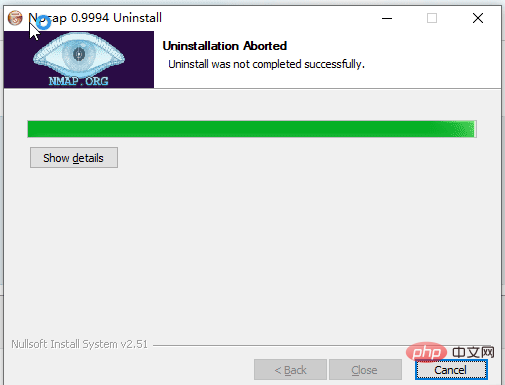
软件特点:
1、支持NDIS 6技术;
2、支持“只允许管理员Administrator”访问Npcap;
3、支持与WinPcap兼容或并存两种模式;
4、支持Windows平台的回环(Loopback)数据包采集;
5、支持Windows平台的回环(Loopback)数据包发送;
Npcap 原理
Npcap 实现了 Win10 驱动程序,叫做 NPF(Netgroup Packet Filter),该驱动从 Win10 miniport 驱动获取网卡数据实现监控网络数据包的功能(Win10 使用 miniport 驱动控制网卡)。
Npcap 使用
Npcap SDK 使用起来很简单,一共分为三步。
1、安装 visual studio
我使用的是 visual studio 2019。
2、安装 npcap 到 win10
安装 Npcap 1.71 installer 到 win10 系统中,主要是安装了 NPF 驱动和 dll 文件(Packet.dll 和 Wpcap.dll)。
下载地址:https://npcap.com/#download
3、下载 Npcap SDK
Npcap SDK 中提供了 lib 和头文件,我们编写抓包程序时需要用到这些。
4、例程
这里,我以 Npcap SDK 中的 npcap-sdk-1.13\Examples-pcap\UDPdump 为例进行说明,UDPdump 用于监控收到的 UDP 数据包。
udpdump.c
在原有文件的基础上我添加了 #pragma comment(lib,"ws2_32.lib") 语句,否则 ntohs() 会导致编译失败。
/*
* Copyright (c) 1999 - 2005 NetGroup, Politecnico di Torino (Italy)
* Copyright (c) 2005 - 2006 CACE Technologies, Davis (California)
* All rights reserved.
*
* Redistribution and use in source and binary forms, with or without
* modification, are permitted provided that the following conditions
* are met:
*
* 1. Redistributions of source code must retain the above copyright
* notice, this list of conditions and the following disclaimer.
* 2. Redistributions in binary form must reproduce the above copyright
* notice, this list of conditions and the following disclaimer in the
* documentation and/or other materials provided with the distribution.
* 3. Neither the name of the Politecnico di Torino, CACE Technologies
* nor the names of its contributors may be used to endorse or promote
* products derived from this software without specific prior written
* permission.
*
* THIS SOFTWARE IS PROVIDED BY THE COPYRIGHT HOLDERS AND CONTRIBUTORS
* "AS IS" AND ANY EXPRESS OR IMPLIED WARRANTIES, INCLUDING, BUT NOT
* LIMITED TO, THE IMPLIED WARRANTIES OF MERCHANTABILITY AND FITNESS FOR
* A PARTICULAR PURPOSE ARE DISCLAIMED. IN NO EVENT SHALL THE COPYRIGHT
* OWNER OR CONTRIBUTORS BE LIABLE FOR ANY DIRECT, INDIRECT, INCIDENTAL,
* SPECIAL, EXEMPLARY, OR CONSEQUENTIAL DAMAGES (INCLUDING, BUT NOT
* LIMITED TO, PROCUREMENT OF SUBSTITUTE GOODS OR SERVICES; LOSS OF USE,
* DATA, OR PROFITS; OR BUSINESS INTERRUPTION) HOWEVER CAUSED AND ON ANY
* THEORY OF LIABILITY, WHETHER IN CONTRACT, STRICT LIABILITY, OR TORT
* (INCLUDING NEGLIGENCE OR OTHERWISE) ARISING IN ANY WAY OUT OF THE USE
* OF THIS SOFTWARE, EVEN IF ADVISED OF THE POSSIBILITY OF SUCH DAMAGE.
*
*/
#ifdef _MSC_VER
/*
* we do not want the warnings about the old deprecated and unsecure CRT functions
* since these examples can be compiled under *nix as well
*/
#define _CRT_SECURE_NO_WARNINGS
#endif
#include <pcap.h>
#include <time.h>
#include <winsock.h>
#pragma comment(lib,"ws2_32.lib")
#ifdef _WIN32
#include <tchar.h>
BOOL LoadNpcapDlls()
{
_TCHAR npcap_dir[512];
UINT len;
len = GetSystemDirectory(npcap_dir, 480);
if (!len) {
fprintf(stderr, "Error in GetSystemDirectory: %x", GetLastError());
return FALSE;
}
_tcscat_s(npcap_dir, 512, _T("\\Npcap"));
if (SetDllDirectory(npcap_dir) == 0) {
fprintf(stderr, "Error in SetDllDirectory: %x", GetLastError());
return FALSE;
}
return TRUE;
}
#endif
/* 4 bytes IP address */
typedef struct ip_address
{
u_char byte1;
u_char byte2;
u_char byte3;
u_char byte4;
}ip_address;
/* IPv4 header */
typedef struct ip_header
{
u_char ver_ihl; // Version (4 bits) + Internet header length (4 bits)
u_char tos; // Type of service
u_short tlen; // Total length
u_short identification; // Identification
u_short flags_fo; // Flags (3 bits) + Fragment offset (13 bits)
u_char ttl; // Time to live
u_char proto; // Protocol
u_short crc; // Header checksum
ip_address saddr; // Source address
ip_address daddr; // Destination address
u_int op_pad; // Option + Padding
}ip_header;
/* UDP header*/
typedef struct udp_header
{
u_short sport; // Source port
u_short dport; // Destination port
u_short len; // Datagram length
u_short crc; // Checksum
}udp_header;
/* prototype of the packet handler */
void packet_handler(u_char* param, const struct pcap_pkthdr* header, const u_char* pkt_data);
int main()
{
pcap_if_t* alldevs;
pcap_if_t* d;
int inum;
int i = 0;
pcap_t* adhandle;
char errbuf[PCAP_ERRBUF_SIZE];
u_int netmask;
char packet_filter[] = "ip and udp";
struct bpf_program fcode;
#ifdef _WIN32
/* Load Npcap and its functions. */
if (!LoadNpcapDlls())
{
fprintf(stderr, "Couldn't load Npcap\n");
exit(1);
}
#endif
/* Retrieve the device list */
if (pcap_findalldevs(&alldevs, errbuf) == -1)
{
fprintf(stderr, "Error in pcap_findalldevs: %s\n", errbuf);
exit(1);
}
/* Print the list */
for (d = alldevs; d; d = d->next)
{
printf("%d. %s", ++i, d->name);
if (d->description)
printf(" (%s)\n", d->description);
else
printf(" (No description available)\n");
}
if (i == 0)
{
printf("\nNo interfaces found! Make sure Npcap is installed.\n");
return -1;
}
printf("Enter the interface number (1-%d):", i);
scanf("%d", &inum);
/* Check if the user specified a valid adapter */
if (inum < 1 || inum > i)
{
printf("\nAdapter number out of range.\n");
/* Free the device list */
pcap_freealldevs(alldevs);
return -1;
}
/* Jump to the selected adapter */
for (d = alldevs, i = 0; i < inum - 1; d = d->next, i++);
/* Open the adapter */
if ((adhandle = pcap_open_live(d->name, // name of the device
65536, // portion of the packet to capture.
// 65536 grants that the whole packet will be captured on all the MACs.
1, // promiscuous mode (nonzero means promiscuous)
1000, // read timeout
errbuf // error buffer
)) == NULL)
{
fprintf(stderr, "\nUnable to open the adapter: %s\n", errbuf);
/* Free the device list */
pcap_freealldevs(alldevs);
return -1;
}
/* Check the link layer. We support only Ethernet for simplicity. */
if (pcap_datalink(adhandle) != DLT_EN10MB)
{
fprintf(stderr, "\nThis program works only on Ethernet networks.\n");
/* Free the device list */
pcap_freealldevs(alldevs);
return -1;
}
if (d->addresses != NULL)
/* Retrieve the mask of the first address of the interface */
netmask = ((struct sockaddr_in*)(d->addresses->netmask))->sin_addr.S_un.S_addr;
else
/* If the interface is without addresses we suppose to be in a C class network */
netmask = 0xffffff;
//compile the filter
if (pcap_compile(adhandle, &fcode, packet_filter, 1, netmask) < 0)
{
fprintf(stderr, "\nUnable to compile the packet filter. Check the syntax.\n");
/* Free the device list */
pcap_freealldevs(alldevs);
return -1;
}
//set the filter
if (pcap_setfilter(adhandle, &fcode) < 0)
{
fprintf(stderr, "\nError setting the filter.\n");
/* Free the device list */
pcap_freealldevs(alldevs);
return -1;
}
printf("\nlistening on %s...\n", d->description);
/* At this point, we don't need any more the device list. Free it */
pcap_freealldevs(alldevs);
/* start the capture */
pcap_loop(adhandle, 0, packet_handler, NULL);
return 0;
}
/* Callback function invoked by libpcap for every incoming packet */
void packet_handler(u_char* param, const struct pcap_pkthdr* header, const u_char* pkt_data)
{
struct tm* ltime;
char timestr[16];
ip_header* ih;
udp_header* uh;
u_int ip_len;
u_short sport, dport;
time_t local_tv_sec;
/*
* unused parameter
*/
(VOID)(param);
/* convert the timestamp to readable format */
local_tv_sec = header->ts.tv_sec;
ltime = localtime(&local_tv_sec);
strftime(timestr, sizeof timestr, "%H:%M:%S", ltime);
/* print timestamp and length of the packet */
printf("%s.%.6d len:%d ", timestr, header->ts.tv_usec, header->len);
/* retireve the position of the ip header */
ih = (ip_header*)(pkt_data +
14); //length of ethernet header
/* retireve the position of the udp header */
ip_len = (ih->ver_ihl & 0xf) * 4;
uh = (udp_header*)((u_char*)ih + ip_len);
/* convert from network byte order to host byte order */
sport = ntohs(uh->sport);
dport = ntohs(uh->dport);
/* print ip addresses and udp ports */
printf("%d.%d.%d.%d.%d -> %d.%d.%d.%d.%d\n",
ih->saddr.byte1,
ih->saddr.byte2,
ih->saddr.byte3,
ih->saddr.byte4,
sport,
ih->daddr.byte1,
ih->daddr.byte2,
ih->daddr.byte3,
ih->daddr.byte4,
dport);
}5、执行
比如监控无线网卡收到的数据。
想要查阅更多相关文章,请访问PHP中文网!!
The above is the detailed content of What software is npcap?. For more information, please follow other related articles on the PHP Chinese website!

Hot AI Tools

Undresser.AI Undress
AI-powered app for creating realistic nude photos

AI Clothes Remover
Online AI tool for removing clothes from photos.

Undress AI Tool
Undress images for free

Clothoff.io
AI clothes remover

Video Face Swap
Swap faces in any video effortlessly with our completely free AI face swap tool!

Hot Article

Hot Tools

Notepad++7.3.1
Easy-to-use and free code editor

SublimeText3 Chinese version
Chinese version, very easy to use

Zend Studio 13.0.1
Powerful PHP integrated development environment

Dreamweaver CS6
Visual web development tools

SublimeText3 Mac version
God-level code editing software (SublimeText3)

Hot Topics
 What software is bonjour and can it be uninstalled?
Feb 20, 2024 am 09:33 AM
What software is bonjour and can it be uninstalled?
Feb 20, 2024 am 09:33 AM
Title: Explore the Bonjour software and how to uninstall it Abstract: This article will introduce the functions, scope of use and how to uninstall the Bonjour software. At the same time, it will also be explained how to use other tools to replace Bonjour to meet the needs of users. Introduction: Bonjour is a common software in the field of computer and network technology. Although this may be unfamiliar to some users, it can be very useful in some specific situations. If you happen to have Bonjour software installed but now want to uninstall it, then
 What software is crystaldiskmark? -How to use crystaldiskmark?
Mar 18, 2024 pm 02:58 PM
What software is crystaldiskmark? -How to use crystaldiskmark?
Mar 18, 2024 pm 02:58 PM
CrystalDiskMark is a small HDD benchmark tool for hard drives that quickly measures sequential and random read/write speeds. Next, let the editor introduce CrystalDiskMark to you and how to use crystaldiskmark~ 1. Introduction to CrystalDiskMark CrystalDiskMark is a widely used disk performance testing tool used to evaluate the read and write speed and performance of mechanical hard drives and solid-state drives (SSD). Random I/O performance. It is a free Windows application and provides a user-friendly interface and various test modes to evaluate different aspects of hard drive performance and is widely used in hardware reviews
 What to do if WPS Office cannot open the PPT file - What to do if WPS Office cannot open the PPT file
Mar 04, 2024 am 11:40 AM
What to do if WPS Office cannot open the PPT file - What to do if WPS Office cannot open the PPT file
Mar 04, 2024 am 11:40 AM
Recently, many friends have asked me what to do if WPSOffice cannot open PPT files. Next, let us learn how to solve the problem of WPSOffice not being able to open PPT files. I hope it can help everyone. 1. First open WPSOffice and enter the homepage, as shown in the figure below. 2. Then enter the keyword "document repair" in the search bar above, and then click to open the document repair tool, as shown in the figure below. 3. Then import the PPT file for repair, as shown in the figure below.
![Corsair iCUE software not detecting RAM [Fixed]](https://img.php.cn/upload/article/000/465/014/170831448976874.png?x-oss-process=image/resize,m_fill,h_207,w_330) Corsair iCUE software not detecting RAM [Fixed]
Feb 19, 2024 am 11:48 AM
Corsair iCUE software not detecting RAM [Fixed]
Feb 19, 2024 am 11:48 AM
This article will explore what users can do when the CorsairiCUE software does not recognize the RAM in a Windows system. Although the CorsairiCUE software is designed to let users control their computer's RGB lighting, some users have found that the software does not function properly, resulting in an inability to detect RAM modules. Why doesn't ICUE pick up my memory? The main reason why ICUE cannot correctly identify RAM is usually related to background software conflicts. In addition, incorrect SPD write settings may also cause this problem. Fixed issue with CorsairIcue software not detecting RAM If CorsairIcue software is not detecting RAM on your Windows computer, please use the following suggestions.
 CrystalDiskinfo usage tutorial-What software is CrystalDiskinfo?
Mar 18, 2024 pm 04:50 PM
CrystalDiskinfo usage tutorial-What software is CrystalDiskinfo?
Mar 18, 2024 pm 04:50 PM
CrystalDiskInfo is a software used to check computer hardware devices. In this software, we can check our own computer hardware, such as reading speed, transmission mode, interface, etc.! So in addition to these functions, how to use CrystalDiskInfo and what exactly is CrystalDiskInfo? Let me sort it out for you! 1. The Origin of CrystalDiskInfo As one of the three major components of a computer host, a solid-state drive is the storage medium of a computer and is responsible for computer data storage. A good solid-state drive can speed up file reading and affect consumer experience. When consumers receive new devices, they can use third-party software or other SSDs to
 How to set the keyboard increment in Adobe Illustrator CS6 - How to set the keyboard increment in Adobe Illustrator CS6
Mar 04, 2024 pm 06:04 PM
How to set the keyboard increment in Adobe Illustrator CS6 - How to set the keyboard increment in Adobe Illustrator CS6
Mar 04, 2024 pm 06:04 PM
Many users are using the Adobe Illustrator CS6 software in their offices, so do you know how to set the keyboard increment in Adobe Illustrator CS6? Then, the editor will bring you the method of setting the keyboard increment in Adobe Illustrator CS6. Interested users can take a look below. Step 1: Start Adobe Illustrator CS6 software, as shown in the figure below. Step 2: In the menu bar, click the [Edit] → [Preferences] → [General] command in sequence. Step 3: The [Keyboard Increment] dialog box pops up, enter the required number in the [Keyboard Increment] text box, and finally click the [OK] button. Step 4: Use the shortcut key [Ctrl]
 How to resolve an incompatible software attempt to load with Edge?
Mar 15, 2024 pm 01:34 PM
How to resolve an incompatible software attempt to load with Edge?
Mar 15, 2024 pm 01:34 PM
When we use the Edge browser, sometimes incompatible software attempts to be loaded together, so what is going on? Let this site carefully introduce to users how to solve the problem of trying to load incompatible software with Edge. How to solve an incompatible software trying to load with Edge Solution 1: Search IE in the start menu and access it directly with IE. Solution 2: Note: Modifying the registry may cause system failure, so operate with caution. Modify registry parameters. 1. Enter regedit during operation. 2. Find the path\HKEY_LOCAL_MACHINE\SOFTWARE\Policies\Micros
 What software is photoshopcs5? -photoshopcs5 usage tutorial
Mar 19, 2024 am 09:04 AM
What software is photoshopcs5? -photoshopcs5 usage tutorial
Mar 19, 2024 am 09:04 AM
PhotoshopCS is the abbreviation of Photoshop Creative Suite. It is a software produced by Adobe and is widely used in graphic design and image processing. As a novice learning PS, let me explain to you today what software photoshopcs5 is and how to use photoshopcs5. 1. What software is photoshop cs5? Adobe Photoshop CS5 Extended is ideal for professionals in film, video and multimedia fields, graphic and web designers who use 3D and animation, and professionals in engineering and scientific fields. Render a 3D image and merge it into a 2D composite image. Edit videos easily







