What are the reasons not to use bootstrap?
Reasons for not using bootstrap: 1. Bootstrap does not perform well in terms of scalability, reusability and maintainability, which greatly increases the workload and difficulty of website developers; 2. It is not easy to integrate and use. It is easy to conflict with existing settings; 3. The file is too large and has too much useless content, which can easily cause the website to load slowly.

The operating environment of this tutorial: windows7 system, bootstrap3 version, Dell G3 computer.
Reason for not using bootstrap:
1. Bootstrap is not the optimal design and does not follow best practices
Usually, the simpler the front-end code of a web page, the better the loading speed and search engine friendliness of the website will be. But when we use Bootstrap to build front-end code, we must use the DOM elements defined by Bootstrap, which is fatal for concisenessists, and Bootstrap does not perform well in terms of scalability, reusability and maintainability, which greatly increases the The workload and difficulty of a website developer's work.
One of my main problems with Twitter Bootstrap is that I end up with a bunch of DOM elements filled with classes. This breaks one of the basic rules of good web design, HTML is no longer separate from semantics and presentation from content. People with front-end mysophobia will find it quite irritating, because it is a challenge to scalability, reusability and maintenance. Twitter Bootstrap also exacerbates the problem of progressive enhancement where presentation and interaction are no longer independent of content.
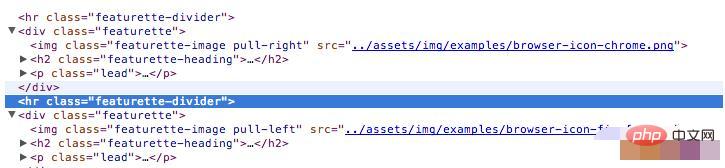
Uh...there are so many unnecessary classes!
2. Bootstrap is not easy to integrate and use, and it will conflict with my existing settings
If you are airdropped into a large project that is half done, want to What about using Twitter Bootstrappy to enjoy all its benefits? Worse, you'll run into a host of problems, starting with generating HTML, CSS, and JavaScript. Then there are their resources, and you have to dig into those dark corners of the project and figure out which scripts and styles need to be removed or replaced. Twitter Bootstrap will potentially create extra work, and as you get deeper into the project you will inevitably find and fix the odd bug, and the reasons you justify yourself will defeat the purpose of using it in the first place.
3. Bootstrap is too big and has too much useless content
Frankly speaking, Twitter Bootstrap includes 126kb of CSS and 29kb of JavaScript. If you want to use all the features of Twitter Bootstap, you should carefully consider the load time of resources. Of course, for some places this might not be a problem, but in New Zealand the internet has to go across the Pacific and the data will be slow to get there. So consider your target market. Twitter Bootstrap will help you build an attractive, responsive website, but some mobile users will be turned off by slow loading times and battery-hogging scripts.
4. "Halo! My new website looks just like everyone else's!" - Bootstrap is too popular
Twitter Bootstrap is super popular, so almost every Every developer will use it. While it's certainly possible to customize your app or website design later, you may find that time constraints force you to stick with a lot of vanilla Bootstrap style. This can lead to unintentionally creating a lot of similar, generic and memorable websites. Because it’s so quick and easy to use Twitter Bootstrap out-of-the-box, innovation is often discarded as a result. When you have tight time constraints, distinctive and innovative designs are difficult to achieve in the structured environment of Bootstrap.
Related recommendations: "bootstrap tutorial"
The above is the detailed content of What are the reasons not to use bootstrap?. For more information, please follow other related articles on the PHP Chinese website!

Hot AI Tools

Undresser.AI Undress
AI-powered app for creating realistic nude photos

AI Clothes Remover
Online AI tool for removing clothes from photos.

Undress AI Tool
Undress images for free

Clothoff.io
AI clothes remover

Video Face Swap
Swap faces in any video effortlessly with our completely free AI face swap tool!

Hot Article

Hot Tools

Notepad++7.3.1
Easy-to-use and free code editor

SublimeText3 Chinese version
Chinese version, very easy to use

Zend Studio 13.0.1
Powerful PHP integrated development environment

Dreamweaver CS6
Visual web development tools

SublimeText3 Mac version
God-level code editing software (SublimeText3)

Hot Topics
 1653
1653
 14
14
 1413
1413
 52
52
 1306
1306
 25
25
 1251
1251
 29
29
 1224
1224
 24
24
 How to use bootstrap in vue
Apr 07, 2025 pm 11:33 PM
How to use bootstrap in vue
Apr 07, 2025 pm 11:33 PM
Using Bootstrap in Vue.js is divided into five steps: Install Bootstrap. Import Bootstrap in main.js. Use the Bootstrap component directly in the template. Optional: Custom style. Optional: Use plug-ins.
 How to get the bootstrap search bar
Apr 07, 2025 pm 03:33 PM
How to get the bootstrap search bar
Apr 07, 2025 pm 03:33 PM
How to use Bootstrap to get the value of the search bar: Determines the ID or name of the search bar. Use JavaScript to get DOM elements. Gets the value of the element. Perform the required actions.
 How to do vertical centering of bootstrap
Apr 07, 2025 pm 03:21 PM
How to do vertical centering of bootstrap
Apr 07, 2025 pm 03:21 PM
Use Bootstrap to implement vertical centering: flexbox method: Use the d-flex, justify-content-center, and align-items-center classes to place elements in the flexbox container. align-items-center class method: For browsers that do not support flexbox, use the align-items-center class, provided that the parent element has a defined height.
 How to insert pictures on bootstrap
Apr 07, 2025 pm 03:30 PM
How to insert pictures on bootstrap
Apr 07, 2025 pm 03:30 PM
There are several ways to insert images in Bootstrap: insert images directly, using the HTML img tag. With the Bootstrap image component, you can provide responsive images and more styles. Set the image size, use the img-fluid class to make the image adaptable. Set the border, using the img-bordered class. Set the rounded corners and use the img-rounded class. Set the shadow, use the shadow class. Resize and position the image, using CSS style. Using the background image, use the background-image CSS property.
 How to write split lines on bootstrap
Apr 07, 2025 pm 03:12 PM
How to write split lines on bootstrap
Apr 07, 2025 pm 03:12 PM
There are two ways to create a Bootstrap split line: using the tag, which creates a horizontal split line. Use the CSS border property to create custom style split lines.
 How to set up the framework for bootstrap
Apr 07, 2025 pm 03:27 PM
How to set up the framework for bootstrap
Apr 07, 2025 pm 03:27 PM
To set up the Bootstrap framework, you need to follow these steps: 1. Reference the Bootstrap file via CDN; 2. Download and host the file on your own server; 3. Include the Bootstrap file in HTML; 4. Compile Sass/Less as needed; 5. Import a custom file (optional). Once setup is complete, you can use Bootstrap's grid systems, components, and styles to create responsive websites and applications.
 How to use bootstrap button
Apr 07, 2025 pm 03:09 PM
How to use bootstrap button
Apr 07, 2025 pm 03:09 PM
How to use the Bootstrap button? Introduce Bootstrap CSS to create button elements and add Bootstrap button class to add button text
 How to resize bootstrap
Apr 07, 2025 pm 03:18 PM
How to resize bootstrap
Apr 07, 2025 pm 03:18 PM
To adjust the size of elements in Bootstrap, you can use the dimension class, which includes: adjusting width: .col-, .w-, .mw-adjust height: .h-, .min-h-, .max-h-




