What is the command to open Computer Management?
The command to open computer management is compmgmt.msc. How to open it: first enter "cmd" in the box, and after pressing the confirm key, a cmd command box will pop up; then write the command [compmgmt] in the cmd command bar .msc].
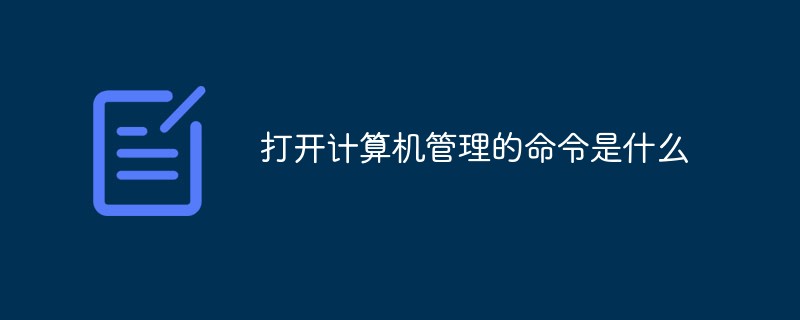
#The operating environment of this article: Windows 7 system, Dell G3 computer.
Enter compmgmt.msc command and hit Enter. Computer management is an activity in which schools plan, organize, and coordinate various management tasks with the help of computers.
This method includes: establishing a stand-alone management system one by one according to management business; unified planning and design of school management, establishing a management network system with small and medium-sized computers as the central computer; establishing an overall school management network system; unifying Planning, gradually establishing a stand-alone management system, and finally connecting it to a distributed computer network.
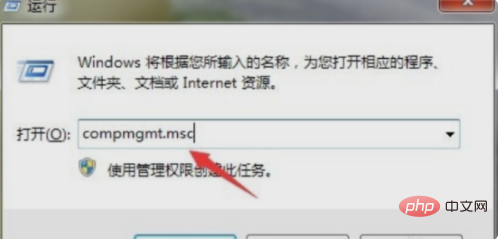
Extended information
The operating system needs to handle such things as managing and configuring memory, determining the priority of system resource supply and demand, controlling input and output devices, operating networks and Managing basic things like file systems.
There are many types of operating systems. The operating systems installed on different machines can range from simple to complex, from embedded systems for mobile phones to large-scale operating systems for supercomputers.
Many operating system manufacturers have inconsistent definitions of what it covers. Some operating systems integrate a graphical user interface, while others only use a command line interface. The graphical user interface is regarded as a non-essential application. program.
If you want to know more about programming learning, please pay attention to the php training column!
The above is the detailed content of What is the command to open Computer Management?. For more information, please follow other related articles on the PHP Chinese website!

Hot AI Tools

Undresser.AI Undress
AI-powered app for creating realistic nude photos

AI Clothes Remover
Online AI tool for removing clothes from photos.

Undress AI Tool
Undress images for free

Clothoff.io
AI clothes remover

Video Face Swap
Swap faces in any video effortlessly with our completely free AI face swap tool!

Hot Article

Hot Tools

Notepad++7.3.1
Easy-to-use and free code editor

SublimeText3 Chinese version
Chinese version, very easy to use

Zend Studio 13.0.1
Powerful PHP integrated development environment

Dreamweaver CS6
Visual web development tools

SublimeText3 Mac version
God-level code editing software (SublimeText3)

Hot Topics
 1655
1655
 14
14
 1413
1413
 52
52
 1306
1306
 25
25
 1252
1252
 29
29
 1226
1226
 24
24


