What is an operating system in a computer software system?
The operating system is the system software in the computer software system. It is a computer program that manages computer hardware and software resources. The operating system needs to process, such as managing and configuring memory, determining the priority of system resource supply and demand, and controlling input devices. and output devices, operating networks, and managing file systems.
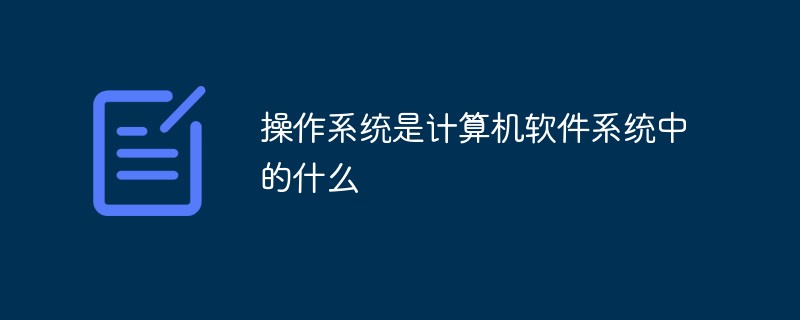
#The operating environment of this article: Windows 7 system, Dell G3 computer.
The operating system is the system software in the computer software system and a computer program that manages computer hardware and software resources. The operating system needs to handle basic tasks such as managing and configuring memory, determining the priority of system resource supply and demand, controlling input and output devices, operating the network, and managing the file system. The operating system also provides an operating interface for users to interact with the system.
System software includes operating system, language processing system, system performance testing, utility software, etc.
Various application software, although they complete different tasks, they all require some common basic operations, such as input devices Obtain data, send data to output devices, store and write data to external storage, read data from external storage, general management of data, etc. These basic tasks are also completed by a series of instructions. People organize these instructions together to form specialized software to support the operation of application software. This software is called system software. Generally speaking, system software includes the operating system and a series of basic tools (such as compilers, database management, memory formatting, file system management, user authentication, driver management, network connections, etc.), which supports computer systems. That part of the software that runs normally and implements user operations.
System software is usually included with the computer system when it is purchased, and can also be installed separately as needed.
Expand knowledge
Introduction to operating system:
In computers, the operating system is the most basic and important basic system. software. From the perspective of a computer user, the computer operating system embodies the various services it provides; from the perspective of a programmer, it mainly refers to the interface or interface for user login; from the perspective of a designer, it refers to Connections between various modules and units. In fact, the key to the design and improvement of a new operating system is the design of the system structure. After decades of development, computer operating systems have developed from a simple control loop at the beginning into a more complex distributed operating system. Coupled with the increasingly diverse needs of computer users, computer operating systems have become one of the complex and huge computer software systems.
Introduction to language processing system:
Programming language processing system varies with the language being processed and its processing methods and processes. However, any language processing system usually contains a translation program, which translates a program in one language into an equivalent program in another language. The translated language and program are called source language and source program respectively, and the language and program generated by translation are called target language and target program respectively.
Introduction to database management:
Database management systems store large amounts of data in an organized and dynamic manner, allowing people to use these data conveniently and efficiently.
Database management system is a large-scale software that manipulates and manages databases and is used to establish, use and maintain databases.
Foxpro, Access, Oracle, Sybase, DB2 and Informix are database systems.
Introduction to auxiliary programs:
System auxiliary processing programs are also called "software development tools", "support software" and "software tools". They mainly include editing programs, debugging programs, equipment and Linker, debugger.
Related recommendations: "Programming Teaching"
The above is the detailed content of What is an operating system in a computer software system?. For more information, please follow other related articles on the PHP Chinese website!

Hot AI Tools

Undresser.AI Undress
AI-powered app for creating realistic nude photos

AI Clothes Remover
Online AI tool for removing clothes from photos.

Undress AI Tool
Undress images for free

Clothoff.io
AI clothes remover

Video Face Swap
Swap faces in any video effortlessly with our completely free AI face swap tool!

Hot Article

Hot Tools

Notepad++7.3.1
Easy-to-use and free code editor

SublimeText3 Chinese version
Chinese version, very easy to use

Zend Studio 13.0.1
Powerful PHP integrated development environment

Dreamweaver CS6
Visual web development tools

SublimeText3 Mac version
God-level code editing software (SublimeText3)

Hot Topics
 1664
1664
 14
14
 1423
1423
 52
52
 1321
1321
 25
25
 1269
1269
 29
29
 1249
1249
 24
24
 How to run sublime after writing the code
Apr 16, 2025 am 08:51 AM
How to run sublime after writing the code
Apr 16, 2025 am 08:51 AM
There are six ways to run code in Sublime: through hotkeys, menus, build systems, command lines, set default build systems, and custom build commands, and run individual files/projects by right-clicking on projects/files. The build system availability depends on the installation of Sublime Text.
 How to run programs in terminal vscode
Apr 15, 2025 pm 06:42 PM
How to run programs in terminal vscode
Apr 15, 2025 pm 06:42 PM
In VS Code, you can run the program in the terminal through the following steps: Prepare the code and open the integrated terminal to ensure that the code directory is consistent with the terminal working directory. Select the run command according to the programming language (such as Python's python your_file_name.py) to check whether it runs successfully and resolve errors. Use the debugger to improve debugging efficiency.
 Is the vscode extension malicious?
Apr 15, 2025 pm 07:57 PM
Is the vscode extension malicious?
Apr 15, 2025 pm 07:57 PM
VS Code extensions pose malicious risks, such as hiding malicious code, exploiting vulnerabilities, and masturbating as legitimate extensions. Methods to identify malicious extensions include: checking publishers, reading comments, checking code, and installing with caution. Security measures also include: security awareness, good habits, regular updates and antivirus software.
 What is the main purpose of Linux?
Apr 16, 2025 am 12:19 AM
What is the main purpose of Linux?
Apr 16, 2025 am 12:19 AM
The main uses of Linux include: 1. Server operating system, 2. Embedded system, 3. Desktop operating system, 4. Development and testing environment. Linux excels in these areas, providing stability, security and efficient development tools.
 git software installation
Apr 17, 2025 am 11:57 AM
git software installation
Apr 17, 2025 am 11:57 AM
Installing Git software includes the following steps: Download the installation package and run the installation package to verify the installation configuration Git installation Git Bash (Windows only)
 vscode cannot install extension
Apr 15, 2025 pm 07:18 PM
vscode cannot install extension
Apr 15, 2025 pm 07:18 PM
The reasons for the installation of VS Code extensions may be: network instability, insufficient permissions, system compatibility issues, VS Code version is too old, antivirus software or firewall interference. By checking network connections, permissions, log files, updating VS Code, disabling security software, and restarting VS Code or computers, you can gradually troubleshoot and resolve issues.
 Can vscode compare two files
Apr 15, 2025 pm 08:15 PM
Can vscode compare two files
Apr 15, 2025 pm 08:15 PM
Yes, VS Code supports file comparison, providing multiple methods, including using context menus, shortcut keys, and support for advanced operations such as comparing different branches or remote files.
 vscode setting Chinese How to set vscode in Chinese
Apr 15, 2025 pm 06:51 PM
vscode setting Chinese How to set vscode in Chinese
Apr 15, 2025 pm 06:51 PM
By installing and enabling the Simplified Chinese Language Pack or Traditional Chinese Language Pack in the VS Code extension store, the VS Code user interface can be translated into Chinese, thereby enhancing the coding experience. In addition, themes, shortcuts, and code snippets can be adjusted to further personalize the settings.



