How to reset this PC
The method to reset this computer is: 1. Open the system settings and enter the update and security options; 2. Switch to the recovery column and find Reset this computer; 3. Click Start, select the reset type, and then Just click Reset.
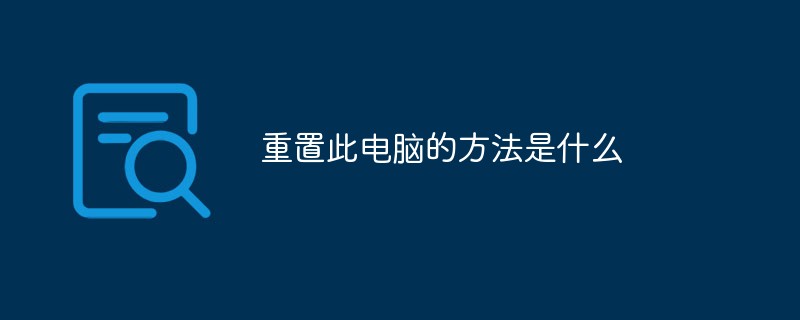
#The operating environment of this article: windows10 system, thinkpad t480 computer.
(Learning video sharing: Programming video)
Specific method:
1. Click the start button in the lower left corner, the start menu will pop up, and click " Settings";
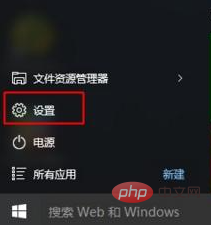
2. Open system settings and click "Update & Security"

3. Click "Recovery" in the list on the left, find "Reset this PC", and click "Start";
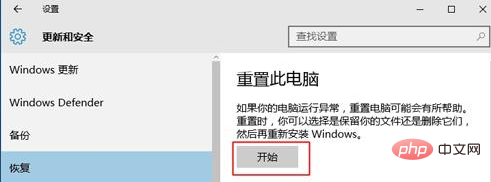
4. Choose to keep or delete, generally Select "Keep my files". If you select "Keep my files", your personal files (including desktop files, folders you created on the c drive, and files on other drives) will be retained. If you select delete All content is equivalent to reinstalling the grid;
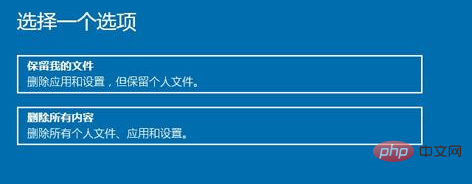
5. The user will be reminded of the applications that will be deleted. Next, when ready, click "Reset" ”;
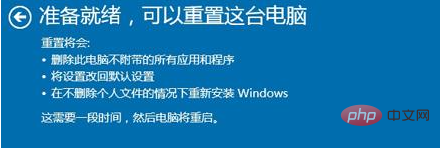
#6. After the reset is completed, enter the configuration of the w10 system.

Related recommendations: windows system
The above is the detailed content of How to reset this PC. For more information, please follow other related articles on the PHP Chinese website!

Hot AI Tools

Undresser.AI Undress
AI-powered app for creating realistic nude photos

AI Clothes Remover
Online AI tool for removing clothes from photos.

Undress AI Tool
Undress images for free

Clothoff.io
AI clothes remover

Video Face Swap
Swap faces in any video effortlessly with our completely free AI face swap tool!

Hot Article

Hot Tools

Notepad++7.3.1
Easy-to-use and free code editor

SublimeText3 Chinese version
Chinese version, very easy to use

Zend Studio 13.0.1
Powerful PHP integrated development environment

Dreamweaver CS6
Visual web development tools

SublimeText3 Mac version
God-level code editing software (SublimeText3)





