How to set go language environment variables
How to set language environment variables: First find "My Computer" and open "Properties"; then select "Advanced System Settings" and select the "Advanced" tab; then click the "Environment Variables" button. And create a new system variable; finally set the variable name to "GOROOT", the variable value to "C:\Go\", and modify the system variable Path.

#The environment of this tutorial: Windows 10 system, Go1.6 version, Dell G3 computer.
Recommended tutorial: "go language"
1. Go language download
go language official download address: https: //golang.org/dl/
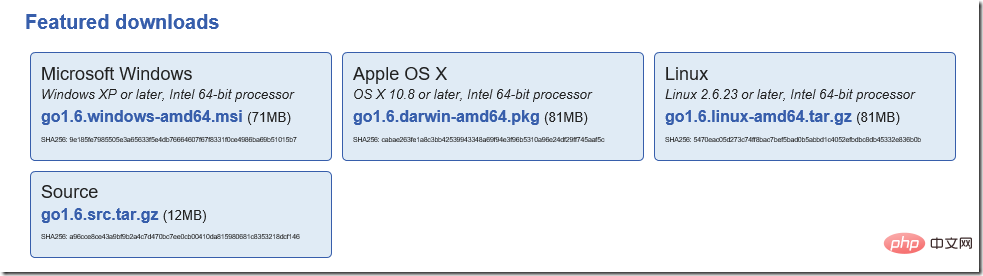
Find the version suitable for your system and download it. I downloaded the windows version. You can also download Source to study the go language in more depth yourself.
2. GO language installation
After the download is completed, double-click go1.6.windows-amd64.msi to install.
If the following prompt appears during the installation process:
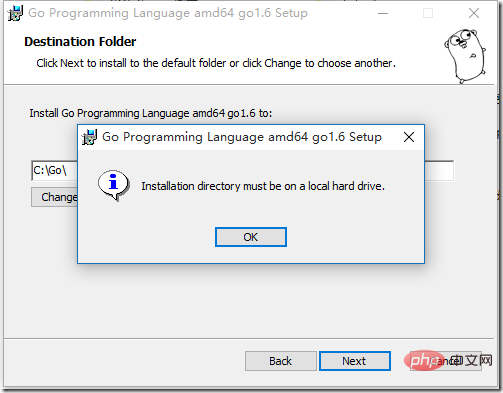
Run cmd as an administrator and find the directory where go1.6.windows-amd64.msi is located. And enter msiexec /i go1.6.windows-amd64.msi as shown below (place it in the root directory of drive D):
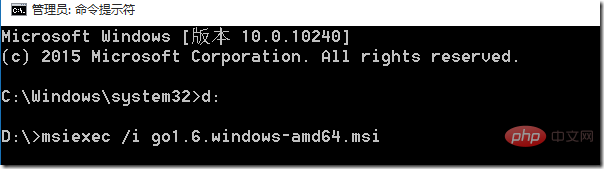
Step 1: Double-click to run the installation program
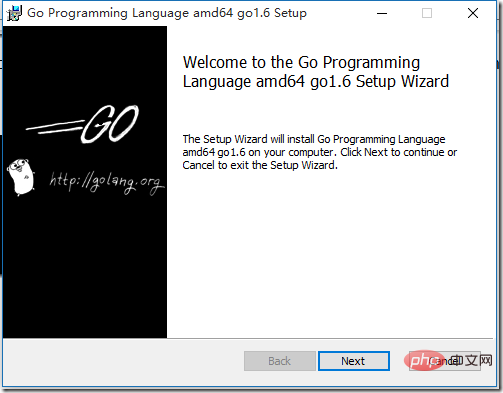
Step 2: Click Next, License
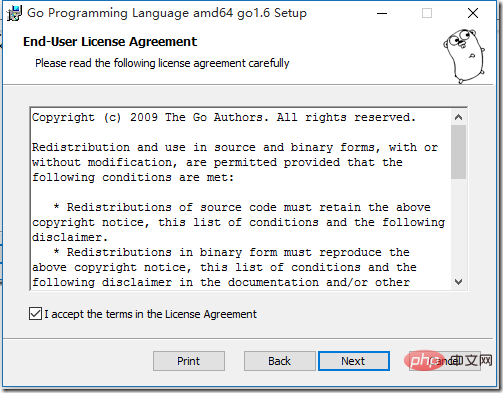
appears and select I accept the terms in the License Agreeement.
Step 3: Click Next and select the installation path
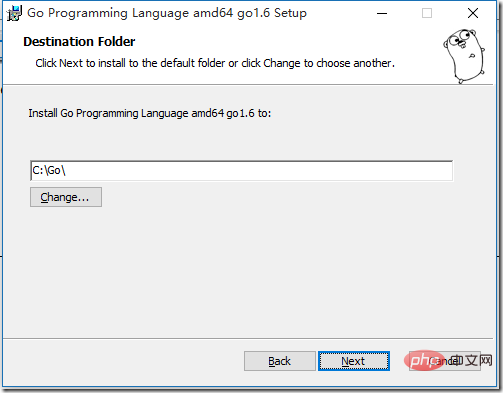
Default C:\Go\
Step 4: Click Next to install
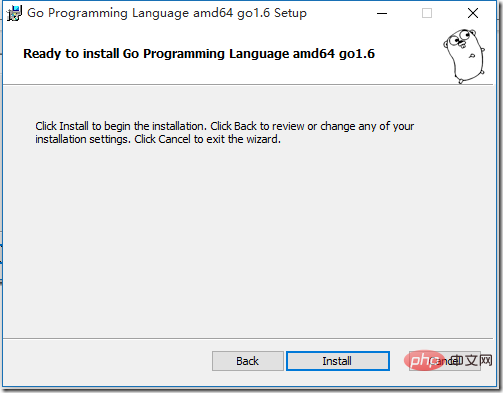
Click the Install button to install
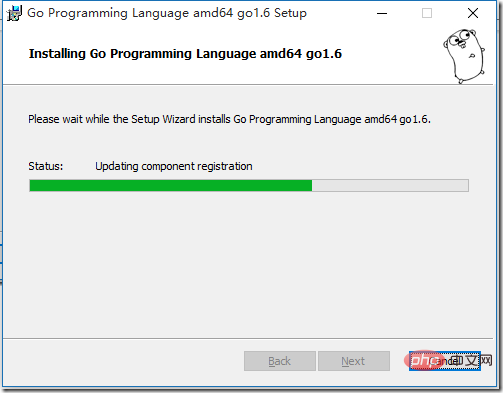
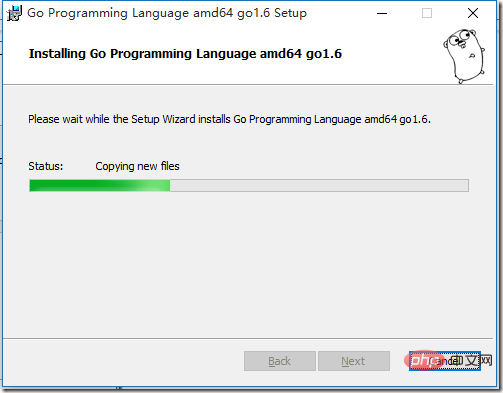
Step 5: Wait patiently until The following interface
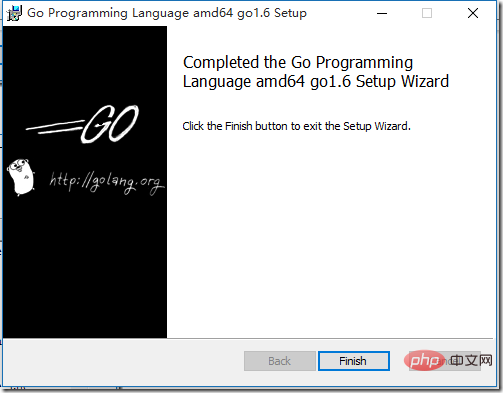
Click Finish to complete the installation.
3. Directory description after installation
After the Go language is installed, there are 9 directories and 9 files under the C:\Go directory, as shown below:
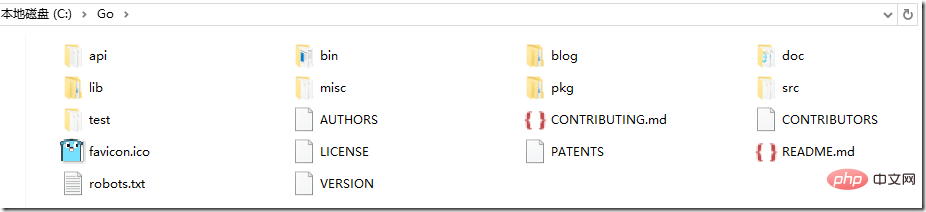
api — Directory, containing all API lists, convenient for IDE use
bin — Directory, storing compiled executable files
blog— Table of Contents,
doc— Table of Contents, Help Document
lib— Table of Contents,
misc— Directory,
pkg— Directory, where compiled package files are stored. The files in pkg are generated by Go compilation
src- directory, which stores project source files
Note: Generally, the bin and pkg directories do not need to be created, and the go command will Automatically created (such as go install), you only need to create the src directory.
Authors— file, author list, open with Notepad
CONTRIBUTING.md— file,
CONTRIBUTORS— file,
favicon.ico— file ,
LICENSE— file, license, open with notepad
PATENTS— file,
README.md— file,
robots.txt— file , use robots.txt to block access to the URL. For details, see https://support.google.com/webmasters/answer/6062608?hl=zh-Hans
VERSION— file, version information, use Notepad Open
4. Set GO environment variables
Official document:
If you chose a directory other than c:\Go, you must set the GOROOT environment variable to your chosen path.
Add the bin subdirectory of your Go root (for example, c:\Go\bin ) to your PATH environment variable.
Setting environment variables under Windows
Under Windows, you may set environment variables through the "Environment Variables" button on the "Advanced" tab of the "System" control panel. Some versions of Windows provide this control panel through the "Advanced System Settings" option inside the "System" control panel.
The specific setting steps are as follows (Windows 10 Enterprise Edition):
Find: My Computer, right-click, open "Properties"
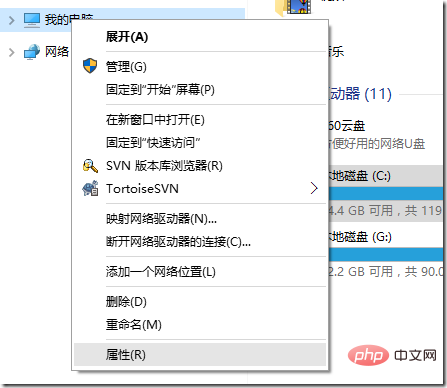
Select "Advanced System Settings" ”

The following dialog box will pop up, select the “Advanced” tab:
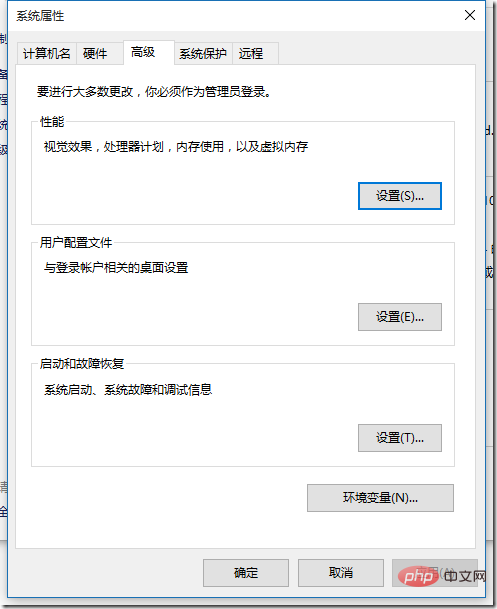
Click the “Environment Variables” button to pop up Variable setting window:
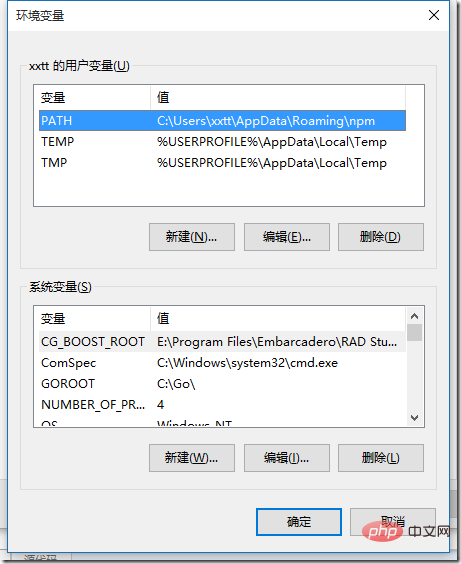
"New" system variable:
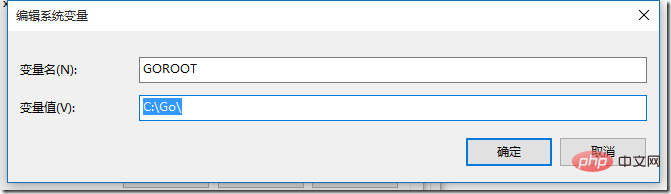
Set the variable name GOROOT, variable value C:\ Go\ (installation directory)
Modify the system variable Path and add C:\Go\bin\
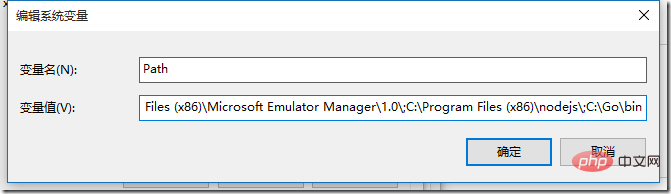
After setting the environment variable, enter it in the command line go:
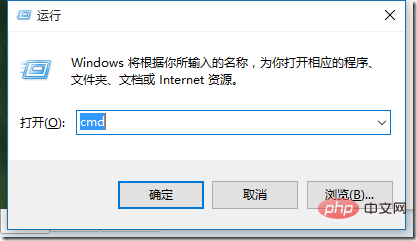
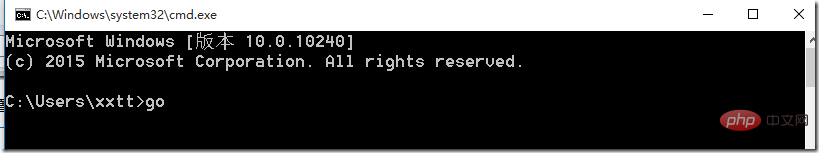
Press the Enter key:
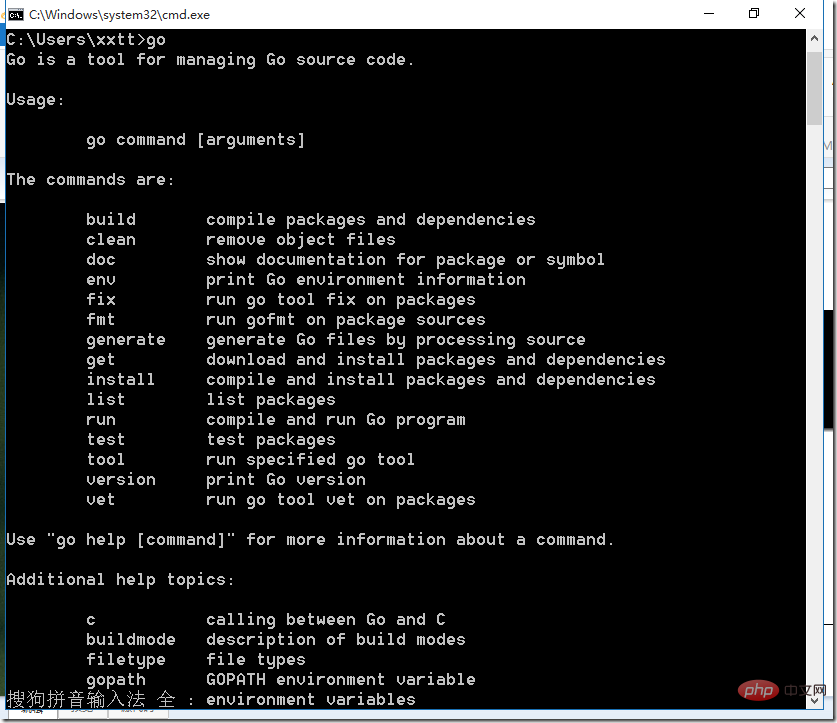
To view the version, run go version
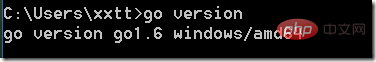
The above is the detailed content of How to set go language environment variables. For more information, please follow other related articles on the PHP Chinese website!

Hot AI Tools

Undresser.AI Undress
AI-powered app for creating realistic nude photos

AI Clothes Remover
Online AI tool for removing clothes from photos.

Undress AI Tool
Undress images for free

Clothoff.io
AI clothes remover

Video Face Swap
Swap faces in any video effortlessly with our completely free AI face swap tool!

Hot Article

Hot Tools

Notepad++7.3.1
Easy-to-use and free code editor

SublimeText3 Chinese version
Chinese version, very easy to use

Zend Studio 13.0.1
Powerful PHP integrated development environment

Dreamweaver CS6
Visual web development tools

SublimeText3 Mac version
God-level code editing software (SublimeText3)

Hot Topics
 What is the problem with Queue thread in Go's crawler Colly?
Apr 02, 2025 pm 02:09 PM
What is the problem with Queue thread in Go's crawler Colly?
Apr 02, 2025 pm 02:09 PM
Queue threading problem in Go crawler Colly explores the problem of using the Colly crawler library in Go language, developers often encounter problems with threads and request queues. �...
 What libraries are used for floating point number operations in Go?
Apr 02, 2025 pm 02:06 PM
What libraries are used for floating point number operations in Go?
Apr 02, 2025 pm 02:06 PM
The library used for floating-point number operation in Go language introduces how to ensure the accuracy is...
 How to solve the user_id type conversion problem when using Redis Stream to implement message queues in Go language?
Apr 02, 2025 pm 04:54 PM
How to solve the user_id type conversion problem when using Redis Stream to implement message queues in Go language?
Apr 02, 2025 pm 04:54 PM
The problem of using RedisStream to implement message queues in Go language is using Go language and Redis...
 In Go, why does printing strings with Println and string() functions have different effects?
Apr 02, 2025 pm 02:03 PM
In Go, why does printing strings with Println and string() functions have different effects?
Apr 02, 2025 pm 02:03 PM
The difference between string printing in Go language: The difference in the effect of using Println and string() functions is in Go...
 What should I do if the custom structure labels in GoLand are not displayed?
Apr 02, 2025 pm 05:09 PM
What should I do if the custom structure labels in GoLand are not displayed?
Apr 02, 2025 pm 05:09 PM
What should I do if the custom structure labels in GoLand are not displayed? When using GoLand for Go language development, many developers will encounter custom structure tags...
 What is the difference between `var` and `type` keyword definition structure in Go language?
Apr 02, 2025 pm 12:57 PM
What is the difference between `var` and `type` keyword definition structure in Go language?
Apr 02, 2025 pm 12:57 PM
Two ways to define structures in Go language: the difference between var and type keywords. When defining structures, Go language often sees two different ways of writing: First...
 Which libraries in Go are developed by large companies or provided by well-known open source projects?
Apr 02, 2025 pm 04:12 PM
Which libraries in Go are developed by large companies or provided by well-known open source projects?
Apr 02, 2025 pm 04:12 PM
Which libraries in Go are developed by large companies or well-known open source projects? When programming in Go, developers often encounter some common needs, ...
 In Go programming, how to correctly manage the connection and release resources between Mysql and Redis?
Apr 02, 2025 pm 05:03 PM
In Go programming, how to correctly manage the connection and release resources between Mysql and Redis?
Apr 02, 2025 pm 05:03 PM
Resource management in Go programming: Mysql and Redis connect and release in learning how to correctly manage resources, especially with databases and caches...






