What can't be sent as an attachment to an email?
When sending an email, the "file directory" cannot be sent as an attachment to the email. In addition to sending text, emails can also send pictures, audio and video files, documents or software, etc., as long as the capacity of the attachment is large enough; however, the file directory is not a file, so it cannot be sent.
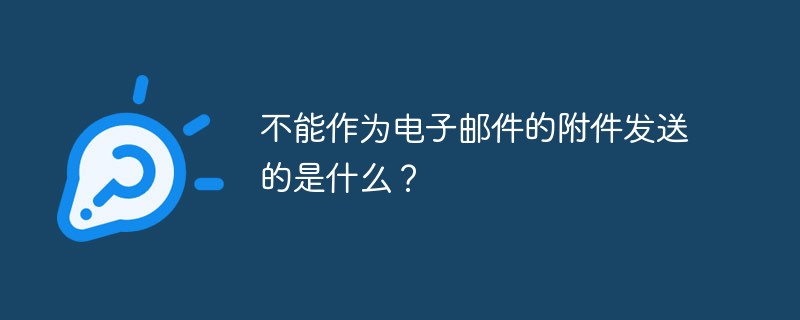
#The operating environment of this article: Windows 7 system, Dell G3 computer.
When sending an email, the "file directory" cannot be sent as an attachment.
E-mail is a communication method that uses electronic means to exchange information. It is the most widely used service on the Internet. Through the network's email system, users can send emails at a very low price (no matter where they are sent, they only have to pay the network fee) and in a very fast way (it can be sent to any designated destination in the world within a few seconds). Connect with Internet users anywhere in the world.
Emails can be in various forms such as text, images, sounds, etc. At the same time, users can get a large number of free news, special emails, and easily implement easy information searches. The existence of email has greatly facilitated communication between people and promoted the development of society.
Send emails using attachments:
What should you do if you want to send a file, a picture, or a sound file to your classmates?
It’s very simple. On the interface for editing new emails, there is a very important function button, which is Attach. There is a paperclip! We use this paperclip to carry sounds, pictures, and other files. Please look at the picture below:
After searching on the computer for a long time, I finally found a better picture and clicked to send it. Did that card reader receive your letter? Better check it out. Click send/receive, and the result will come out after a while,
sent successfully!
In fact, as long as it exists in the form of a file, it can be sent as an attachment. But be careful, the file should not be too large. Send a sound file to a classmate and see how it goes.
Note: In addition to sending text, emails can also send pictures, audio and video files, documents or software, etc., as long as the capacity of the attachment is large enough; but the file directory is not a file, so Cannot send.
In fact, many people have a misunderstanding about the size of attachments that can be sent and received. Many people think that it must be large. In fact, generally speaking, sending some data attachments does not exceed 3MB. If the attachments are large, they can be compressed by WinZIP, WinRAR and other software before sending. Basically all mailboxes support attachments above 4MB, and well-known mailboxes all provide more than 10MB of attachment sending and receiving space.
Another issue that cannot be ignored is that your email supports large attachments. Does your friend's email also support large attachments? If you can send large attachments but your friend's email does not support accepting large attachments, then it is meaningless no matter how large your email can support attachments, so this issue is not important.
If you want to read more related articles, please visit PHP Chinese website! !
The above is the detailed content of What can't be sent as an attachment to an email?. For more information, please follow other related articles on the PHP Chinese website!

Hot AI Tools

Undresser.AI Undress
AI-powered app for creating realistic nude photos

AI Clothes Remover
Online AI tool for removing clothes from photos.

Undress AI Tool
Undress images for free

Clothoff.io
AI clothes remover

Video Face Swap
Swap faces in any video effortlessly with our completely free AI face swap tool!

Hot Article

Hot Tools

Notepad++7.3.1
Easy-to-use and free code editor

SublimeText3 Chinese version
Chinese version, very easy to use

Zend Studio 13.0.1
Powerful PHP integrated development environment

Dreamweaver CS6
Visual web development tools

SublimeText3 Mac version
God-level code editing software (SublimeText3)

Hot Topics
 1670
1670
 14
14
 1428
1428
 52
52
 1329
1329
 25
25
 1274
1274
 29
29
 1256
1256
 24
24
 What happens when you use Hide My Email on iPhone?
Feb 22, 2024 pm 09:19 PM
What happens when you use Hide My Email on iPhone?
Feb 22, 2024 pm 09:19 PM
Apple offers a privacy-focused feature called "Hide Email Address" that allows users to hide their real email addresses on apps or websites that require account registration. We've taught you how to use this feature on your iPhone, now let's take a look at what's possible when using it in your daily work. What is a hidden email address on iPhone? The purpose of the Hide Email Address feature is to protect the privacy of your email address. By providing a temporary email address for application and website registration, you do not need to directly provide a person's real email address. This feature allows you to generate multiple iCloud email addresses for signing up with different services, thus avoiding revealing your true email address.
 How to sort emails by sender, subject, date, category, size in Outlook
Feb 19, 2024 am 10:48 AM
How to sort emails by sender, subject, date, category, size in Outlook
Feb 19, 2024 am 10:48 AM
Outlook offers many settings and features to help you manage your work more efficiently. One of them is the sorting option that allows you to categorize your emails according to your needs. In this tutorial, we will learn how to use Outlook's sorting feature to organize emails based on criteria such as sender, subject, date, category, or size. This will make it easier for you to process and find important information, making you more productive. Microsoft Outlook is a powerful application that makes it easy to centrally manage your email and calendar schedules. You can easily send, receive, and organize email, while built-in calendar functionality makes it easy to keep track of your upcoming events and appointments. How to be in Outloo
 How to implement a simple email sending program using C++?
Nov 02, 2023 pm 05:35 PM
How to implement a simple email sending program using C++?
Nov 02, 2023 pm 05:35 PM
How to implement a simple email sending program using C++? With the popularity of the Internet, email has become an indispensable part of people's daily life and work. In C++ programming, we can use the SMTP (SimpleMailTransferProtocol) protocol to implement a simple email sending program. This article will introduce how to write a basic email sending program using C++. First, we need to prepare some tools and libraries to implement our program. first
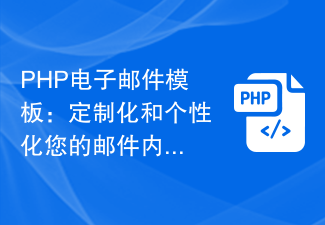 PHP email templates: customize and personalize your email content.
Sep 19, 2023 pm 01:21 PM
PHP email templates: customize and personalize your email content.
Sep 19, 2023 pm 01:21 PM
PHP email templates: Customize and personalize your email content With the popularity and widespread use of email, traditional email templates can no longer meet people's needs for personalized and customized email content. Now we can create customized and personalized email templates by using PHP programming language. This article will show you how to use PHP to achieve this goal, and provide some specific code examples. 1. Create an email template First, we need to create a basic email template. This template can be an HTM
 How to send email using Flask-Mail
Aug 02, 2023 am 10:17 AM
How to send email using Flask-Mail
Aug 02, 2023 am 10:17 AM
How to use Flask-Mail to send emails With the development of the Internet, email has become an important tool for people to communicate. When developing web applications, sometimes we need to send emails in specific scenarios, such as sending a welcome email after a user successfully registers, or sending a password reset email when a user forgets their password, etc. Flask is a simple and flexible Python Web framework, and Flask-Mail is an extension library for sending emails under the Flask framework. This article will introduce how to
 Sending PHP email attachments: Add more fun and functionality to emails!
Sep 19, 2023 am 11:58 AM
Sending PHP email attachments: Add more fun and functionality to emails!
Sep 19, 2023 am 11:58 AM
Sending PHP email attachments: Add more fun and functionality to emails! With the development of the Internet, email has become an indispensable part of people's daily life and work. Whether it's for communicating with friends, family, or business, sending emails has become a very common way of communication. With the advancement of technology, we can easily send email attachments through the PHP programming language, adding more fun and functionality to emails. In PHP, we can use Mail Transfer Protocol (SMTP) to send emails and
 What are the characteristics of email
Jan 22, 2021 pm 04:10 PM
What are the characteristics of email
Jan 22, 2021 pm 04:10 PM
The characteristics of email are: 1. Low cost. Email uses a store-and-forward method to gradually transmit information on the network. It is not as direct as a phone call, but the cost is lower; 2. It spreads quickly. Email combines telephone communication and postal mail. It can transmit information as fast as a phone call and can be sent to any designated destination in the world within a few seconds; 3. It is very convenient; 4. It has a wide range of communication objects and can be connected to the network in any corner of the world. User contact; 5. The information is diverse and can be in various forms such as text, images, sounds, etc.; 6. It is relatively safe.
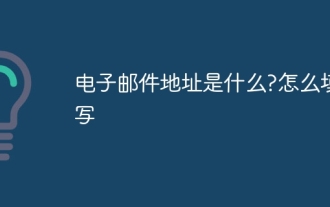 What is an email address? How to fill it in?
Jan 05, 2024 pm 02:33 PM
What is an email address? How to fill it in?
Jan 05, 2024 pm 02:33 PM
The email address is a fixed format created by Ray Tomlinson: user@mail.server.name, which is similar to the address of the recipient when mailing a regular letter. In the format, user is the recipient's user name, and mail.server.name is the recipient's email server name. It can also be a domain name or an IP address represented by a decimal number. Each user's email address on the Internet is unique, which makes sending and receiving emails more convenient and accurate.



