What is the difference between Ethernet and Broadband?
Difference: Ethernet is the most common communication protocol standard used in existing local area networks today. Ethernet transmits information packets between interconnected devices at a rate of 10-100Mbps; broadband is not strictly defined. Generally 56Kbps is used as the dividing line, and access methods of 56Kbps and below are called "narrowband", while access methods above are classified as "broadband".
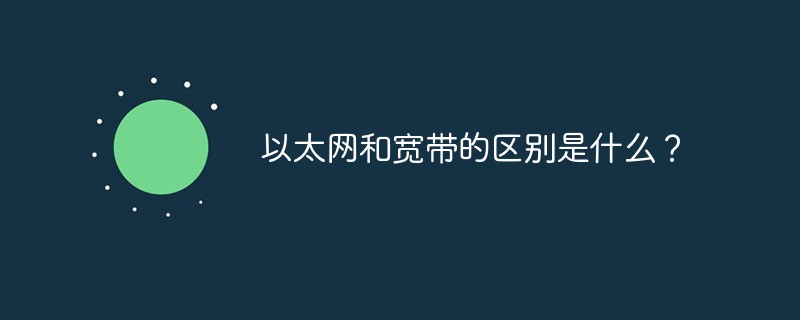
#The operating environment of this article: windows10 system, thinkpad t480 computer.
What is the difference between Ethernet and broadband?
Ethernet connection: The local connection only appears in the Microsoft Windows XP/7 operating system. In the Windows 8/8.1 system, the local connection is renamed "Ethernet". Both "Local Area Connection" and "Ethernet" are actually reflections of the physical network card (network adapter) on the computer.
Ethernet is the most common communication protocol standard used in existing local area networks today and was established in the early 1970s. Ethernet is a commonly used local area network (LAN) standard with a transmission rate of 10Mbps. In Ethernet, all computers are connected to a coaxial cable, using the Carrier Sensing Multiple Access with Collision Detection (CSMA/CD) method, using a contention mechanism and bus topology. Basically, Ethernet consists of a shared transmission medium, such as twisted pair cable or coaxial cable, and a multiport hub, bridge, or switch. In a star or bus configuration, hubs/switches/bridges connect computers, printers, and workstations to each other via cables.
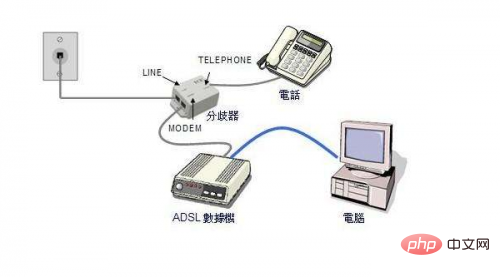
Broadband network is also called "broadband network" or simply "broadband". We know that although the speed of dial-up Internet access has increased from 14.4Kbps to 56Kbps in just a few years, due to the quality of telephone lines, 56Kbps should be the limit of general modems. If you want to get faster Internet speed, you have to go to Pixi Trail. Therefore, in recent years, various broadband access services have appeared one after another. So, what is broadband? In fact, there is no strict definition. Generally, the current upper limit of dial-up Internet speed of 56Kbps is used as the dividing line. Access methods of 56Kbps and below are called "narrowband", and access methods above are classified as "broadband". Broadband also refers to an access technology that can use different channels for multiple transmissions on the same transmission medium, and the transmission speed is above 1.5 Mbit/s. Compared with traditional Internet access technology, the biggest advantage of broadband access technology is that the access bandwidth is greatly expanded, which is generally 30 times that of ordinary dial-up Internet access.
Broadband access has always been pursued by the entire Internet industry and the majority of netizens. Broadband access solutions currently open to the public include ADSL technology based on current telephone lines, CABLE MODEM technology based on existing cable TV lines, FTTB broadband technology based on re-laying optical fiber, broadband satellite technology, and local multi-point distribution system LMDS technology wait. At the current stage, ADSL and CABLEMODEM are the most feasible. They do not require rewiring, and the access equipment and usage costs are relatively low. The broadband access method is already similar to Ethernet access. In terms of stability, it is much stronger than ADSL. ADSL is an asymmetric digital subscriber line. Although the access is a public network dynamic IP, it is still limited by the operator's public network export speed.
The "broadband connection" often seen in Windows computers is essentially a virtual connection line. After the Windows operating system is installed, the user needs to manually create the "Broadband Connection" icon.
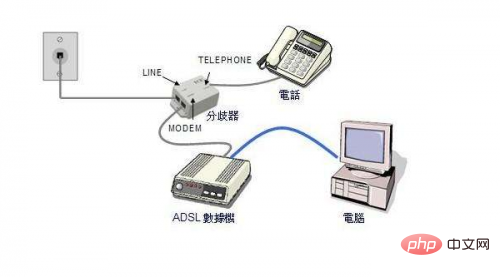
The difference between Ethernet and broadband
Ethernet is the most common communication protocol standard used in existing local area networks today. This standard defines the cable types and signal processing methods used in local area networks (LANs). Ethernet carries packets of information between interconnected devices at a rate of 10-100Mbps. Ethernet may operate in two modes, half-duplex and full-duplex.
Broadband is actually not strictly defined. Generally, the current upper limit of dial-up Internet speed is 56Kbps as the demarcation. Access methods of 56Kbps and below are called "narrowband", and access methods above are classified as "narrowband". Similar to "broadband". If there must be a definition, it is the bandwidth required to transmit various media on the network that can be felt by people's senses. Therefore, it is also a dynamic and developing concept. For ordinary home users, current broadband refers to non-dial-up access network infrastructure and services with a transmission rate exceeding 1M (1M=1024KB) and enabling 24-hour connection.
If you want to read more related articles, please visit PHP Chinese website! !
The above is the detailed content of What is the difference between Ethernet and Broadband?. For more information, please follow other related articles on the PHP Chinese website!

Hot AI Tools

Undresser.AI Undress
AI-powered app for creating realistic nude photos

AI Clothes Remover
Online AI tool for removing clothes from photos.

Undress AI Tool
Undress images for free

Clothoff.io
AI clothes remover

Video Face Swap
Swap faces in any video effortlessly with our completely free AI face swap tool!

Hot Article

Hot Tools

Notepad++7.3.1
Easy-to-use and free code editor

SublimeText3 Chinese version
Chinese version, very easy to use

Zend Studio 13.0.1
Powerful PHP integrated development environment

Dreamweaver CS6
Visual web development tools

SublimeText3 Mac version
God-level code editing software (SublimeText3)

Hot Topics
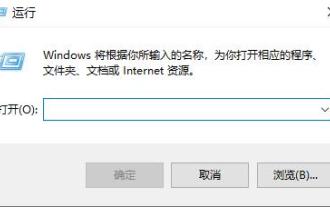 Win10 Ethernet Enable DHCP Repair Method Guide
Dec 30, 2023 pm 02:23 PM
Win10 Ethernet Enable DHCP Repair Method Guide
Dec 30, 2023 pm 02:23 PM
What happens when Windows 10 Ethernet prompts that dhcp is not enabled? Recently, some users have encountered such a problem when using computers. In order to help everyone use the network better, the editor will share the solution to the problem that Windows 10 Ethernet prompts that dhcp is not enabled. How to fix dhcp not enabled on win10 Ethernet: 1. First press the shortcut key "win+r", and then click run. 2. Then enter services.msc and press Enter. 3. Then you can find the "DHCPClient" service and double-click it to open it. 4. Finally, change the activation type to automatic and the service status to started, then press OK to save the settings and restart the local connection.
 What is the actual speed of 600m broadband?
Mar 15, 2023 pm 02:57 PM
What is the actual speed of 600m broadband?
Mar 15, 2023 pm 02:57 PM
The actual network speed of 600m broadband is about 60M-70M per second. 600M refers to 600 megabits (Mpbs) broadband, converted into data transmission speed in bytes: 1Mbps=1/8MBps, then the download speed of 600 megabits broadband is "600÷8=75MB/s", that is, per second 75MB download speed; but this data is only a theoretical download speed. In fact, broadband download speed is affected by many factors, such as router network transmission channel and network delay issues. Generally, the actual network speed is around 60M-70M per second.
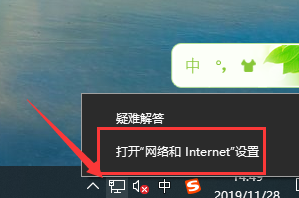 How to enable Ethernet disabling in win10: Detailed steps
Jan 03, 2024 pm 09:51 PM
How to enable Ethernet disabling in win10: Detailed steps
Jan 03, 2024 pm 09:51 PM
Friends who use win10 system often ask how to enable Ethernet disabling. In fact, this operation is very simple. You need to enter the network settings to perform it. Next, I will take you to take a look. How to disable Ethernet in win10: 1. First, click the network connection icon in the lower right corner to open the network and Internet settings. 2. Then click on Ethernet. 3. Then click "Change Adapter Options". 4. At this point, you can right-click "Ethernet" and select Disable.
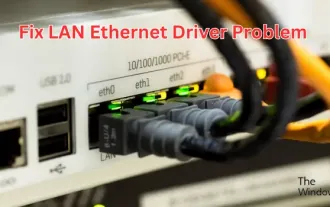 How to fix LAN Ethernet driver issues in Windows 11/10
Feb 19, 2024 pm 08:51 PM
How to fix LAN Ethernet driver issues in Windows 11/10
Feb 19, 2024 pm 08:51 PM
If you encounter problems with the LAN Ethernet driver on Windows PC, this article will guide you to solve these problems. Many Windows users have reported that their Ethernet drivers stopped working. This could be due to various reasons such as outdated/faulty drivers, incorrect network configuration, defective network adapters, etc. How to Fix LAN Ethernet Driver Issues in Windows 11/10 If your LAN or Ethernet driver is not working properly on Windows 11/10, you can follow some standard troubleshooting practices to resolve the issue. Update your Ethernet driver. Automatically or manually reinstall the Ethernet driver. Enable your Ethernet adapter. reset your
 200mbps is how many megabits of broadband?
Mar 20, 2023 pm 02:21 PM
200mbps is how many megabits of broadband?
Mar 20, 2023 pm 02:21 PM
200mbps is 200 megabit broadband. The so-called broadband 200Mbit actually means that the broadband access rate is 200Mbit; because "1Mbps = 1024kbps = 1024/8 KBps = 128KB/s", if converted, the download speed of 200M broadband is: "200 * 128 KB/ s = 25600 KB/s = 25600 / 1024 MB/s = 25.6MB/s”.
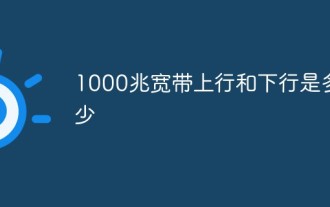 What is the uplink and downlink of 1000M broadband?
Oct 28, 2022 am 11:02 AM
What is the uplink and downlink of 1000M broadband?
Oct 28, 2022 am 11:02 AM
The downlink rate of 1000M broadband is 1000 Mbps, and the uplink rate is 30 Mbps; but to be precise, the uplink rate is not certain, because ordinary users have limited uplink rates, which are related to the local operator who handles the broadband; generally, if it is dedicated line broadband, Then the uplink rate and downlink rate are equal.
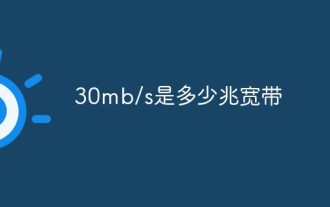 How many megabytes of broadband is 30mb/s?
Mar 20, 2023 am 11:18 AM
How many megabytes of broadband is 30mb/s?
Mar 20, 2023 am 11:18 AM
30mb/s is approximately 240 megabytes of broadband, and the conversion formula is "30MB/Sx8=240M"; usually the megabyte of file size refers to 4MByte; byte (Byte) is a measurement used by computer information technology to measure storage capacity. Units that also represent data types and language characters in some computer programming languages.
 How to solve the problem of missing network card in win10?
Dec 22, 2023 pm 02:15 PM
How to solve the problem of missing network card in win10?
Dec 22, 2023 pm 02:15 PM
We often find that when we turn on the computer, the Ethernet of win10 is missing. This is a common computer problem. So how do we solve it? Next, the editor will teach you how to solve this small problem. What to do if the Ethernet is missing in win10? Step 1: Open the Device Manager, first select "Network Adapters", then select "Action, Add Obsolete Hardware (L)". Step 2: Select the option in the red box and click Next. Step 3: Select the network adapter and click Next. Step 4: Select Microsoft on the left, select "Loopback Adapter" on the right, and click Next. Step 5: Finally restart the computer and the Ethernet will come out.





