How to solve the problem of sliding lag on the mobile terminal in h5
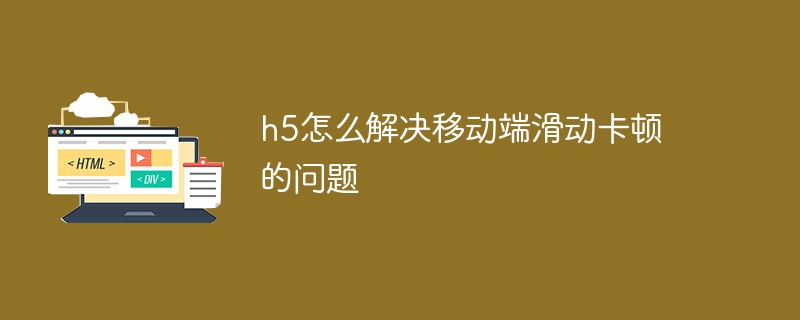
The solution is as follows:
(Related video recommendations: html video tutorial)
1. ios side The -webkit-overflow-scrolling attribute can control the page scrolling effect. The settings are as follows to achieve inertial scrolling and elastic effects:
body{
-webkit-overflow-scrolling: touch;
overflow-scrolling: touch;
overflow-y: scroll;
}2. Caused by the box setting a height of 100%:
html,body{
height: 100%;
}Replace the above Just delete the code.
3, If neither of these two methods works, there is another solution, which is to use the area sliding component in the mui component
<div class="mui-scroll-wrapper">
<div class="mui-scroll">
<!--这里放置真实显示的DOM内容-->
</div>
</div>
<script>
mui('.mui-scroll-wrapper').scroll({
scrollY: true, //是否竖向滚动
scrollX: false, //是否横向滚动
startX: 0, //初始化时滚动至x
startY: 0, //初始化时滚动至y
indicators: true, //是否显示滚动条
deceleration:0.0006, //阻尼系数,系数越小滑动越灵敏
bounce: true //是否启用回弹
});
</script>Configure the value in scroll according to your actual situation.
Note: bounce: true must be true. If changed to false, the entire page will not be able to slide
Related recommendations: h5
The above is the detailed content of How to solve the problem of sliding lag on the mobile terminal in h5. For more information, please follow other related articles on the PHP Chinese website!

Hot AI Tools

Undresser.AI Undress
AI-powered app for creating realistic nude photos

AI Clothes Remover
Online AI tool for removing clothes from photos.

Undress AI Tool
Undress images for free

Clothoff.io
AI clothes remover

Video Face Swap
Swap faces in any video effortlessly with our completely free AI face swap tool!

Hot Article

Hot Tools

Notepad++7.3.1
Easy-to-use and free code editor

SublimeText3 Chinese version
Chinese version, very easy to use

Zend Studio 13.0.1
Powerful PHP integrated development environment

Dreamweaver CS6
Visual web development tools

SublimeText3 Mac version
God-level code editing software (SublimeText3)

Hot Topics
 1663
1663
 14
14
 1420
1420
 52
52
 1313
1313
 25
25
 1266
1266
 29
29
 1237
1237
 24
24
 How to use mobile gesture operations in Vue projects
Oct 08, 2023 pm 07:33 PM
How to use mobile gesture operations in Vue projects
Oct 08, 2023 pm 07:33 PM
How to use mobile gesture operations in Vue projects With the popularity of mobile devices, more and more applications need to provide a more friendly interactive experience on the mobile terminal. Gesture operation is one of the common interaction methods on mobile devices, which allows users to complete various operations by touching the screen, such as sliding, zooming, etc. In the Vue project, we can implement mobile gesture operations through third-party libraries. The following will introduce how to use gesture operations in the Vue project and provide specific code examples. First, we need to introduce a special
 Solve the problem of multi-touch points on Vue mobile terminal
Jun 30, 2023 pm 01:06 PM
Solve the problem of multi-touch points on Vue mobile terminal
Jun 30, 2023 pm 01:06 PM
In mobile development, we often encounter the problem of multi-finger touch. When users use multiple fingers to swipe or zoom the screen on a mobile device, how to accurately recognize and respond to these gestures is an important development challenge. In Vue development, we can take some measures to solve the problem of multi-finger touch on the mobile terminal. 1. Use the vue-touch plug-in vue-touch is a gesture plug-in for Vue, which can easily handle multi-finger touch events on the mobile side. We can install vue-to via npm
 What does h5 mean?
Aug 02, 2023 pm 01:52 PM
What does h5 mean?
Aug 02, 2023 pm 01:52 PM
H5 refers to HTML5, the latest version of HTML. H5 is a powerful markup language that provides developers with more choices and creative space. Its emergence promotes the development of Web technology, making the interaction and effect of web pages more Excellent, as H5 technology gradually matures and becomes popular, I believe it will play an increasingly important role in the Internet world.
 How to distinguish between H5, WEB front-end, big front-end, and WEB full stack?
Aug 03, 2022 pm 04:00 PM
How to distinguish between H5, WEB front-end, big front-end, and WEB full stack?
Aug 03, 2022 pm 04:00 PM
This article will help you quickly distinguish between H5, WEB front-end, large front-end, and WEB full stack. I hope it will be helpful to friends in need!
 How to implement h5 to slide up on the web side to load the next page
Mar 11, 2024 am 10:26 AM
How to implement h5 to slide up on the web side to load the next page
Mar 11, 2024 am 10:26 AM
Implementation steps: 1. Monitor the scroll event of the page; 2. Determine whether the page has scrolled to the bottom; 3. Load the next page of data; 4. Update the page scroll position.
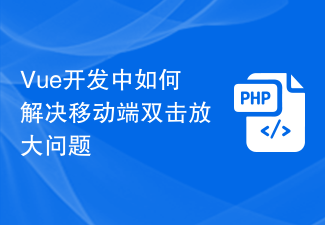 How to solve the double-click amplification problem on mobile terminals in Vue development
Jun 29, 2023 am 11:06 AM
How to solve the double-click amplification problem on mobile terminals in Vue development
Jun 29, 2023 am 11:06 AM
With the popularity of mobile devices, using Vue for mobile development has become a common choice. However, we often face a problem during mobile development, which is double-clicking to zoom in. This article will focus on this problem and discuss how to solve the specific method of double-click amplification on the mobile terminal in Vue development. The double-click enlargement problem on mobile devices occurs mainly because the mobile device automatically enlarges the zoom ratio of the web page when double-clicking on the touch screen. For general web development, this kind of double-click to enlarge is usually beneficial because it can
 How to use position in h5
Dec 26, 2023 pm 01:39 PM
How to use position in h5
Dec 26, 2023 pm 01:39 PM
In H5, you can use the position attribute to control the positioning of elements through CSS: 1. Relative positioning, the syntax is "style="position: relative;"; 2. Absolute positioning, the syntax is "style="position: absolute;" "; 3. Fixed positioning, the syntax is "style="position: fixed;" and so on.
 A complete guide to implementing mobile responsive layout in Vue (Vant)
Jun 09, 2023 pm 04:09 PM
A complete guide to implementing mobile responsive layout in Vue (Vant)
Jun 09, 2023 pm 04:09 PM
A Complete Guide to Implementing Mobile Responsive Layout in Vue (Vant) Mobile responsive layout is a very important part of modern web development. With the popularity of mobile devices, how to quickly respond to the size and resolution of the user's mobile phone screen has become a One of the challenges front-end engineers have to face. The Vue framework comes with responsive layout features, and there are also many third-party libraries to help us implement responsive layout. Among them, Vant component library is a Vue mobile UI library because it is very powerful, easy to use and customized, and is fully compatible with mobile devices.




