How to solve ps2020 crash
Solutions to ps2020 crash: 1. Reinstall the ps2020 software; 2. Upgrade the computer configuration or change the computer; 3. Change the ps software version; 4. Reinstall the computer system; 5. Close other running programs. That’s it.
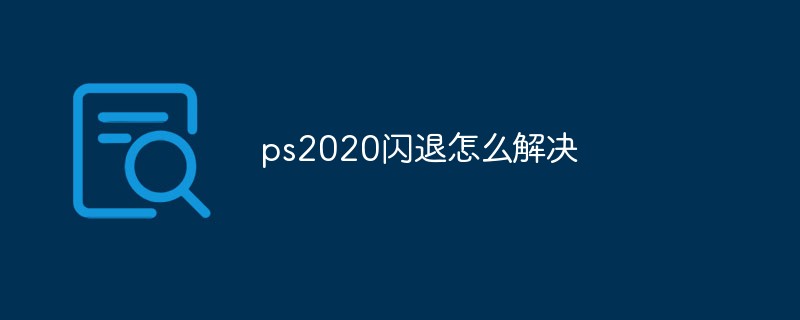
Operating environment:
Dell G3 computer
Windows7 system
Adobe Photoshop 2020
Solution:
Reinstall Software: We know that if we install the ps software incorrectly or do not install it correctly, it will affect the stable operation of the program. For example: there is no corresponding permission or it is blocked or interrupted by some program. At this time, we only need to reinstall it.
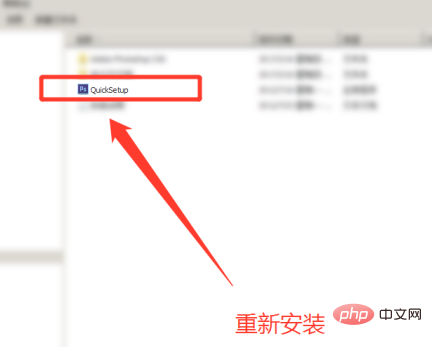
#Upgrade the computer configuration or replace the computer: We know that because the PS software program is relatively large, it requires a lot of computer resources. If the computer configuration is insufficient, it will affect the stable operation of the computer program, and crashes will occur. Therefore, we only need to replace the computer with a high configuration or upgrade the computer CPU, memory and graphics card, etc.
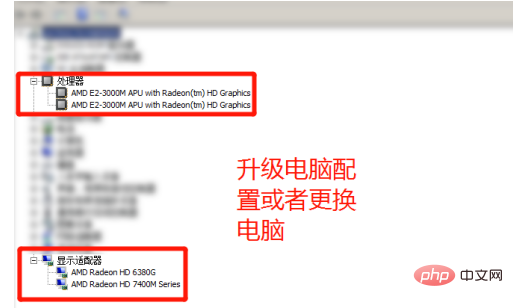
Change the ps software version: We know that sometimes the ps version we download Non-genuine, sometimes there will be problems with the program. Therefore, after installation, there will be unstable operation or incompatibility or conflict with the computer. At this time, we can re-download the software version and reinstall it.

#Reinstall the computer system: Sometimes the program we install is not supported by the computer system or is incompatible with the computer, and a crash will occur. Therefore, we only need to reinstall the computer system or better other versions of the computer system, and then install the program, it should run normally.
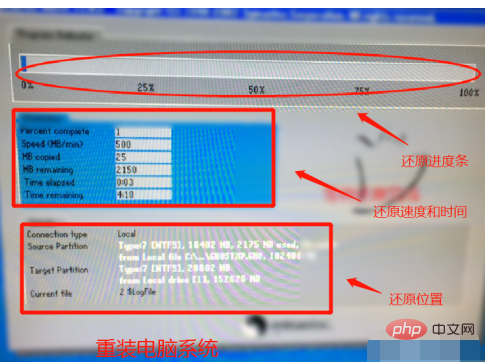
#Close other running programs: When the computer resources are insufficient, or when we are running too many programs at the moment. It will cause the computer's CPU and memory usage to be too high at this time, causing the computer to run slowly and have insufficient resources. If you open PS again at this time, the situation of insufficient resources will be accelerated and a crash will occur. Therefore, we can go to the Task Manager to end the process and close some programs that are not in use at this time.
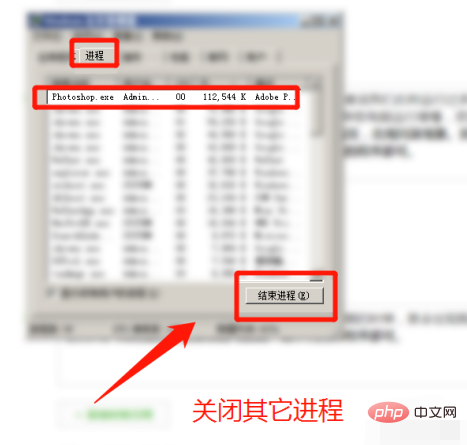
Restart the computer: When the computer resources are insufficient or there is a problem with the system, the program will crash. At this point we only need to restart the computer to give it a try and then open the program.

Uninstall unused programs: We can uninstall other unused programs on the computer, because sometimes there will be software conflicts. As long as we uninstall other software, clean the computer cache, release computer memory and space, clean the registry, and repair the system, it will be able to run normally.
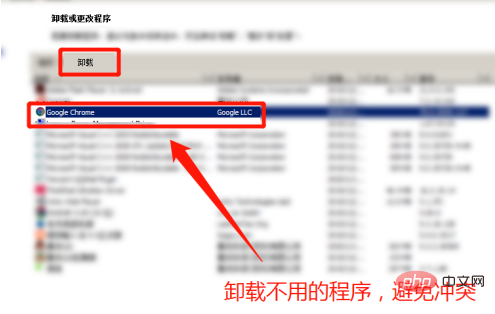
The above is the detailed content of How to solve ps2020 crash. For more information, please follow other related articles on the PHP Chinese website!

Hot AI Tools

Undresser.AI Undress
AI-powered app for creating realistic nude photos

AI Clothes Remover
Online AI tool for removing clothes from photos.

Undress AI Tool
Undress images for free

Clothoff.io
AI clothes remover

Video Face Swap
Swap faces in any video effortlessly with our completely free AI face swap tool!

Hot Article

Hot Tools

Notepad++7.3.1
Easy-to-use and free code editor

SublimeText3 Chinese version
Chinese version, very easy to use

Zend Studio 13.0.1
Powerful PHP integrated development environment

Dreamweaver CS6
Visual web development tools

SublimeText3 Mac version
God-level code editing software (SublimeText3)

Hot Topics
 1657
1657
 14
14
 1415
1415
 52
52
 1309
1309
 25
25
 1257
1257
 29
29
 1230
1230
 24
24


