How to embed video in html5

First of all, we need to know that HTML5 supports playing audio and video files directly in the browser, without using the Adobe flash plug-in.
Disadvantages of plug-ins: Plug-ins are one of the main reasons for browser crashes, especially flash, which has many problems.
(Video learning recommendation: html5 video tutorial)
To embed videos in web pages, use the video element.
1.
Definition and usage
Tips
You can place text content between the start tag and the end tag, so that old browsers can display information that the tag is not supported
Attributes:

Example:
<!DOCTYPE HTML> <html> <body> <video src="http://www.w3school.com.cn/i/movie.ogg" controls="controls"> 您的浏览器不支持 video 标签。 </video> </body> </html>
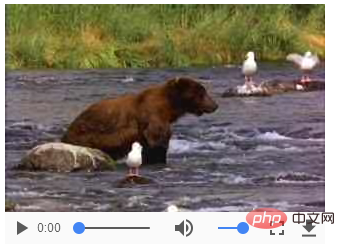
Video formats supported by the browser
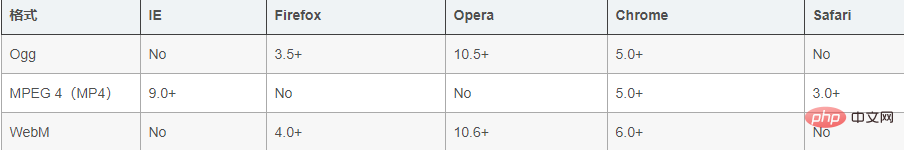
Ogg = Ogg file with Theora video encoding and Vorbis audio encoding
MPEG 4 = MPEG 4 file with H.264 video encoding and ACC audio file
WebM = with WebM files with VP8 video encoding and Vorbis audio encoding
Summary: No single format can support all browsers
The simplest method is to use both Mp4 and Ogv audio and video formats
2.
Insert the element source
in the middle of The source element is used to set the video format and contains the attributes src and type
Example:
<video src='视频1.mp4' heigth='500px' controls> <source src='视频2.mp4' type='video/mp4'> <!-- 当‘视频1.mp4’无法播放时,会跳转到src='视频2.mp4' --> <source src='视频2.ogv' type='video/ogg'> <!-- 当浏览器不支持MP4格式的视频时,会自动找此处ogv格式的视频 --> <source src='视频2.webm' type='video/webm'> </video>
Two optional video formats Mp4 and Ogv are provided here. Video links are now no longer given through the src attribute of the video element, but are pointed out separately through the source element. The source element allows us to specify video files in multiple optional formats, so that when the browser does not support the format written in the front, the video file in the later format can be selected.
Related recommendations: h5
The above is the detailed content of How to embed video in html5. For more information, please follow other related articles on the PHP Chinese website!

Hot AI Tools

Undresser.AI Undress
AI-powered app for creating realistic nude photos

AI Clothes Remover
Online AI tool for removing clothes from photos.

Undress AI Tool
Undress images for free

Clothoff.io
AI clothes remover

Video Face Swap
Swap faces in any video effortlessly with our completely free AI face swap tool!

Hot Article

Hot Tools

Notepad++7.3.1
Easy-to-use and free code editor

SublimeText3 Chinese version
Chinese version, very easy to use

Zend Studio 13.0.1
Powerful PHP integrated development environment

Dreamweaver CS6
Visual web development tools

SublimeText3 Mac version
God-level code editing software (SublimeText3)

Hot Topics
 Table Border in HTML
Sep 04, 2024 pm 04:49 PM
Table Border in HTML
Sep 04, 2024 pm 04:49 PM
Guide to Table Border in HTML. Here we discuss multiple ways for defining table-border with examples of the Table Border in HTML.
 Nested Table in HTML
Sep 04, 2024 pm 04:49 PM
Nested Table in HTML
Sep 04, 2024 pm 04:49 PM
This is a guide to Nested Table in HTML. Here we discuss how to create a table within the table along with the respective examples.
 HTML margin-left
Sep 04, 2024 pm 04:48 PM
HTML margin-left
Sep 04, 2024 pm 04:48 PM
Guide to HTML margin-left. Here we discuss a brief overview on HTML margin-left and its Examples along with its Code Implementation.
 HTML Table Layout
Sep 04, 2024 pm 04:54 PM
HTML Table Layout
Sep 04, 2024 pm 04:54 PM
Guide to HTML Table Layout. Here we discuss the Values of HTML Table Layout along with the examples and outputs n detail.
 HTML Input Placeholder
Sep 04, 2024 pm 04:54 PM
HTML Input Placeholder
Sep 04, 2024 pm 04:54 PM
Guide to HTML Input Placeholder. Here we discuss the Examples of HTML Input Placeholder along with the codes and outputs.
 HTML Ordered List
Sep 04, 2024 pm 04:43 PM
HTML Ordered List
Sep 04, 2024 pm 04:43 PM
Guide to the HTML Ordered List. Here we also discuss introduction of HTML Ordered list and types along with their example respectively
 HTML onclick Button
Sep 04, 2024 pm 04:49 PM
HTML onclick Button
Sep 04, 2024 pm 04:49 PM
Guide to HTML onclick Button. Here we discuss their introduction, working, examples and onclick Event in various events respectively.
 Moving Text in HTML
Sep 04, 2024 pm 04:45 PM
Moving Text in HTML
Sep 04, 2024 pm 04:45 PM
Guide to Moving Text in HTML. Here we discuss an introduction, how marquee tag work with syntax and examples to implement.






