How to remove index.php
去除index.php的方法:1、在apache中,编辑httpd.conf配置文件,并在框架根目录下新建htaccess;2、在nginx中,配置“$config['index_page'] = '';”,然后重启nginx即可。
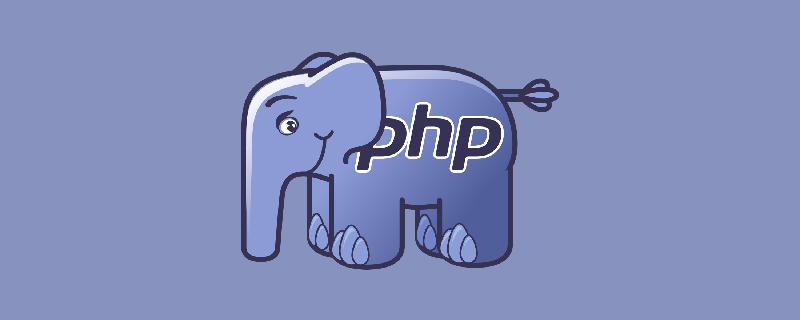
推荐:《PHP视频教程》
apache去掉index.php
1.编辑conf/httpd.conf配置文件
#LoadModule rewrite_module modules/mod_rewrite.so 把该行前的#去掉
同时对应Directory下要配置 AllowOverride All
2.在 CI 根目录下(即在index.php,system的同级目录下)新建立一个配置文件,命名为: .htaccess 内容如下:
RewriteEngine On
RewriteCond %{REQUEST_FILENAME} !-f
RewriteCond %{REQUEST_FILENAME} !-d
RewriteCond $1 !^(index\\.php|robots\\.txt)
RewriteRule ^(.*)$ index.php/$1
RewriteCond %{REQUEST_FILENAME} !-f
RewriteRule ^(application|modules|plugins|system|themes) index.php/$1 [L]3.把system/application/config/config.php 中$config['index_page'] = "index.php";改为$config['index_page'] = "";
4.重启apache
nginx去掉index.php
1.编辑nginx.conf文件
vi /usr/local/xxxxx/nginx/conf/nginx.conf
#nginx去掉index.php
location / {
rewrite ^/$ /index.php last;
#防止某些文件夹被直接访问
rewrite ^/(?!index\\.php|robots\\.txt|uploadedImages|resource|images|js|css|styles|static)(.*)$ /index.php/$1 last;
}2.config/config.php下配置$config['index_page'] = '';
3..重启nginx
去掉默认的index方法,如图的URL配置如:
config/routes.php,配置$route['catalogues/(:any)'] = "catalogues/index/$1";
其中(:any)表示匹配所有除CI保留关键字外的内容,后面的$1为index传入的参数内容。
多个参数采用多个(:any),如两个参数的为:$route['catalogues/(:any)/(:any)'] = "catalogues/index/$1/$2";
注:route规则如果同一目录下精确配置要在模糊配置上面,否则不起作用,如:
$route['catalogues/more'] = "catalogues/more"; $route['catalogues/(:any)'] = "catalogues/index/$1";
注意事项
route规则如果同一目录下精确配置要在模糊配置上面,否则不起作用
nginx服务器不需要.htaccess文件
The above is the detailed content of How to remove index.php. For more information, please follow other related articles on the PHP Chinese website!

Hot AI Tools

Undresser.AI Undress
AI-powered app for creating realistic nude photos

AI Clothes Remover
Online AI tool for removing clothes from photos.

Undress AI Tool
Undress images for free

Clothoff.io
AI clothes remover

Video Face Swap
Swap faces in any video effortlessly with our completely free AI face swap tool!

Hot Article

Hot Tools

Notepad++7.3.1
Easy-to-use and free code editor

SublimeText3 Chinese version
Chinese version, very easy to use

Zend Studio 13.0.1
Powerful PHP integrated development environment

Dreamweaver CS6
Visual web development tools

SublimeText3 Mac version
God-level code editing software (SublimeText3)

Hot Topics
 1664
1664
 14
14
 1423
1423
 52
52
 1317
1317
 25
25
 1268
1268
 29
29
 1244
1244
 24
24


