What should I do if php and mysql cannot connect?
php与mysql连接不上的解决办法:1、获取当前配置信息;2、获取MySQL socket路径;3、重新配置PHP,打开【php.ini】修改【mysql.default_socket】;4、重启nginx或者apache。

php与mysql连接不上的解决办法:
1、获取当前 mysql.default_socket、mysqli.default_socket、pdo_mysql.default_socket 配置信息
建立一个 PHP 文件, 显示 phpinfo():
用浏览器打开:
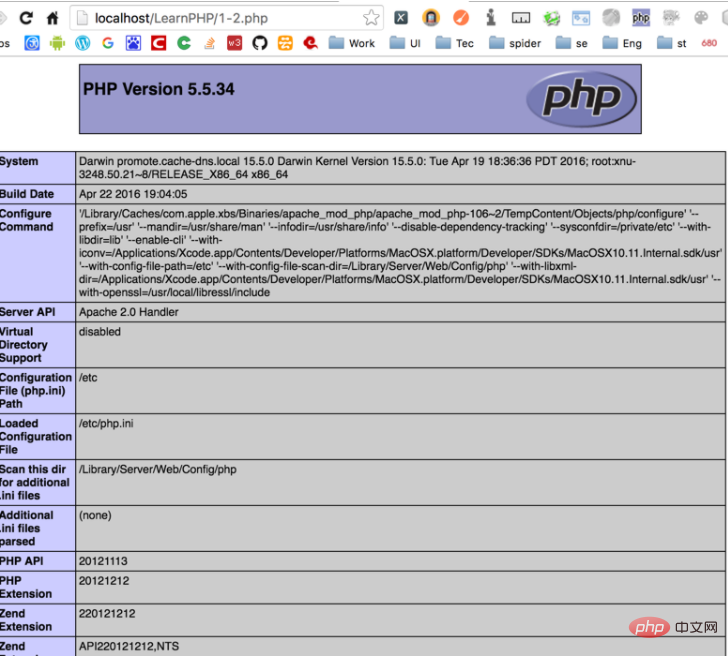
在此页面,找到mysql.default_socket、mysqli.default_socket、pdo_mysql.default_socket信息:
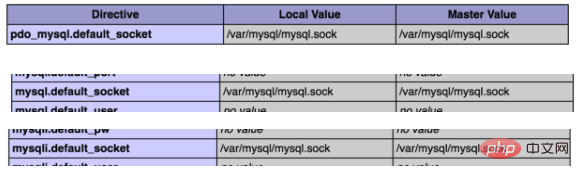
2、获取 MySQL socket 路径
通过控制台进入 MySQL, 输入命令: STATUS, 查找 UNIX socket 值
#mysql -u root -p Enter password: Welcome to the MySQL monitor. Commands end with ; or \\g. Your MySQL connection id is 8 Server version: 5.7.11 MySQL Community Server (GPL) Copyright (c) 2000, 2016, Oracle and/or its affiliates. All rights reserved. Oracle is a registered trademark of Oracle Corporation and/or its affiliates. Other names may be trademarks of their respective owners. Type ‘help;‘ or ‘\\h‘ for help. Type ‘\\c‘ to clear the current input statement. mysql> STATUS -------------- mysql Ver 14.14 Distrib 5.7.11, for osx10.9 (x86_64) using EditLine wrapper Connection id: 8 Current database: Current user: root@localhost SSL: Not in use Current pager: less Using outfile: ‘‘ Using delimiter: ; Server version: 5.7.11 MySQL Community Server (GPL) Protocol version: 10 Connection: Localhost via UNIX socket Server characterset: utf8 Db characterset: utf8 Client characterset: utf8 Conn. characterset: utf8 UNIX socket: /tmp/mysql.sock Uptime: 8 days 15 hours 1 min 17 sec Threads: 2 Questions: 21 Slow queries: 0 Opens: 114 Flush tables: 1 Open tables: 0 Queries per second avg: 0.000 --------------
3、这时候, 你对比 mysql.default_socket、mysqli.default_socket、pdo_mysql.default_socket 和 通过 MySQL UNIX socket 发现不一样, 这就是 mysql_connect(); 警告的原因: PHP 配置 mysql 有问题.
4、重新配置 PHP, 打开php.ini修改mysql.default_socket、mysqli.default_socket、pdo_mysql.default_socket 的值为: /tmp/mysql.sock
pdo_mysql.default_socket=/tmp/mysql.sock mysql.default_socket=/tmp/mysql.sock mysqli.default_socket=/tmp/mysql.sock
或者修改my.cnf的socket:
[client] socket=/tmp/mysql.sock [mysqld] socket=/tmp/mysql.sock
5、重启nginx或者apache
相关免费学习推荐:php编程(视频)
The above is the detailed content of What should I do if php and mysql cannot connect?. For more information, please follow other related articles on the PHP Chinese website!

Hot AI Tools

Undresser.AI Undress
AI-powered app for creating realistic nude photos

AI Clothes Remover
Online AI tool for removing clothes from photos.

Undress AI Tool
Undress images for free

Clothoff.io
AI clothes remover

Video Face Swap
Swap faces in any video effortlessly with our completely free AI face swap tool!

Hot Article

Hot Tools

Notepad++7.3.1
Easy-to-use and free code editor

SublimeText3 Chinese version
Chinese version, very easy to use

Zend Studio 13.0.1
Powerful PHP integrated development environment

Dreamweaver CS6
Visual web development tools

SublimeText3 Mac version
God-level code editing software (SublimeText3)

Hot Topics
 1665
1665
 14
14
 1424
1424
 52
52
 1322
1322
 25
25
 1269
1269
 29
29
 1249
1249
 24
24
 Explain the purpose of foreign keys in MySQL.
Apr 25, 2025 am 12:17 AM
Explain the purpose of foreign keys in MySQL.
Apr 25, 2025 am 12:17 AM
In MySQL, the function of foreign keys is to establish the relationship between tables and ensure the consistency and integrity of the data. Foreign keys maintain the effectiveness of data through reference integrity checks and cascading operations. Pay attention to performance optimization and avoid common errors when using them.
 Compare and contrast MySQL and MariaDB.
Apr 26, 2025 am 12:08 AM
Compare and contrast MySQL and MariaDB.
Apr 26, 2025 am 12:08 AM
The main difference between MySQL and MariaDB is performance, functionality and license: 1. MySQL is developed by Oracle, and MariaDB is its fork. 2. MariaDB may perform better in high load environments. 3.MariaDB provides more storage engines and functions. 4.MySQL adopts a dual license, and MariaDB is completely open source. The existing infrastructure, performance requirements, functional requirements and license costs should be taken into account when choosing.
 What happens if session_start() is called multiple times?
Apr 25, 2025 am 12:06 AM
What happens if session_start() is called multiple times?
Apr 25, 2025 am 12:06 AM
Multiple calls to session_start() will result in warning messages and possible data overwrites. 1) PHP will issue a warning, prompting that the session has been started. 2) It may cause unexpected overwriting of session data. 3) Use session_status() to check the session status to avoid repeated calls.
 MySQL: The Database, phpMyAdmin: The Management Interface
Apr 29, 2025 am 12:44 AM
MySQL: The Database, phpMyAdmin: The Management Interface
Apr 29, 2025 am 12:44 AM
MySQL and phpMyAdmin can be effectively managed through the following steps: 1. Create and delete database: Just click in phpMyAdmin to complete. 2. Manage tables: You can create tables, modify structures, and add indexes. 3. Data operation: Supports inserting, updating, deleting data and executing SQL queries. 4. Import and export data: Supports SQL, CSV, XML and other formats. 5. Optimization and monitoring: Use the OPTIMIZETABLE command to optimize tables and use query analyzers and monitoring tools to solve performance problems.
 Composer: Aiding PHP Development Through AI
Apr 29, 2025 am 12:27 AM
Composer: Aiding PHP Development Through AI
Apr 29, 2025 am 12:27 AM
AI can help optimize the use of Composer. Specific methods include: 1. Dependency management optimization: AI analyzes dependencies, recommends the best version combination, and reduces conflicts. 2. Automated code generation: AI generates composer.json files that conform to best practices. 3. Improve code quality: AI detects potential problems, provides optimization suggestions, and improves code quality. These methods are implemented through machine learning and natural language processing technologies to help developers improve efficiency and code quality.
 How to uninstall MySQL and clean residual files
Apr 29, 2025 pm 04:03 PM
How to uninstall MySQL and clean residual files
Apr 29, 2025 pm 04:03 PM
To safely and thoroughly uninstall MySQL and clean all residual files, follow the following steps: 1. Stop MySQL service; 2. Uninstall MySQL packages; 3. Clean configuration files and data directories; 4. Verify that the uninstallation is thorough.
 What is the significance of the session_start() function?
May 03, 2025 am 12:18 AM
What is the significance of the session_start() function?
May 03, 2025 am 12:18 AM
session_start()iscrucialinPHPformanagingusersessions.1)Itinitiatesanewsessionifnoneexists,2)resumesanexistingsession,and3)setsasessioncookieforcontinuityacrossrequests,enablingapplicationslikeuserauthenticationandpersonalizedcontent.
 Steps to add and delete fields to MySQL tables
Apr 29, 2025 pm 04:15 PM
Steps to add and delete fields to MySQL tables
Apr 29, 2025 pm 04:15 PM
In MySQL, add fields using ALTERTABLEtable_nameADDCOLUMNnew_columnVARCHAR(255)AFTERexisting_column, delete fields using ALTERTABLEtable_nameDROPCOLUMNcolumn_to_drop. When adding fields, you need to specify a location to optimize query performance and data structure; before deleting fields, you need to confirm that the operation is irreversible; modifying table structure using online DDL, backup data, test environment, and low-load time periods is performance optimization and best practice.




