what is ghost
Ghost refers to the version of image cloning in the installed operating system through the gjost software developed by Symantec. Ghost is usually used for backup of the operating system and is used when the system cannot start normally. for recovery.

ghost system refers to the gjost software developed by Symantec Corporation in the installed operating system. A version of image cloning, ghost is usually used for backup of the operating system and for recovery when the system cannot start normally.
Features:
System disaster recovery. When a system failure or crash disaster occurs, you can simply use the system hard disk image file created in advance to quickly restore the entire system. At this time, the system is restored to the state before the failure, thus greatly shortening the time required for system disaster recovery. .
ghost system supports network replication and cloning. For large computer rooms or Internet cafes, it will be very troublesome and time-consuming to reinstall the system or update data on dozens or hundreds of machines. Ghost can solve this problem. First install a standard computer system, then use ghost to create a hard disk image file of the standard machine, and then use the standard image file to install other computers. This method can greatly reduce the time required for installation and upgrades.
The installation is super simple and saves time. It is widely circulated among network administrators and installation vendors. As long as you use ghost to "restore" it, the software, drivers, and patches are all available.
The basic method of ghost's work is different from other backup software. It operates a partition of the hard disk or the entire hard disk as an object, and can completely copy the object (including the object's hard disk partition information, operating system boot area information, etc.), and package and compress it into an image file (IMAGE). When needed, the image file can be restored to the corresponding partition or corresponding hard disk. What we use more often is the partition backup function, which can compress and back up a partition of the hard disk into an image file, and then store it in another partition of the hard disk. If there is a problem with the original partition, the spare image file can be copied. Go back and get or partition back to normal. Based on this, we can use ghost to back up the system and completely restore the system.
The above is the detailed content of what is ghost. For more information, please follow other related articles on the PHP Chinese website!

Hot AI Tools

Undresser.AI Undress
AI-powered app for creating realistic nude photos

AI Clothes Remover
Online AI tool for removing clothes from photos.

Undress AI Tool
Undress images for free

Clothoff.io
AI clothes remover

Video Face Swap
Swap faces in any video effortlessly with our completely free AI face swap tool!

Hot Article

Hot Tools

Notepad++7.3.1
Easy-to-use and free code editor

SublimeText3 Chinese version
Chinese version, very easy to use

Zend Studio 13.0.1
Powerful PHP integrated development environment

Dreamweaver CS6
Visual web development tools

SublimeText3 Mac version
God-level code editing software (SublimeText3)

Hot Topics
 1673
1673
 14
14
 1428
1428
 52
52
 1333
1333
 25
25
 1278
1278
 29
29
 1257
1257
 24
24
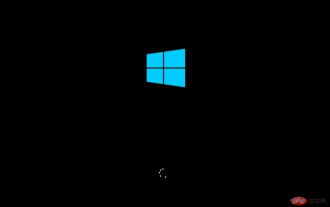 Ghost Specter Windows 11 Superlite: Download and Installation Guide
May 05, 2023 am 09:10 AM
Ghost Specter Windows 11 Superlite: Download and Installation Guide
May 05, 2023 am 09:10 AM
Updating the operating system to the latest Windows 11 poses a challenge for many PCs due to insufficient system requirements. Therefore, Microsoft released a modified version, GhostSpectreWindows11Superlite, compatible with every PC. Therefore, we will discuss how to download and install it. Likewise, if your PC meets the Windows 11 system requirements, you can read further about obtaining a Windows 11 custom ISO. What is Ghost Windows 11? GhostSpectreWindows11 is a modified version called LightWindows11. This is because of the installed
 Recommended Three Best Custom ISO Files for Windows 11
Apr 22, 2023 pm 09:58 PM
Recommended Three Best Custom ISO Files for Windows 11
Apr 22, 2023 pm 09:58 PM
In the context of Windows, an ISO file is something that contains all the installation files for a program or operating system. Microsoft has made ISO versions of Windows 11 available on its website for those who want to create bootable installation media. You can save these files to a flash drive or DVD and then take them to your computer to install or use it to create a virtual machine. But there are people on the Internet who create custom ISO files. What is a custom ISO file? Some people find that Windows 11 has a lot of unnecessary files and applications that only slow down the operating system. At least for these people, Windows 11
 Which ghost win10 is the best? The best win10 ghost version download
Feb 12, 2024 pm 11:40 PM
Which ghost win10 is the best? The best win10 ghost version download
Feb 12, 2024 pm 11:40 PM
Which pure version of Win10Ghost is the best? I believe this is a question that many users are asking. The Win10Ghost system is a very practical system backup and restore tool. If users want to reinstall the system without losing their data and software, they can When using the Ghost system, let this site carefully introduce to users the download address of the best system version of Ghostwin10. Ghostwin10 is the best system version to download. In the process of using the Windows operating system, sometimes we need to reinstall or upgrade the system, but we don’t want to lose our data and software. At this time, we need to use the Ghost system. Ghost system can help
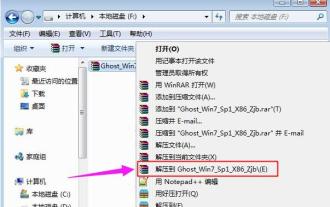 How to use the ghost installer. The editor teaches you the steps to install the ghost system.
Jan 11, 2024 pm 07:39 PM
How to use the ghost installer. The editor teaches you the steps to install the ghost system.
Jan 11, 2024 pm 07:39 PM
The ghost system is a free installation system. The reason why it is popular is that the ghost system will automatically activate after installation and automatically install the corresponding hardware drivers. This not only saves time, but also provides convenience to novice users. However, many people do not If you know how to install the ghost system image, the installation steps are actually very simple. Below, I will share with you the steps to install the ghost system. Installing systems through USB disks is becoming more and more popular. Nowadays, boot disks are very powerful. They can install ghost systems automatically or manually. However, because the manual ghost method is more complicated, many people don’t know how to install it, which makes users depressed. Sorry, below, the editor brings you the steps to install the ghost system. Recently, the editor is in
 What kind of commonly used software does ghost belong to?
Feb 18, 2021 pm 05:57 PM
What kind of commonly used software does ghost belong to?
Feb 18, 2021 pm 05:57 PM
Ghost is a commonly used "data backup and restore" software. Ghost software is an excellent hard disk backup and restoration tool launched by Symantec in the United States. It can backup and restore partitions and hard disks in various hard disk partition formats such as FAT16, FAT32, NTFS, OS2, etc.; it is commonly known as cloning software.
 How to restore system using ghost
Oct 17, 2023 pm 03:04 PM
How to restore system using ghost
Oct 17, 2023 pm 03:04 PM
Ghost restore system steps: 1. Restart the system and quickly press F8 to enter the DOS interface and run G.exe to enter the GHOST interface. Press Enter to enter the GHOST operation interface; 2. Select the menu to Local-Partition-From Image and select it. Press Enter; 3. Prompt to select the image file that needs to be restored; 4. Display the hard disk information, no processing is required, just press Enter; 5. Generally, the default is to restore the first partition; 6. Enter the GHOST operation interface, etc.
 How to restore system using ghost
Sep 20, 2023 pm 05:12 PM
How to restore system using ghost
Sep 20, 2023 pm 05:12 PM
Ghost restore system steps: 1. Shut down the computer and insert the restoration media into the computer; 2. Start the computer and enter the BIOS setting interface; 3. In the BIOS setting interface, find the "Boot" or "Boot Sequence" option and restore The media is set as the first boot item. Save the settings and exit the BIOS; 4. Restart the computer, which will boot from the restoration media; 6. Wait for the restoration process to complete; 7. After the restoration is completed, the computer will automatically restart.
 Microsoft official website original win11 download_win11 latest version 23H2 download collection
Feb 15, 2024 pm 03:30 PM
Microsoft official website original win11 download_win11 latest version 23H2 download collection
Feb 15, 2024 pm 03:30 PM
The original version of win11 on Microsoft's official website has made many different functionalities to ensure that every user can experience a high-performance operating experience. Among them, the win1123h2 version is the most popular among users. This site recommends several downloads of the latest version of win11 23H2 for users. Users can find the system that suits your system on this page for installation. Interested users can take a look together. Win11 latest version 23H2 download collection 1. Win1123H2x64 extremely pure version V2023. This is a very pure installation system. It retains most of the functions of the original system, takes up a small size, perfectly supports new and old models, and satisfies the user's office and study as much as possible. need. Using an offline environment for production ensures the system's



