No package 'sqlite3' found
configure: error: Please reinstall the iconv library.
No package 'oniguruma' found
No package 'libzip' found
Late but arrived! PHP8 review is here~
PHP 8 alpha 1 was released on June 25th, and php 8 alpha 2 was released on July 9th. Generally, alpha 2 is a slightly usable version, so I evaluated it over the weekend. What is the php8 JIT?
Let’s take a look at the results first:
When JIT is not turned on
php -d opcache.jit_buffer_size=0 Zend/bench.php simple 0.025simplecall 0.012simpleucall 0.012simpleudcall 0.012mandel 0.135mandel2 0.211ackermann(7) 0.082ary(50000) 0.012ary2(50000) 0.010ary3(2000) 0.186fibo(30) 0.283hash1(50000) 0.039hash2(500) 0.041heapsort(20000) 0.089matrix(20) 0.110nestedloop(12) 0.096sieve(30) 0.045strcat(200000) 0.019------------------------ Total 1.419
When JIT is turned on:
php -d -d opcache.jit_buffer_size=64M -d opcache.jit=1205 Zend/bench.php simple 0.001simplecall 0.000simpleucall 0.000simpleudcall 0.000mandel 0.005mandel2 0.006ackermann(7) 0.010ary(50000) 0.005ary2(50000) 0.004ary3(2000) 0.011fibo(30) 0.027hash1(50000) 0.027hash2(500) 0.018heapsort(20000) 0.011matrix(20) 0.011nestedloop(12) 0.006sieve(30) 0.004strcat(200000) 0.009------------------------ Total 0.155
There are also cases where Opcache is not turned on Next:
php Zend/bench.php simple 0.051simplecall 0.017simpleucall 0.083simpleudcall 0.089mandel 0.506mandel2 0.409ackermann(7) 0.095ary(50000) 0.012ary2(50000) 0.010ary3(2000) 0.187fibo(30) 0.367hash1(50000) 0.040hash2(500) 0.041heapsort(20000) 0.097matrix(20) 0.122nestedloop(12) 0.093sieve(30) 0.063strcat(200000) 0.018------------------------ Total 2.299
Do not enable Opcache: 2.299s When Opcache is enabled but JIT is not enabled: 1.419s When Opcache is turned on and JIT is turned on: 0.155s
With JIT turned on, it is close to 9.15 times that without JIT turned on. After multiple tests, this value is stable between 8 times and 10 times.
How does MPF perform?
In order to be close to our business, we test under the mpf framework
Environment
aliyun centos 6.9
php7.test.com php-fpm one process php8.test.com php-fpm one process
Mpf two interfaces
/v1/hello/wzh/index1
public function index1() { $this->output('123');
}/v1/hello/wzh/index2
public function index2() {
$a = 0; for ($i = 0; $i < 1000000; $i++)
$a++; $this->output($a);
}Let’s do a stress test
php7 When there is less calculation
wrk -c36 -d 5s -t12 https://php7.test.com/v1/hello/wzh/index1 Running 5s test @ https://php7.test.com/v1/hello/wzh/index1 12 threads and 36 connections Thread Stats Avg Stdev Max +/- Stdev Latency 432.97ms 76.00ms 527.38ms 92.17% Req/Sec 8.38 5.36 20.00 63.85% 396 requests in 5.09s, 121.43KB readRequests/sec: 77.78 Transfer/sec: 23.85KB
php7 When there is too much calculation
wrk -c36 -d 5s -t12 https://php7.test.com/v1/hello/wzh/index2 Running 5s test @ https://php7.test.com/v1/hello/wzh/index2 12 threads and 36 connections Thread Stats Avg Stdev Max +/- Stdev Latency 1.02s 569.99ms 1.96s 57.14% Req/Sec 3.18 3.43 10.00 80.88% 70 requests in 5.03s, 21.60KB read Socket errors: connect 0, read 0, write 0, timeout 42 Requests/sec: 13.91 Transfer/sec: 4.29KB
php8 When JIT is enabled and when there is less calculation
wrk -c36 -d 5s -t12 https://php8.test.com/v1/hello/wzh/index1 Running 5s test @ https://php8.test.com/v1/hello/wzh/index1 12 threads and 36 connections Thread Stats Avg Stdev Max +/- Stdev Latency 34.48ms 4.34ms 95.45ms 87.87% Req/Sec 84.61 13.36 121.00 85.28% 5083 requests in 5.03s, 1.67MB readRequests/sec: 1010.55 Transfer/sec: 340.43KB
php8 JIT is turned on for many calculations
wrk -c36 -d 5s -t12 https://php8.test.com/v1/hello/wzh/index2 Running 5s test @ https://php8.test.com/v1/hello/wzh/index2 12 threads and 36 connections Thread Stats Avg Stdev Max +/- Stdev Latency 97.84ms 4.97ms 159.50ms 92.12% Req/Sec 30.27 4.42 50.00 86.50% 1814 requests in 5.07s, 614.71KB readRequests/sec: 357.76 Transfer/sec: 121.23KB
php8 JIT is turned off for less calculations
wrk -c36 -d 5s -t12 https://php8.test.com/v1/hello/wzh/index1 Running 5s test @ https://php8.test.com/v1/hello/wzh/index1 12 threads and 36 connections Thread Stats Avg Stdev Max +/- Stdev Latency 38.10ms 6.47ms 239.60ms 94.01% Req/Sec 77.50 12.76 110.00 89.63% 4622 requests in 5.04s, 1.52MB readRequests/sec: 916.22 Transfer/sec: 308.65KB
php8 JIT is turned off for many calculations
wrk -c36 -d 5s -t12 https://php8.test.com/v1/hello/wzh/index2 Running 5s test @ https://php8.test.com/v1/hello/wzh/index2 12 threads and 36 connections Thread Stats Avg Stdev Max +/- Stdev Latency 766.16ms 181.30ms 887.08ms 88.37% Req/Sec 6.25 5.36 20.00 91.36% 215 requests in 5.09s, 72.86KB readRequests/sec: 42.22 Transfer/sec: 14.31KB
[image:BA1A37D8-760E-4637-901B -3E3521F969E7-4107-0000191504DD1B2E/86D37899-3B46-4BDA-B396-E5C8DD51068E.png]

13 times, and the more calculations, the more obvious the optimization. When there are many calculations, php8JIT is 25.7 times the performance of php7.
wget https://downloads.php.net/~carusogabriel/php-8.0.0alpha2.tar.gz
tar -zxf php-8.0.0alpha2.tar.gzcd php-8.0.0alpha2
./configure --prefix=/yourdir/php8 --with-config-file-path=/yourdir/php8/etc --enable-mysqlnd --with-mysqli=mysqlnd --with-pdo-mysql=mysqlnd --enable-fpm --enable-static --enable-sockets --with-zip --enable-calendar --enable-bcmath --enable-mbstring --with-zlib --with-iconv=/usr/local/libiconv --enable-gd --enable-mbstring --with-freetype --with-mysql-sock=/tmp/mysql.sock --disable-ipv6 --enable-debug --with-openssl --enable-opcache复制代码
Copy after login
Generally, the makefile generation fails here. There are examples of failed generation later. After the generation is successful,
wget https://downloads.php.net/~carusogabriel/php-8.0.0alpha2.tar.gz tar -zxf php-8.0.0alpha2.tar.gzcd php-8.0.0alpha2 ./configure --prefix=/yourdir/php8 --with-config-file-path=/yourdir/php8/etc --enable-mysqlnd --with-mysqli=mysqlnd --with-pdo-mysql=mysqlnd --enable-fpm --enable-static --enable-sockets --with-zip --enable-calendar --enable-bcmath --enable-mbstring --with-zlib --with-iconv=/usr/local/libiconv --enable-gd --enable-mbstring --with-freetype --with-mysql-sock=/tmp/mysql.sock --disable-ipv6 --enable-debug --with-openssl --enable-opcache复制代码
make -j 8 make install cp php.ini-production /yourdir/php8/etc/php.ini
zend_extension=opcache.so opcache.enable=1 ; 命令行测试的话这里一定要打开 opcache.enable_cli=1 opcache.memory_consumption=512 opcache.interned_strings_buffer=8 opcache.max_accelerated_files=10000 opcache.validate_timestamps=1 opcache.revalidate_freq=300 opcache.fast_shutdown=1 opcache.enable_file_override = 1 opcache.blacklist_filename = /etc/php.d/opcache.blacklist ; 这里就是新的jit的配置 opcache.jit=1205 opcache.jit_buffer_size=64M
No package 'sqlite3' found
Copy after login
Solution
No package 'sqlite3' found
wget https://www.sqlite.org/2020/sqlite-autoconf-3320300.tar.gz tar -zxf sqlite-autoconf-3320300.tar.gzcd sqlite-autoconf-3320300 ./configure --prefix=/usr/local/lib/sqlite-3.32.0 make CFLAGS="-g -O2 -DSQLITE_ENABLE_COLUMN_METADATA"make installexport PKG_CONFIG_PATH="$PKG_CONFIG_PATH:/usr/local/lib/sqlite-3.32.0/lib/pkgconfig"复制代码
yum install sqlite-devel
configure: error: Please reinstall the iconv library.
Copy after login
Solution
configure: error: Please reinstall the iconv library.
wget http://ftp.gnu.org/pub/gnu/libiconv/libiconv-1.14.tar.gz tar -zxf libiconv-1.14.tar.gzcd libiconv-1.14 ./configure make make install
No package 'oniguruma' found
Copy after login
Similarly, yum also does not work, the version is too low.
No package 'oniguruma' found
yum install oniguruma-devel
wget https://github.com/kkos/oniguruma/archive/v6.9.5_rev1.tar.gz tar -zxf v6.9.5_rev1.tar.gzcd oniguruma-6.9.5_rev1/ autoreconf -vfi ./configure --prefix=/usr/local/lib/oniguruma-6.9.5 make make installexport PKG_CONFIG_PATH="$PKG_CONFIG_PATH:/usr/local/lib/oniguruma-6.9.5/lib/pkgconfig"
No package 'libzip' found
Copy after login
Solution
No package 'libzip' found
wget https://libzip.org/download/libzip-1.7.2.tar.gz tar -zxf libzip-1.7.2.tar.gzcd libzip-1.7.2 cmake3 -DCMAKE_INSTALL_PREFIX=/usr/local/lib/libzip-1.7.2 make make installexport PKG_CONFIG_PATH="$PKG_CONFIG_PATH:/usr/local/lib/libzip-1.7.2/lib/pkgconfig"复制代码
The above is the detailed content of Late but arrived! PHP8 review is here~. For more information, please follow other related articles on the PHP Chinese website!

Hot AI Tools

Undresser.AI Undress
AI-powered app for creating realistic nude photos

AI Clothes Remover
Online AI tool for removing clothes from photos.

Undress AI Tool
Undress images for free

Clothoff.io
AI clothes remover

Video Face Swap
Swap faces in any video effortlessly with our completely free AI face swap tool!

Hot Article

Hot Tools

Notepad++7.3.1
Easy-to-use and free code editor

SublimeText3 Chinese version
Chinese version, very easy to use

Zend Studio 13.0.1
Powerful PHP integrated development environment

Dreamweaver CS6
Visual web development tools

SublimeText3 Mac version
God-level code editing software (SublimeText3)

Hot Topics
 1655
1655
 14
14
 1414
1414
 52
52
 1307
1307
 25
25
 1254
1254
 29
29
 1228
1228
 24
24
 What is the difference between php5 and php8
Sep 25, 2023 pm 01:34 PM
What is the difference between php5 and php8
Sep 25, 2023 pm 01:34 PM
The differences between php5 and php8 are in terms of performance, language structure, type system, error handling, asynchronous programming, standard library functions and security. Detailed introduction: 1. Performance improvement. Compared with PHP5, PHP8 has a huge improvement in performance. PHP8 introduces a JIT compiler, which can compile and optimize some high-frequency execution codes, thereby improving the running speed; 2. Improved language structure, PHP8 introduces some new language structures and functions. PHP8 supports named parameters, allowing developers to pass parameter names instead of parameter order, etc.
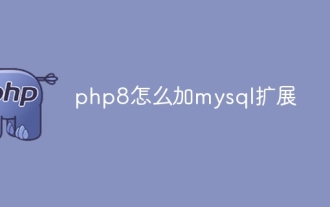 How to add mysql extension to php8
Oct 07, 2023 pm 03:31 PM
How to add mysql extension to php8
Oct 07, 2023 pm 03:31 PM
The steps to add mysql extension to php8 are: 1. Install the MySQL client library; 2. Install the development tools for PHP 8; 3. Download the MySQL extension source code; 4. Compile and install the MySQL extension; 5. Enable the MySQL extension; 6. Restart Just a web server.
 Detailed graphic explanation of the installation and configuration method of apache2.4+php8.0
Dec 06, 2022 pm 04:53 PM
Detailed graphic explanation of the installation and configuration method of apache2.4+php8.0
Dec 06, 2022 pm 04:53 PM
This article will introduce to you how to install apache2.4 and how to configure php8.0. The article is accompanied by pictures and detailed steps. Let's take a look at how to install and configure apache2.4+php8.0~
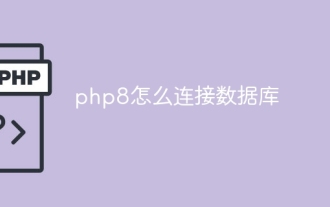 How to connect to the database in php8
Nov 16, 2023 pm 02:41 PM
How to connect to the database in php8
Nov 16, 2023 pm 02:41 PM
PHP8 can use mysqli and PDO to connect to the database. Detailed introduction: 1. Use mysqli to connect to the database by passing in the database server name, user name, password and database name to connect. Then, use the `connect_error` attribute to check whether the connection is successful and output an error message if the connection fails. Finally, close the connection by calling the `close()` method; 2. Use PDO to connect to the database, and connect by passing in the database server name, password and database name, etc.
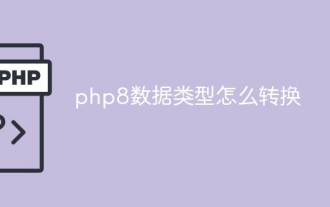 How to convert php8 data types
Nov 16, 2023 pm 02:51 PM
How to convert php8 data types
Nov 16, 2023 pm 02:51 PM
The methods of the php8 data type include converting strings to integers, converting integers to strings, converting strings to floating point numbers, converting floating point numbers to strings, converting arrays to strings, converting strings to arrays, and converting Boolean values to integers. Integer conversion to Boolean value and variable type determination and conversion. Detailed introduction: 1. Converting a string to an integer includes the intval() function and (int) forced type conversion; 2. Converting an integer to a string includes the strval() function and (string) forced type conversion; 3. Converting a string to a float Points and so on.
 An in-depth look at JIT in PHP 8
Apr 25, 2022 pm 08:46 PM
An in-depth look at JIT in PHP 8
Apr 25, 2022 pm 08:46 PM
This article will take you through the JIT in PHP 8 and talk about how JIT participates in the interpretation process. I hope it will be helpful to everyone!
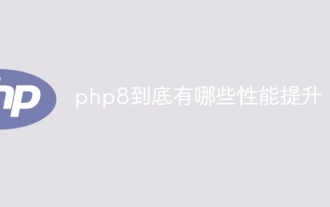 What performance improvements does php8 have?
Dec 21, 2023 pm 02:44 PM
What performance improvements does php8 have?
Dec 21, 2023 pm 02:44 PM
The improved performance of php8 includes: 1. Introduction of JIT compiler; 2. Optimization of function calls; 3. Improvement of garbage collection mechanism; 4. Improvement of type system; 5. New language features; 6. Optimized string processing; 7. Improve array processing; 8. Introduce a new memory management mechanism; 9. Optimize code generation. Detailed introduction: 1. The introduction of the JIT compiler. PHP8 introduces the JIT compiler, which is a dynamic compilation technology that can convert PHP code into machine code for more efficient execution; 2. Optimization of function calls, etc.
 What are the new features of php8
Sep 25, 2023 pm 01:34 PM
What are the new features of php8
Sep 25, 2023 pm 01:34 PM
New features of php8 include JIT compiler, type deduction, named parameters, union types, properties, error handling improvements, asynchronous programming support, new standard library functions and anonymous class extensions. Detailed introduction: 1. JIT compiler, PHP8 introduces the JIT compiler, which is an important performance improvement. The JIT compiler can compile and optimize some high-frequency execution codes in real time, thereby improving the running speed; 2. Type derivation , PHP8 introduces the type inference function, allowing developers to automatically deduce the type of variables when declaring variables, etc.




