Introducing the Redis atomic counter incr to prevent concurrent requests
The following column Redis Tutorial will introduce to you the Redis atomic counter incr to prevent concurrent requests. I hope it will be helpful to friends in need!
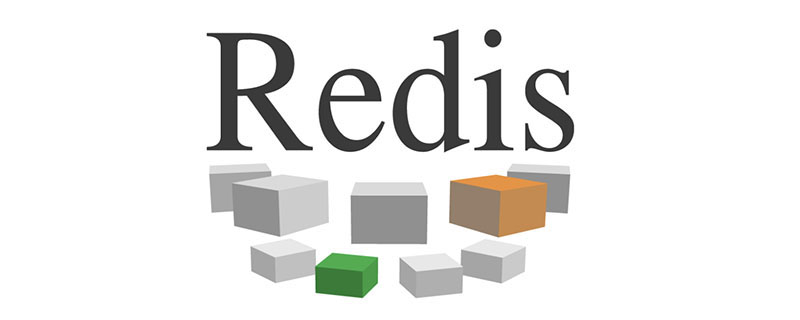
1. Introduction
In some systems or functions that have restrictions on high concurrent requests, such as flash sale activities, or some websites returning too many current users, Please try later. These limit the number of requests at the same time and are generally used to protect the background system and prevent the system from crashing due to excessive traffic impact. Regarding the consequences of a system crash, it is obviously more acceptable to the maintainers to reject some requests.
Among various current limitations, in addition to the counter with a lock mechanism designed by the system itself, using Redis to implement it is obviously an efficient, safe, convenient and convenient way.
2. Incr command
The Redis Incr command increases the numerical value stored in key by one.
If key does not exist, the value of key will be initialized to 0 first, and then the INCR operation will be performed.
If the value contains the wrong type, or a value of type string cannot be represented as a number, then an error is returned.
The value of this operation is limited to 64-bit (bit) signed digital representation.
Example:
127.0.0.1:6379> set num 10 OK 127.0.0.1:6379> incr num (integer) 11 127.0.0.1:6379> get num # 数字值在 Redis 中以字符串的形式保存 "11"
Note: Since redis does not have a clear type to represent integer data, this operation is a string operation.
When performing this operation, the string stored corresponding to the key is parsed into decimal 64-bit signed integer data.
In fact, Redis internally uses integer representation (Integer representation) to store corresponding integer values, so this type of string value is actually stored in integer, so there is no string representation (String representation) for storing integers. the additional consumption caused.
3. Usage scenarios
1. Counter
The usage idea is: every time there is a related operation, send an incr command to the Redis server.
For example, this is a scenario: We have a web application, and we want to record the number of times each user visits this website every day.
The web application only needs to concatenate the user ID and the string representing the current time as the key, and execute the incr command on this key every time the user visits this page.
This scenario can have many extension methods:
By combining the INCR and EXPIRE commands, a counter that only records the number of visits by the user within a specified interval can be implemented
The client can pass GETSET The command gets the current counter value and resets it to 0
Through atomic increment/decrement commands such as DECR or INCRBY, certain values can be increased or decreased according to the user's operations. For example, in online games, the user's game score needs to be calculated. With real-time control, scores may increase or decrease.
2. Speed limiter
The speed limiter is a special scenario that can limit the execution rate of certain operations.
The traditional example is to limit the number of requests for a certain public API.
Suppose we want to solve the following problem: limit the number of requests for an API to no more than 10 per second per IP.
We can solve this problem in two ways through the incr command.
4. Java implementation of flow control
Here we will use the redis-incr feature in java to build a control code that only allows 100 requests in 1 minute. The key represents the value stored in redis. The key value being controlled.
public static boolean flowControl(String key){ //最大允许100
int max = 100; long total = 1L; try { if (jedisInstance.get(key) == null) { //jedisInstance是Jedis连接实例,可以使单链接也可以使用链接池获取,实现方式请参考之前的blog内容 //如果redis目前没有这个key,创建并赋予0,有效时间为60s
jedisInstance.setex(key, 60, "0");
} else { //获取加1后的值
total = jedisInstance.incr(redisKey).longValue(); //Redis TTL命令以秒为单位返回key的剩余过期时间。当key不存在时,返回-2。当key存在但没有设置剩余生存时间时,返回-1。否则,以秒为单位,返回key的剩余生存时间。
if (jedisInstance.ttl(redisKey).longValue() == -1L)
{ //为给定key设置生存时间,当key过期时(生存时间为0),它会被自动删除。
jedisInstance.expire(redisKey, 60);
}
}
} catch (Exception e) {
logger.error("流量控制组件:执行计数操作失败,无法执行计数");
} long keytotaltransations = max; //判断是否已超过最大值,超过则返回false
if (total > keytotaltransations) { return false;
} return true;
}The above is the detailed content of Introducing the Redis atomic counter incr to prevent concurrent requests. For more information, please follow other related articles on the PHP Chinese website!

Hot AI Tools

Undresser.AI Undress
AI-powered app for creating realistic nude photos

AI Clothes Remover
Online AI tool for removing clothes from photos.

Undress AI Tool
Undress images for free

Clothoff.io
AI clothes remover

Video Face Swap
Swap faces in any video effortlessly with our completely free AI face swap tool!

Hot Article

Hot Tools

Notepad++7.3.1
Easy-to-use and free code editor

SublimeText3 Chinese version
Chinese version, very easy to use

Zend Studio 13.0.1
Powerful PHP integrated development environment

Dreamweaver CS6
Visual web development tools

SublimeText3 Mac version
God-level code editing software (SublimeText3)

Hot Topics
 How to build the redis cluster mode
Apr 10, 2025 pm 10:15 PM
How to build the redis cluster mode
Apr 10, 2025 pm 10:15 PM
Redis cluster mode deploys Redis instances to multiple servers through sharding, improving scalability and availability. The construction steps are as follows: Create odd Redis instances with different ports; Create 3 sentinel instances, monitor Redis instances and failover; configure sentinel configuration files, add monitoring Redis instance information and failover settings; configure Redis instance configuration files, enable cluster mode and specify the cluster information file path; create nodes.conf file, containing information of each Redis instance; start the cluster, execute the create command to create a cluster and specify the number of replicas; log in to the cluster to execute the CLUSTER INFO command to verify the cluster status; make
 How to read redis queue
Apr 10, 2025 pm 10:12 PM
How to read redis queue
Apr 10, 2025 pm 10:12 PM
To read a queue from Redis, you need to get the queue name, read the elements using the LPOP command, and process the empty queue. The specific steps are as follows: Get the queue name: name it with the prefix of "queue:" such as "queue:my-queue". Use the LPOP command: Eject the element from the head of the queue and return its value, such as LPOP queue:my-queue. Processing empty queues: If the queue is empty, LPOP returns nil, and you can check whether the queue exists before reading the element.
 How to clear redis data
Apr 10, 2025 pm 10:06 PM
How to clear redis data
Apr 10, 2025 pm 10:06 PM
How to clear Redis data: Use the FLUSHALL command to clear all key values. Use the FLUSHDB command to clear the key value of the currently selected database. Use SELECT to switch databases, and then use FLUSHDB to clear multiple databases. Use the DEL command to delete a specific key. Use the redis-cli tool to clear the data.
 How to configure Lua script execution time in centos redis
Apr 14, 2025 pm 02:12 PM
How to configure Lua script execution time in centos redis
Apr 14, 2025 pm 02:12 PM
On CentOS systems, you can limit the execution time of Lua scripts by modifying Redis configuration files or using Redis commands to prevent malicious scripts from consuming too much resources. Method 1: Modify the Redis configuration file and locate the Redis configuration file: The Redis configuration file is usually located in /etc/redis/redis.conf. Edit configuration file: Open the configuration file using a text editor (such as vi or nano): sudovi/etc/redis/redis.conf Set the Lua script execution time limit: Add or modify the following lines in the configuration file to set the maximum execution time of the Lua script (unit: milliseconds)
 How to use the redis command line
Apr 10, 2025 pm 10:18 PM
How to use the redis command line
Apr 10, 2025 pm 10:18 PM
Use the Redis command line tool (redis-cli) to manage and operate Redis through the following steps: Connect to the server, specify the address and port. Send commands to the server using the command name and parameters. Use the HELP command to view help information for a specific command. Use the QUIT command to exit the command line tool.
 How to set the redis expiration policy
Apr 10, 2025 pm 10:03 PM
How to set the redis expiration policy
Apr 10, 2025 pm 10:03 PM
There are two types of Redis data expiration strategies: periodic deletion: periodic scan to delete the expired key, which can be set through expired-time-cap-remove-count and expired-time-cap-remove-delay parameters. Lazy Deletion: Check for deletion expired keys only when keys are read or written. They can be set through lazyfree-lazy-eviction, lazyfree-lazy-expire, lazyfree-lazy-user-del parameters.
 How to optimize the performance of debian readdir
Apr 13, 2025 am 08:48 AM
How to optimize the performance of debian readdir
Apr 13, 2025 am 08:48 AM
In Debian systems, readdir system calls are used to read directory contents. If its performance is not good, try the following optimization strategy: Simplify the number of directory files: Split large directories into multiple small directories as much as possible, reducing the number of items processed per readdir call. Enable directory content caching: build a cache mechanism, update the cache regularly or when directory content changes, and reduce frequent calls to readdir. Memory caches (such as Memcached or Redis) or local caches (such as files or databases) can be considered. Adopt efficient data structure: If you implement directory traversal by yourself, select more efficient data structures (such as hash tables instead of linear search) to store and access directory information
 How to implement redis counter
Apr 10, 2025 pm 10:21 PM
How to implement redis counter
Apr 10, 2025 pm 10:21 PM
Redis counter is a mechanism that uses Redis key-value pair storage to implement counting operations, including the following steps: creating counter keys, increasing counts, decreasing counts, resetting counts, and obtaining counts. The advantages of Redis counters include fast speed, high concurrency, durability and simplicity and ease of use. It can be used in scenarios such as user access counting, real-time metric tracking, game scores and rankings, and order processing counting.






