Ajax+java implements automatic completion function method
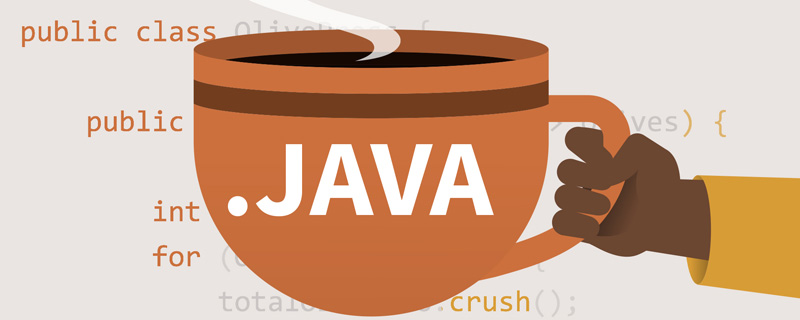
[Related article recommendations: ajax video tutorial]
Baidu suggestions have given us great convenience, just like when we talk to people Sometimes, when you nod and he knows the end, there is no need to waste words, so that we can spend a long time with him, relaxed and happy.
We all know that Baidu recommends using ajax. It is not easy to make it fast, stable, replicable and portable. After searching online for a long time, many of them are asp or php, and some use jquery, but there are too few explanatory documents. It is better to write it yourself than to spend time on research. Based on the information provided in a pdf document, it took half a day to finally achieve it. Share it with everyone here.
The principle flow chart is as follows: 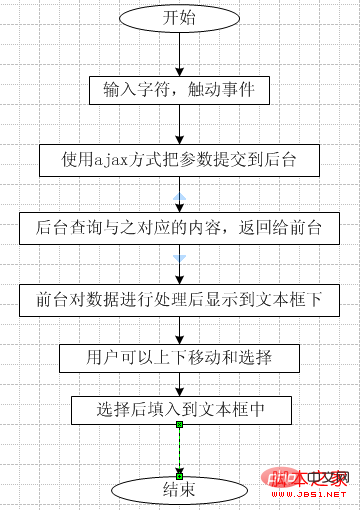
The flow chart is very clear. There is nothing to say. Here is the code.
Javascript code:
The code is as follows:
var xmlHttpRequest;
var table;
var tbody;
var p;
var input;
var curIndex;
var size;
var r_userId;
function createXMLHttpRequest(){
if(window.ActiveXObject){
xmlHttpRequest = new ActiveXObject("Microsoft.XMLHTTP");
}else if(window.XMLHttpRequest){
xmlHttpRequest = new XMLHttpRequest();
}
}
//发送请求
function findNames(){
if(event.keyCode==38||event.keyCode==40){
}else{
if(input.value.length>0){
createXMLHttpRequest();
var url = encodeURI(encodeURI("/jforum.html?module=posts&action=findDept&names="+input.value));
xmlHttpRequest.open("GET",url,true);
xmlHttpRequest.onreadystatechange=processMatchResponse;
xmlHttpRequest.send(null);
}else{
clearNames();
}
}
}
function processMatchResponse(){
if(xmlHttpRequest.readyState==4){
if(xmlHttpRequest.status==200){
//alert(xmlHttpRequest.status);
//var id = xmlHttpRequest.responseXML.getElementsByTagName("id");
var dept = xmlHttpRequest.responseXML.getElementsByTagName("dept");
var id = xmlHttpRequest.responseXML.getElementsByTagName("id");
setNames(dept,id);
}else{
window.alert("您所请求的页面有异常!");
}
}
}
function setNames(depts,ids){
clearNames();
size = depts.length;
if(size>0){
p.style.visibility = "visible";
var row,col1,col2,span;
for(var i = 0;i < size;i++){
row = document.createElement("tr");
col1 = document.createElement("td");
col1.innerText = depts[i].firstChild.data;
col2 = document.createElement("td");
col2.setAttribute("align","right");
col2.setAttribute("id","col2");
col2.setAttribute("width","5%");
span = document.createElement("span");
span.innerText = ids[i].firstChild.data;
span.style.display = "none";
col2.appendChild(span);
row.appendChild(col1);
row.appendChild(col2);
row.onmouseout = function(){
this.className = 'mouseOut';
}
row.onmouseover = function(){
clearSelected();
this.className = 'mouseOver';
curIndex = this.rowIndex;
}
row.onclick = function(){
input.value = this.cells[0].innerText;
r_userId.value = table.rows[curIndex].cells[1].innerText;
clearNames();
};
tbody.appendChild(row);
}
row = document.createElement("tr");
col2 = document.createElement("td");
col1 = document.createElement("td");
col2.setAttribute("align","right");
link = document.createElement("a");
link.href = "javascript:clearNames();";
link.innerHTML = "关闭";
col1.appendChild(link);
row.appendChild(col1);
row.appendChild(col2);
tbody.appendChild(row);
}
}
function setPosition(){
input = document.getElementById("names");
r_userId = document.getElementById("r_userId");
table = document.getElementById("table");
p = document.getElementById("p");
tbody = document.getElementById("tbody");
p.style.width = input.offsetWidth-2;
p.style.border = "gray 1px solid";
p.style.left = getLeft(input);
p.style.top = getTop(input)+input.offsetHeight+6;
curIndex = -1;
input.focus();//p.style.left+","+p.style.top
}
function clearNames(){
var ind = tbody.childNodes.length;
for(i=ind-1;i>=0;i--){
tbody.removeChild(tbody.childNodes[i]);
}
p.style.visibility="hidden";
curIndex = -1;
}
function clearSelected(){
var ind = tbody.childNodes.length;
for(var i = ind-1;i>=0;i--){
tbody.childNodes[i].className = "mouseOut";
}
}
function keyDown(){
if(p.style.visibility=="visible"){
if(event.keyCode ==38){
if(curIndex>=0){
table.rows[curIndex].className='mouseOut';
curIndex = curIndex-1;
if(curIndex>=0){
table.rows[curIndex].className = 'mouseOver';
input.value = table.rows[curIndex].cells[0].innerText;
r_userId.value = table.rows[curIndex].cells[1].innerText;
}
}
}
if(event.keyCode==40){
if(curIndex<size-1){
if(curIndex>=0){
table.rows[curIndex].className = 'mouseOut';
}
curIndex = curIndex+1;
table.rows[curIndex].className = 'mouseOver';
input.value = table.rows[curIndex].cells[0].innerText;
r_userId.value = table.rows[curIndex].cells[1].innerText;
}else{
table.rows[curIndex].className = 'mouseOut';
curIndex = -1;
}
}
}
}
//获取元素的纵坐标
function getTop(e){
var offset=e.offsetTop;
if(e.offsetParent!=null) offset+=getTop(e.offsetParent);
return offset;
}
//获取元素的横坐标
function getLeft(e){
var offset=e.offsetLeft;
if(e.offsetParent!=null) offset+=getLeft(e.offsetParent);
return offset;
}
There are too many codes, a bit messy, and jquery is not used, but it can better show the author's skills. The following points are explained:
1, setPosition() is used to initialize various variables required globally, so it must be called first when the page is loaded, such as in the onload method of the body, or other methods.
2. findNames() is a method for operating ajax. Anyone familiar with ajax can understand that the most important thing is to re-encode the parameters encodeURI(), and correspondingly decode them in the background.
3. processMatchResponse() is a callback function used to process the data returned from the background. This is handled by setNames().
4, setNames uses table mode to display the content of the prompt. Here is more knowledge about JS and node.
5, getTop and getLeft methods are to obtain the absolute position of the text box, relative to the upper left corner of the browser.
The background java code is as follows:
The code is as follows:
public void findDept() throws IOException{
String partDeptName = this.request.getParameter("names");
partDeptName = java.net.URLDecoder.decode(partDeptName, "UTF-8");
Map<String,String> userMap = DataAccessDriver.getInstance().newUserDAO().getDeptByPart("%" + partDeptName + "%");
this.response.setContentType("text/xml;charset=UTF-8");
this.response.setHeader("Cache-Control", "no-cache");
ServletOutputStream pw = this.response.getOutputStream();
OutputStreamWriter out = new OutputStreamWriter(pw,"UTF-8");
out.write("<res>");
Iterator<Map.Entry<String, String>> it = userMap.entrySet().iterator();
while(it.hasNext()){
Map.Entry<String, String> entry=(Map.Entry<String,String>)it.next();
out.write("<id>"+entry.getKey()+"</id>");
out.write("<dept>"+entry.getValue()+"</dept>");
}
out.write("</res>");
out.flush();
out.close();
}Key points:
1, pay attention to decoding the parameters.
2, perform fuzzy matching according to the situation when querying.
3. The returned data is in xml format, or in json format.
4, the return method is used here
The code is as follows:
ServletOutputStream pw = this.response.getOutputStream(); OutputStreamWriter out = new OutputStreamWriter(pw,"UTF-8");
Such a flow is limited by the framework of this system. If you use a simple servlet, you can use PrintWriter out = response.getWriter(); Of course, the out method is println(), which can also be changed flexibly according to the situation of your own framework.
Related learning recommendations: java basic tutorial
The above is the detailed content of Ajax+java implements automatic completion function method. For more information, please follow other related articles on the PHP Chinese website!

Hot AI Tools

Undresser.AI Undress
AI-powered app for creating realistic nude photos

AI Clothes Remover
Online AI tool for removing clothes from photos.

Undress AI Tool
Undress images for free

Clothoff.io
AI clothes remover

Video Face Swap
Swap faces in any video effortlessly with our completely free AI face swap tool!

Hot Article

Hot Tools

Notepad++7.3.1
Easy-to-use and free code editor

SublimeText3 Chinese version
Chinese version, very easy to use

Zend Studio 13.0.1
Powerful PHP integrated development environment

Dreamweaver CS6
Visual web development tools

SublimeText3 Mac version
God-level code editing software (SublimeText3)

Hot Topics
 Java Spring Interview Questions
Aug 30, 2024 pm 04:29 PM
Java Spring Interview Questions
Aug 30, 2024 pm 04:29 PM
In this article, we have kept the most asked Java Spring Interview Questions with their detailed answers. So that you can crack the interview.
 Break or return from Java 8 stream forEach?
Feb 07, 2025 pm 12:09 PM
Break or return from Java 8 stream forEach?
Feb 07, 2025 pm 12:09 PM
Java 8 introduces the Stream API, providing a powerful and expressive way to process data collections. However, a common question when using Stream is: How to break or return from a forEach operation? Traditional loops allow for early interruption or return, but Stream's forEach method does not directly support this method. This article will explain the reasons and explore alternative methods for implementing premature termination in Stream processing systems. Further reading: Java Stream API improvements Understand Stream forEach The forEach method is a terminal operation that performs one operation on each element in the Stream. Its design intention is
 PHP: A Key Language for Web Development
Apr 13, 2025 am 12:08 AM
PHP: A Key Language for Web Development
Apr 13, 2025 am 12:08 AM
PHP is a scripting language widely used on the server side, especially suitable for web development. 1.PHP can embed HTML, process HTTP requests and responses, and supports a variety of databases. 2.PHP is used to generate dynamic web content, process form data, access databases, etc., with strong community support and open source resources. 3. PHP is an interpreted language, and the execution process includes lexical analysis, grammatical analysis, compilation and execution. 4.PHP can be combined with MySQL for advanced applications such as user registration systems. 5. When debugging PHP, you can use functions such as error_reporting() and var_dump(). 6. Optimize PHP code to use caching mechanisms, optimize database queries and use built-in functions. 7
 PHP vs. Python: Understanding the Differences
Apr 11, 2025 am 12:15 AM
PHP vs. Python: Understanding the Differences
Apr 11, 2025 am 12:15 AM
PHP and Python each have their own advantages, and the choice should be based on project requirements. 1.PHP is suitable for web development, with simple syntax and high execution efficiency. 2. Python is suitable for data science and machine learning, with concise syntax and rich libraries.
 Java Program to Find the Volume of Capsule
Feb 07, 2025 am 11:37 AM
Java Program to Find the Volume of Capsule
Feb 07, 2025 am 11:37 AM
Capsules are three-dimensional geometric figures, composed of a cylinder and a hemisphere at both ends. The volume of the capsule can be calculated by adding the volume of the cylinder and the volume of the hemisphere at both ends. This tutorial will discuss how to calculate the volume of a given capsule in Java using different methods. Capsule volume formula The formula for capsule volume is as follows: Capsule volume = Cylindrical volume Volume Two hemisphere volume in, r: The radius of the hemisphere. h: The height of the cylinder (excluding the hemisphere). Example 1 enter Radius = 5 units Height = 10 units Output Volume = 1570.8 cubic units explain Calculate volume using formula: Volume = π × r2 × h (4
 PHP vs. Other Languages: A Comparison
Apr 13, 2025 am 12:19 AM
PHP vs. Other Languages: A Comparison
Apr 13, 2025 am 12:19 AM
PHP is suitable for web development, especially in rapid development and processing dynamic content, but is not good at data science and enterprise-level applications. Compared with Python, PHP has more advantages in web development, but is not as good as Python in the field of data science; compared with Java, PHP performs worse in enterprise-level applications, but is more flexible in web development; compared with JavaScript, PHP is more concise in back-end development, but is not as good as JavaScript in front-end development.
 PHP vs. Python: Core Features and Functionality
Apr 13, 2025 am 12:16 AM
PHP vs. Python: Core Features and Functionality
Apr 13, 2025 am 12:16 AM
PHP and Python each have their own advantages and are suitable for different scenarios. 1.PHP is suitable for web development and provides built-in web servers and rich function libraries. 2. Python is suitable for data science and machine learning, with concise syntax and a powerful standard library. When choosing, it should be decided based on project requirements.
 Create the Future: Java Programming for Absolute Beginners
Oct 13, 2024 pm 01:32 PM
Create the Future: Java Programming for Absolute Beginners
Oct 13, 2024 pm 01:32 PM
Java is a popular programming language that can be learned by both beginners and experienced developers. This tutorial starts with basic concepts and progresses through advanced topics. After installing the Java Development Kit, you can practice programming by creating a simple "Hello, World!" program. After you understand the code, use the command prompt to compile and run the program, and "Hello, World!" will be output on the console. Learning Java starts your programming journey, and as your mastery deepens, you can create more complex applications.






