 Backend Development
Backend Development
 PHP Problem
PHP Problem
 How to change the default index.php on the homepage to index.html
How to change the default index.php on the homepage to index.html
How to change the default index.php on the homepage to index.html
How to change the default index.php on the homepage to index.html: First find the file [httpd.conf] in the apache directory; then remove the [#] symbol at the beginning of each line; finally change DirectoryIndex to [DirectoryIndex index.php].
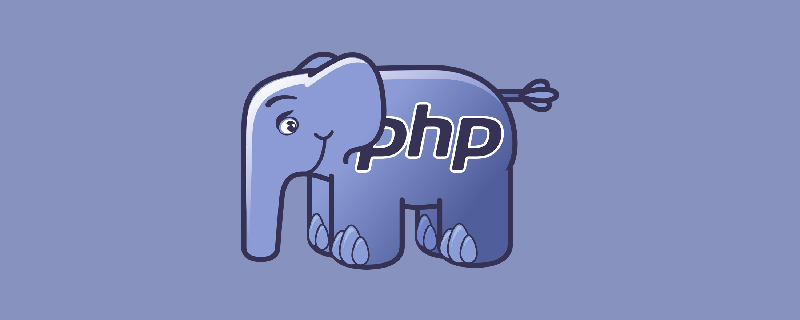
How to change the default index.php on the homepage to index.html:
First of all, what server are you using? , is it IIS or apache
1. IIS is like this
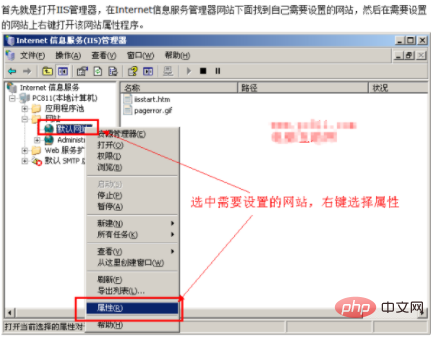
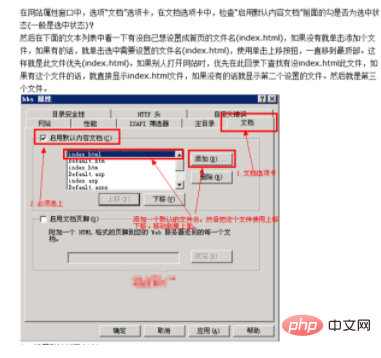
2. apache server
In the Apache directory after you installed it, there is a conf directory. In this directory, there is a "httpd.conf" file. What we have to do is to modify this file.
In this file, Every line starting with "#" is invalid. If you want your settings to work, you must remove the "#" at the beginning of the line.
Find the DirectoryIndex section. Change it Into DirectoryIndex index.php
index.html In this way, the default homepage of your website directory is index.php. If there is no index.php, the system will automatically look for index.html and html
is used as the default homepage.
Note: There must be a space between index.php index.Html
Related learning recommendations: php programming(video)
The above is the detailed content of How to change the default index.php on the homepage to index.html. For more information, please follow other related articles on the PHP Chinese website!

Hot AI Tools

Undresser.AI Undress
AI-powered app for creating realistic nude photos

AI Clothes Remover
Online AI tool for removing clothes from photos.

Undress AI Tool
Undress images for free

Clothoff.io
AI clothes remover

Video Face Swap
Swap faces in any video effortlessly with our completely free AI face swap tool!

Hot Article

Hot Tools

Notepad++7.3.1
Easy-to-use and free code editor

SublimeText3 Chinese version
Chinese version, very easy to use

Zend Studio 13.0.1
Powerful PHP integrated development environment

Dreamweaver CS6
Visual web development tools

SublimeText3 Mac version
God-level code editing software (SublimeText3)




