What should I do if php cannot start this program?
Solution to the problem that php cannot start this program: First enter the "Microsoft" website and download the relevant program; then select "Simplified Chinese" in "Select Language"; then download the 64-bit program; finally click Just "Install".
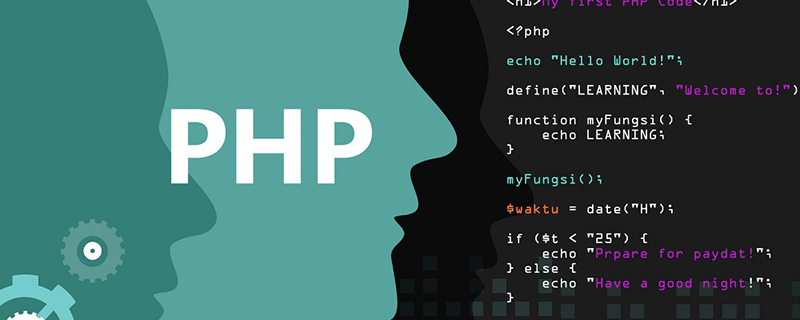
Recommended: "PHP Video Tutorial"
When starting php, execute RunHiddenconsole.exe php -cgi.exe -b 127.0.0.1:9000 -c, an error occurs: This program cannot be started because MSVCR110.dll is missing from the computer
Method/Step
First enter http://www.microsoft.com/zh-CN/download/details.aspx?id=30679 to download related programs.
After opening, select "Simplified Chinese" in "Select Language", and then click the "Download" button on the right. At this time, a program selection will pop up asking us to download. The author chose 64-bit here because my system is a 64-bit system. You can make the corresponding selection according to your own needs. Remember, you must Select the correct one, and click "Next" after making your selection.
At this time, you will enter the page thanking you for downloading, and the program will start to download. Haha, the file is not big, and it will be downloaded soon.
Find the downloaded file and run the file. After running, a usage agreement interface will appear. Put a check mark in front of "I agree to the license terms and conditions" to indicate that we have agreed. Use these protocols to install the program, and then click "Install"
The program is being installed. Here is a prompt of the installation progress. Wait slowly. Soon
When the installation is completed, it will There is a prompt on this interface, prompting us that the setting has been successful.
The above is the detailed content of What should I do if php cannot start this program?. For more information, please follow other related articles on the PHP Chinese website!

Hot AI Tools

Undresser.AI Undress
AI-powered app for creating realistic nude photos

AI Clothes Remover
Online AI tool for removing clothes from photos.

Undress AI Tool
Undress images for free

Clothoff.io
AI clothes remover

Video Face Swap
Swap faces in any video effortlessly with our completely free AI face swap tool!

Hot Article

Hot Tools

Notepad++7.3.1
Easy-to-use and free code editor

SublimeText3 Chinese version
Chinese version, very easy to use

Zend Studio 13.0.1
Powerful PHP integrated development environment

Dreamweaver CS6
Visual web development tools

SublimeText3 Mac version
God-level code editing software (SublimeText3)





