 Backend Development
Backend Development
 PHP Tutorial
PHP Tutorial
 Recommendations for the 8 most commonly used code editors in 2021
Recommendations for the 8 most commonly used code editors in 2021
Recommendations for the 8 most commonly used code editors in 2021
For programming beginners, a code editor that is easy to develop is very important, but most people don’t know what code editors there are. There are many code editors recommended on the Internet, but they don’t know which of these code editors is easy to use. . Therefore, today the php Chinese website recommends the 8 best code editors in 2021 for beginners. Code Editor Ranking
1.VSCode Windows 64-bit Download

A free and powerful IDE editor launched by Microsoft
vscode is a A cross-platform source code editor for writing modern web and cloud applications that runs on Mac OS X, Windows, and Linux.
The editor also integrates all the features that a modern editor should have, including syntax high lighting, customizable keyboard bindings, bracket matching ( bracket matching) and code snippet collection (snippets). Somasegar also told me that the editor also has out-of-the-box support for Git.
2.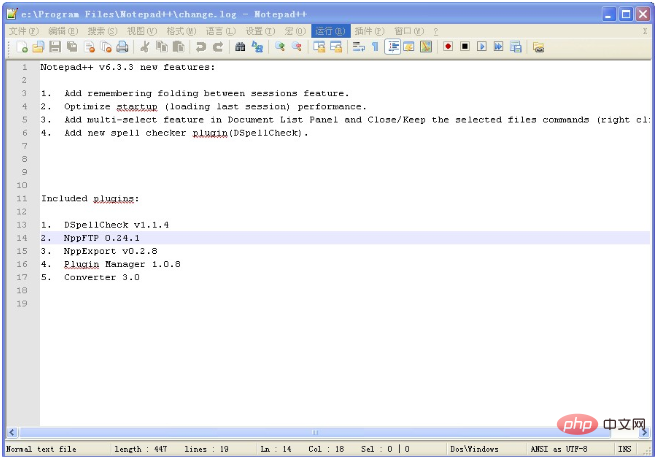 ##Tool Introduction :
##Tool Introduction :
Easy-to-use and free code editor
Notepad is a free code editor under the Microsoft Windows environment. It uses less CPU power and reduces computer system energy consumption, but is lightweight and has high execution efficiency, making Notepad a perfect replacement for Microsoft Windows Notepad. Built-in support for up to 27 types of syntax highlighting (including various common source codes and scripts, which can well support .nfo file viewing), and also supports custom languages; it can automatically detect file types and display nodes according to keywords. Nodes can be folded/opened freely, and indentation guide lines can also be displayed. The code is displayed with a sense of hierarchy; dual windows can be opened, and multiple sub-windows can be opened in separate windows, allowing quick switching of full-screen display mode (F11). Support The mouse wheel changes the document display ratio; provides some useful tools, such as swapping adjacent rows, macro functions, etc.; can display the number of bytes of the selected text (instead of the number of words displayed by the general editor, which in some cases For example, software localization is very convenient).
3.
PhpStorm Mac version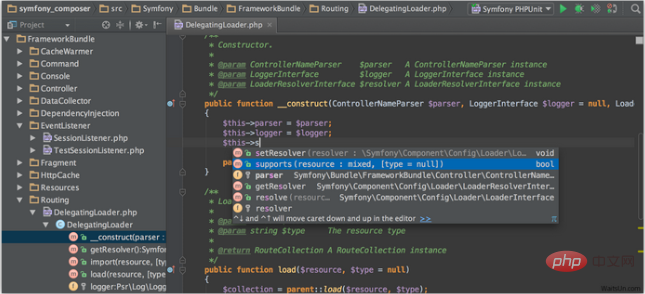 ##Tool introduction:
##Tool introduction:
Professional PHP integrated development tool
PhpStorm is a commercial PHP integrated development tool developed and launched by JetBrains, known as the most useful PHP IDE! JetBrains is a technology-leading software development company specializing in the development of efficiency-enhancing intelligent software. The company is known worldwide for its innovative, award-winning Java® integrated development environment IntelliJ IDEA, Ruby and Rails integrated development environment RubyMine, PyCharm Python IDE and other productivity tools. JetBrains is headquartered in Prague, Czech Republic, with R&D labs in St. Petersburg, Russia, Munich, Germany, and Boston, Massachusetts.
4.
SublimeText3 Chinese version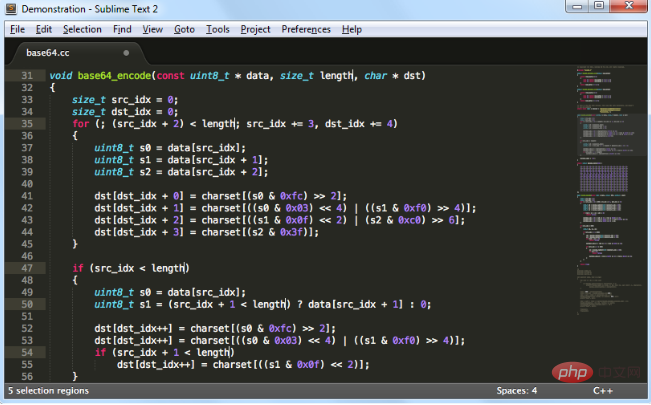 ##Tool introduction:
##Tool introduction:
Chinese version, very easy to use Sublime Text is a popular code editor. Sublime Text has a beautiful user interface and powerful features such as code thumbnails, Python plugins, code snippets, etc. Key bindings, menus and toolbars can also be customized. The main features of Sublime Text include: spell check, bookmarks, complete Python API, Goto function, instant project switching, multi-selection, multi-window and more. Sublime Text is a cross-platform editor that supports Windows, Linux, Mac OS X and other operating systems. 5.EditPlus Chinese cracked version Tool introduction: Small size, syntax highlighting, does not support code prompt function The Chinese version of EditPlus (text editor) is a powerful text editor that can replace Notepad. It has unlimited undo and redo, English spell check, automatic line wrapping, column number marking, and search. Replaces, edits multiple files at the same time, and browses in full screen functions. And it also has a useful function, that is, it has the function of monitoring the clipboard. Synchronized with the clipboard, it can automatically paste into the EditPlus window, eliminating the step of pasting. EditPlus has powerful functions, simple and beautiful interface, and fast startup speed; good Chinese support; supports syntax highlighting; supports code folding; supports code auto-completion (but its function is relatively weak), and does not support the code prompt function ; The configuration function is powerful and relatively easy, and the expansion is relatively strong. The installation package comes with a registration code to provide you with the Chinese cracked version of editplus. ##Tool introduction: Zend Studio is an award-winning professional PHP integrated development environment. It has powerful professional editing tools and debugging tools, supports PHP syntax highlighting, supports syntax automatic filling function, supports bookmark function, supports automatic syntax indentation and code copying functions, and has a built-in powerful PHP code debugging tool that supports local and Two remote debugging modes support a variety of advanced debugging functions. 7.Atom editor mac version download Tool introduction: Visual web development tools
Dreamweaver is the most powerful web development tool. The version provided by php Chinese website is the MAC version of Dreamweaver cracked version for you to download and use! A large number of new features have been added to the 2015 version, such as responsive design, code editing improvements, on-device web page previews, and batch extraction of web-optimized images with multiple resolutions from Photoshop composites, web design One of the must-have software for readers! Summary: The above is the 8 most commonly used code editor recommendations brought to you by the php Chinese website in 2021, You can download according to your own needs, or you can go to the php development tools section of the php Chinese website: http://www.php.cn/xiazai/gongju to download other software. If there are any problems during the installation and use, , welcome to our QQ group for feedback, or leave us a message. I hope everyone has a happy learning experience. 1. The 6 best PHP environments in 2021 Recommended building tools Recommended MAC version of php development tools: 10 of the most popular MAC version of php development tools web front-end Development tool ranking: 8 HTML development tools recommended for download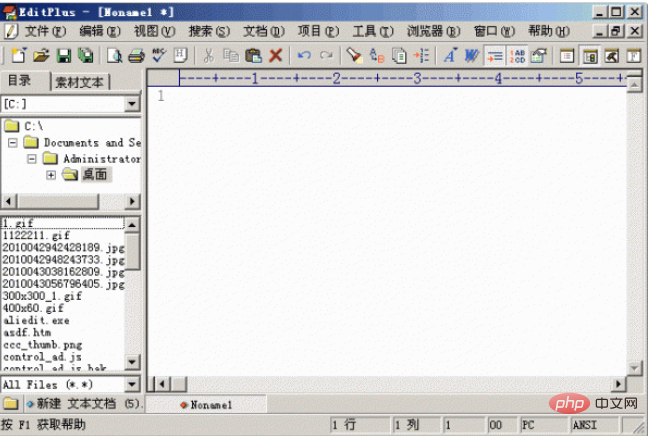
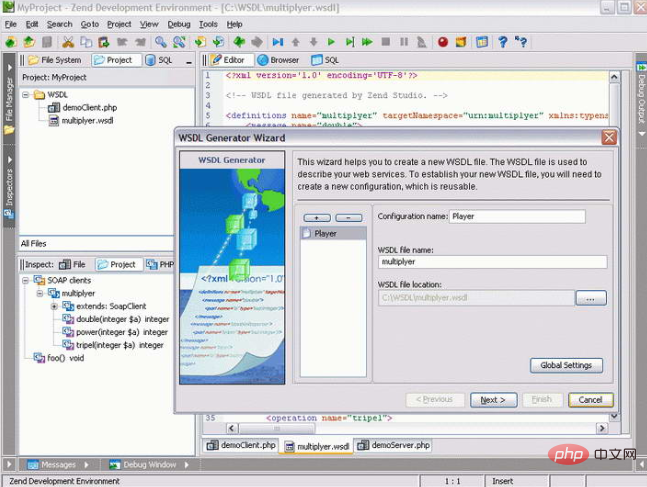
Powerful PHP integrated development environment
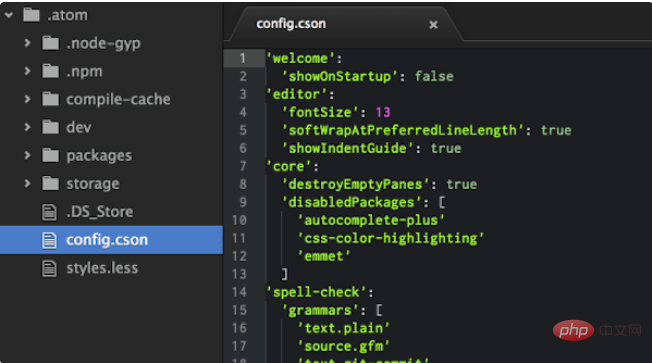
The most popular open source editor
Atom code editor supports the three major desktop platforms of Windows, Mac, and Linux, and is completely It's free and all source code is open on GitHub. PHP Chinese website has specially collected this excellent editor Atom for download! After a long period of iterative development and continuous improvement, Atom has finally reached the official version 1.0 from an early beta version! Compared with the previous version, there are significant improvements in performance and stability. The development team calls Atom a "configurable editor created for the 21st century". It has a very delicate interface and rich configurable items. In addition, it provides similar functionality to SublimeText. With the Package Control (package management) function, people can install and manage various plug-ins very conveniently, and make Atom a development tool that truly suits them.
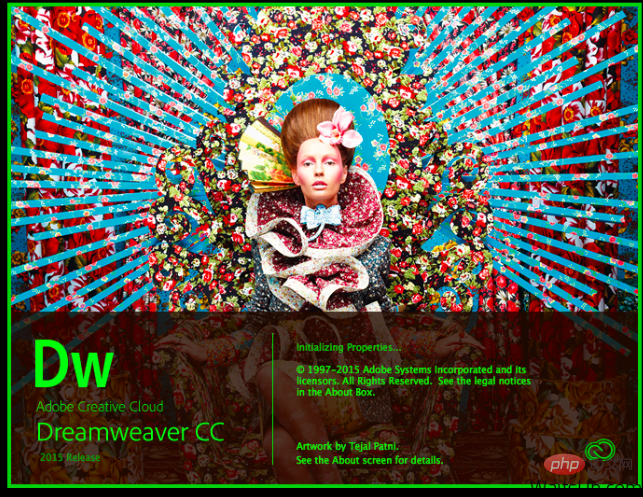
【Related Tool Recommendations】
The above is the detailed content of Recommendations for the 8 most commonly used code editors in 2021. For more information, please follow other related articles on the PHP Chinese website!

Hot AI Tools

Undresser.AI Undress
AI-powered app for creating realistic nude photos

AI Clothes Remover
Online AI tool for removing clothes from photos.

Undress AI Tool
Undress images for free

Clothoff.io
AI clothes remover

Video Face Swap
Swap faces in any video effortlessly with our completely free AI face swap tool!

Hot Article

Hot Tools

Notepad++7.3.1
Easy-to-use and free code editor

SublimeText3 Chinese version
Chinese version, very easy to use

Zend Studio 13.0.1
Powerful PHP integrated development environment

Dreamweaver CS6
Visual web development tools

SublimeText3 Mac version
God-level code editing software (SublimeText3)

Hot Topics
 1662
1662
 14
14
 1419
1419
 52
52
 1311
1311
 25
25
 1262
1262
 29
29
 1234
1234
 24
24
 Which code editor can run on Windows 7?
Apr 03, 2025 am 12:01 AM
Which code editor can run on Windows 7?
Apr 03, 2025 am 12:01 AM
Code editors that can run on Windows 7 include Notepad, SublimeText, and Atom. 1.Notepad: lightweight, fast startup, suitable for old systems. 2.SublimeText: Powerful and payable. 3.Atom: It is highly customizable, but it starts slowly.
 Sublime Text: Customizable and Efficient Code Editing
Apr 12, 2025 am 12:08 AM
Sublime Text: Customizable and Efficient Code Editing
Apr 12, 2025 am 12:08 AM
SublimeText is a powerful and highly customizable editor. 1) It supports multiple programming languages and provides functions such as multi-line editing, code folding, etc. 2) Users can customize through plug-ins and configuration files, such as using PackageControl to manage plug-ins. 3) Its underlying layer is based on Python, supports multi-threading and GPU acceleration, and has excellent performance. 4) Basic usage includes shortcut key operations, and advanced usage involves macros and Snippets. 5) Frequently asked questions such as failure to install the plug-in, it can be solved by checking the network and updating it. 6) Performance optimization suggestions include cleaning up plug-ins and using cache reasonably.
 Build an online code editor using JavaScript
Aug 08, 2023 am 08:17 AM
Build an online code editor using JavaScript
Aug 08, 2023 am 08:17 AM
Title: Using JavaScript to build an online code editor Introduction: An online code editor is one of the tools commonly used by programmers, which allows users to edit, run and debug code. This article will introduce how to use JavaScript to build a simple yet powerful online code editor. 1. HTML and CSS part: First, we need to create a basic HTML layout to accommodate the code editor. We can use a <div> element as a code editing area and set a unique
 Sublime Text: Coding Features and Functionality
Apr 19, 2025 am 12:06 AM
Sublime Text: Coding Features and Functionality
Apr 19, 2025 am 12:06 AM
SublimeText is suitable for programming because it is powerful and flexible. 1) Multiple selection and editing functions allow multiple locations to be modified at the same time to improve reconstruction efficiency. 2) The command panel and shortcut keys provide quick access and custom operations to improve development efficiency. 3) Support regular expressions, macros and plug-ins, suitable for advanced usage and performance optimization.
 How to choose the PHP editor that suits you
Jun 22, 2023 am 09:41 AM
How to choose the PHP editor that suits you
Jun 22, 2023 am 09:41 AM
PHP is a widely used server-side programming language and one of the most popular web development languages. Because PHP has the advantages of open source, flexibility, and good compatibility, it has attracted more and more developers. In order to develop PHP projects more efficiently, a suitable PHP editor has also become crucial. However, with so many editors on the market, how do you choose the one that suits you? This article will introduce and analyze the following aspects to help you find the PHP editor that suits you. 1. Characteristics of editors
 Sublime Text: From Beginners to Experts
Apr 24, 2025 am 12:14 AM
Sublime Text: From Beginners to Experts
Apr 24, 2025 am 12:14 AM
SublimeText is suitable for beginners and experts. 1. Shortcut keys and command panels improve efficiency. 2. Package manager extension function. 3. Customize the details of the configuration file. 4. Multiple selection and editing functions are used to refactor code. 5. Search and replace function positioning and modify code. 6. Project management and version control integration facilitate project management.
 How to write PHP files online? One-stop guide
Feb 29, 2024 am 10:45 AM
How to write PHP files online? One-stop guide
Feb 29, 2024 am 10:45 AM
How to write PHP files online? A one-stop guide that requires specific code examples PHP is a widely used server-side scripting language for developing web applications. When writing PHP files, sometimes we may need to edit PHP files online. This article will provide you with a one-stop guide to detail how to write PHP files online and provide specific code examples. 1. Choose a suitable online editing tool The first step in writing PHP files online is to choose a suitable online editing tool. The following are some commonly used in
 Sublime Text: Exploring Its Capabilities
Apr 26, 2025 am 12:10 AM
Sublime Text: Exploring Its Capabilities
Apr 26, 2025 am 12:10 AM
SublimeText is a powerful text editor suitable for a variety of programming languages and file formats. 1. Multiple selection and editing functions allow multiple locations to be modified at the same time to improve editing efficiency. 2. The command panel is accessed through shortcut keys and performs various operations, such as formatting code and managing plug-ins.



