What is the difference between print_r and var_dump
The difference between print_r and var_dump is: the print_r function is used to print the content and structure of the array, and display the keys and elements according to a certain format; while the function var_dump is used to determine the type or length of a variable and output the value of the variable , and return the data type.
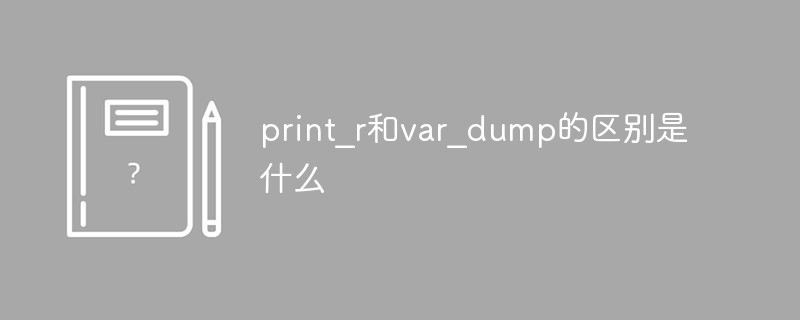
Introduction to the difference between print_r and var_dump:
print_r() function
This function can Prints the value of a complex type variable. Use print_r() to print out the entire array content and structure, and display the keys and elements in a certain format. In fact, it's not just for printing, but for printing easy-to-understand information about variables.
For example: print array $age
<?php
$age=array(18,20,24);
print_r($age);
?>
//运行结果:Array ( [0] => 18 [1] => 20 [2] => 24 )var_dump() function
This function determines the type and length of a variable and outputs The value of the variable. If the variable has a value, the value of the variable is output and the data type is returned.
This function displays structural information about one or more expressions, including the expression's type and value. Arrays will expand values recursively, showing their structure through indentation.
For example:
<?php
$age=array(18,20,24);
var_dump($age);
?>
//运行结果:array(3) { [0]=> int(18) [1]=> int(20) [2]=> int(24) }If you want to know more related content, please pay attention to php Chinese website.
The above is the detailed content of What is the difference between print_r and var_dump. For more information, please follow other related articles on the PHP Chinese website!

Hot AI Tools

Undresser.AI Undress
AI-powered app for creating realistic nude photos

AI Clothes Remover
Online AI tool for removing clothes from photos.

Undress AI Tool
Undress images for free

Clothoff.io
AI clothes remover

Video Face Swap
Swap faces in any video effortlessly with our completely free AI face swap tool!

Hot Article

Hot Tools

Notepad++7.3.1
Easy-to-use and free code editor

SublimeText3 Chinese version
Chinese version, very easy to use

Zend Studio 13.0.1
Powerful PHP integrated development environment

Dreamweaver CS6
Visual web development tools

SublimeText3 Mac version
God-level code editing software (SublimeText3)





