How to solve the Chinese garbled problem in centos7
 Check whether the Chinese package is installed
Check whether the Chinese package is installed
You can use the following naming to check whether the Chinese installation package is installed on the system.
locale -a |grep "zh_CN"
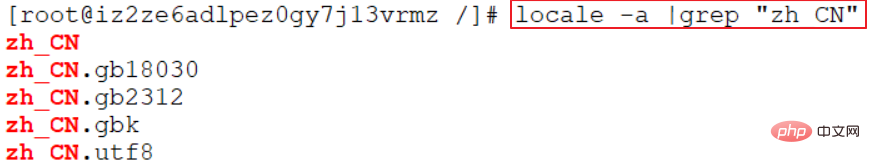
There is no output, indicating that it is not installed. Enter the following command to install:
yum groupinstall "fonts" -y
The installation is complete, check which Chinese language packs are installed
[root@iz2ze6adlpez0gy7j13vrmz /]# locale -a | grep "zh_CN" zh_CN zh_CN.gb18030 zh_CN.gb2312 zh_CN.gbk zh_CN.utf8
Indicates that the Chinese language pack has been installed on the system and there is no need to install it again. Important note, if your system still cannot use Chinese after following the steps below, please try the above encoding methods one by one. For example, change LANG="zh_CN" to LANG="zh_CN.gb18030".
2 Modify the configuration file
Before modifying the configuration file, let’s take a look at the current system language environment:
# echo $LANG en_US.UTF-8 # locale LANG=en_US.UTF-8 LC_CTYPE="en_US.UTF-8" LC_NUMERIC="en_US.UTF-8" LC_TIME="en_US.UTF-8" LC_COLLATE="en_US.UTF-8" LC_MONETARY="en_US.UTF-8" LC_MESSAGES="en_US.UTF-8" LC_PAPER="en_US.UTF-8" LC_NAME="en_US.UTF-8" LC_ADDRESS="en_US.UTF-8" LC_TELEPHONE="en_US.UTF-8" LC_MEASUREMENT="en_US.UTF-8" LC_IDENTIFICATION="en_US.UTF-8" LC_ALL=
Although the Chinese language pack is installed However, the language environment of this machine is not Chinese. You need to modify the locale.conf configuration file
# vim /etc/locale.conf LANG="zh_CN" # source /etc/locale.conf
vim /etc/locale.conf 进入编辑页面,输入i开始编辑,编辑完成输入esc到底行模式,然后输入:wq,保存并退出
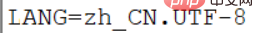
You can also use the command to modify the locale.conf configuration file:
# localectl set-locale LANG=zh_CN
Check the current locale afterwards:
# echo $LANG zh_CN # locale LANG=zh_CN LC_CTYPE="zh_CN" LC_NUMERIC="zh_CN" LC_TIME="zh_CN" LC_COLLATE="zh_CN" LC_MONETARY="zh_CN" LC_MESSAGES="zh_CN" LC_PAPER="zh_CN" LC_NAME="zh_CN" LC_ADDRESS="zh_CN" LC_TELEPHONE="zh_CN" LC_MEASUREMENT="zh_CN" LC_IDENTIFICATION="zh_CN" LC_ALL=
3. Verification is successful
[root@node2 ~]# date 2017年 10月 16日 星期一 16:30:24 CST
4. Supplementary explanation of the command
locale -a |grep "zh_CN": List the names of all available public locales, and then filter Chinese
locale -a: List the names of all available public language environments.
If you can see the following items, it also means that the system has installed the Chinese language pack. No need to install anymore, so what do these items mean?
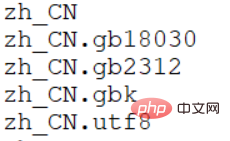
##{Language code}_{Country code}.{Character set}
zh is Chinese The code name, CN is the code name of China, gb18030, gb2312, utf8 is the language character set
Then each item can be commonly understood as "You speak Chinese, you are in China, language The character set is gb18030/gb2312/utf8”
If the above items are not found, manually install the Chinese language pack
# yum install kde -l10n-Chinese (about 11M)
locale: View the current system language environment
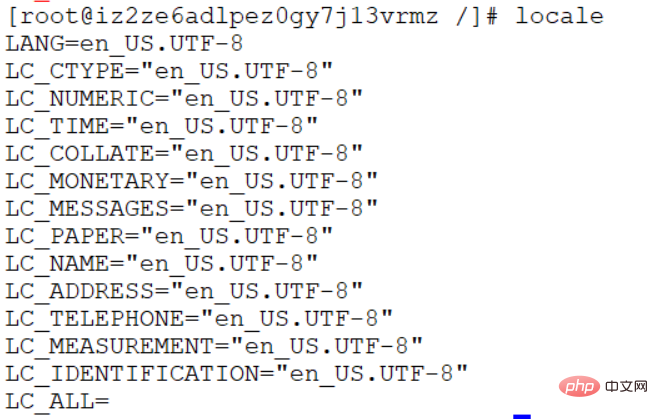
LANG: The language of the current system
LC_CTYPE: Language symbols and their classification
LC_NUMERIC: Numbers
LC_COLLATE: Comparison and sorting habits
LC_TIME: Time display format
LC_MONETARY: Currency unit
LC_MESSAGES: Information mainly includes prompt information, error information, status information, titles, labels, buttons and menus, etc.
LC_NAME: Name writing method
LC_ADDRESS:Address writing method
LC_TELEPHONE:Phone number writing method
LC_MEASUREMENT:Weights and measures expression
LC_PAPER: Default paper size
LC_IDENTIFICATION: Overview of the information contained in the locale itself
LC_ALL: The variable with the highest priority. If this variable is set, all LC_* and LANG variables will be forced to follow its value
Restart the system
# reboot
5. Solve the garbled problem of remote tool SSH Secure
Use remote tools When connecting, if Linux has Chinese files or directories, garbled characters will appear during display. The reason is that the Linux encoding is UTF-8, and the remote tool defaults to the current system local encoding, which is GBK. So the solution is to unify the encoding of both. However, the SSH Secure tool cannot set the encoding, so the encoding is unified by modifying the system encoding of Linux.
Step one: Check the locale of the current system.
Step 2: Modify the configuration file locale.conf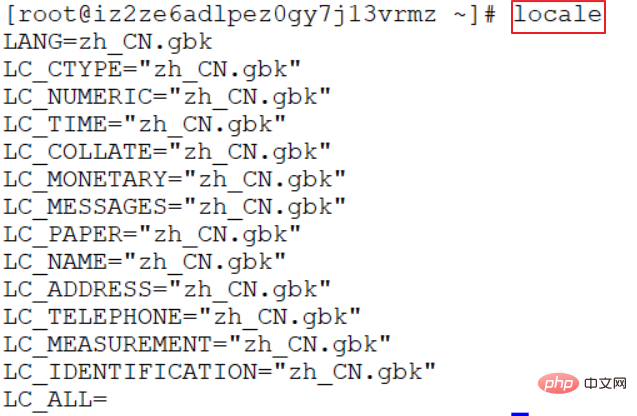
# vim /etc/locale.conf
执行下面的命令,让修改生效。
# source /etc/locale.conf
输入date验证。如果还有问题,也可以reboot重启一下。
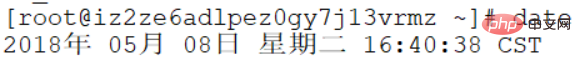
推荐教程: 《CentOS教程》
The above is the detailed content of How to solve the Chinese garbled problem in centos7. For more information, please follow other related articles on the PHP Chinese website!

Hot AI Tools

Undresser.AI Undress
AI-powered app for creating realistic nude photos

AI Clothes Remover
Online AI tool for removing clothes from photos.

Undress AI Tool
Undress images for free

Clothoff.io
AI clothes remover

Video Face Swap
Swap faces in any video effortlessly with our completely free AI face swap tool!

Hot Article

Hot Tools

Notepad++7.3.1
Easy-to-use and free code editor

SublimeText3 Chinese version
Chinese version, very easy to use

Zend Studio 13.0.1
Powerful PHP integrated development environment

Dreamweaver CS6
Visual web development tools

SublimeText3 Mac version
God-level code editing software (SublimeText3)

Hot Topics
 1662
1662
 14
14
 1418
1418
 52
52
 1311
1311
 25
25
 1261
1261
 29
29
 1234
1234
 24
24
 CentOS7 various version image download addresses and version descriptions (including Everything version)
Feb 29, 2024 am 09:20 AM
CentOS7 various version image download addresses and version descriptions (including Everything version)
Feb 29, 2024 am 09:20 AM
When loading CentOS-7.0-1406, there are many optional versions. For ordinary users, they don’t know which one to choose. Here is a brief introduction: (1) CentOS-xxxx-LiveCD.ios and CentOS-xxxx- What is the difference between bin-DVD.iso? The former only has 700M, and the latter has 3.8G. The difference is not only in size, but the more essential difference is that CentOS-xxxx-LiveCD.ios can only be loaded into the memory and run, and cannot be installed. Only CentOS-xxx-bin-DVD1.iso can be installed on the hard disk. (2) CentOS-xxx-bin-DVD1.iso, Ce
 Steps to enter CentOS 7 emergency repair mode
Jan 13, 2024 am 09:36 AM
Steps to enter CentOS 7 emergency repair mode
Jan 13, 2024 am 09:36 AM
Open the centos7 page and appear: welcome to emergency mode! afterloggingin, type "journalctl -xb" to viewsystemlogs, "systemctlreboot" toreboot, "systemctldefault" to tryagaintobootintodefaultmode. giverootpasswordformaintenance(??Control-D???): Solution: execute r
 How to access and clean junk files in /tmp directory in CentOS 7?
Dec 27, 2023 pm 09:10 PM
How to access and clean junk files in /tmp directory in CentOS 7?
Dec 27, 2023 pm 09:10 PM
There is a lot of garbage in the tmp directory in the centos7 system. If you want to clear the garbage, how should you do it? Let’s take a look at the detailed tutorial below. To view the list of files in the tmp file directory, execute the command cdtmp/ to switch to the current file directory of tmp, and execute the ll command to view the list of files in the current directory. As shown below. Use the rm command to delete files. It should be noted that the rm command deletes files from the system forever. Therefore, it is recommended that when using the rm command, it is best to give a prompt before deleting the file. Use the command rm-i file name, wait for the user to confirm deletion (y) or skip deletion (n), and the system will perform corresponding operations. As shown below.
 How to set password rules in centos7? How to set password rules in centos7
Jan 07, 2024 pm 01:17 PM
How to set password rules in centos7? How to set password rules in centos7
Jan 07, 2024 pm 01:17 PM
Set password rules for security reasons Set the number of days after which passwords expire. User must change password within days. This setting only affects created users, not existing users. If setting to an existing user, run the command "chage -M (days) (user)". PASS_MAX_DAYS60#Password expiration time PASS_MIN_DAYS3#Initial password change time PASS_MIN_LEN8#Minimum password length PASS_WARN_AGE7#Password expiration prompt time Repeat password restriction use [root@linuxprobe~]#vi/etc/pam.d/system-auth#nearline15:
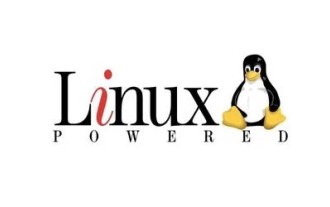 Detailed explanation of decompression file command (zip) under centos7
Jan 07, 2024 pm 06:30 PM
Detailed explanation of decompression file command (zip) under centos7
Jan 07, 2024 pm 06:30 PM
1. The compressed folder is a zip file [root@cgls]#zip-rmydata.zipmydata2. Unzip mydata.zip into the mydatabak directory [root@cgls]#unzipmydata.zip-dmydatabak3.mydata01 folder and mydata02.txt are compressed into mydata.zip[root@cgls]#zipmydata.zipmydata01mydata02.txt4. Decompress the mydata.zip file directly [root@cgls]#unzipmydata.zip5. View myd
 How to install mbstring extension under CENTOS7?
Jan 06, 2024 pm 09:59 PM
How to install mbstring extension under CENTOS7?
Jan 06, 2024 pm 09:59 PM
1.UncaughtError:Calltoundefinedfunctionmb_strlen(); When the above error occurs, it means that we have not installed the mbstring extension; 2. Enter the PHP installation directory cd/temp001/php-7.1.0/ext/mbstring 3. Start phpize(/usr/local/bin /phpize or /usr/local/php7-abel001/bin/phpize) command to install php extension 4../configure--with-php-config=/usr/local/php7-abel
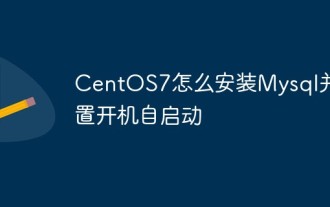 How to install Mysql in CentOS7 and set it to start automatically at boot
Jun 02, 2023 pm 08:36 PM
How to install Mysql in CentOS7 and set it to start automatically at boot
Jun 02, 2023 pm 08:36 PM
Centos7 does not have a mysql database. The default database is mariadb (a branch of mysql). You can install the mysql database manually by following the steps below. 1. Download the rpm installation file wgethttp://repo.mysql.com/mysql-community-release-el7.rpm 2. Execute rpm to install rpm-ivhmysql-community-release-el7.rpm. After the dependency resolution is completed, the following options appear: dependenciesresolved =================================
 How to install Nginx and configure automatic startup on CentOS7
May 14, 2023 pm 03:01 PM
How to install Nginx and configure automatic startup on CentOS7
May 14, 2023 pm 03:01 PM
1. Download the installation package from the official website and select the version suitable for Linux. Select the latest version here, download it locally and then upload it to the server or download it directly with the wget command under centos. Switch to the /usr/local directory and download the software package #cd/usr/local#wgethttp://nginx.org/download/nginx-1.11.5.tar.gz2. To install nginx, first execute the following command to install the nginx dependent library. If dependent libraries are missing, the installation may fail. For details, please refer to the error message at the end of the article. #yuminstallgcc-c++#yuminstallpcre#yumins





