How to add boot script in linux?
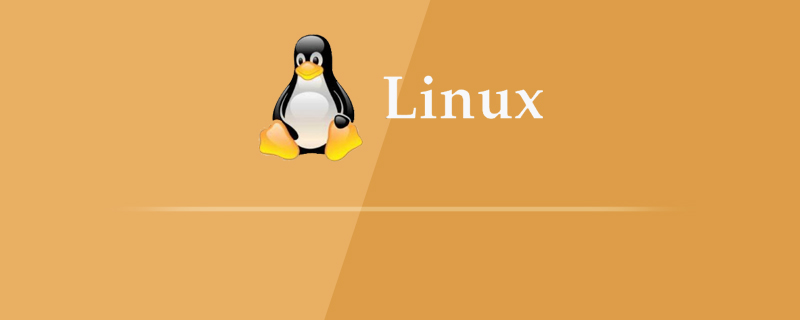
#How to add a boot script in Linux?
How to add a startup script in Linux:
Configuration files that need to be loaded when the system starts
/etc/profile,/root /.bash_profile
/etc/bashrc、/root/.bashrc
/etc/profile.d/*.sh、/etc/profile.d/lang.sh
/etc/sysconfig/i18n、 /etc/rc.local (/etc/rc.d/rc.local)
1. Modify the boot file: /etc/rc.local (or /etc/rc.d/rc .local)
# 1.编辑rc.local文件 [root@localhost ~]# vi /etc/rc.local # 2.修改rc.local文件,在 exit 0 前面加入以下命令。保存并退出。 /etc/init.d/mysqld start # mysql开机启动 /etc/init.d/nginx start # nginx开机启动 supervisord -c /etc/supervisor/supervisord.conf # supervisord开机启动 /bin/bash /server/scripts/test.sh >/dev/null 2>/dev/null # 3.最后修改rc.local文件的执行权限 [root@localhost ~]# chmod +x /etc/rc.local [root@localhost ~]# chmod 755 /etc/rc.local
2. Write a shell script yourself
Place the written script (.sh file) in the directory /etc/profile. d/, all shell scripts in this directory will be automatically executed after the system starts.
3. Set through the chkconfig command
# 1.将(脚本)启动文件移动到 /etc/init.d/或者/etc/rc.d/init.d/目录下。(前者是后者的软连接) mv /www/wwwroot/test.sh /etc/rc.d/init.d # 2.启动文件前面务必添加如下三行代码,否侧会提示chkconfig不支持。 #!/bin/sh 告诉系统使用的shell,所以的shell脚本都是这样 #chkconfig: 35 20 80 分别代表运行级别,启动优先权,关闭优先权,此行代码必须 #description: http server 自己随便发挥!!!,此行代码必须 /bin/echo $(/bin/date +%F_%T) >> /tmp/test.log # 3.增加脚本的可执行权限 chmod +x /etc/rc.d/init.d/test.sh # 4.添加脚本到开机自动启动项目中。添加到chkconfig,开机自启动。 [root@localhost ~]# cd /etc/rc.d/init.d [root@localhost ~]# chkconfig --add test.sh [root@localhost ~]# chkconfig test.sh on # 5.关闭开机启动 [root@localhost ~]# chkconfig test.sh off # 6.从chkconfig管理中删除test.sh [root@localhost ~]# chkconfig --del test.sh # 7.查看chkconfig管理 [root@localhost ~]# chkconfig --list test.sh
4. Customize the service file, add it to the system service, and manage it through Systemctl
1. Write service files: such as nginx.service, redis.service, supervisord.service
[Unit]:服务的说明 Description:描述服务 After:描述服务类别 [Service]服务运行参数的设置 Type=forking 是后台运行的形式 ExecStart 为服务的具体运行命令 ExecReload 为服务的重启命令 ExecStop 为服务的停止命令 PrivateTmp=True 表示给服务分配独立的临时空间 注意:启动、重启、停止命令全部要求使用绝对路径 [Install] 服务安装的相关设置,可设置为多用户 WantedBy=multi-user.target
2. Save the file in the directory: with 754 permissions. Directory path: /usr/lib/systemd/system. For example, the supervisord.service file above is placed in this directory.
[root@localhost ~]# cat /usr/lib/systemd/system/nginx.service [root@localhost ~]# cat /usr/lib/systemd/system/supervisord.service
3. Set up auto-start at boot (execute in any directory). If an error is reported when executing the startup command, execute: systemctl daemon-reload
设置开机自启动 [root@localhost ~]# systemctl enable nginx.service [root@localhost ~]# systemctl enable supervisord 停止开机自启动 [root@localhost ~]# systemctl disable nginx.service [root@localhost ~]# systemctl disable supervisord 验证一下是否为开机启动 [root@localhost ~]# systemctl is-enabled nginx [root@localhost ~]# systemctl is-enabled supervisord
4. Other commands
启动nginx服务 [root@localhost ~]# systemctl start nginx.service 停止nginx服务 [root@localhost ~]# systemctl start nginx.service 重启nginx服务 [root@localhost ~]# systemctl restart nginx.service 查看nginx服务当前状态 [root@localhost ~]# systemctl status nginx.service 查看所有已启动的服务 [root@localhost ~]# systemctl list-units --type=service
5. Service file example:
# supervisord.service进程管理服务文件 [Unit] Description=Process Monitoring and Control Daemon # 内容自己定义:Description=Supervisor daemon After=rc-local.service nss-user-lookup.target [Service] Type=forking ExecStart=/usr/bin/supervisord -c /etc/supervisor/supervisord.conf ExecStop= /usr/bin/supervisorctl shutdown ExecReload=/usr/bin/supervisorctl reload Restart=on-failure RestartSec=42s KillMode=process [Install] WantedBy=multi-user.target
# nginx.service服务文件 [Unit] Description=nginx - high performance web server After=network.target remote-fs.target nss-lookup.target [Service] Type=forking ExecStart=/usr/local/nginx/sbin/nginx -c /usr/local/nginx/conf/nginx.conf ExecReload=/usr/local/nginx/sbin/nginx -s reload ExecStop=/usr/local/nginx/sbin/nginx -s stop [Install] WantedBy=multi-user.target
# redis.service服务文件 [Unit] Description=Redis After=network.target remote-fs.target nss-lookup.target [Service] Type=forking ExecStart=/usr/local/bin/redis-server /etc/redis.conf ExecStop=kill -INT `cat /tmp/redis.pid` User=www Group=www [Install] WantedBy=multi-user.target
Recommended tutorial: "linux video tutorial》
The above is the detailed content of How to add boot script in linux?. For more information, please follow other related articles on the PHP Chinese website!

Hot AI Tools

Undresser.AI Undress
AI-powered app for creating realistic nude photos

AI Clothes Remover
Online AI tool for removing clothes from photos.

Undress AI Tool
Undress images for free

Clothoff.io
AI clothes remover

Video Face Swap
Swap faces in any video effortlessly with our completely free AI face swap tool!

Hot Article

Hot Tools

Notepad++7.3.1
Easy-to-use and free code editor

SublimeText3 Chinese version
Chinese version, very easy to use

Zend Studio 13.0.1
Powerful PHP integrated development environment

Dreamweaver CS6
Visual web development tools

SublimeText3 Mac version
God-level code editing software (SublimeText3)

Hot Topics
 1669
1669
 14
14
 1428
1428
 52
52
 1329
1329
 25
25
 1273
1273
 29
29
 1256
1256
 24
24
 Linux Architecture: Unveiling the 5 Basic Components
Apr 20, 2025 am 12:04 AM
Linux Architecture: Unveiling the 5 Basic Components
Apr 20, 2025 am 12:04 AM
The five basic components of the Linux system are: 1. Kernel, 2. System library, 3. System utilities, 4. Graphical user interface, 5. Applications. The kernel manages hardware resources, the system library provides precompiled functions, system utilities are used for system management, the GUI provides visual interaction, and applications use these components to implement functions.
 vscode Previous Next Shortcut Key
Apr 15, 2025 pm 10:51 PM
vscode Previous Next Shortcut Key
Apr 15, 2025 pm 10:51 PM
VS Code One-step/Next step shortcut key usage: One-step (backward): Windows/Linux: Ctrl ←; macOS: Cmd ←Next step (forward): Windows/Linux: Ctrl →; macOS: Cmd →
 How to check the warehouse address of git
Apr 17, 2025 pm 01:54 PM
How to check the warehouse address of git
Apr 17, 2025 pm 01:54 PM
To view the Git repository address, perform the following steps: 1. Open the command line and navigate to the repository directory; 2. Run the "git remote -v" command; 3. View the repository name in the output and its corresponding address.
 How to run java code in notepad
Apr 16, 2025 pm 07:39 PM
How to run java code in notepad
Apr 16, 2025 pm 07:39 PM
Although Notepad cannot run Java code directly, it can be achieved by using other tools: using the command line compiler (javac) to generate a bytecode file (filename.class). Use the Java interpreter (java) to interpret bytecode, execute the code, and output the result.
 How to run sublime after writing the code
Apr 16, 2025 am 08:51 AM
How to run sublime after writing the code
Apr 16, 2025 am 08:51 AM
There are six ways to run code in Sublime: through hotkeys, menus, build systems, command lines, set default build systems, and custom build commands, and run individual files/projects by right-clicking on projects/files. The build system availability depends on the installation of Sublime Text.
 What is the main purpose of Linux?
Apr 16, 2025 am 12:19 AM
What is the main purpose of Linux?
Apr 16, 2025 am 12:19 AM
The main uses of Linux include: 1. Server operating system, 2. Embedded system, 3. Desktop operating system, 4. Development and testing environment. Linux excels in these areas, providing stability, security and efficient development tools.
 laravel installation code
Apr 18, 2025 pm 12:30 PM
laravel installation code
Apr 18, 2025 pm 12:30 PM
To install Laravel, follow these steps in sequence: Install Composer (for macOS/Linux and Windows) Install Laravel Installer Create a new project Start Service Access Application (URL: http://127.0.0.1:8000) Set up the database connection (if required)
 git software installation
Apr 17, 2025 am 11:57 AM
git software installation
Apr 17, 2025 am 11:57 AM
Installing Git software includes the following steps: Download the installation package and run the installation package to verify the installation configuration Git installation Git Bash (Windows only)




