How to enter the background after the PHPCMS installation is completed?

#How to enter the background after PHPCMS is installed?
1. After the installation is completed, the installation completion interface will appear. Under the installation completion interface, there is a connection to enter the background, and then click to enter the background;
As shown in the figure:
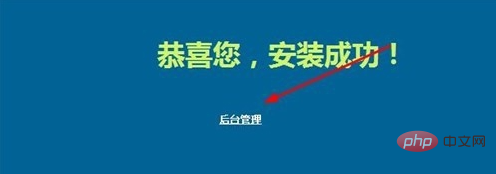
2. Visit "admin.php" under the domain name. This file is the PHPCMS background entry file.
As shown in the picture:
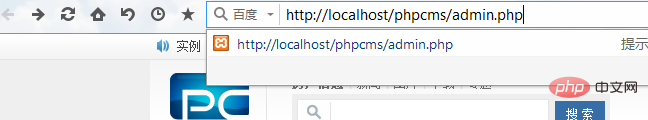
##PHPCMS background function
Function name
|
Function description |
| Rich permission settings and default permission distribution make it easier to set permissions; |
Permissions of user roles can be set according to each operation;
Editor-in-chief: has all permissions for all columns and all topics, and can add columns and topics
Column editor: has some The information entry, review and management permissions of the column need to be further set in detail
Designer: has template and label management permissions
Financial staff: has permissions to view orders, enter bank remittances, issue invoices, etc.
|
| Provides module development documents and development interfaces, supports module installation and uninstallation, you can choose to purchase or Customize the modules required for development, and the function expansion is convenient and worry-free | |
| You can add administrators at will, Reassign administrator; |
The founder can be set, and the founder has all management rights;
|
| The model is very flexible. You can set the field type, field length, and data judgment at will, and automatically generate JS instant judgment and PHP judgment; | Supports various attributes of the field: such as, whether Add to full-text search, whether it is a unique value, whether to submit and display in the foreground; and you can arbitrarily control the adding permissions of fields, etc.; for more settings, please go to the backend to experience |
| Supports unlimited column classification; | Supports column permission settings; Supports template customization; Support columns to be bound to models at will; Support external column functions; Support binding workflow solutions; Support binding second-level domain name functions ;Support column charging settings |
| Support batch backup of database Function; | Support repair and optimization of database;Support string replacement function;Support online data recovery function |
| Supports simple first-level category addition, modification, deletion, and sorting | |
|
Supports unlimited region management;
Supports adding and deleting regions in batches
| |
Menu management |
The background menu can be modified and added at will, and supports menu permission settings |
Recommended position management | Support adding, modifying and deleting recommended positions |
Keyword management |
Support keywords Add, modify, and delete |
Author management |
Support the addition, modification, and deletion of authors |
Source management |
Supports adding, modifying, and deleting sources |
Associated link management |
Supports the management, modification and deletion of associated links |
Workflow management |
Freely assign work review process |
Manuscript status management |
Manuscript status settings, such as pending review, first review, second review |
Database source management |
Data source addition, MYSQL, Access, MSSQL database sources can be added |
Attachment management |
Statistics on all uploaded files based on different models Attachment |
URL rule management |
You can freely write and modify the URL paths supported by the system |
Trojan scan |
Online Trojan scan, find Trojans more quickly and safely, leaving Trojans nowhere to hide |
External data import |
Supports content model and member data import, and can import any system into phpcms |
Baidu/google map |
Generate standard XML map |
Illegal information word blocking |
You can freely add and modify the words to be blocked |
|
Manuscript statistics |
According to member statistics Manuscript details |
Column access statistics |
According to Column statistics of all information |
Data dictionary |
Complete library structure database label |
IP Disable |
Disable users who are not allowed to access the site based on IP and IP segment |
Pass |
Support member integration of various external systems |
Content publishing |
Powerful content publishing, making everything more free |
Batch update publishing page |
Batch update can update the published information more quickly |
Batch update column |
Batch Update existing columns |
Template style management |
##Editable templates, visual template label editing |
| rss subscription | Rss external call |
| Website Map | Links to all columns of the website |
| Verification code | Supports random mixed display of numbers and letters, irregular character positions, sizes, and multiple colors. It can be used as usual even if it does not support GD. It prevents brute force cracking and advertising machines |
| Save remote pictures | Remote pictures in automatic content to the local server to prevent the other party from deleting the pictures or the pictures not being displayed when the server is abnormal |
| Watermark thumbnail | can be reduced proportionally as required, and pictures or text watermarks can be added at designated locations as required to increase publicity opportunities after the content is reprinted |
| Visual Editor | Similar to Word’s WYSIWYG online content editing function, supporting tables, pictures, FLASH , player insertion, supports uploading of pictures and attachments |
| FTP function | Install or set the ftp account and password in the background , the system automatically sets the directory file 777 attributes, making the operation more convenient and easily solving the problem of being unable to run in safe mode |
The above is the detailed content of How to enter the background after the PHPCMS installation is completed?. For more information, please follow other related articles on the PHP Chinese website!

Hot AI Tools

Undresser.AI Undress
AI-powered app for creating realistic nude photos

AI Clothes Remover
Online AI tool for removing clothes from photos.

Undress AI Tool
Undress images for free

Clothoff.io
AI clothes remover

Video Face Swap
Swap faces in any video effortlessly with our completely free AI face swap tool!

Hot Article

Hot Tools

Notepad++7.3.1
Easy-to-use and free code editor

SublimeText3 Chinese version
Chinese version, very easy to use

Zend Studio 13.0.1
Powerful PHP integrated development environment

Dreamweaver CS6
Visual web development tools

SublimeText3 Mac version
God-level code editing software (SublimeText3)

Hot Topics
 1666
1666
 14
14
 1426
1426
 52
52
 1328
1328
 25
25
 1273
1273
 29
29
 1255
1255
 24
24
 How to jump to the details page in phpcms
Jul 27, 2023 pm 05:23 PM
How to jump to the details page in phpcms
Jul 27, 2023 pm 05:23 PM
How to jump to the details page in phpcms: 1. Use the header function to generate a jump link; 2. Loop through the content list; 3. Get the title and details page link of the content; 4. Generate a jump link.
 What framework is phpcms?
Apr 20, 2024 pm 10:51 PM
What framework is phpcms?
Apr 20, 2024 pm 10:51 PM
PHP CMS is a PHP-based open source content management system for managing website content. Its features include ease of use, powerful functionality, scalability, high security, and free open source. It can save time, improve website quality, enhance collaboration and reduce development costs, and is widely used in various websites such as news websites, blogs, corporate websites, e-commerce websites and community forums.
 WeChat Login Integration Guide: PHPCMS Practical Combat
Mar 29, 2024 am 09:18 AM
WeChat Login Integration Guide: PHPCMS Practical Combat
Mar 29, 2024 am 09:18 AM
Title: WeChat Login Integration Guide: PHPCMS in Action In today’s Internet era, social login has become one of the essential functions of a website. As one of the most popular social platforms in China, WeChat’s login function is also used by more and more websites. This article will introduce how to integrate the WeChat login function in the PHPCMS website and provide specific code examples. Step 1: Register a WeChat Open Platform Account First, we need to register a developer account on the WeChat Open Platform and apply for the corresponding development permissions. Log in [WeChat open platform]
 Isn't phpcms free?
Mar 01, 2023 am 10:24 AM
Isn't phpcms free?
Mar 01, 2023 am 10:24 AM
phpcms is not completely free. phpcms is an open source cms system, but open source does not mean free. It has two versions: free version and commercial version. The free version is limited to personal non-commercial use, while the commercial version requires purchasing a license; individuals can use it for research, and if it is commercial application , you need to pay a certain fee.
 PHPCMS username security setting strategy revealed
Mar 14, 2024 pm 12:06 PM
PHPCMS username security setting strategy revealed
Mar 14, 2024 pm 12:06 PM
PHPCMS user name security setting strategy revealed In website development, user account security has always been an aspect that developers attach great importance to. The security settings of the username are also crucial, because the username is not only the user's login credentials, but may also expose the user's personal information and even cause security risks. This article will reveal the username security setting strategy in PHPCMS and give specific code examples for developers to refer to. 1. Prevent common usernames. In order to improve the security of usernames, developers should prevent users from using excessive
 What does phpcms mean?
Apr 20, 2024 pm 10:39 PM
What does phpcms mean?
Apr 20, 2024 pm 10:39 PM
PHPCMS is a free and open source content management system (CMS) that features: open source, modularity, flexibility, user-friendliness and community support. It can be used to create various types of websites, including corporate websites, e-commerce websites, blogs, and community forums. Technical requirements include: PHP 5.6 or higher, MySQL, MariaDB or PostgreSQL database, and Apache or Nginx web server.
 What versions of phpcms are there?
Jun 14, 2023 pm 01:13 PM
What versions of phpcms are there?
Jun 14, 2023 pm 01:13 PM
There are two well-known versions of phpcms, namely: 1. phpCMS4, which supports custom URL rules. The website management background is beautiful and easy to use, and has many front-end plug-ins, which can freely expand functions; 2. phpCMS2008R1, which supports multi-language, multi-site management, and page The manager is convenient, flexible, very lightweight, and runs fast.
 What database does phpcms use?
Feb 21, 2023 pm 06:57 PM
What database does phpcms use?
Feb 21, 2023 pm 06:57 PM
phpcms uses mysql database. phpcms is a PHP open source website management system, developed using PHP+MYSQL as the technical basis. PHPCMS V9 adopts OOP method to build the basic operating framework. The supported PHP version is PHP5 and above, and the supported MYSQL version is MySql 4.1 and above.




