Directly click on Swoole in Thinkphp

Using Swoole in Thinkphp
Swoole is a PHP asynchronous network communication engine for production environments. Enables PHP developers to write high-performance asynchronous and concurrent TCP, UDP, Unix Socket, HTTP, and WebSocket services.
Installation
First install the swoole extension according to the instructions on the Swoole official website, and then install the think-swoole extension.
composer require topthink/think-swoole=2.0.*使用
Using
Swoole currently does not support Windows
Using Swoole as HttpServer
Start the server from the command line (Requires version 2.0 think-swoole extension)
Start the server directly from the command line.
php think swoole
After the startup is completed, an HTTP Server will be started at 0.0.0.0:9501, which can directly access the current application.
The parameters of swoole can be configured in swoole.php in the application configuration directory (refer to the configuration file content for details).
If you need to run in daemon mode, you can use
php think swoole -d
or set
'daemonize' => true
in the swoole.php file. Note: Since there is no HTTP_HOST when onWorkerStart is running, the final Fortunately, setting app_host
in the application configuration file supports operations including
php think swoole [start|stop|reload|restart]
Since there is no HTTP_HOST when onWorkerStart is running, it is best to set the app_host parameter in the application configuration file
Once launched, your application can be accessed using
http://127.0.0.1:9501
.
If you need to configure the address and port, you can add the
swoole.php configuration file in the application configuration directory, and then set:
<?phpreturn [
'host' => 'tp5.com',
'port' => 9508,];
可以支持Swoole自身的配置参数设置,例如:
<?phpreturn [
'host' => 'tp5.com',
'port' => 9508,
'worker_num' => 4,
'max_request' => 1000,];The onWorkerStart and onRequest event callback methods are defined in the extension ( Please do not substitute if you are not familiar with it). If you need to customize swoole's event callback method, you can use closure definition in the configuration file.
<?phpreturn [
'host' => 'tp5.com',
'port' => 9508,
'worker_num' => 4,
'max_request' => 1000,
'WorkerStop' => function($server, $worker_id){
// 添加你的代码
},];Or add it directly in the configuration file
Use Swoole as the Server
can support directly starting a Swoole server (requires 2.0.9 Version)
php think swoole:server
will start a Websocket service at 0.0.0.0:9508.
If you need custom parameters, you can configure them in config/swoole_server.php, including:
| Configuration parameters | Description |
| type | Service type |
| host | Listening address |
| port | Listening port |
| mode | Running mode |
| socket | Socket type |
and supports all parameters of swoole.
Also supports using closures to define related event callbacks.
return [
// 扩展自身配置
'host' => '0.0.0.0', // 监听地址
'port' => 9501, // 监听端口
'type' => 'socket', // 服务类型 支持 socket http server
'mode' => SWOOLE_PROCESS,
'socket_type' => SWOOLE_SOCK_TCP,
// 可以支持swoole的所有配置参数
'daemonize' => false,
// 事件回调定义
'onOpen' => function ($server, $request) {
echo "server: handshake success with fd{$request->fd}\n";
},
'onMessage' => function ($server, $frame) {
echo "receive from {$frame->fd}:{$frame->data},opcode:{$frame->opcode},fin:{$frame->finish}\n";
$server->push($frame->fd, "this is server");
},
'onRequest' => function ($request, $response) {
$response->end("<h1>Hello Swoole. #" . rand(1000, 9999) . "</h1>");
},
'onClose' => function ($ser, $fd) {
echo "client {$fd} closed\n";
},];You can also use a custom service class
<?php
namespace app\http;use think\swoole\Server;class Swoole extends Server{
protected $host = '127.0.0.1';
protected $port = 9502;
protected $option = [
'worker_num'=> 4,
'daemonize' => true,
'backlog' => 128
];
public function onReceive($server, $fd, $from_id, $data)
{
$server->send($fd, 'Swoole: '.$data);
}} Supports all callback method definitions of swoole (the callback method must be a public type)
If the serverType attribute is defined as socket or http, swoole is supported swoole_websocket_server and swoole_http_server
Then add configuration parameters in swoole_server.php:
return [
'swoole_class' => 'app\http\Swoole',];After defining this parameter, other configuration parameters are no longer valid.
Start the server on the command line
php think swoole:server
Support reload|restart|stop|status operation
php think swoole:server reload
Recommended tutorial: "PHP Video Tutorial"
The above is the detailed content of Directly click on Swoole in Thinkphp. For more information, please follow other related articles on the PHP Chinese website!

Hot AI Tools

Undresser.AI Undress
AI-powered app for creating realistic nude photos

AI Clothes Remover
Online AI tool for removing clothes from photos.

Undress AI Tool
Undress images for free

Clothoff.io
AI clothes remover

Video Face Swap
Swap faces in any video effortlessly with our completely free AI face swap tool!

Hot Article

Hot Tools

Notepad++7.3.1
Easy-to-use and free code editor

SublimeText3 Chinese version
Chinese version, very easy to use

Zend Studio 13.0.1
Powerful PHP integrated development environment

Dreamweaver CS6
Visual web development tools

SublimeText3 Mac version
God-level code editing software (SublimeText3)

Hot Topics
 1664
1664
 14
14
 1423
1423
 52
52
 1317
1317
 25
25
 1268
1268
 29
29
 1242
1242
 24
24
 How to use swoole coroutine in laravel
Apr 09, 2024 pm 06:48 PM
How to use swoole coroutine in laravel
Apr 09, 2024 pm 06:48 PM
Using Swoole coroutines in Laravel can process a large number of requests concurrently. The advantages include: Concurrent processing: allows multiple requests to be processed at the same time. High performance: Based on the Linux epoll event mechanism, it processes requests efficiently. Low resource consumption: requires fewer server resources. Easy to integrate: Seamless integration with Laravel framework, simple to use.
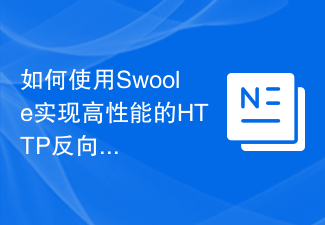 How to use Swoole to implement a high-performance HTTP reverse proxy server
Nov 07, 2023 am 08:18 AM
How to use Swoole to implement a high-performance HTTP reverse proxy server
Nov 07, 2023 am 08:18 AM
How to use Swoole to implement a high-performance HTTP reverse proxy server Swoole is a high-performance, asynchronous, and concurrent network communication framework based on the PHP language. It provides a series of network functions and can be used to implement HTTP servers, WebSocket servers, etc. In this article, we will introduce how to use Swoole to implement a high-performance HTTP reverse proxy server and provide specific code examples. Environment configuration First, we need to install the Swoole extension on the server
 Which one has better performance, swoole or java?
Apr 09, 2024 pm 07:03 PM
Which one has better performance, swoole or java?
Apr 09, 2024 pm 07:03 PM
Performance comparison: Throughput: Swoole has higher throughput thanks to its coroutine mechanism. Latency: Swoole's coroutine context switching has lower overhead and smaller latency. Memory consumption: Swoole's coroutines occupy less memory. Ease of use: Swoole provides an easier-to-use concurrent programming API.
 How to restart the service in swoole framework
Apr 09, 2024 pm 06:15 PM
How to restart the service in swoole framework
Apr 09, 2024 pm 06:15 PM
To restart the Swoole service, follow these steps: Check the service status and get the PID. Use "kill -15 PID" to stop the service. Restart the service using the same command that was used to start the service.
 Which one is better, swoole or workerman?
Apr 09, 2024 pm 07:00 PM
Which one is better, swoole or workerman?
Apr 09, 2024 pm 07:00 PM
Swoole and Workerman are both high-performance PHP server frameworks. Known for its asynchronous processing, excellent performance, and scalability, Swoole is suitable for projects that need to handle a large number of concurrent requests and high throughput. Workerman offers the flexibility of both asynchronous and synchronous modes, with an intuitive API that is better suited for ease of use and projects that handle lower concurrency volumes.
 How does swoole_process allow users to switch?
Apr 09, 2024 pm 06:21 PM
How does swoole_process allow users to switch?
Apr 09, 2024 pm 06:21 PM
Swoole Process allows users to switch. The specific steps are: create a process; set the process user; start the process.
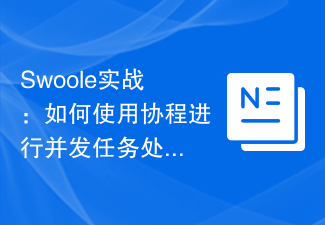 Swoole in action: How to use coroutines for concurrent task processing
Nov 07, 2023 pm 02:55 PM
Swoole in action: How to use coroutines for concurrent task processing
Nov 07, 2023 pm 02:55 PM
Swoole in action: How to use coroutines for concurrent task processing Introduction In daily development, we often encounter situations where we need to handle multiple tasks at the same time. The traditional processing method is to use multi-threads or multi-processes to achieve concurrent processing, but this method has certain problems in performance and resource consumption. As a scripting language, PHP usually cannot directly use multi-threading or multi-process methods to handle tasks. However, with the help of the Swoole coroutine library, we can use coroutines to achieve high-performance concurrent task processing. This article will introduce
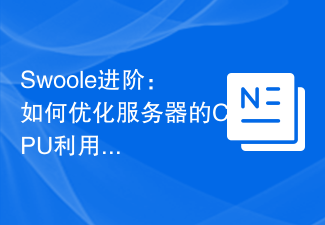 Swoole Advanced: How to Optimize Server CPU Utilization
Nov 07, 2023 pm 12:27 PM
Swoole Advanced: How to Optimize Server CPU Utilization
Nov 07, 2023 pm 12:27 PM
Swoole is a high-performance PHP network development framework. With its powerful asynchronous mechanism and event-driven features, it can quickly build high-concurrency and high-throughput server applications. However, as the business continues to expand and the amount of concurrency increases, the CPU utilization of the server may become a bottleneck, affecting the performance and stability of the server. Therefore, in this article, we will introduce how to optimize the CPU utilization of the server while improving the performance and stability of the Swoole server, and provide specific optimization code examples. one,




