Linux version differences
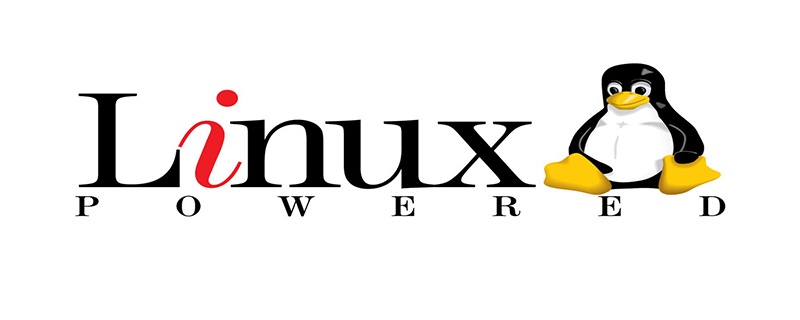
Linux version differences
One type is the RedHat series maintained by commercial companies, which is characterized by a large number of users and a lot of data; the other type is the RedHat series maintained by commercial companies. Class is the Debian series maintained by community organizations. This series is relatively stable and supports many new technologies.
RedHat series
Redhat should be said to be the most widely used Linux version in China. Some people even equate Redhat with Linux. Therefore, this version is characterized by a large number of users and a lot of information. The implication is that if you don’t understand something, it is easy to find someone to ask. Moreover, the general Linux tutorials on the Internet use Redhat as an example. By the way, the ones used for teaching are generally RedHat. The package management method of the Redhat series uses the YUM package management method based on RPM packages, and the package distribution method is compiled binary files.
Redhat series, including RHEL (Redhat Enterprise Linux, also known as Redhat Advance Server, paid version), Fedora Core (developed from the original Redhat desktop version, free version), CentOS (RHEL's community Clone version, free).
In terms of stability, RHEL and CentOS have very good stability and are suitable for server use. However, Fedora Core has poor stability and is best used only for desktop applications.
Debian Series
Debian, or Debian series, includes Debian and Ubuntu, etc.
Debian is a model of community-based Linux and is the Linux system that most follows GNU specifications so far. Debian was first created by Ian Murdock in 1993 and is divided into three version branches: stable, testing and unstable. Among them, unstable is the latest test version, which includes the latest software packages, but it also has relatively many bugs and is suitable for desktop users. The testing version has been tested in unstable, is relatively stable, and supports many new technologies (such as SMP, etc.). Stable is generally only used on servers. Most of the above software packages are relatively outdated, but the stability and security are very high. The most distinctive feature of Debian is the apt-get/dpkg package management method. In fact, Redhat's YUM also imitates Debian's APT method, but among binary file distribution methods, APT should be the best. Debian’s information is also very rich, and there are many supportive communities. If you have any questions, there are places to go.
Ubuntu is not strictly an independent distribution. Ubuntu is based on the unstable version of Debian and is enhanced. It can be said that Ubuntu is a nearly perfect Linux desktop system that has all the advantages of Debian and its own enhanced advantages. Depending on the desktop system chosen, there are three versions to choose from, Gnome-based Ubuntu, KDE-based Kubuntu and Xfc-based Xubuntu. It is characterized by a very friendly interface, easy to use, and comprehensive hardware support. It is the most suitable Linux distribution for desktop systems.
GentooGentoo, the great Gentoo is the youngest distribution in the Linux world. Because of its youth, it can absorb the advantages of all distributions before it. This is one of the reasons why Gentoo is called the most perfect Linux distribution. Gentoo was originally created by Daniel Robbins (one of the developers of FreeBSD), and the first stable version was released in 2002. Because developers are familiar with FreeBSD, Gentoo has a well-known ports system that is comparable to FreeBSD - the Portage package management system. Unlike package management systems that distribute binary files such as APT and YUM, Portage is distributed based on source code and must be compiled before running. It is relatively slow for large software, but because all software is compiled on the local machine, in After various customized compilation parameter optimizations, the machine's hardware performance can be maximized. Gentoo is the most complex to install among all Linux distributions, but it is also the easiest to manage after installation, and it is also the fastest to run under the same hardware environment.
FreeBSDIt needs to be emphasized that FreeBSD is not a Linux system, but a considerable part of the user groups of FreeBSD and Linux overlap, and the hardware supported by both The environment is also relatively consistent, and the software used is also relatively similar, so FreeBSD can be compared as a Linux version. FreeBSD has two branches: stable and current. As the name suggests, stable is a stable version, while current is a beta version that adds new technologies. FreeBSD uses the Ports package management system, which is similar to Gentoo. It is distributed based on source code and must be compiled on the local machine before it can run. However, the Ports system is not as easy to use as the Portage system and is slightly more complicated to use. The biggest feature of FreeBSD is its stability and efficiency, making it the best choice as a server operating system. However, its hardware support is not as complete as Linux, so it is not suitable as a desktop system.
Linux distribution version selection suggestionsIf you just need a desktop system, and you don’t want to use piracy, nor do you want to spend a lot of money on commercial software, then you need a Linux distribution suitable for desktop use. If you don’t want to customize anything yourself, If you don’t want to waste too much time on the system, it’s very simple. You can choose one of ubuntu, kubuntu and xubuntu according to your own preferences. The difference between the three is just the desktop program. If you need a desktop system, want to customize your Linux system very flexibly, want your machine to run more happily, and don’t mind wasting a little time on Linux system installation, then your only choice is Gentoo, enjoy it Enjoy the freedom Gentoo brings! If what you need is a server system, and you are very tired of various Linux configurations and just want a more stable server system, then your best choice is CentOS. After the installation is complete, you can simply configure it. Can provide very stable service. If what you need is a rock-solid and extremely stable server system, then your only choice is FreeBSD. If you need a stable server system, want to delve into all aspects of Linux, and want to customize a lot of content yourself, then I recommend you use Gentoo. Recommended tutorial: "Linux Operation and Maintenance"
The above is the detailed content of Linux version differences. For more information, please follow other related articles on the PHP Chinese website!

Hot AI Tools

Undresser.AI Undress
AI-powered app for creating realistic nude photos

AI Clothes Remover
Online AI tool for removing clothes from photos.

Undress AI Tool
Undress images for free

Clothoff.io
AI clothes remover

Video Face Swap
Swap faces in any video effortlessly with our completely free AI face swap tool!

Hot Article

Hot Tools

Notepad++7.3.1
Easy-to-use and free code editor

SublimeText3 Chinese version
Chinese version, very easy to use

Zend Studio 13.0.1
Powerful PHP integrated development environment

Dreamweaver CS6
Visual web development tools

SublimeText3 Mac version
God-level code editing software (SublimeText3)

Hot Topics
 1663
1663
 14
14
 1419
1419
 52
52
 1313
1313
 25
25
 1263
1263
 29
29
 1237
1237
 24
24
 Linux Architecture: Unveiling the 5 Basic Components
Apr 20, 2025 am 12:04 AM
Linux Architecture: Unveiling the 5 Basic Components
Apr 20, 2025 am 12:04 AM
The five basic components of the Linux system are: 1. Kernel, 2. System library, 3. System utilities, 4. Graphical user interface, 5. Applications. The kernel manages hardware resources, the system library provides precompiled functions, system utilities are used for system management, the GUI provides visual interaction, and applications use these components to implement functions.
 How to check the warehouse address of git
Apr 17, 2025 pm 01:54 PM
How to check the warehouse address of git
Apr 17, 2025 pm 01:54 PM
To view the Git repository address, perform the following steps: 1. Open the command line and navigate to the repository directory; 2. Run the "git remote -v" command; 3. View the repository name in the output and its corresponding address.
 vscode Previous Next Shortcut Key
Apr 15, 2025 pm 10:51 PM
vscode Previous Next Shortcut Key
Apr 15, 2025 pm 10:51 PM
VS Code One-step/Next step shortcut key usage: One-step (backward): Windows/Linux: Ctrl ←; macOS: Cmd ←Next step (forward): Windows/Linux: Ctrl →; macOS: Cmd →
 What is the main purpose of Linux?
Apr 16, 2025 am 12:19 AM
What is the main purpose of Linux?
Apr 16, 2025 am 12:19 AM
The main uses of Linux include: 1. Server operating system, 2. Embedded system, 3. Desktop operating system, 4. Development and testing environment. Linux excels in these areas, providing stability, security and efficient development tools.
 How to run java code in notepad
Apr 16, 2025 pm 07:39 PM
How to run java code in notepad
Apr 16, 2025 pm 07:39 PM
Although Notepad cannot run Java code directly, it can be achieved by using other tools: using the command line compiler (javac) to generate a bytecode file (filename.class). Use the Java interpreter (java) to interpret bytecode, execute the code, and output the result.
 How to run sublime after writing the code
Apr 16, 2025 am 08:51 AM
How to run sublime after writing the code
Apr 16, 2025 am 08:51 AM
There are six ways to run code in Sublime: through hotkeys, menus, build systems, command lines, set default build systems, and custom build commands, and run individual files/projects by right-clicking on projects/files. The build system availability depends on the installation of Sublime Text.
 laravel installation code
Apr 18, 2025 pm 12:30 PM
laravel installation code
Apr 18, 2025 pm 12:30 PM
To install Laravel, follow these steps in sequence: Install Composer (for macOS/Linux and Windows) Install Laravel Installer Create a new project Start Service Access Application (URL: http://127.0.0.1:8000) Set up the database connection (if required)
 How to use VSCode
Apr 15, 2025 pm 11:21 PM
How to use VSCode
Apr 15, 2025 pm 11:21 PM
Visual Studio Code (VSCode) is a cross-platform, open source and free code editor developed by Microsoft. It is known for its lightweight, scalability and support for a wide range of programming languages. To install VSCode, please visit the official website to download and run the installer. When using VSCode, you can create new projects, edit code, debug code, navigate projects, expand VSCode, and manage settings. VSCode is available for Windows, macOS, and Linux, supports multiple programming languages and provides various extensions through Marketplace. Its advantages include lightweight, scalability, extensive language support, rich features and version




