How to view mysql log files in centos

Mysql does not allow us to view the log by default, so we need to change some settings to view it.
1. Change the configuration file and allow users to view the log file
sudo vi /etc/mysql/mysql.conf.d/mysqld.cnf
Delete the # in front of lines 68 and 69
2. Restart the mysql service
sudo service mysql restart
3. Enter the /var/log/mysql/ directory
cd /var/log/mysql/
You can view the mysql log files in this directory.
Always check the log file command: When the log changes, you can always see it in the terminal
sudo tail -f /var/log/mysql/mysql.log
Recommended tutorial: centos tutorial
The above is the detailed content of How to view mysql log files in centos. For more information, please follow other related articles on the PHP Chinese website!

Hot AI Tools

Undresser.AI Undress
AI-powered app for creating realistic nude photos

AI Clothes Remover
Online AI tool for removing clothes from photos.

Undress AI Tool
Undress images for free

Clothoff.io
AI clothes remover

Video Face Swap
Swap faces in any video effortlessly with our completely free AI face swap tool!

Hot Article

Hot Tools

Notepad++7.3.1
Easy-to-use and free code editor

SublimeText3 Chinese version
Chinese version, very easy to use

Zend Studio 13.0.1
Powerful PHP integrated development environment

Dreamweaver CS6
Visual web development tools

SublimeText3 Mac version
God-level code editing software (SublimeText3)

Hot Topics
 1666
1666
 14
14
 1425
1425
 52
52
 1327
1327
 25
25
 1273
1273
 29
29
 1252
1252
 24
24
 MySQL and phpMyAdmin: Core Features and Functions
Apr 22, 2025 am 12:12 AM
MySQL and phpMyAdmin: Core Features and Functions
Apr 22, 2025 am 12:12 AM
MySQL and phpMyAdmin are powerful database management tools. 1) MySQL is used to create databases and tables, and to execute DML and SQL queries. 2) phpMyAdmin provides an intuitive interface for database management, table structure management, data operations and user permission management.
 MySQL vs. Other Programming Languages: A Comparison
Apr 19, 2025 am 12:22 AM
MySQL vs. Other Programming Languages: A Comparison
Apr 19, 2025 am 12:22 AM
Compared with other programming languages, MySQL is mainly used to store and manage data, while other languages such as Python, Java, and C are used for logical processing and application development. MySQL is known for its high performance, scalability and cross-platform support, suitable for data management needs, while other languages have advantages in their respective fields such as data analytics, enterprise applications, and system programming.
 Explain the purpose of foreign keys in MySQL.
Apr 25, 2025 am 12:17 AM
Explain the purpose of foreign keys in MySQL.
Apr 25, 2025 am 12:17 AM
In MySQL, the function of foreign keys is to establish the relationship between tables and ensure the consistency and integrity of the data. Foreign keys maintain the effectiveness of data through reference integrity checks and cascading operations. Pay attention to performance optimization and avoid common errors when using them.
 CentOS: What Led to the Decision to End Support
Apr 23, 2025 am 12:10 AM
CentOS: What Led to the Decision to End Support
Apr 23, 2025 am 12:10 AM
RedHatendedsupportforCentOStoshifttowardsacommerciallyfocusedmodelwithCentOSStream.1)CentOStransitionedtoCentOSStreamforRHELdevelopment.2)ThisencourageduserstomovetoRHEL.3)AlternativeslikeAlmaLinux,RockyLinux,andOracleLinuxemergedasreplacements.
 Compare and contrast MySQL and MariaDB.
Apr 26, 2025 am 12:08 AM
Compare and contrast MySQL and MariaDB.
Apr 26, 2025 am 12:08 AM
The main difference between MySQL and MariaDB is performance, functionality and license: 1. MySQL is developed by Oracle, and MariaDB is its fork. 2. MariaDB may perform better in high load environments. 3.MariaDB provides more storage engines and functions. 4.MySQL adopts a dual license, and MariaDB is completely open source. The existing infrastructure, performance requirements, functional requirements and license costs should be taken into account when choosing.
 SQL vs. MySQL: Clarifying the Relationship Between the Two
Apr 24, 2025 am 12:02 AM
SQL vs. MySQL: Clarifying the Relationship Between the Two
Apr 24, 2025 am 12:02 AM
SQL is a standard language for managing relational databases, while MySQL is a database management system that uses SQL. SQL defines ways to interact with a database, including CRUD operations, while MySQL implements the SQL standard and provides additional features such as stored procedures and triggers.
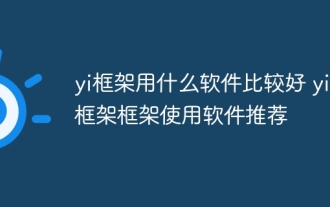 What software is better for yi framework? Recommended software for yi framework
Apr 18, 2025 pm 11:03 PM
What software is better for yi framework? Recommended software for yi framework
Apr 18, 2025 pm 11:03 PM
Abstract of the first paragraph of the article: When choosing software to develop Yi framework applications, multiple factors need to be considered. While native mobile application development tools such as XCode and Android Studio can provide strong control and flexibility, cross-platform frameworks such as React Native and Flutter are becoming increasingly popular with the benefits of being able to deploy to multiple platforms at once. For developers new to mobile development, low-code or no-code platforms such as AppSheet and Glide can quickly and easily build applications. Additionally, cloud service providers such as AWS Amplify and Firebase provide comprehensive tools
 MySQL: The Database, phpMyAdmin: The Management Interface
Apr 29, 2025 am 12:44 AM
MySQL: The Database, phpMyAdmin: The Management Interface
Apr 29, 2025 am 12:44 AM
MySQL and phpMyAdmin can be effectively managed through the following steps: 1. Create and delete database: Just click in phpMyAdmin to complete. 2. Manage tables: You can create tables, modify structures, and add indexes. 3. Data operation: Supports inserting, updating, deleting data and executing SQL queries. 4. Import and export data: Supports SQL, CSV, XML and other formats. 5. Optimization and monitoring: Use the OPTIMIZETABLE command to optimize tables and use query analyzers and monitoring tools to solve performance problems.




