How many binary digits does an IPv4 address consist of?

The IPv4 address consists of a 32-bit binary number, including the network number and the host number.
Internet Protocol version 4 (English: Internet Protocol version 4, IPv4), also known as the fourth version of the Internet Communication Protocol, is the fourth revised version in the development process of the Internet Protocol and the fourth version of this protocol. A widely deployed version.
IPv4 address can be written in any form that represents a 32-bit integer value, but to facilitate human reading and analysis, it is usually written in dotted decimal form, that is, the four bytes are written separately in decimal notation , separated by dots.
The above is the detailed content of How many binary digits does an IPv4 address consist of?. For more information, please follow other related articles on the PHP Chinese website!

Hot AI Tools

Undresser.AI Undress
AI-powered app for creating realistic nude photos

AI Clothes Remover
Online AI tool for removing clothes from photos.

Undress AI Tool
Undress images for free

Clothoff.io
AI clothes remover

Video Face Swap
Swap faces in any video effortlessly with our completely free AI face swap tool!

Hot Article

Hot Tools

Notepad++7.3.1
Easy-to-use and free code editor

SublimeText3 Chinese version
Chinese version, very easy to use

Zend Studio 13.0.1
Powerful PHP integrated development environment

Dreamweaver CS6
Visual web development tools

SublimeText3 Mac version
God-level code editing software (SublimeText3)

Hot Topics
 What to do if win10 computer automatically configures ipv4 address 169_How to turn off automatic configuration of ipv4 address on win10 computer
Mar 27, 2024 pm 11:50 PM
What to do if win10 computer automatically configures ipv4 address 169_How to turn off automatic configuration of ipv4 address on win10 computer
Mar 27, 2024 pm 11:50 PM
1. Open Cortana search, enter cmd, then select Command Prompt, right-click and run as administrator. 2. Enter: netshwinsockresetcatalog and press Enter. 3. Then enter: netshintipresetreset.log and press Enter. 4. Restart the computer, then enter the IP, DNS and other information you want to enter in the IP settings, and confirm.
 What are the two major improvements of EDVAC?
Mar 02, 2023 pm 02:58 PM
What are the two major improvements of EDVAC?
Mar 02, 2023 pm 02:58 PM
EDVAC has two major improvements: one is the use of binary, and the other is the completion of stored programs, which can automatically advance from one program instruction to the next, and its operations can be automatically completed through instructions. "Instructions" include data and programs, which are input into the memory device of the machine in the form of codes, that is, the same memory device that stores data is used to store instructions for performing operations. This is the new concept of so-called stored programs.
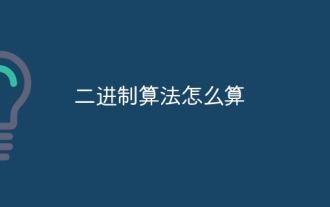 How to calculate binary arithmetic
Jan 19, 2024 pm 04:38 PM
How to calculate binary arithmetic
Jan 19, 2024 pm 04:38 PM
Binary arithmetic is an operation method based on binary numbers. Its basic operations include addition, subtraction, multiplication and division. In addition to basic operations, binary arithmetic also includes logical operations, displacement operations and other operations. Logical operations include AND, OR, NOT and other operations, and displacement operations include left shift and right shift operations. These operations have corresponding rules and operand requirements.
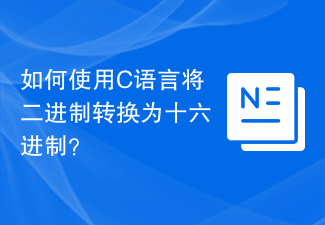 How to convert binary to hexadecimal using C language?
Sep 01, 2023 pm 06:57 PM
How to convert binary to hexadecimal using C language?
Sep 01, 2023 pm 06:57 PM
Binary numbers are represented by 1s and 0s. The 16-bit hexadecimal number system is {0,1,2,3…..9,A(10),B(11),…F(15)} in order to convert from binary representation to hexadecimal Represents that the bit string ID is grouped into 4-bit chunks, called nibbles starting from the least significant side. Each block is replaced with the corresponding hexadecimal number. Let us see an example to get a clear understanding of hexadecimal and binary number representation. 001111100101101100011101 3 E 5 B&nb
 Disable IPv6 for CentOS 7, use only IPv4
Jan 15, 2024 pm 10:39 PM
Disable IPv6 for CentOS 7, use only IPv4
Jan 15, 2024 pm 10:39 PM
centos7 uses the ipv6 protocol. If a problem occurs, it will be difficult to troubleshoot. So if you want to turn off ipv6, how should you turn it off? Let’s take a look at the detailed tutorial below. 1. Use the ifconfig command to check the network card information. If inet6fe80::20c:29ff:fed0:3514 appears, it means that the machine has ipv62 enabled. Edit the /etc/sysctl.conf configuration and add net.ipv6.conf.all.disable_ipv6=13. Edit /etc/sysconfig/network configuration, add NETWORKING_IPV6=no, save and exit 4. Edit /etc/s
 What are the number of digits in ipv4 and ipv6 addresses?
Nov 23, 2022 am 10:56 AM
What are the number of digits in ipv4 and ipv6 addresses?
Nov 23, 2022 am 10:56 AM
The address of IPv4 is 32 bits, expressed in dotted decimal notation, divided into eight bits, that is, four decimal numbers from 0 to 255; the address of IPv6 is 128 bits, generally expressed in dotted hexadecimal, divided into eight bits , that is, sixteen hexadecimal numbers from 0x00 to 0xff. The IPv6 address length is 128 bits, which is four times the length of the IPv4 address; an IPv6 IP address consists of 8 address sections, each section contains 16 address bits, and the total length is 16x8=128 bits.
 How to read binary files in Golang?
Mar 21, 2024 am 08:27 AM
How to read binary files in Golang?
Mar 21, 2024 am 08:27 AM
How to read binary files in Golang? Binary files are files stored in binary form that contain data that a computer can recognize and process. In Golang, we can use some methods to read binary files and parse them into the data format we want. The following will introduce how to read binary files in Golang and give specific code examples. First, we need to open a binary file using the Open function from the os package, which will return a file object. Then we can make
 How far does ipv6 extend the 32-bit ip address in ipv4?
Jul 21, 2022 pm 05:55 PM
How far does ipv6 extend the 32-bit ip address in ipv4?
Jul 21, 2022 pm 05:55 PM
IPv6 extends the 32-bit IP address in IPv4 to 128 bits. IPv4 addresses are binary numbers represented as decimals, while IPv6 addresses are binary numbers represented as hexadecimal. The IPv4 protocol has a 32-bit address length, while the IPv6 protocol has a 128-bit address length. The IPv6 address length is 4 times the IPv4 address length; an IPv6 IP address consists of 8 address sections, each section contains 16 address bits, the total The length is 16x8=128 bits.





