What is the difference between a file system and a database system?

The difference between file system and database system:
The file system is oriented to a certain application, has poor sharing, high redundancy, poor data independence, and has a structure in the record , the whole has no structure and is controlled by the application itself.
The database system is oriented to the real world, with high sharing, low redundancy, high physical independence and certain logical independence. It is structured as a whole and described by a data model. The database system provides data security. security, integrity, concurrency control and resilience.
The above is the detailed content of What is the difference between a file system and a database system?. For more information, please follow other related articles on the PHP Chinese website!

Hot AI Tools

Undresser.AI Undress
AI-powered app for creating realistic nude photos

AI Clothes Remover
Online AI tool for removing clothes from photos.

Undress AI Tool
Undress images for free

Clothoff.io
AI clothes remover

Video Face Swap
Swap faces in any video effortlessly with our completely free AI face swap tool!

Hot Article

Hot Tools

Notepad++7.3.1
Easy-to-use and free code editor

SublimeText3 Chinese version
Chinese version, very easy to use

Zend Studio 13.0.1
Powerful PHP integrated development environment

Dreamweaver CS6
Visual web development tools

SublimeText3 Mac version
God-level code editing software (SublimeText3)

Hot Topics
 1666
1666
 14
14
 1426
1426
 52
52
 1328
1328
 25
25
 1273
1273
 29
29
 1253
1253
 24
24
 Fix event ID 55, 50, 98, 140 disk error in event viewer
Mar 19, 2024 am 09:43 AM
Fix event ID 55, 50, 98, 140 disk error in event viewer
Mar 19, 2024 am 09:43 AM
If you find event ID 55, 50, 140 or 98 in the Event Viewer of Windows 11/10, or encounter an error that the disk file system structure is damaged and cannot be used, please follow the guide below to resolve the issue. What does Event 55, File system structure on disk corrupted and unusable mean? At session 55, the file system structure on the Ntfs disk is corrupted and unusable. Please run the chkMSK utility on the volume. When NTFS is unable to write data to the transaction log, an error with event ID 55 is triggered, which will cause NTFS to fail to complete the operation unable to write the transaction data. This error usually occurs when the file system is corrupted, possibly due to the presence of bad sectors on the disk or the file system's inadequacy of the disk subsystem.
 How to deal with file system crash problems in Linux systems
Jun 29, 2023 pm 04:05 PM
How to deal with file system crash problems in Linux systems
Jun 29, 2023 pm 04:05 PM
How to deal with file system crash problems in Linux systems Introduction: With the continuous development of computer technology, the stability and reliability of the operating system are becoming more and more important. However, although Linux systems are widely regarded as a stable and reliable operating system, there is still the possibility of file system corruption. A file system crash may lead to serious consequences such as data loss and system abnormalities. Therefore, this article will introduce how to deal with file system crash problems in Linux systems to help users better protect their data and systems.
 How to handle file system error 2147416359 in WIN10
Mar 27, 2024 am 11:31 AM
How to handle file system error 2147416359 in WIN10
Mar 27, 2024 am 11:31 AM
1. Press win+r to enter the run window, enter [services.msc] and press Enter. 2. In the service window, find [windows license manager service] and double-click to open it. 3. In the interface, change the startup type to [Automatic], and then click [Apply → OK]. 4. Complete the above settings and restart the computer.
 What is the three-level schema structure of a database system?
Jul 23, 2021 pm 03:58 PM
What is the three-level schema structure of a database system?
Jul 23, 2021 pm 03:58 PM
The three-level schema structure of the database system means that the database system consists of three levels: external schema, schema and internal schema. The schema, also called the logical schema, is the common data view for all users; the external schema, also called the user schema, is the data view of database users and is a logical representation of data related to an application; the internal schema, also called the storage schema, is the data within the database. of organization.
 A complete list of Linux system commands.
Feb 19, 2024 pm 10:54 PM
A complete list of Linux system commands.
Feb 19, 2024 pm 10:54 PM
The following is a list of common Linux system commands (arranged in alphabetical order): alias: set command alias awk: text processing tool, used to extract and manipulate text data cat: connect files and print to standard output cd: change the current working directory chmod: Modify the permissions of a file or directory chown: Modify the owner and group of a file or directory chroot: Change the root file system directory cp: Copy a file or directory cron: A scheduled task management tool curl: A command line tool for downloading or uploading files cut :Extract text data by columns date:Display or set the system date and time dd:Copy and convert files df:Display the disk usage of the file system diff:Compare files or destinations
 The Difference: NTFS vs. FAT32
Feb 18, 2024 pm 10:18 PM
The Difference: NTFS vs. FAT32
Feb 18, 2024 pm 10:18 PM
NTFS and FAT32 are two common file systems used to organize and manage data on your computer's hard drive. While they all share some common functions and features, there are also some important differences in many ways. This article will explore several key differences between NTFS and FAT32. Functions and performance: NTFS (New Technology File System) is a newer file system in Microsoft Windows operating system. It has many advanced functions, such as data compression, file encryption,
 fstab(File System Table)
Feb 19, 2024 pm 06:30 PM
fstab(File System Table)
Feb 19, 2024 pm 06:30 PM
fstab (FileSystemTable) is a configuration file in the Linux system, used to define the rules for mounting file systems when the system starts. The fstab file is located in the /etc directory and can be created manually or modified by an editor. Each line specifies a file system to be mounted. Each line has six fields, and their meanings are as follows: The file system device file or UUID can be used to specify the device of the file system to be mounted. The UUID is a unique identifier. The UUID of the device can be obtained through the blkid command. 2. Mount point: Specify the directory to which the file system is to be mounted, which can be an absolute path (such as /mnt/data) or a relative path (such as ../data). 3. File system class
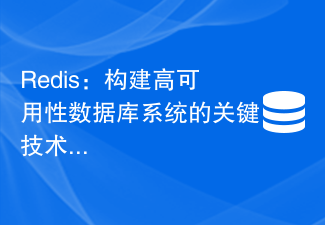 Redis: a key technology for building high-availability database systems
Nov 07, 2023 am 09:39 AM
Redis: a key technology for building high-availability database systems
Nov 07, 2023 am 09:39 AM
Redis: a key technology for building high-availability database systems. With the development of the Internet and the advent of the big data era, the need for high-availability database systems has become increasingly urgent. As an in-memory storage NoSQL database system, Redis has become one of the key technologies for building high-availability database systems with its excellent performance and flexible data model. This article will delve into the high availability technology of Redis and demonstrate it with specific code examples. 1. The high availability requirements of Redis in actual applications



