What to do if out of memory
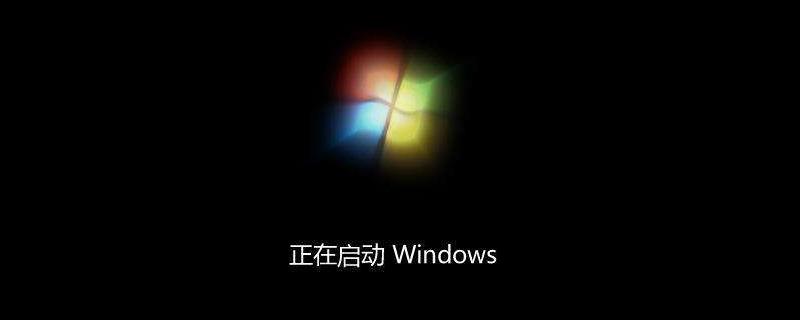
What to do if out of memory?
Out of Memory solution:
1. The Out of Memory display means that the virtual memory is insufficient, so at this time, you need to increase or clear the virtual memory to solve the problem. Press the Windows key + R key on your keyboard to open the run bar. Enter: CMD in the run bar and press the confirm key to enter the command prompt.
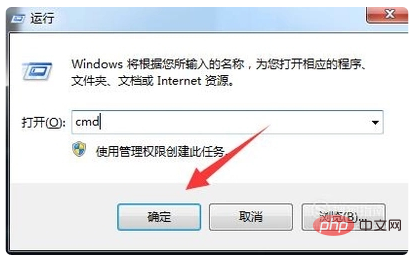
#2. Enter in the command bar: bcdedit /set pae forceenable windows and then press the Enter key on the keyboard.
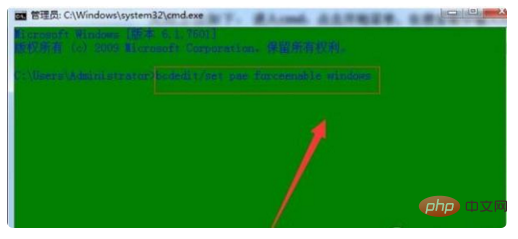
#3. Then you will see the following operation completion prompt, then enter: bcdedit /set increaseuserva 3072 and press the confirmation key.
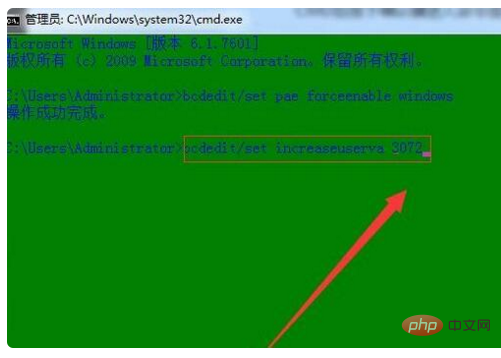
#4. You can see that the command prompt has completed processing the virtual memory. Click the Close option in the upper right corner to close the command prompt.

#5. Then right-click "Computer" on the computer desktop and click Properties below in the options bar.

6. Click "Advanced System Settings" in the lower left corner of the page that appears

7. In the pop-up In the properties panel, click Settings next to Performance to enter the settings page.
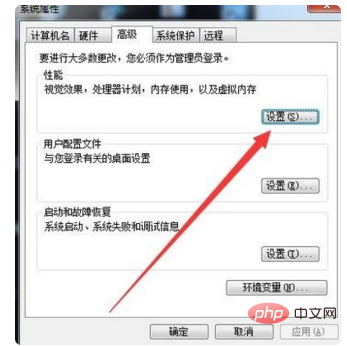
#8. Click Advanced on the settings page and the virtual memory driver paging will appear below. Click "Change"
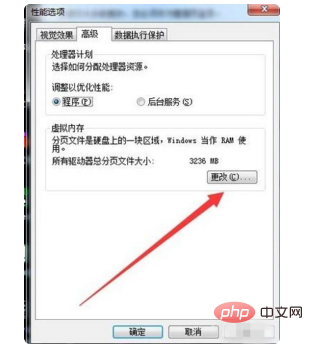
#9 below, and then click Custom Size below. Then enter a number that is more than twice the virtual space, for example: 60000MB. After setting, click OK below.
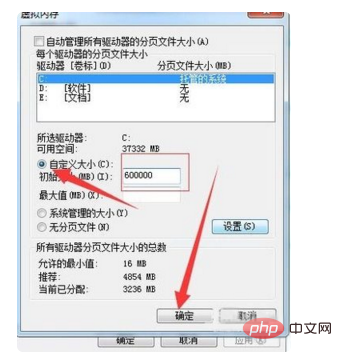
The above is the detailed content of What to do if out of memory. For more information, please follow other related articles on the PHP Chinese website!

Hot AI Tools

Undresser.AI Undress
AI-powered app for creating realistic nude photos

AI Clothes Remover
Online AI tool for removing clothes from photos.

Undress AI Tool
Undress images for free

Clothoff.io
AI clothes remover

Video Face Swap
Swap faces in any video effortlessly with our completely free AI face swap tool!

Hot Article

Hot Tools

Notepad++7.3.1
Easy-to-use and free code editor

SublimeText3 Chinese version
Chinese version, very easy to use

Zend Studio 13.0.1
Powerful PHP integrated development environment

Dreamweaver CS6
Visual web development tools

SublimeText3 Mac version
God-level code editing software (SublimeText3)





