 Operation and Maintenance
Operation and Maintenance
 Linux Operation and Maintenance
Linux Operation and Maintenance
 How to set up security in linux system
How to set up security in linux system
How to set up security in linux system
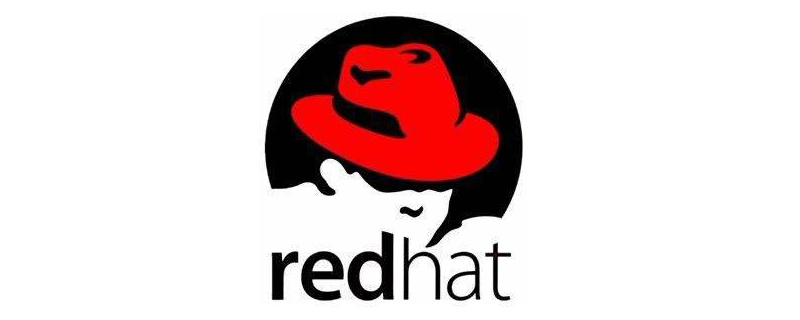
1. Download and install security software
2. Cancel Telnet login, use SSH and change the configuration of ssh server remote login
(1 ) The Telnet login protocol is unencrypted in plain text and is insecure, so the more secure SSH protocol is used.
(2) Change the configuration related to remote login of the ssh server.
修改默认文件路径 vim /etc/ssh/sshd_config 修改的参数 port #端口 PermitEmptyPasswords #是否允许密码为空的用户远程登录 PermitRootLogin #是否允许root登录 UseDNS #指定sshd是否应该对远程主机名进行反向解析,以检查主机名是否与其IP地址真实对应。默认yes.建议改成no ,否则可能会导致SSH连接很慢。 GSSAPIAuthentication no #解决linux之间使用SSH远程连接慢的问题 ListenAddress #监听指定的IP地址 批量操作: sed -ir '13 iPort 55666\nPermitRootLogin no\nPermitEmptyPasswords no\nUseDNS no\nGSSAPIAuthentication no' /etc/ssh/sshd_config
Recommended tutorial: linux tutorial
3. User management related
(1) Delete unnecessary users and user groups.
(2) User password management
4. Check the system log
Your system log tells you what activities occurred on the system, including whether the attacker successfully entered or Try to access the system. Always be vigilant, this is your first line of defense, and regular monitoring of system logs is to guard this line of defense.
5. Turn off selinux
SELinux is a kernel mandatory access control security system. It is not recommended to turn it on if you don’t understand its principles.
6. Apply kernel patches
No system is bug-free and absolutely safe. Linux is also the same. Apply more kernel patches to enhance the security of the kernel.
7. Shut down unnecessary services for the system
Some systems are equipped with many unnecessary services. These unnecessary services sometimes start running. On the one hand, they occupy system resources, and on the other hand, they take up system resources. On the one hand, it can easily cause security risks and you can choose to turn it off.
8. Disable dangerous commands
rm -rf
dd if=/dev/random of=/dev/sda
The dd command will erase the contents under /dev/sda and then write random garbage data, causing data pollution.
Recommended related video tutorials: linux video tutorial
The above is the detailed content of How to set up security in linux system. For more information, please follow other related articles on the PHP Chinese website!

Hot AI Tools

Undresser.AI Undress
AI-powered app for creating realistic nude photos

AI Clothes Remover
Online AI tool for removing clothes from photos.

Undress AI Tool
Undress images for free

Clothoff.io
AI clothes remover

Video Face Swap
Swap faces in any video effortlessly with our completely free AI face swap tool!

Hot Article

Hot Tools

Notepad++7.3.1
Easy-to-use and free code editor

SublimeText3 Chinese version
Chinese version, very easy to use

Zend Studio 13.0.1
Powerful PHP integrated development environment

Dreamweaver CS6
Visual web development tools

SublimeText3 Mac version
God-level code editing software (SublimeText3)

Hot Topics
 What computer configuration is required for vscode
Apr 15, 2025 pm 09:48 PM
What computer configuration is required for vscode
Apr 15, 2025 pm 09:48 PM
VS Code system requirements: Operating system: Windows 10 and above, macOS 10.12 and above, Linux distribution processor: minimum 1.6 GHz, recommended 2.0 GHz and above memory: minimum 512 MB, recommended 4 GB and above storage space: minimum 250 MB, recommended 1 GB and above other requirements: stable network connection, Xorg/Wayland (Linux)
 Linux Architecture: Unveiling the 5 Basic Components
Apr 20, 2025 am 12:04 AM
Linux Architecture: Unveiling the 5 Basic Components
Apr 20, 2025 am 12:04 AM
The five basic components of the Linux system are: 1. Kernel, 2. System library, 3. System utilities, 4. Graphical user interface, 5. Applications. The kernel manages hardware resources, the system library provides precompiled functions, system utilities are used for system management, the GUI provides visual interaction, and applications use these components to implement functions.
 vscode terminal usage tutorial
Apr 15, 2025 pm 10:09 PM
vscode terminal usage tutorial
Apr 15, 2025 pm 10:09 PM
vscode built-in terminal is a development tool that allows running commands and scripts within the editor to simplify the development process. How to use vscode terminal: Open the terminal with the shortcut key (Ctrl/Cmd). Enter a command or run the script. Use hotkeys (such as Ctrl L to clear the terminal). Change the working directory (such as the cd command). Advanced features include debug mode, automatic code snippet completion, and interactive command history.
 How to check the warehouse address of git
Apr 17, 2025 pm 01:54 PM
How to check the warehouse address of git
Apr 17, 2025 pm 01:54 PM
To view the Git repository address, perform the following steps: 1. Open the command line and navigate to the repository directory; 2. Run the "git remote -v" command; 3. View the repository name in the output and its corresponding address.
 How to run java code in notepad
Apr 16, 2025 pm 07:39 PM
How to run java code in notepad
Apr 16, 2025 pm 07:39 PM
Although Notepad cannot run Java code directly, it can be achieved by using other tools: using the command line compiler (javac) to generate a bytecode file (filename.class). Use the Java interpreter (java) to interpret bytecode, execute the code, and output the result.
 Where to write code in vscode
Apr 15, 2025 pm 09:54 PM
Where to write code in vscode
Apr 15, 2025 pm 09:54 PM
Writing code in Visual Studio Code (VSCode) is simple and easy to use. Just install VSCode, create a project, select a language, create a file, write code, save and run it. The advantages of VSCode include cross-platform, free and open source, powerful features, rich extensions, and lightweight and fast.
 What is the main purpose of Linux?
Apr 16, 2025 am 12:19 AM
What is the main purpose of Linux?
Apr 16, 2025 am 12:19 AM
The main uses of Linux include: 1. Server operating system, 2. Embedded system, 3. Desktop operating system, 4. Development and testing environment. Linux excels in these areas, providing stability, security and efficient development tools.
 How to run sublime after writing the code
Apr 16, 2025 am 08:51 AM
How to run sublime after writing the code
Apr 16, 2025 am 08:51 AM
There are six ways to run code in Sublime: through hotkeys, menus, build systems, command lines, set default build systems, and custom build commands, and run individual files/projects by right-clicking on projects/files. The build system availability depends on the installation of Sublime Text.





