What to do if yii2 widget reference fails

yii2小部件引用失败怎么办
建议使用composer来安装,如果是手动安装,需要进行以下操作:
1、在GitHub下载所需要的小部件版本
2、在kartik/select2中,找到PSR-4自动加载部分并记住它
3、将文件解压缩到相应文件夹中:vendor/kartik/select2
4、在vendor/composer/autoload中添加
(相关教程推荐:yii框架)
'kartik\\select2\\' => array($vendorDir . '/kartik/select2'),
5、在vendor/yiisoft/extens中添加
'kartik/select2' => array (
'name' => 'kartik/select2',
'version' => '2',
'alias' => array (
'@kartik/select2' => $vendorDir . '/kartik/select2',
),
),6、通过以上操作即可正常引用小部件。
更多编程教程,请关注PHP中文网!
The above is the detailed content of What to do if yii2 widget reference fails. For more information, please follow other related articles on the PHP Chinese website!

Hot AI Tools

Undresser.AI Undress
AI-powered app for creating realistic nude photos

AI Clothes Remover
Online AI tool for removing clothes from photos.

Undress AI Tool
Undress images for free

Clothoff.io
AI clothes remover

Video Face Swap
Swap faces in any video effortlessly with our completely free AI face swap tool!

Hot Article

Hot Tools

Notepad++7.3.1
Easy-to-use and free code editor

SublimeText3 Chinese version
Chinese version, very easy to use

Zend Studio 13.0.1
Powerful PHP integrated development environment

Dreamweaver CS6
Visual web development tools

SublimeText3 Mac version
God-level code editing software (SublimeText3)

Hot Topics
 macOS: How to change the color of desktop widgets
Oct 07, 2023 am 08:17 AM
macOS: How to change the color of desktop widgets
Oct 07, 2023 am 08:17 AM
In macOS Sonoma, widgets don't have to be hidden off-screen or forgotten in the Notification Center panel like they did in previous versions of Apple's macOS. Instead, they can be placed directly on your Mac’s desktop – they’re also interactive. When not in use, macOS desktop widgets fade into the background in a monochrome style, reducing distractions and allowing you to focus on the task at hand in the active application or window. However, when you click on the desktop, they return to full color. If you prefer a drab look and want to retain that aspect of uniformity on your desktop, there's a way to make it permanent. The following steps demonstrate how it is done. Open the System Settings app
 How to add widgets to the lock screen on iPhone
Feb 05, 2024 am 11:20 AM
How to add widgets to the lock screen on iPhone
Feb 05, 2024 am 11:20 AM
Apple allows users to add widgets to various parts of the iPhone, including the Home screen, Today view, and Lock screen. Lock screen widgets make it easier to check the weather, check battery level, and other information without even having to unlock your device. In this article, we will explain how to add and customize widgets in your iPhone’s lock screen. How to Add Widgets to the iPhone Lock Screen Adding lock screen widgets is as simple as knowing the specific widget you want to add. If you want to add a widget that isn't available natively, you'll need to install an app that provides the lock screen widget before you can add it to the lock screen. Additionally, you can add configuration widgets on multiple lock screens that have different sets of widgets.
 How to use Windows 11 widgets without signing in
Apr 27, 2023 pm 10:01 PM
How to use Windows 11 widgets without signing in
Apr 27, 2023 pm 10:01 PM
When it comes to the News and Interests panel in Windows 10, the Widgets panel in Windows 11 will be perfect for you. Today, we'll show you how to use Windows 11 widgets without logging in so you can take advantage of the snappy user experience they offer. With the click of a mouse button you can search the web, read trending news stories, check weather forecasts, view images and get sports updates. While these widgets are primarily powered by Microsoft's own services, the company intends to include widgets from third-party developers and publishing partners in the near future. Control Panel in Windows 11 will be configured in a specific way when you first boot it, but you can configure it as needed
 iOS 17: How to customize widgets in standby mode
Sep 17, 2023 pm 01:57 PM
iOS 17: How to customize widgets in standby mode
Sep 17, 2023 pm 01:57 PM
Standby is a new customizable lock screen mode in iOS 17 that can be activated when the iPhone is charging and lying on its side. Think of it as a kind of smart display for your iPhone, allowing quick access to different browsable information screens that can be viewed from a distance while your device is charging in the kitchen, desk, or nightstand, for example. The custom standby widget consists of three screens and can be accessed by swiping horizontally on the iPhone display. The first screen is where the interactive widgets are located, while swiping to the left reveals the second and third screens, which display photos from the photo gallery and a large clock display respectively. The widget screen consists of two interactive widget stacks displayed side by side that you can swipe up and down independently. These stacks are like home screen widget stacks
 Guide to using standby mode in iOS 17
Aug 22, 2023 pm 04:01 PM
Guide to using standby mode in iOS 17
Aug 22, 2023 pm 04:01 PM
Standby mode is coming to iPhone with iOS17, and this guide aims to show you how to use this feature on your iPhone. Standby Mode is a breakthrough feature that transforms iPhone into a dynamic, always-on smart display. When your iPhone is laid horizontally on its side during charging, it activates standby mode. This mode beautifully showcases a host of useful widgets, including but not limited to the current time, local weather updates, a slideshow of your favorite photos, and even music playback controls. A significant advantage of this mode is its ability to display notifications, allowing users to view and engage with them without having to fully wake up their iPhone. How to Use Standby Mode For Standby Mode to work properly, your iPhone must be running i
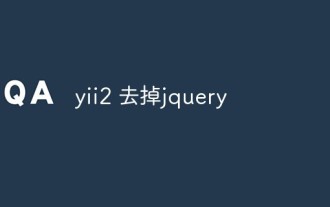 How to remove jquery in yii2
Feb 17, 2023 am 09:55 AM
How to remove jquery in yii2
Feb 17, 2023 am 09:55 AM
How to remove jquery from yii2: 1. Edit the AppAsset.php file and comment out the "yii\web\YiiAsset" value in the variable $depends; 2. Edit the main.php file and add the configuration "'yii" under the field "components" \web\JqueryAsset' => ['js' => [],'sourcePath' => null,]," to remove the jquery script.
 Guide to using interactive widgets on iPhone in iOS 17
Sep 17, 2023 pm 05:53 PM
Guide to using interactive widgets on iPhone in iOS 17
Sep 17, 2023 pm 05:53 PM
Add interactive widgets to your iPhone home screen [Note] Currently, interactive widgets are exclusive to Apple apps. We may soon see interactive widget functionality in third-party apps. To use interactive widgets in iOS17, you first have to add the widget to your home screen. Once added, you can interact with them directly from the home screen without having to go to the app. Here's how it works: Tap and hold anywhere on the Home screen until the icons start shaking. Now, click on the “+” icon in the upper left corner. This will display a list of available widgets. Here, select the widget you want to add. You can select a size and drag it to your home screen or tap the Add Widget button. For example, we added a Reminder widget. you
 A few selected CTF exercises will help you learn the yii2 framework!
Feb 23, 2022 am 10:33 AM
A few selected CTF exercises will help you learn the yii2 framework!
Feb 23, 2022 am 10:33 AM
This article will introduce you to the yii2 framework, share a few CTF exercises, and use them to learn the yii2 framework. I hope it will be helpful to everyone.






