How to change domain name in phpcms

The specific method is as follows:
1. Modify everything related to the domain name in /caches/configs/system.php and change the old domain name to the new domain name.
2. Enter the background settings-->Site Management, and change the domain name of the corresponding site to a new domain name.
3. Click the "Update Cache" button in the upper right corner of the background to update the system cache.
4. Enter content-->Attachment management-->Attachment address replacement. Replace attachment addresses in batches with new addresses.
5. Content-->Batch update URL. Update the addresses of all articles.
6. Content-->Manage Column-->Update Column Cache. Change the link address of the column to the new address.
7. If your website is a static page, you need to generate the entire site once. If it is a dynamic page, no need.
8. Open the website and all links will be changed to new addresses.
Related article tutorial sharing: phpcms tutorial
The above is the detailed content of How to change domain name in phpcms. For more information, please follow other related articles on the PHP Chinese website!

Hot AI Tools

Undresser.AI Undress
AI-powered app for creating realistic nude photos

AI Clothes Remover
Online AI tool for removing clothes from photos.

Undress AI Tool
Undress images for free

Clothoff.io
AI clothes remover

Video Face Swap
Swap faces in any video effortlessly with our completely free AI face swap tool!

Hot Article

Hot Tools

Notepad++7.3.1
Easy-to-use and free code editor

SublimeText3 Chinese version
Chinese version, very easy to use

Zend Studio 13.0.1
Powerful PHP integrated development environment

Dreamweaver CS6
Visual web development tools

SublimeText3 Mac version
God-level code editing software (SublimeText3)

Hot Topics
 1664
1664
 14
14
 1423
1423
 52
52
 1321
1321
 25
25
 1269
1269
 29
29
 1249
1249
 24
24
 How to change real-name authentication ID card on WeChat
Apr 24, 2024 am 10:58 AM
How to change real-name authentication ID card on WeChat
Apr 24, 2024 am 10:58 AM
1. Open the WeChat app, enter the personal center, find the [Service] option and click [Wallet]. 2. Click [Identity Information] at the bottom of the wallet interface and select [Update Real Name]. 3. The user can complete the operation of changing the real name according to the system prompts. 4. Note: If there are unfinished business or transactions under the current real-name identity, the real-name change cannot be performed temporarily.
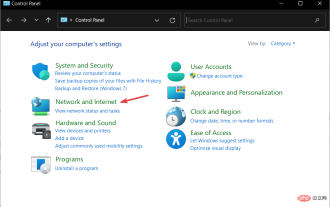 The requested control is invalid NET HELPMSG 2191: 2 simple fixes
Apr 15, 2023 am 09:13 AM
The requested control is invalid NET HELPMSG 2191: 2 simple fixes
Apr 15, 2023 am 09:13 AM
In the TCP/IP protocol suite, Domain Name System is one of the protocols that provides name resolution services for mapping computer names to IP addresses. However, sometimes it malfunctions, resulting in errors such as The requested control is not valid for this service NETHELPMSG2191. DNS clients and servers work together to provide computer name to IP address mapping name resolution services for computers and users. After installing Windows, client and server versions of the operating system have the client service enabled by default. Once you specify the server's IP address in your TCP/IP network configuration, the DNS client queries the server to discover domain controllers and resolve computer names to IP addresses. only in service
 What is the relationship between the domain name of the host and the IP address of the host?
Jan 14, 2021 pm 06:02 PM
What is the relationship between the domain name of the host and the IP address of the host?
Jan 14, 2021 pm 06:02 PM
The relationship between the host's domain name and the host's IP address is: one IP address corresponds to multiple domain names. The IP address uses a digital form to identify the host in the computer network, and the domain name uses a character form to identify the host in the computer network. In the Internet, one domain name can correspond to one IP address, but one IP address can be corresponding to multiple domain names.
 What does it mean to use a domain name to access a website?
Mar 10, 2023 pm 02:18 PM
What does it mean to use a domain name to access a website?
Mar 10, 2023 pm 02:18 PM
Using a domain name to access a website means using a domain name to enter a website, which is to directly enter the website URL in the browser to access the website. Websites are stored on the server. The server has an address, which is the IP address of the website. It is a string of numbers, but the numbers are difficult to remember. Domain names and DNS are applied. DNS is to match the URL with the IP address of the website. ; In this way, users can enter the URL (domain name), which is equivalent to entering the IP address of the website, and they can access the website.
 What is the method to apply for a domestic permanent free domain name?
Jan 19, 2024 pm 04:01 PM
What is the method to apply for a domestic permanent free domain name?
Jan 19, 2024 pm 04:01 PM
Application method: 1. Apply for a free domain name through the Ministry of Industry and Information Technology website, and you can obtain the free domain name after waiting for approval; 2. Apply for a domain name for free through DNSPod. Users can register an account on DNSPod and apply for a free second-level domain name; 3. Choose a reliable domain name Free domain name service providers, choose a reliable provider through comparison and understanding; 4. Register an account, click the registration button, fill in the relevant personal information as required and create an account; 5. Search and select the domain name.
 How to jump to the details page in phpcms
Jul 27, 2023 pm 05:23 PM
How to jump to the details page in phpcms
Jul 27, 2023 pm 05:23 PM
How to jump to the details page in phpcms: 1. Use the header function to generate a jump link; 2. Loop through the content list; 3. Get the title and details page link of the content; 4. Generate a jump link.
 PHP domain name redirection example demonstration and effect display
Mar 28, 2024 am 08:21 AM
PHP domain name redirection example demonstration and effect display
Mar 28, 2024 am 08:21 AM
PHP domain name redirection is one of the commonly used technologies in website development. Through domain name redirection, users can automatically jump to another URL when visiting one URL, thereby achieving website traffic guidance, brand promotion and other purposes. The following will use a specific example to demonstrate the implementation method of PHP domain name redirection and show the effect. Create a simple PHP file named redirect.php with the following code:
 What framework is phpcms?
Apr 20, 2024 pm 10:51 PM
What framework is phpcms?
Apr 20, 2024 pm 10:51 PM
PHP CMS is a PHP-based open source content management system for managing website content. Its features include ease of use, powerful functionality, scalability, high security, and free open source. It can save time, improve website quality, enhance collaboration and reduce development costs, and is widely used in various websites such as news websites, blogs, corporate websites, e-commerce websites and community forums.




